
Is Kick giving you problems on Smart TV? Quiet, you’re not the only one! Lately, many fans of this streaming platform (the large alternative to Twitch) are reporting the same errors: flows that do not load, transmissions that freeze or, directly, the app that closes without notice. And there is a key detail: the problem seems to focus on intelligent televisions.
If you are going through the same, don’t worry. Here are some proven solutions Before losing patience (and declaring war on your router). Spoiler: It’s not your TV or wifi. Continue reading!
Delete the cache, the data or the uninstalling of football: a simple, but not definitive solution

The first solutions are the most obvious; We advise you to delete the cache from the Kick app on your Smart TV and have been reported. This will probably solve the problem for a whileBut it is possible to appear again after a certain time.
You can also go a little more in the end, deleting the application data and uninstall themThen install football and start it from scratch. However, like the previous method, it will solve the momentary problem. Surely, the sentence will reappear after a while. So, if you continue to fail after trying this, you must consider that it is an error of an update.
Kick updates only a new version: The Real Remedy
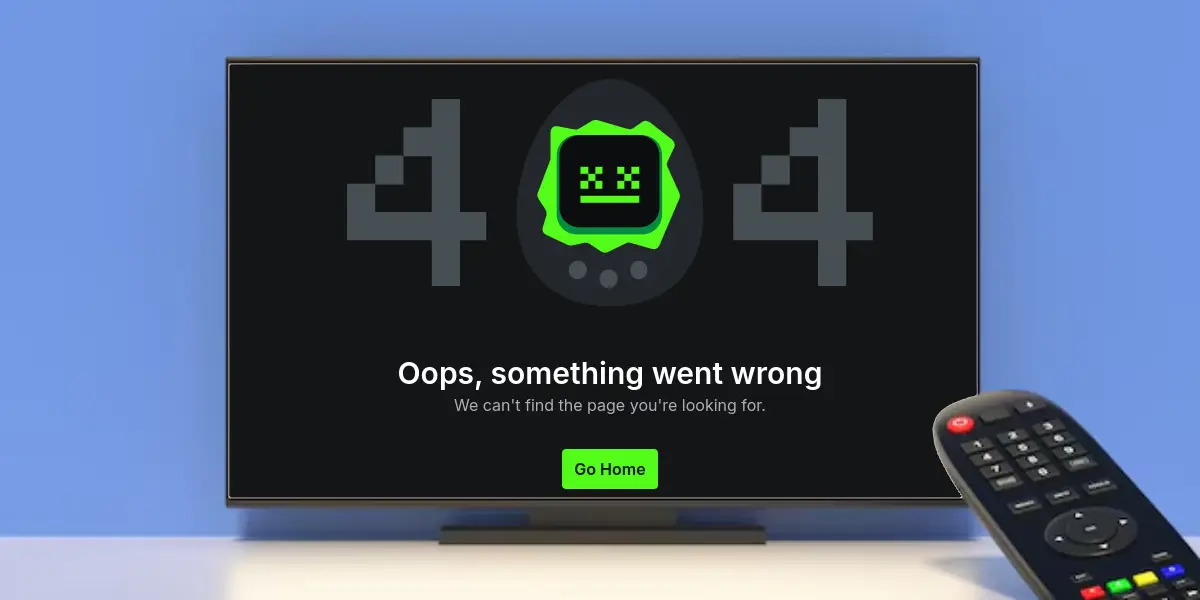
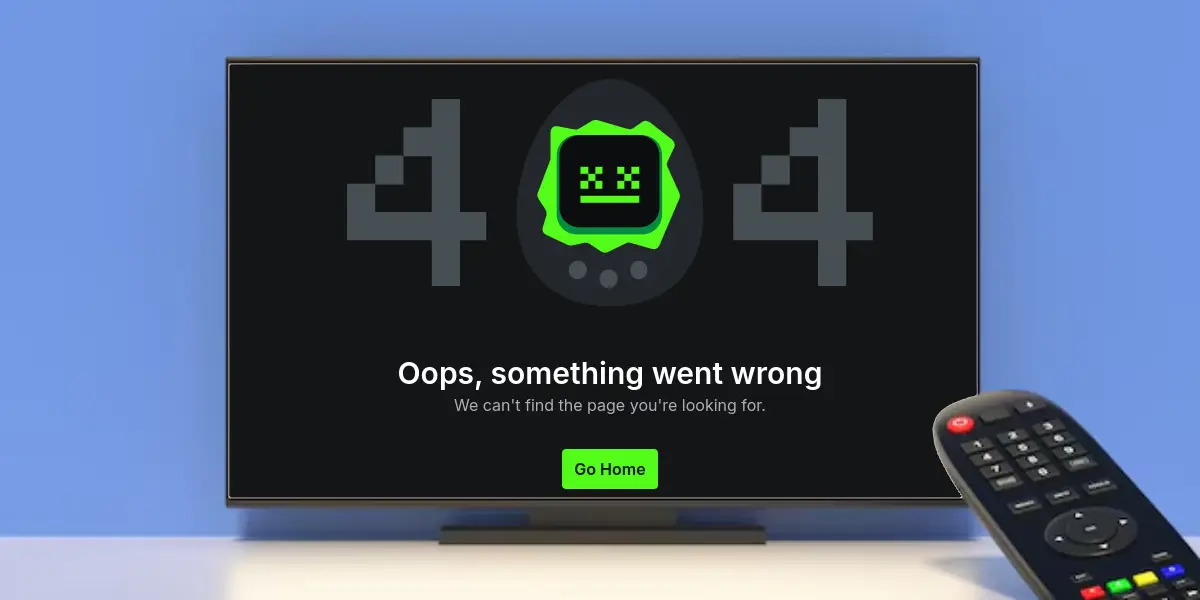
These types of errors are quite common when an update of any application is started. Sometimes things don’t come out how developers expectAnd they end up emerging failures like this. Fortunately, in the apps like Kick, these problems usually do not go unnoticed for a long time.
AS, For now, the final solution is to see Kick on another device (like your PC, for example) While waiting for a new update. Once available, you will only have to install it from the app of your smart TV store to enjoy the flows of your favorite creators.
Projet streaming on your TV from another device: the best if you can’t wait


While developers solve the problem, you have an infallible B plan: project flow from another device. Do you have a mobile phone, tablet or a pc where it works well? Use it as a bridge. Normally, The app includes the Chromecast button (That icon with waves and waves)which allows you to send the TV directly without complications. So avoid unexpected shots and closures.
Of course, make sure both the device and the TV are on the same wi -fi network. If the icon does not appear, restart both devices and come and try. It is like making a “technological bridge” while the problem is solved of root. And the best: nor will you notice the difference in quality.
So far our article on the problems of football app on Smart TV and its possible solutions. We hope that this information have helped you better understand this failure. If you still have questions, do not hesitate to let us know in the comments… we will be happy to help you.




