The update of UI 6 with Android 14 has arrived on the Samsung Galaxy A14 5G, which has greatly improved the user experience. The Korean company continues its commitment to providing the latest updates at the most affordable prices. This time it was the Galaxy A14 5G’s turn to be updated faster than expected.
This year’s high-end devices like the Galaxy S23 were the first to receive the update, along with some previous-generation models. But, for medium and cheap models, it was inevitable to wait. With no set date, Samsung surprised by launching Android 14 for Galaxy A14 5G.
The comparable Galaxy A14 5G makes the jump to One UI 6 with Android 14
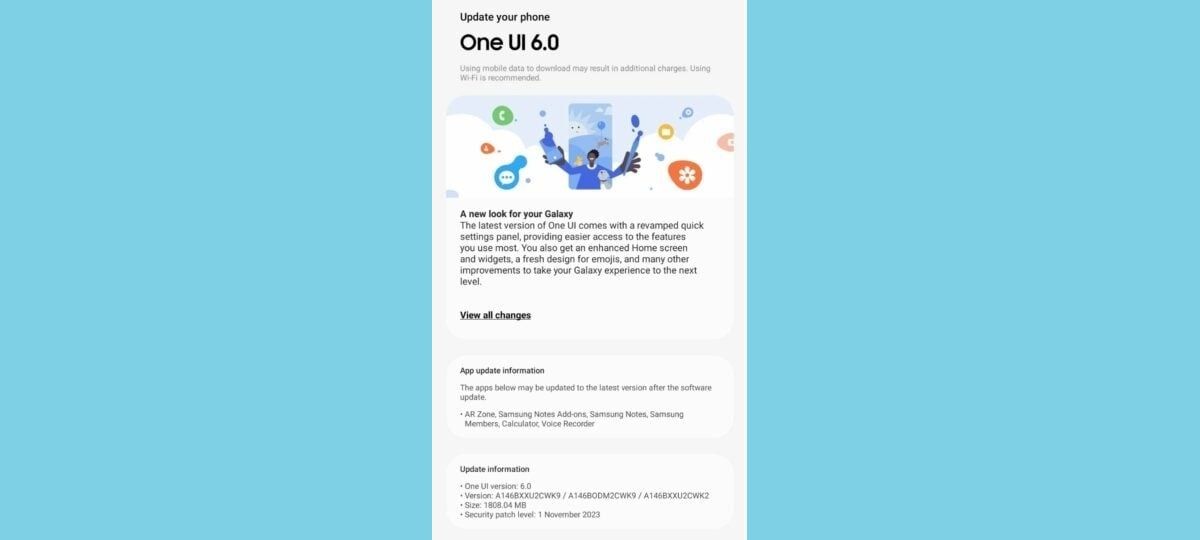
The Android 14 One UI 6 update is rolling out to Samsung Galaxy A14 5G devices from India to the rest of the world. This update comes with a download size of 1.8 GB and firmware A146BXXU2CWK9, so make sure you have enough storage space before starting the download.
One UI 6 with Android 14 brings significant improvements, including optimized notification management, an improved quick settings panel, and a handy camera widget available directly from the home screen. Plus, you’ll enjoy new emojis and updated versions of Samsung apps like the Gallery app.
The update is available now, and hopefully it will come soon for the LTE model as well. As you already know, the Galaxy A14 works with One UI Core, a simplified version of One UI specially designed for the brand’s cheapest mobile phones. This means that the update will not have all the features of Samsung’s flagship and mid-range phones.
We can’t deny that we were surprised that Samsung released the update ahead of schedule. This move completely breaks Samsung’s tradition of putting budget devices at the back of the line with every new Android and One UI release.
Installing the update on your Galaxy A14 5G
As usual, the latest version is rolled out via an OTA update, so you can expect it to arrive on your device soon. You can follow these simple steps to verify and install the new update, if you are available:
Access the settings menu on your phone. Select the Software Update option to check if an update is available. Tap Download to start the process. Allow the update to install completely.
Also, we recommend that you make sure your device has at least 60% charge level before starting the process. Also, connect to a WiFi network during the update to ensure a smooth and efficient download.
Now this affordable mobile has become a renewed force offering an enhanced user experience and industry standard features. The Galaxy A14 5G has officially joined the list of Samsung phones with One UI 6 Android 14 update.
source | Sammobile



