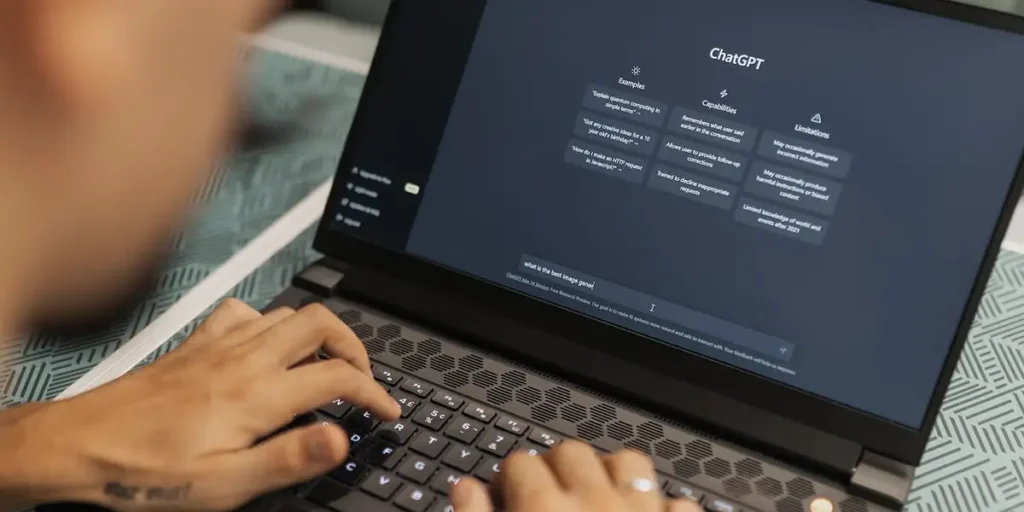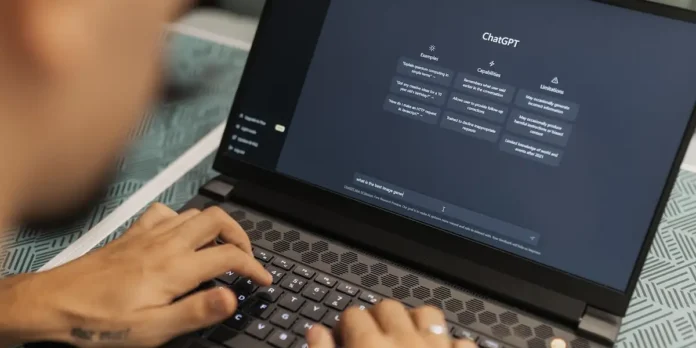
You entered the chatgpt, You tried to look for a specific chat that you use daily to perform some specific task and in a few seconds You realized that this chat has disappeared from history of your account as per magic.
Well, even if it seems catastrophic, This is something millions of users are experiencing all over the world. While these types of problems are generally resolved by the Openi support team in a relatively quick way, there are moments in which The resolution time extends for many hours Or even days.
If this is happening to you right now, Don’t despair! Also, it should be solved by itself, There is a solution that will allow you to access those conversations lost quickly and easily.
How to solve the problem of lost chats in chatgpt
Before going to work and perform the solution that we will show you below, from here we recommend that you check the status of the chatgpt service. Through the web Open, You can know if the service is encountered problems.
If from this website indicate that Chatgpt is going through inconveniences, Most likely, the problem in question is solved within a few hours. Likewise, if you need to access your conversations urgently, You can take these steps to solve it temporarily:
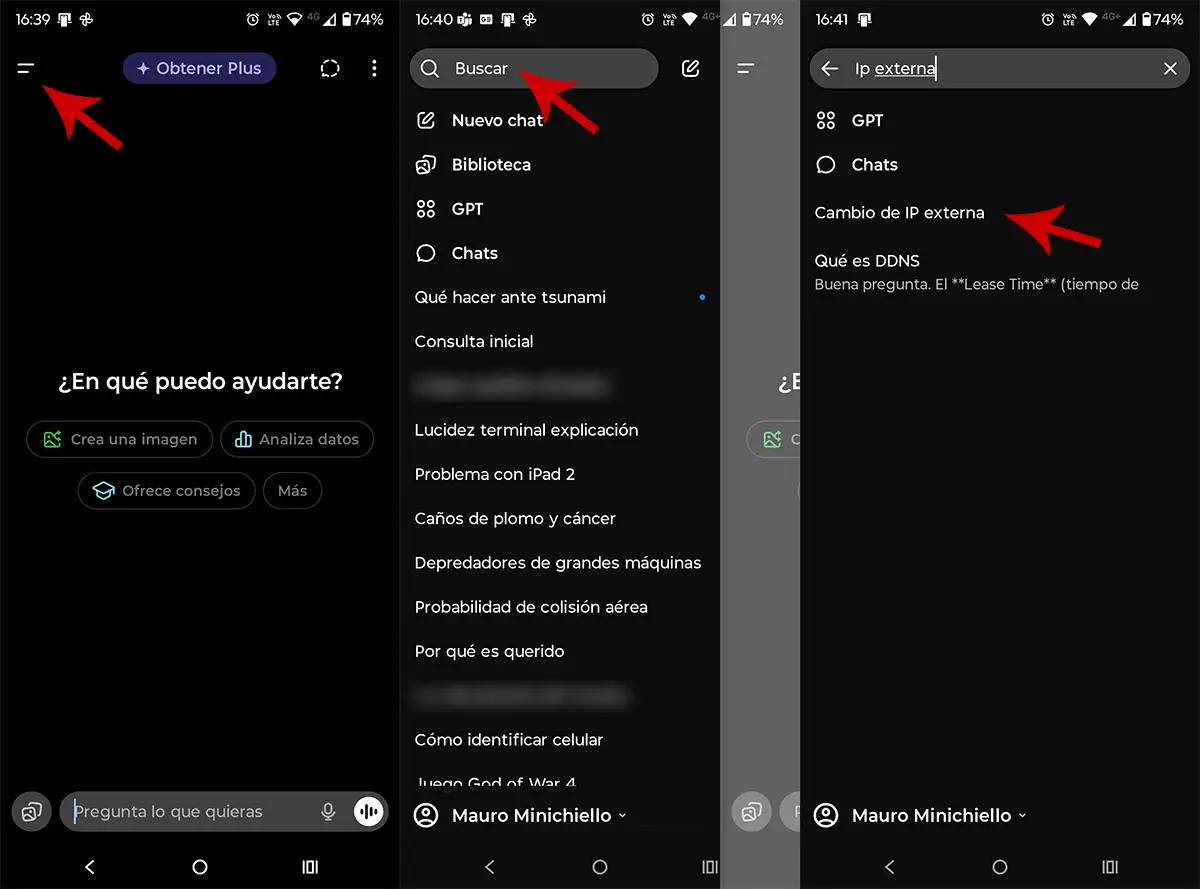
- Insert chatgpt from your computerOR Open the chatgpt app from your mobile device.
- Press in the two horizontal lines that appear to the left of the screen (on the mobile phone) or Navigate from the left panel in the PC version.
- Click on the search engine (in the mobile version) or in the section that says “Find Chat” (In the PC version).
- Therefore, you have to Put a keyword related to the chat you want to find. If you remember the title of the chat that has been lost, you can find it much faster.
- By pressing the result, you will have the opportunity to access the lost conversation.
Without much more to add, If you don’t want your conversations to loseWhen a problem like this happens, from here We advise you to create projects (Using the function “New project”) and add those conversations to that section. This will prevent the loss of conversations when Openai has problems in the system.