
If you have forgotten your phone’s PIN, pattern or password, or can’t get past Google’s FRP lock after rebooting or purchasing a used phone, you need to a safe and reliable program to unlock Android from PC. In 2025, one of the most effective solutions is iMobie DroidKit, a complete tool that stands out among the best programs for unlocking cell phones thanks to its legal, fast and risk-free process for your data.
In the digital age, losing access to your cell phone means being without photos, jobs, apps, payments and memories. With iMobie DroidKit, you can regain access to your Android device in minuteswithout needing technical knowledge and without compromising your privacy or damaging your system.
Why do cell phones freeze? Most common causes of screen freezing and FRP
Los Mobile crashes occur for various reasonsand understanding them is essential to acting correctly. The most common causes are listed below:
- Forgotten unlock code or pattern: It is one of the most common reasons. Between bank passwords, PINs and credentials it is normal to forget the exact combination used on your phone.
- Google FRP (Factory Reset Protection): This feature turns on automatically when you associate a Google account with your Android device. If the phone is reset without logging out of the account, the system requires verification of login with the original credentials. This security measure prevents third parties from using your device after it is stolen or lost.
- Factory reset or system update: Sometimes, during an update or reset, your phone may freeze or require further verification.
- Buying a used cell phone: If the device wasn’t properly unlinked by the previous owner, it may remain linked to your Google Account or an active lock screen.

These scenarios are more common than they seem. Fortunately, there are programs to unlock cell phones that allow them to be solved without technical knowledge, as long as the legal limits are respected and used responsibly.
Why choose legal and safe solutions?
Many users, when trying to regain access to their locked cell phone, resort to unofficial methods that could put your data at risk. Choose reliable and certified cell phone unlocking programs, such as iMobie DroidKitit’s the safest and most legitimate way to do it.
Unverified tools can damage your system or leak personal information legal solutions respect privacy legislation, offer technical support and guarantee compatibility with the main Android models.


Official way to unlock Android phones
If your phone is Android and you have access to the Google account associated with your locked phone, you can try use the free Find My Device tool. To do this you will need a device with internet access. If you want to know how to unlock a cell phone without knowing the pattern this way, follow these steps:
- Step 1: Search Find My Device on Google and log in with the account associated with your locked phone.
- Step 2: In the list, find your phone and click Erase device. When prompted, click Next.
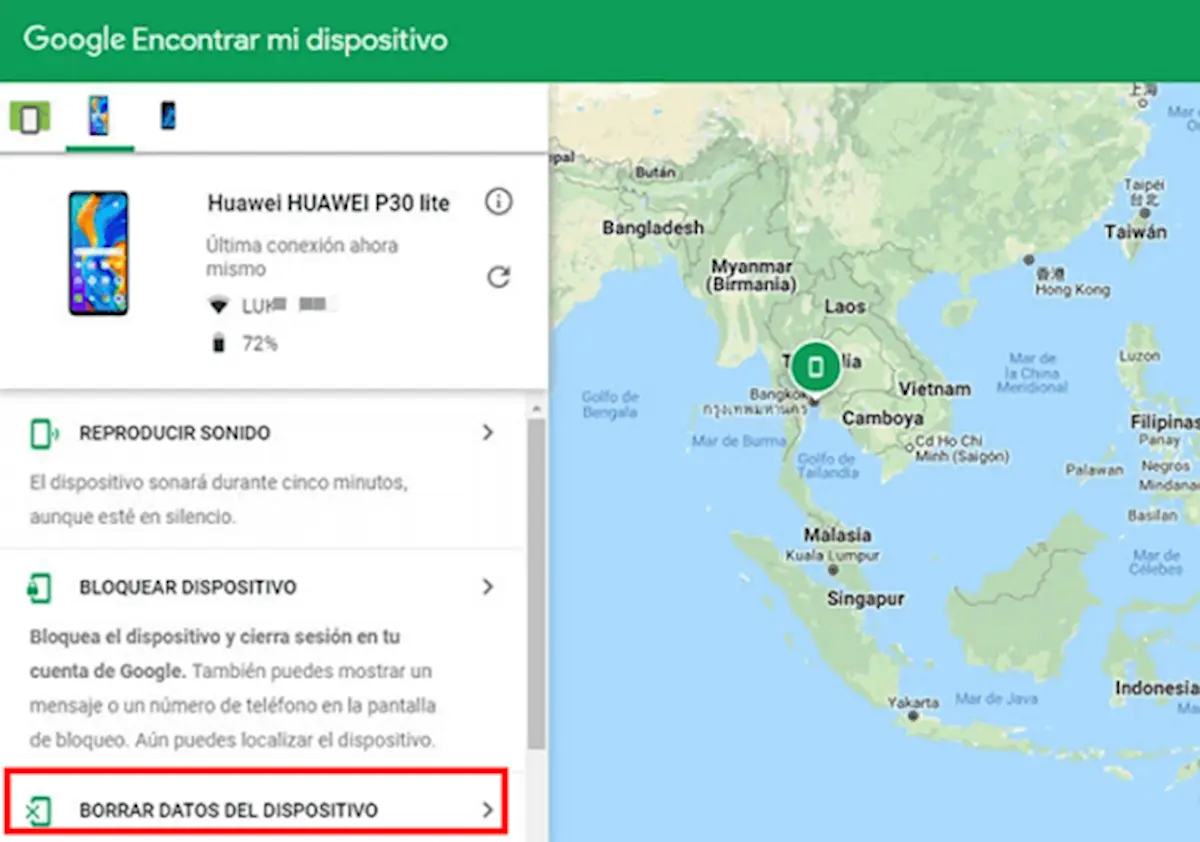
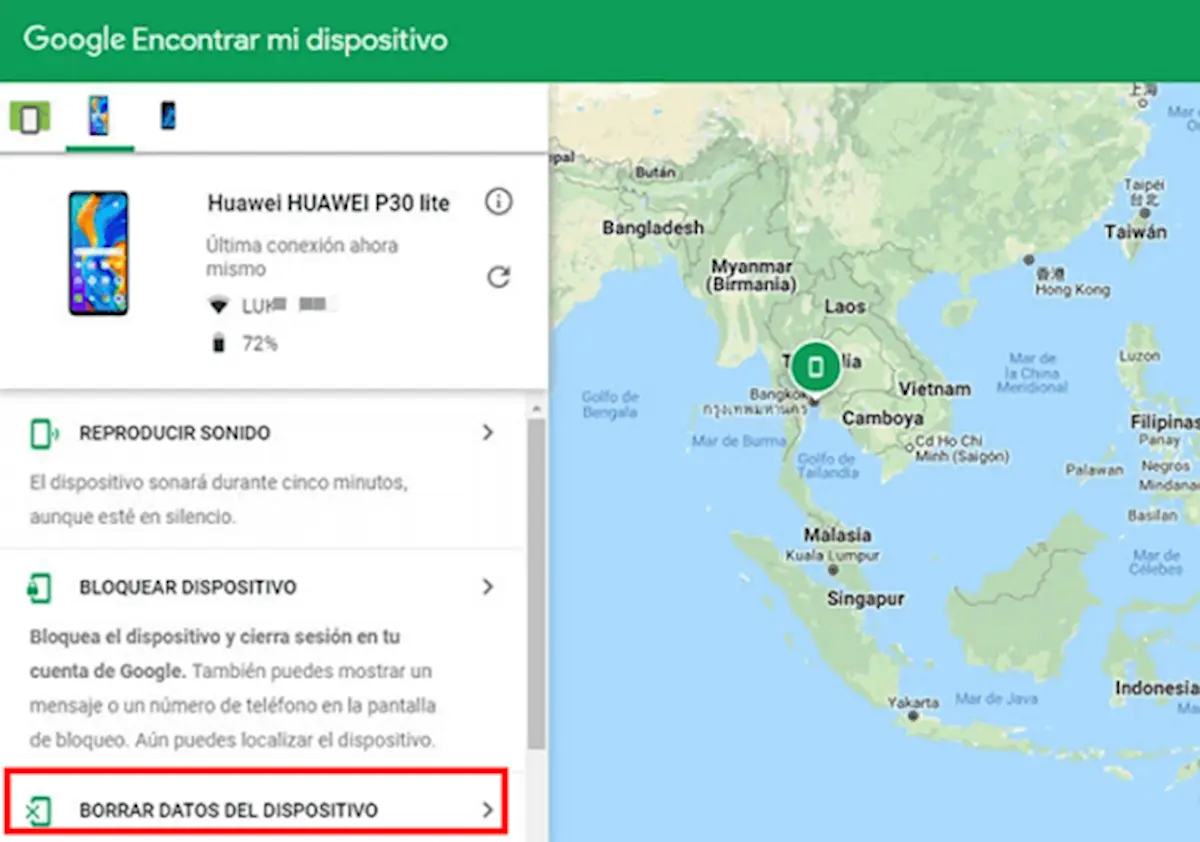
- Step 3: Once this is done, you will be able to log in again with this account and reset the unlock method.
The complete and legitimate solution for unlocking cell phones: iMobie DroidKit
iMobie DroidKit is a complete solution developed by iMobiecompany with years of experience in the field of mobile data recovery and management software. Its purpose is to help users regain access to your Android phones in a simple, fast and, above all, legal way.
Among its main functions are:
- Unlocking the screen (PIN, pattern, fingerprint or facial recognition).
- Removing Google FRPideal in cases where you forget your credentials.
- Data recovery lost or accidentally deleted.
- Android system repairuseful in case of crashes, restarts or black screens.
- Complete device managementsuch as data transfer, cleaning and optimization.


iMobie DroidKit is compatible with more than 20,000 Android device modelsincluding Samsung, Xiaomi, Motorola, Huawei, Oppo and many others. Its intuitive interface allows any user, without technical knowledge, to solve blockages in minutes.
How to use iMobie DroidKit step by step to unlock your Android phone


- Step 1: Download iMobie DroidKit and install and activate the program on your computer.
- Step 2: In the iMobie DroidKit interface, click on the Screen Unlock option. Use a USB cable to connect your device.
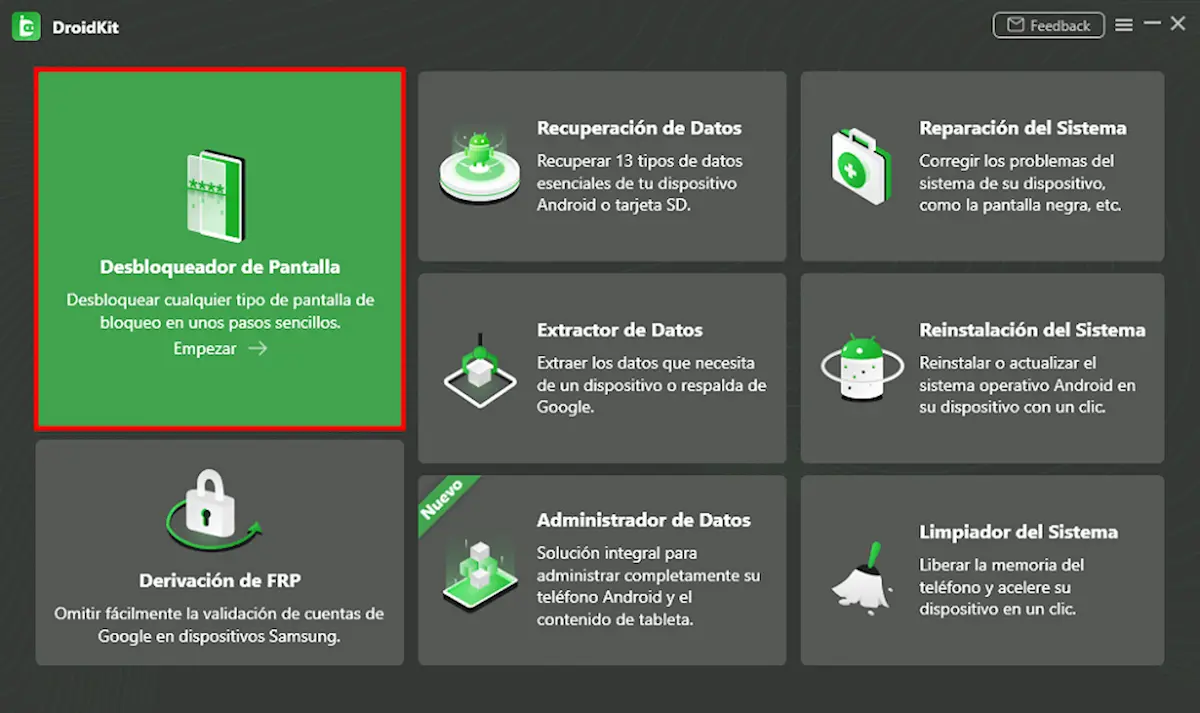
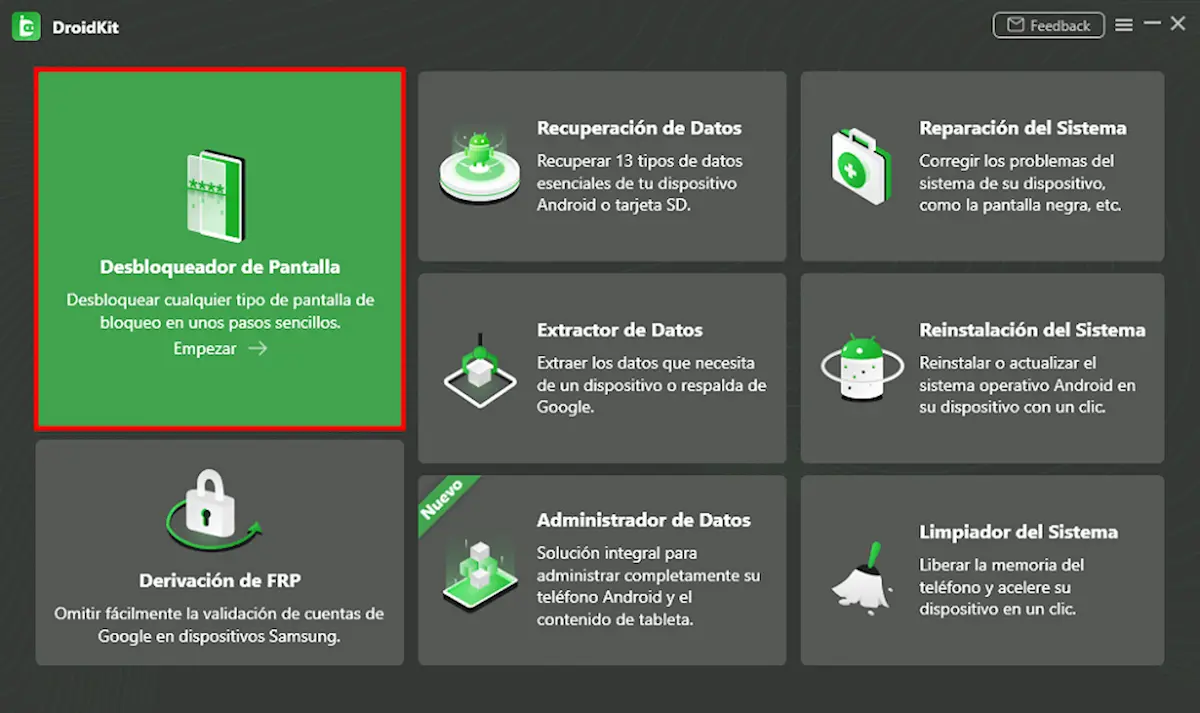
- Step 3: Read the tool’s description, along with the other on-screen warnings, and make sure you don’t disconnect your phone or close the program from now on. Click Get Started when you’re ready.


- Step 4: Once done, your mobile phone will be unlocked and you will be able to access it without having to enter any password or pattern.


Main advantages of iMobie DroidKit compared to other cell phone unlocking programs
- Legality and transparency: complies with international regulations on data protection and ethical use of software.
- Easy to use: Clean interface and step-by-step guided process.
- High success rate: Compatible with thousands of Android models.
- Professional technical support: official assistance in several languages.
- All in one: unlock, restore, repair and data management in one tool.
Unlike other cell phone unlocking programs, iMobie DroidKit does not use system exploits or vulnerabilitiesbut methods approved and compatible with the manufacturers, guaranteeing the total safety of the device.
Conclusion and legal disclaimer
Losing access to a phone can be a stressful situation, but thanks to safe and reliable tools like iMobie DroidKit, you can take back control without putting your personal information at risk nor violate Android security policies.
Choosing a legitimate and certified cell phone unlocking program is essential to protecting your privacyyour data and the integrity of your device. iMobie DroidKit offers a complete, reliable solution adapted to the real needs of users.




