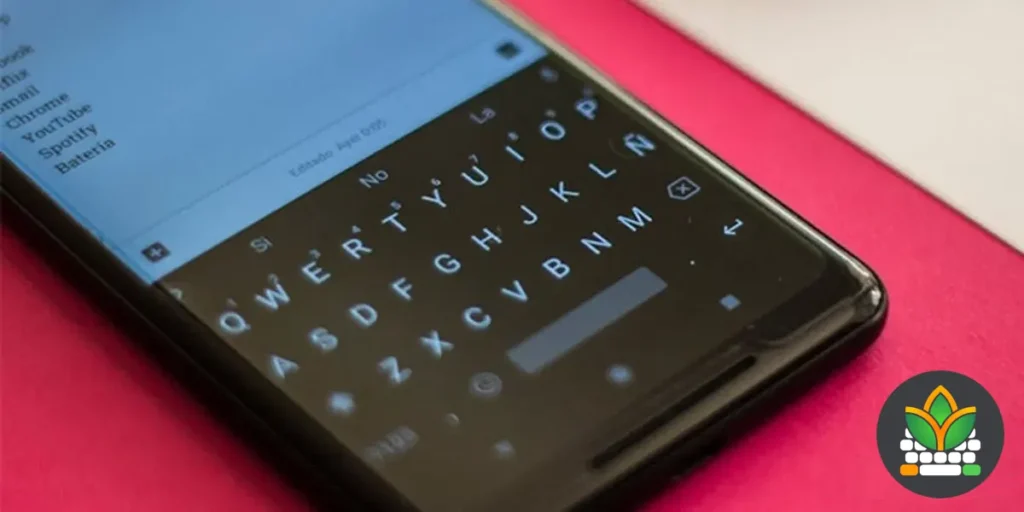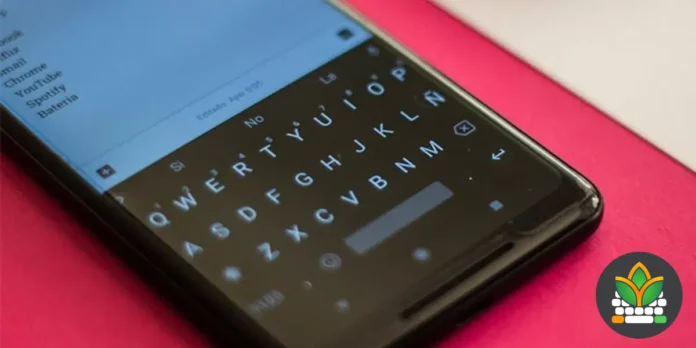
Android is a system that offers extensive customization options, including the ability to replace the default keyboard with third-party alternatives. The most interesting thing is that there are numerous open source keyboards for Android that prioritize your privacy and include advanced features.
After extensive research, we have selected those that, in our opinion, are the five best open source keyboards for Android. All of these options stand out for their unique features and focus on customization, security, and privacy.
You’ll find two on Google Play, while the other three can be found in the F-Droid store. If you don’t know this app store yet, take a look at this article where we explain how to install F-Droid. Without further ado, here is our selection:
AnySoftKeyboard, a virtual keyboard with many options to customize it to your liking
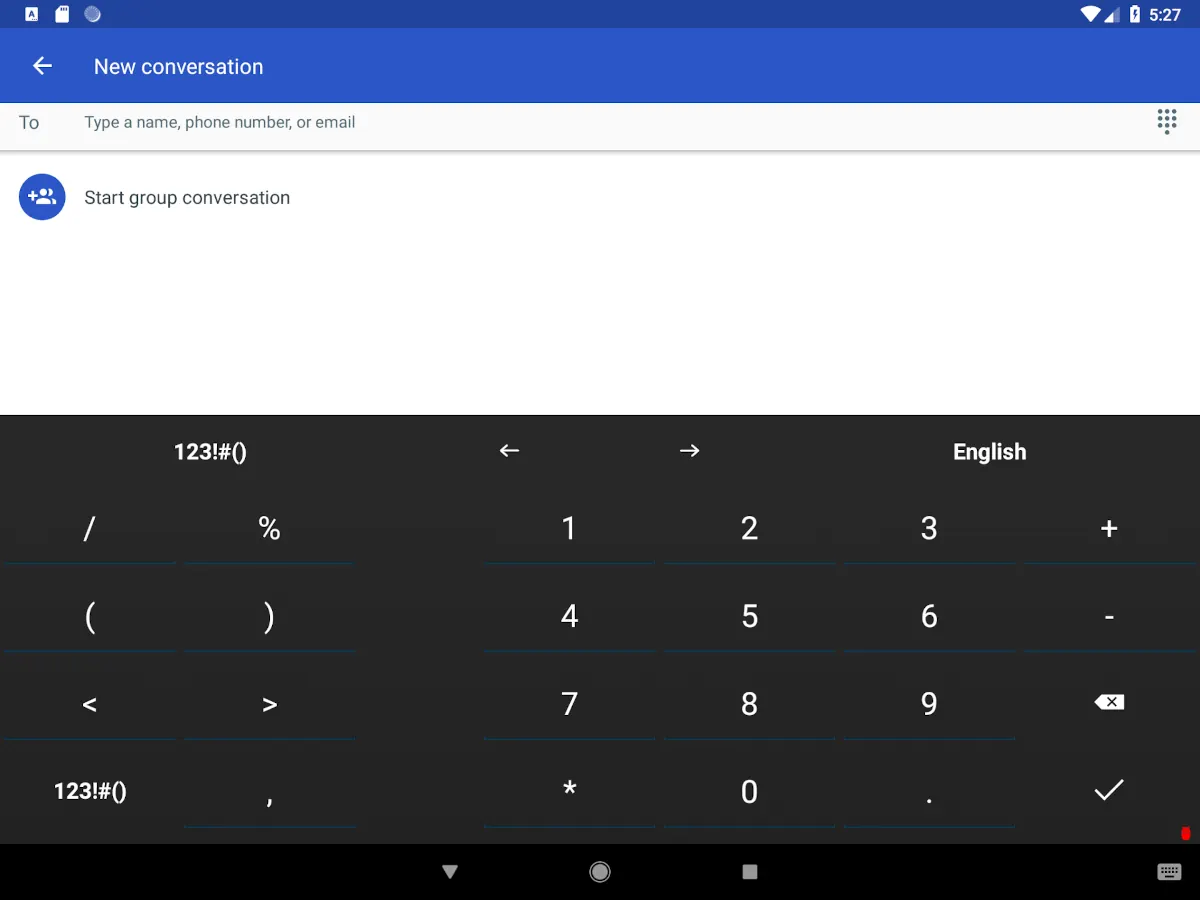
The first option in this list is AnySoftKeyboard. This virtual keyboard allows you to tailor the typing experience to user preferences, offering support for multiple languages via external packages, efficient text prediction, gesture support, night mode, voice input and a wide variety of visual themes.
HeliBoard, one of the best open source keyboards for Android
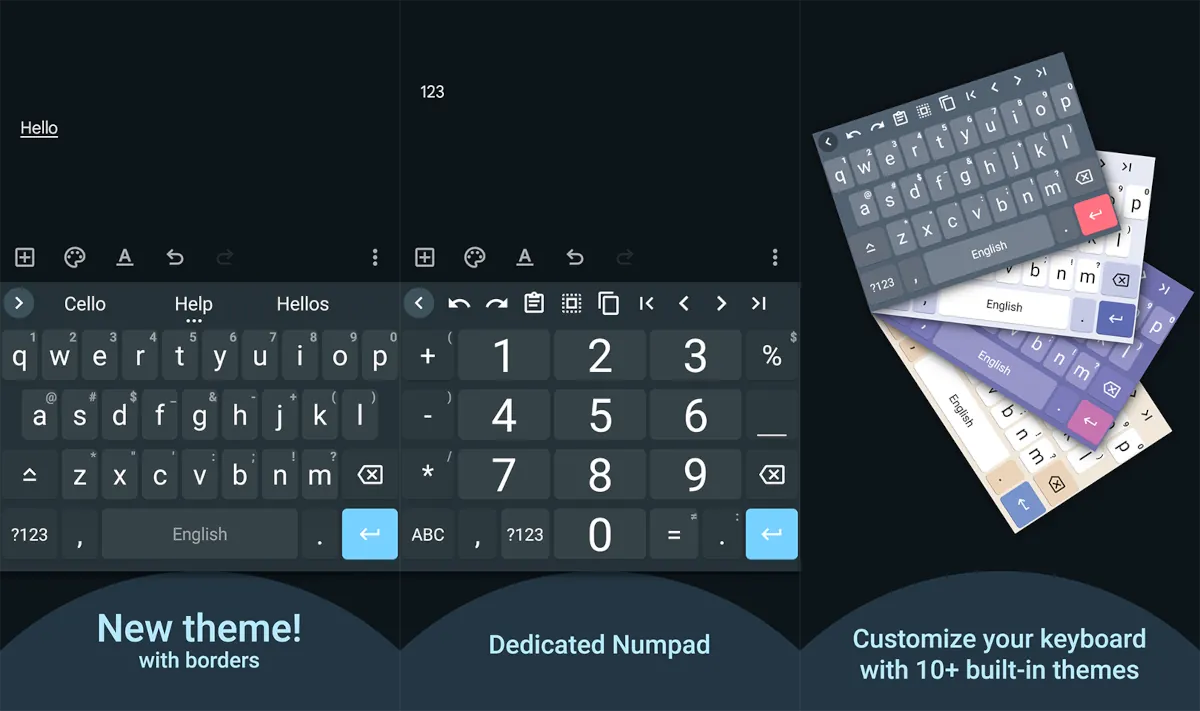
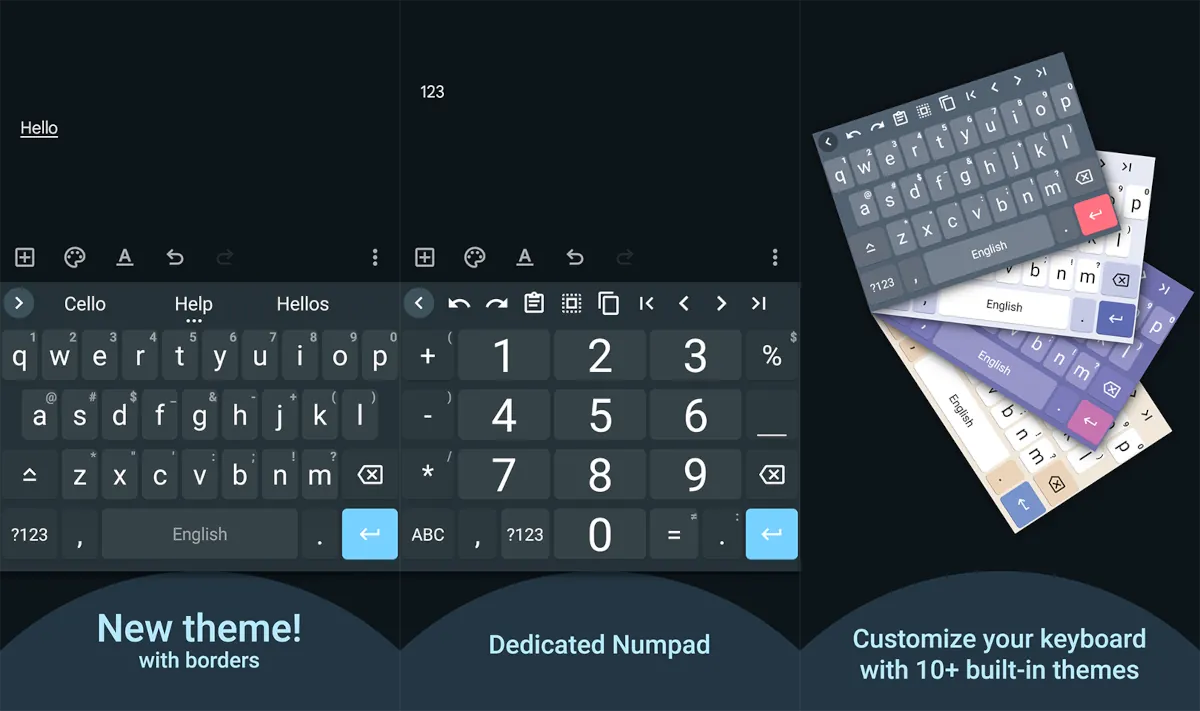 If the previous option didn’t convince you, try HeliBoard. This virtual keyboard is customizable and does not collect your personal data. Furthermore, it does not require an Internet connection and allows you to add dictionaries, customize themes and much more.
If the previous option didn’t convince you, try HeliBoard. This virtual keyboard is customizable and does not collect your personal data. Furthermore, it does not require an Internet connection and allows you to add dictionaries, customize themes and much more.
It also has a clipboard history, a one-handed mode, a split keyboard, and can back up settings you’ve added. This keyboard, like the rest of the options we will show you below, It is downloaded from F-Droid.
Link | HeliBoard
Simple Keyboard, the lightest of all open source keyboards for Android
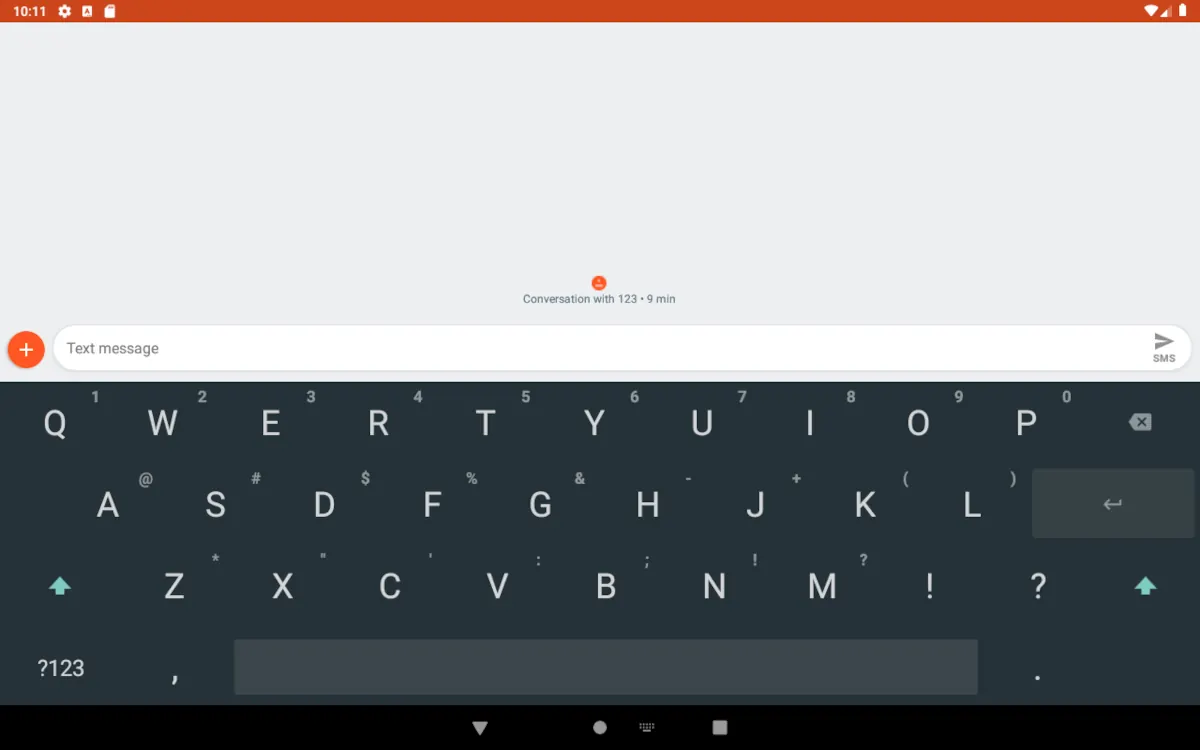
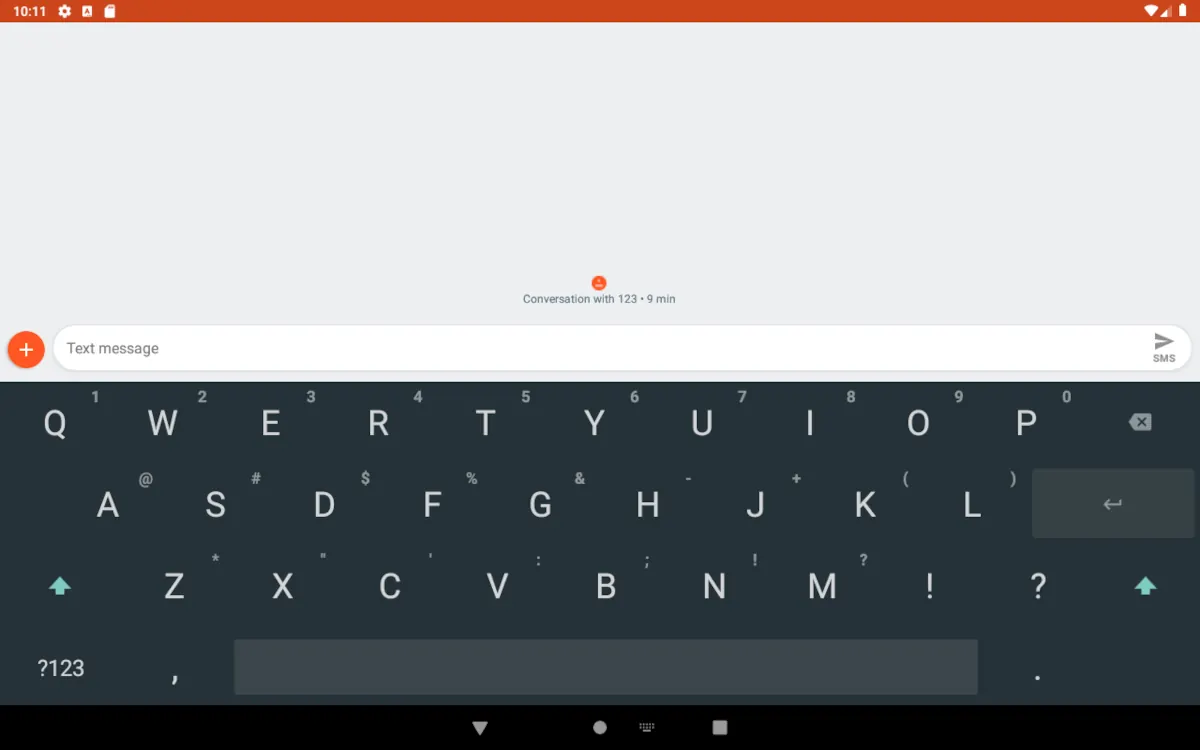 Now let’s talk about Simple Keyboard. With a size less than 1 MB, This application does without additional functions such as emojis, GIFs or autocorrect, focusing exclusively on writing. It lets you adjust the height of the keyboard, add a number row, use gestures to move the cursor or delete text, and customize the interface colors. It only requires vibration permission.
Now let’s talk about Simple Keyboard. With a size less than 1 MB, This application does without additional functions such as emojis, GIFs or autocorrect, focusing exclusively on writing. It lets you adjust the height of the keyboard, add a number row, use gestures to move the cursor or delete text, and customize the interface colors. It only requires vibration permission.
Link | Simple keyboard
FlorisBoard, power, privacy and customization in one place


FlorisBoard is a virtual keyboard that not only protects your data but also offers an adaptive typing experience. Among its features are one-handed typing, configurable gestures, clipboard historyinclusion of emojis, special symbols and a toolbar that facilitates access to key functions. It also offers support for Arabic and Hebrew languages.
Link | FlorisBoard
Indian keyboard, ideal if you need a keyboard optimized for Indian languages


The last alternative in this list is the Indian keyboard. Unlike the rest of the options on this list, this alternative is designed for those who need to write in Indian languages, as it can help you write in 23 Indian languages such as Hindi, Tamil, Bengali, Urdu and many more. It also offers features such as transliteration, compact designs adapted to each language and works offline.
And which of these open source keyboards for Android was your favorite?