
Do you have difficulty finding Spanish content in Stramio? Don’t worry, this powerful streaming platform offers several options to personalize your experience e Enjoy films, series and documentaries on yours Favorite language. Although it seems that everything is in English, in reality it is not. It is only badly configured and some additional components are missing to put it in Spanish.
Subsequently, we will show you 5 key changes to configure Stremium and ensure you Audio, subtitles and content suggestions adapt to the Spaniard. That you prefer Spanish, Latin or subtitles dubbing, these adjustments will help you optimize the application for an experience without linguistic barriers.
5 changes that you need to make in the street to see the Spanish contents
From the configuration of the interface of the application to the selection of specialized additional components, immediately We will teach you to adapt to the Spaniard To make your entertainment more accessible and fun.
Change the language language
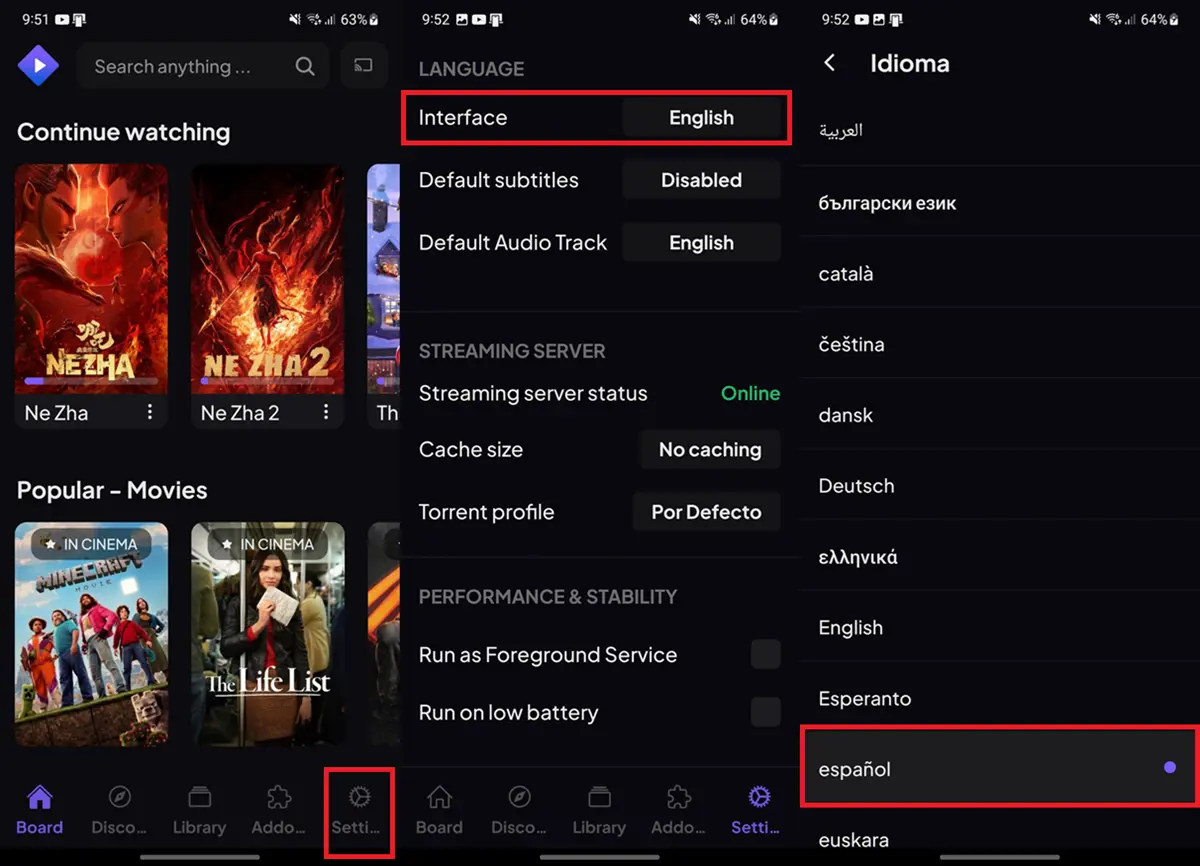
Let’s start with the bases. Predefinito Stramio shows you the English interface, so if not master this language much, it will cost you a little to understand its different options. Therefore, the first thing you need to do is CHANGE STAMIUM IN THE SPAGNOLA INTERFACE On this side:
- Open the app Grinding.
- Press the icon of the gear wheel In the options bar.
- In the “interface” option, press English and change to Español.
After doing it, the entire app will go to our language, which will make it easier to understand its various options and adjustments.
Audio and subtitle in Self -Select Spanish


From the Stramio configuration you can also Make sure that the player uses Dubbing in Spanish by default Or, otherwise, the Spanish subtitle of the content you are about to see. To do this, follow these steps:
- Open Grinding And go to Configuration (The gearbox icon).
- Search the option Default audio track And choose Español (In PC it is necessary to activate the “Self -select Audio Track” option).
- Do exactly the same with the option Default subtitles (In PC it appears with the name “language of predetermined subtitles”).
Put the posters and the synopsis in Spanish with TMDB
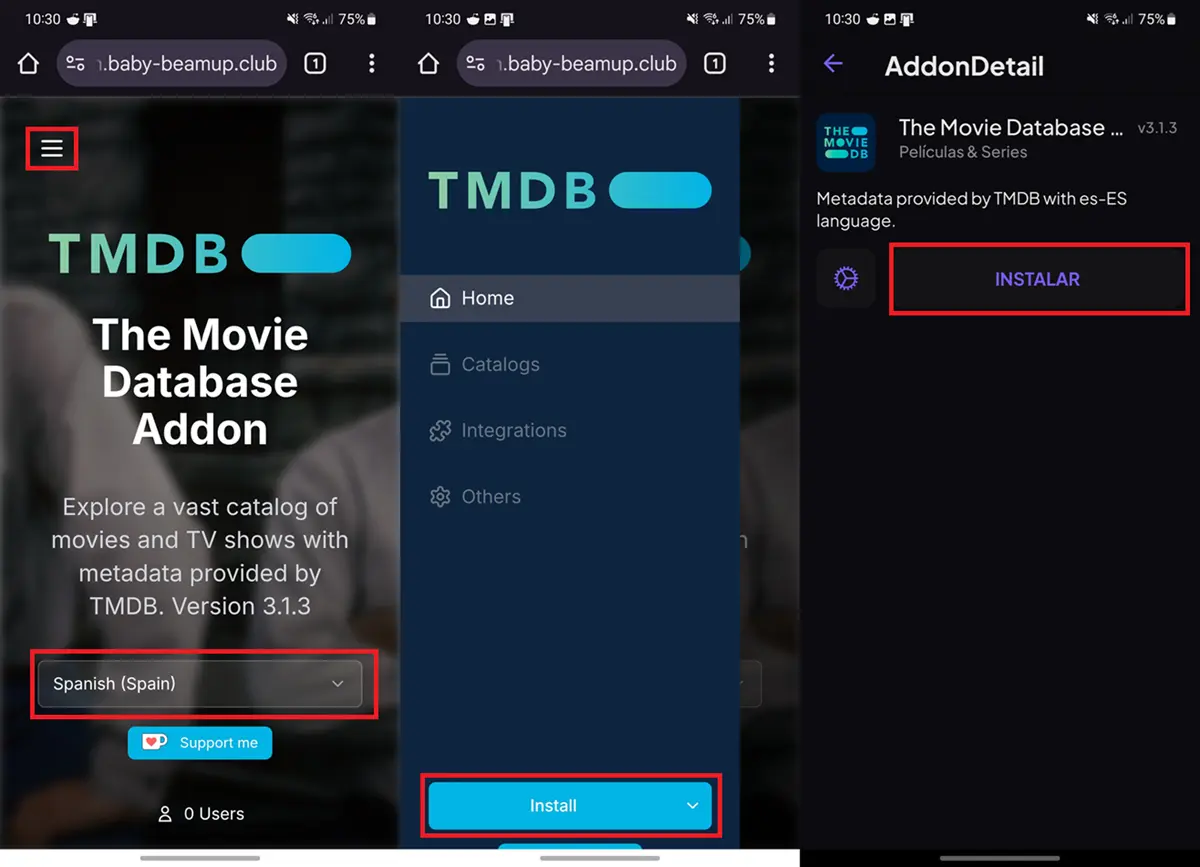
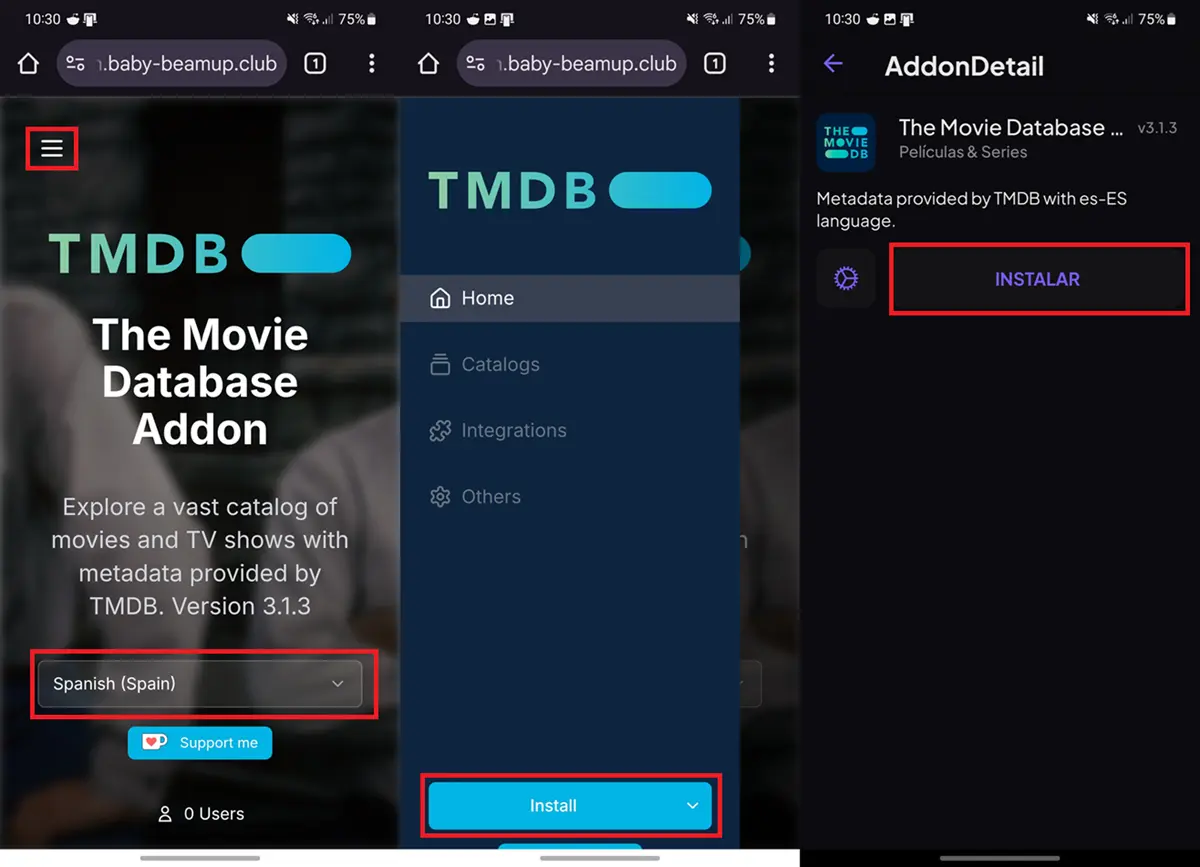
Although you have changed the interface language, the posters of the films will continue to go out with a title in English, as well as the synopsis. To solve this problem, there is the TMDB ADDON that He adds metadata in Stramio in Spanish. This means that it changes the covers and descriptions of the content to adapt them to the Spaniard. So you can install it:
- And to La ADDON TMDB web.
- Changes the “English (us)” language for Spanish (Spain)Even if you can also choose the Spaniards of Mexico.
- Therefore, press Install (If you do not see this button, press the icon of the three lines ☰ which is located in the upper left corner and should appear below).
- They will redirent you in the street where you should just click on install.
Now, when you are looking for a movie or series, WATCH THE RESULT RESULTS “The database of the movie”. The posters will be in Spanish (if they exist) and when selecting the content you want to see, the synopsis will be in Spanish.
Unfortunately, when you navigate through Stremio, You will continue to see the catalogs of other additional components you have installedwhich most likely will not be in Spanish. In this case, what you can do is uninstall the addon of catalogs in English that you do not want to see or use Addon Manager To organize the order of the different catalogs based on your preferences.
Find Spanish films and series with these additional components
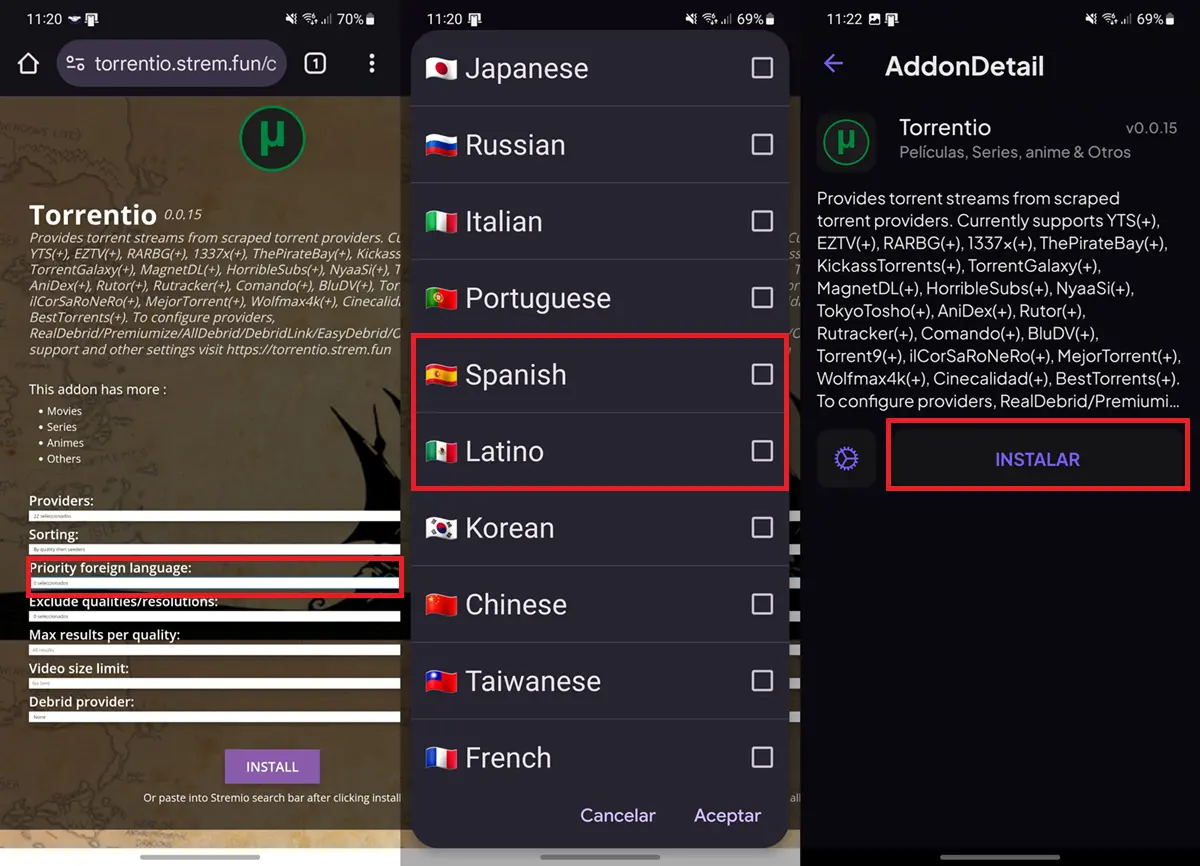
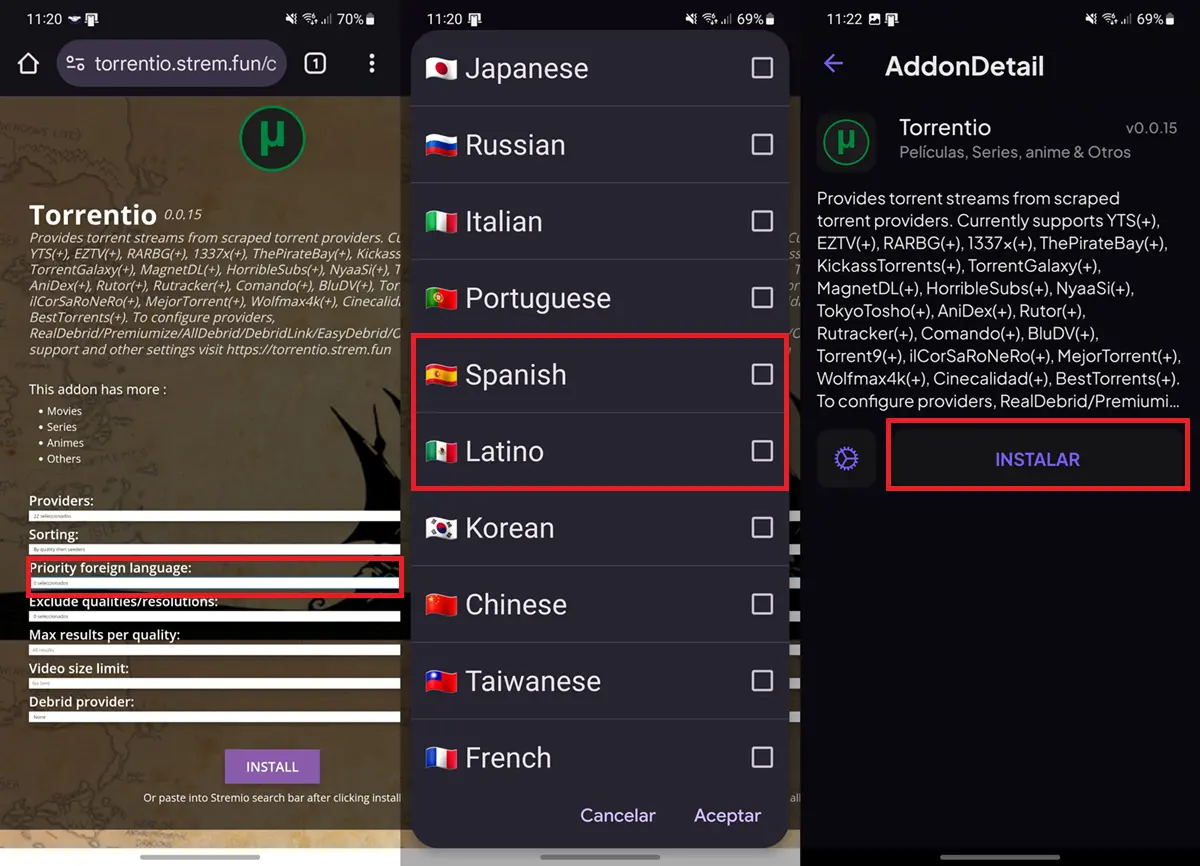
There are many additional components for STRAMIO in Spanish that provide films, series, documentaries and other types of content in our language. However, by default, They always offer you the content in English and not the dubbing of the Spaniard. Fortunately, this has a solution. It is necessary to configure the ADDON correctly before installing it, choosing the Spaniard as a favorite language.
We explain how to do it with torrentio that is the most popular, but the steps are almost the same to everyone:
- Enter the Torrentio installation website.
- Press the option Foreign language priority.
- Select Spanish y Latin (You can only choose one if you want, but both are better so that the chances of finding Spanish content increases).
- Finally, they oppress Install And then in install in stress.
Once this is done, when you intend to play a movie, torrentio He will show you as first options those streams that have dubbing in Spanish. If you have already installed torrentio before following these steps, I recommend that you uninstall the old installation, since it will continue to recommend Torrents in English as the first option.
If you don’t find the film or the series you wanted to see in Spanish with torrentio, test peerflix, Half Fusion or Comet. In all of them you can Choose Spanish as a favorite language Before installing it in order to find the contents in your language faster.
Don’t forget the subtitles!
Now, we must recognize it The vast majority of films and series never bend SpanishSo there is nothing more than using subtitles. Fortunately, there are many additional components to add subtitles to Stramio. In addition, we have a tutorial on how to put the subtitles in Spanish in Stremio in case you don’t know how to do it. And if the subtitles are poorly synchronized, in this article we help you advance or delay the subtitles in the street. So you have no excuses not to have fun Stremio in Spanish.




