
If you have a Samsung Smart TV and have been experiencing problems with the Stremio app, know that you are not alone. Many users inside forums like Reddit they reported it Stremio crashes on your Samsung Smart TV for no apparent reasonpreventing them from not only enjoying the app, but also the television because the error completely blocks the TV interface.
Fortunately, there are several reasons behind this problem and, most importantly, effective solutions that can help you enjoy your favorite series and movies without interruptions. We will explain the most common causes why Stremio crashes and stops working on a Samsung Smart TV and give you detailed steps to fix this problem once and for all.
Why Stremio crashes on Samsung Smart TV?
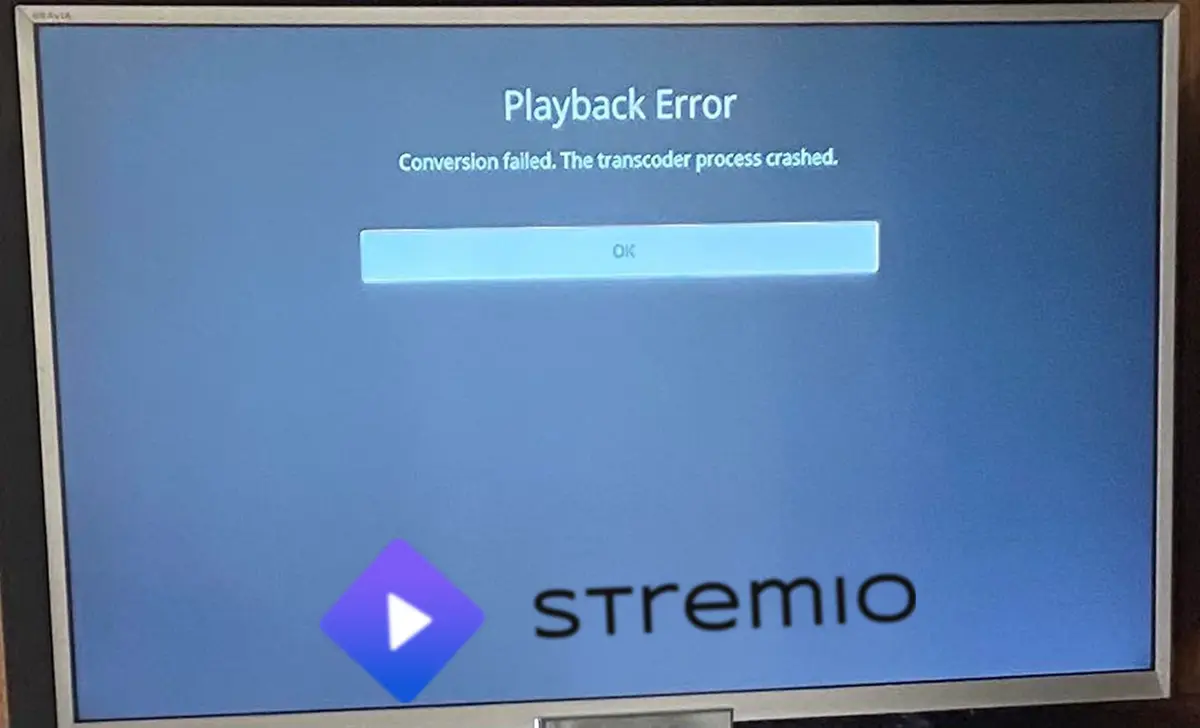
Since the v1.6.0 update of the Stremio application for Samsung televisions, problems with unexpected closures and freezes have begun to be reported. This happens both with the 2019 Samsung Smart TVs that have Tizen 5 and with the 2024 Samsung Smart TVs that have Tizen 8. Therefore it is easy to understand that The source of the error is the update to version 1.6 from Stremio.
After all, this is known Some content appears unstable on Samsung Smart TVs equipped with Tizen 5 (2019 models), but this is not an app issue or a recent update. In fact, the Stremio developers have stated that this bug has always been there and that it only occurs with some codecs. The only thing you can do to get around the problem is to try a different source.
Now, beyond the upgrades and issues inherent to each TV, there are also isolated scenarios where The Stremio app tends to crash on Samsung TVs. The most common are the following:
- When you select content and Stremio cannot find data about it.
- You navigate within a long list, exit the home screen and return to the last point in the same list.
- You move from the Select button to different categories of plugins and filters.
- You have little space available in the memory of your Samsung Smart TV.
Whatever reason strikes you, we’ll teach you about it below how to solve this problem so that Stremio no longer crashes on your TV.
How to fix Stremio if it crashes on your Samsung Smart TV
Depending on why Stremio stopped working on your Samsung TV, you will have to try one solution or the other. However, we recommend you try them all those we leave below in order until you find the correct one.
Update the application


The first and most effective solution is update Stremio to the latest available version. It is known that since Stremio version 1.6.4 The problem has already been fixed, so all you have to do is install this new version on your TV. AS? In this way:
- And there application store on your Samsung Smart TV (press the Home button on the remote, then scroll and press the “Apps” option).
- In the search barwrites Stremio to search for the app.
- Continues Update and that’s it.
If a new version isn’t available, you won’t see an “Update” button, but rather one that says “Open.” Then, you have already installed the latest version of Stremiowhich means Stremio shouldn’t crash due to a bad update.
Reinstall the application
It is possible that Stremio was installed incorrectly on your TV. To be safe, do the following to reinstall it:
- Press the house button on the remote control and scroll to Applications.
- And a Configurationscroll to the app and select Uninstall.
- Force restart the TVunplugging it from the outlet for 10 seconds and plugging it back in.
- When it turns on, tap the Home button on your controller, go to Apps, and tap the icon. Look for.
- He writes Stremio and press install.
Disable interface animations
If your Samsung Smart TV is slow in general and crashes directly with Stremio, you should try the following:
- Open Stremio and go to Configuration (the cogwheel icon).
- And a Interface.
- For the topic in “Predetermined” and the animations in “Disabled”.
This will make Stremio visually simpler and more concise, and at the same time make it work much faster.
Use an external player
In case you don’t know, Stremio allows you to use an external player to watch its contents. If it crashes as soon as you open a video, perhaps this is the ideal solution for you. Of course, doing this is a bit difficult, so it’s best to check out this article on how to play Stremio movies and series in VLC where we explain how to do it in great detail.
Please let us know With these solutions will your Samsung Smart TV no longer freeze when you use Stremio?




