
Despite Stremio It has become one of the most popular applications for watching series and films from practically any device, There are times when it presents problems which end up influencing the user experience.
One such incident, which is often talked about “gift” on Stremio for Android TV, is the Annoying message that appears when you try to play content: “Streaming source not supported”or in Spanish, “Unsupported broadcast source”.
The error appears suddenly and, in most cases, prevents any video from playing, regardless of the service or plugin used. The curious thing is that the problem usually does not appear in the version for mobile phones or computers, therefore The solution can only be done on devices like Chromecast with Google TV (or televisions with said operating system integrated)
Here’s how you can fix the “Streaming Source Not Supported” error in Stremio
According to what we have been able to discover, this failure It is related to how Stremio handles internal video playback on some televisions. On some versions of Android TV, the player is unable to establish a connection to streaming sources, causing the error.
The good news is this This is not a serious or permanent failure.. Furthermore, by following the steps we show you below, you will be able to resolve this error in the blink of an eye:
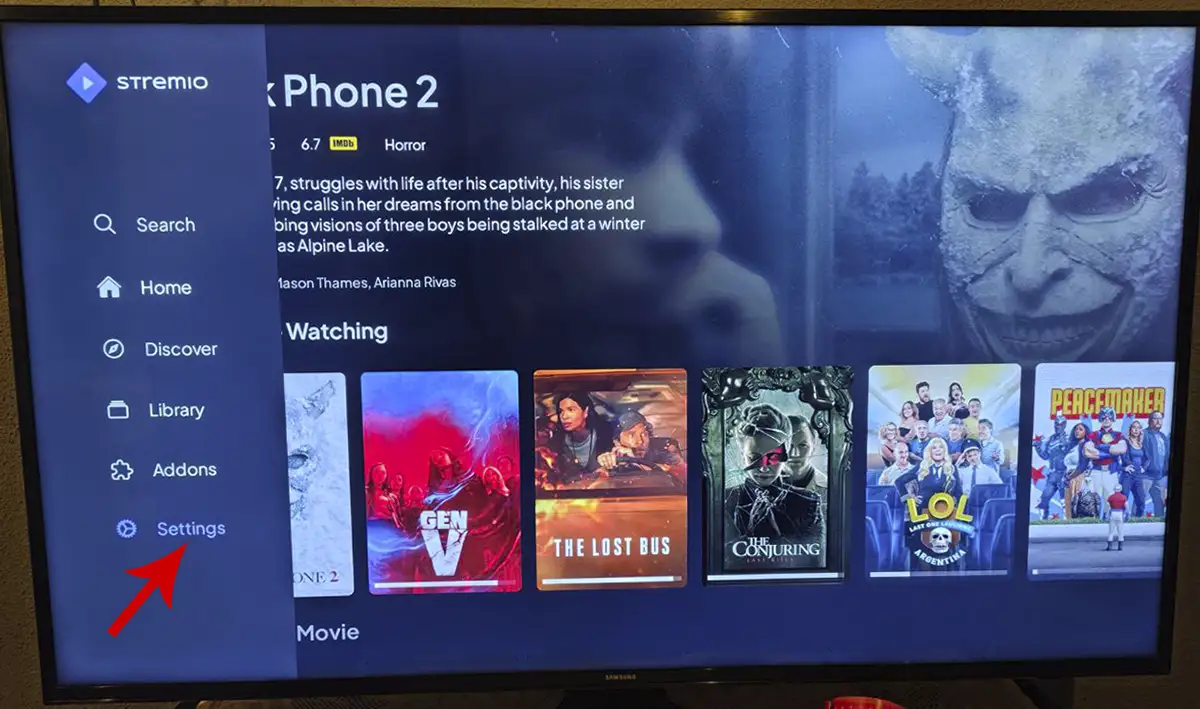
- The first thing you need to do is open Stremio from your Smart TV.
- Once inside the application, you need to access the left menu and enter the section that says “Settings” (Settings).
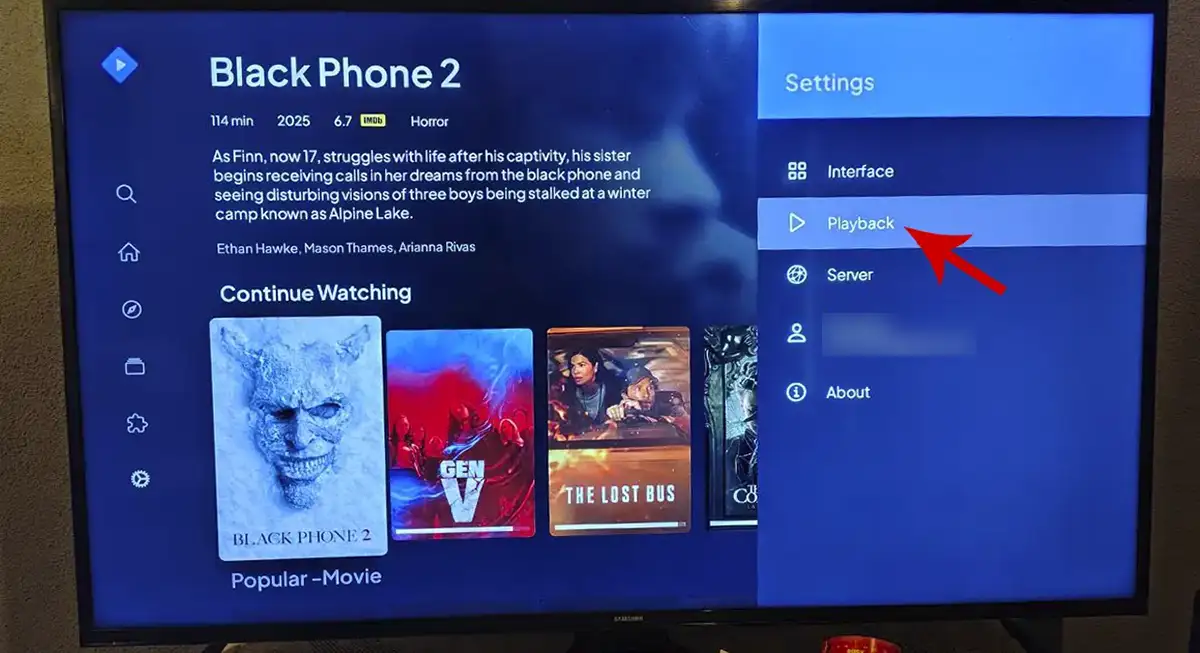
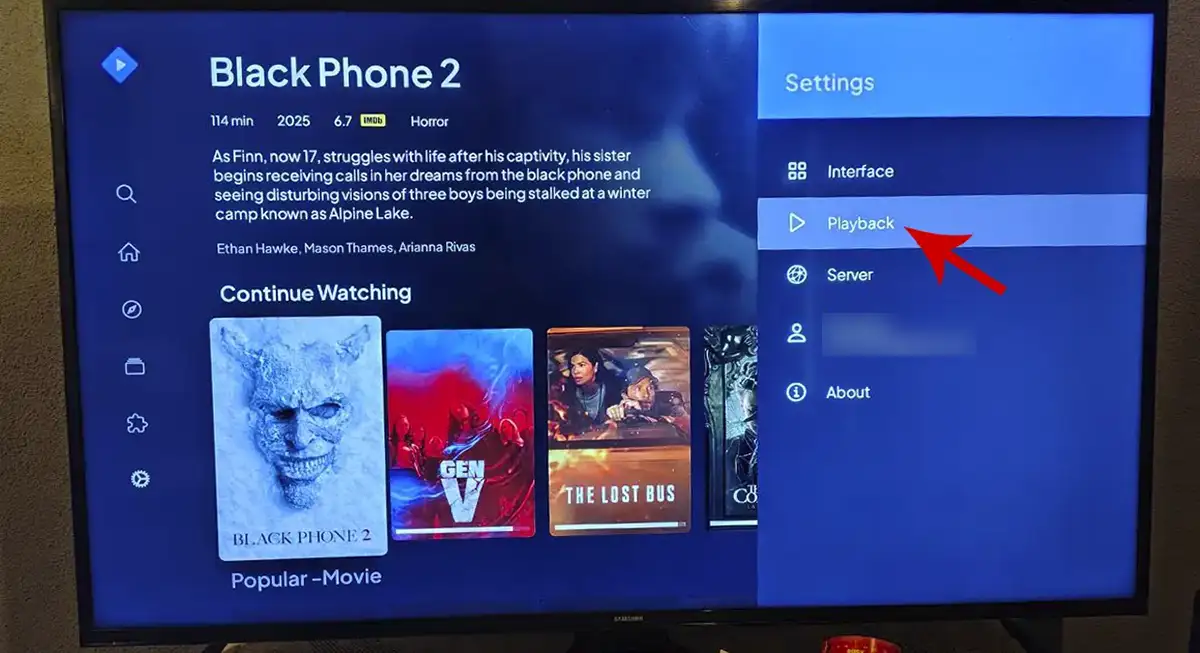
- Then, you need to go to the section that says “Playback”.
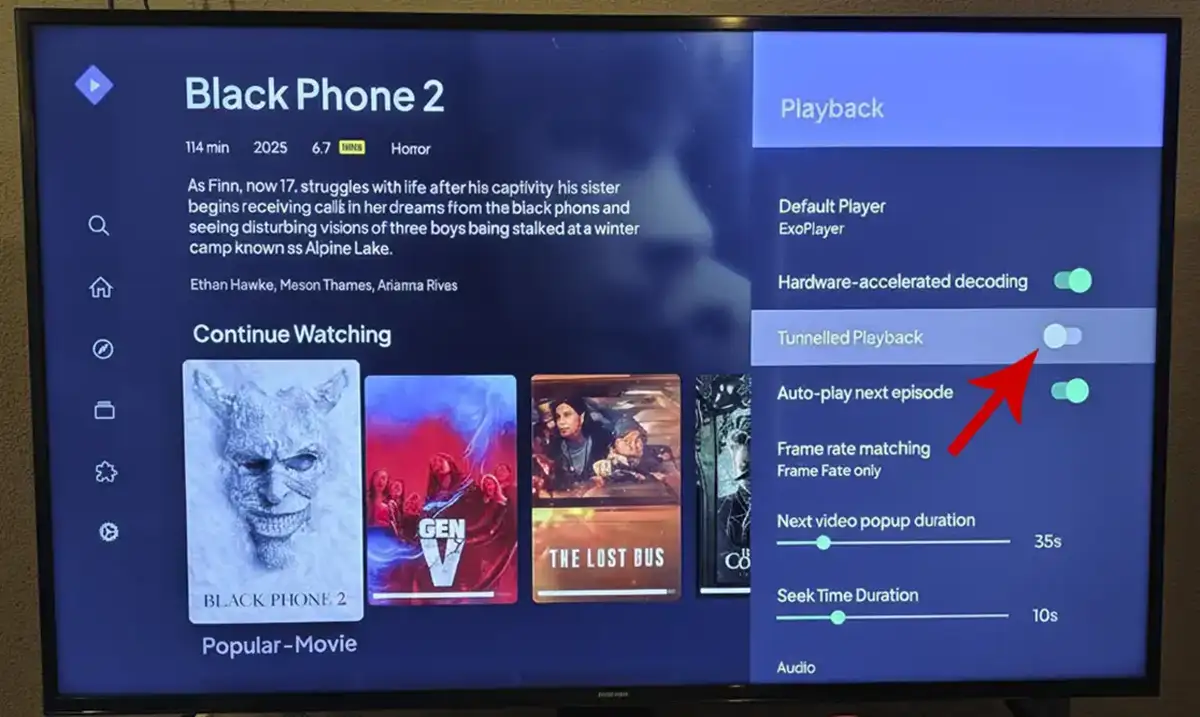
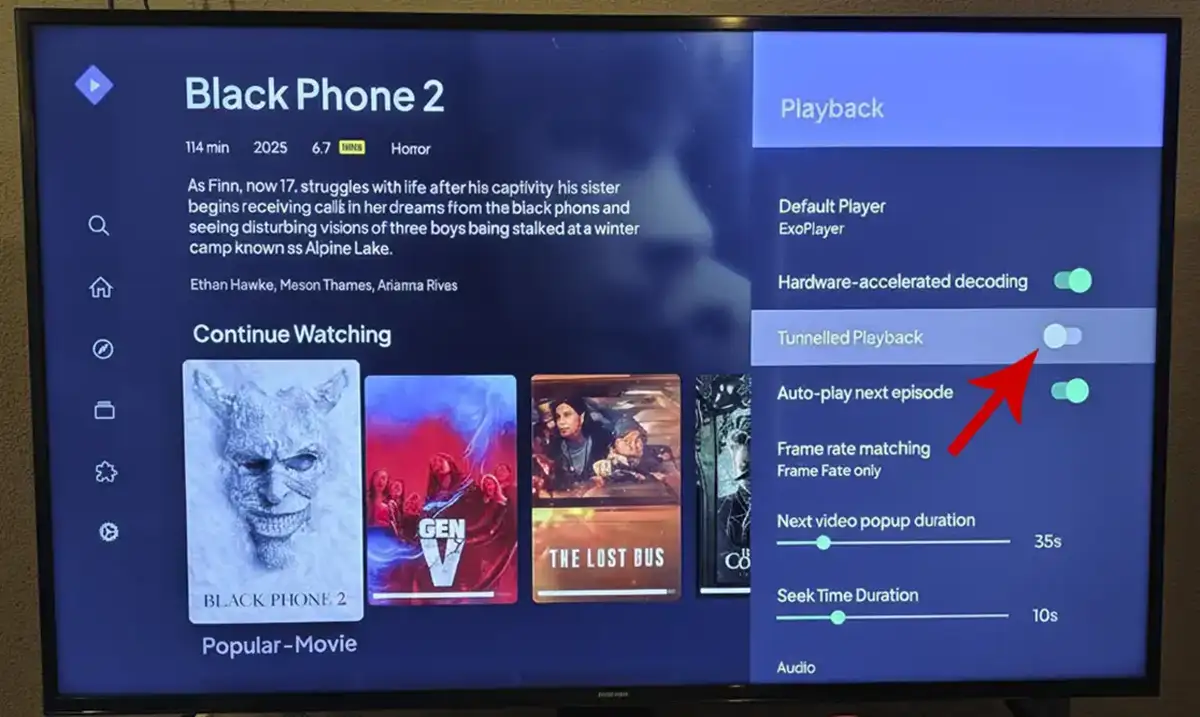
- And finally, you need to activate the feature “Tunnel playback” (Tunnel playback).
Once all the steps have been performed, you will have to close the app and reopen it. When you try to play a series or movie, the error should disappear and the content will load normally.
If the problem persists, we recommend that you check that you have the latest version of Stremio installed and that it is updated the operating system of your Smart TV or streaming device multimedia (TV-Box).




