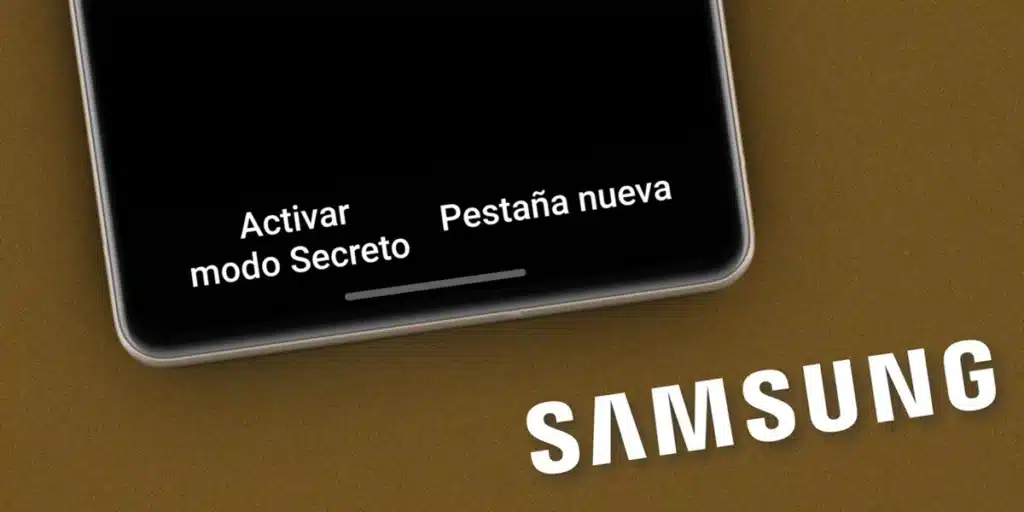Samsung includes a series of applications and services in its cell phones and tablets to offer personalized experience to its customers. One of the peculiarities of Samsung’s mobile services is the call “Secret mode”, which very few users of the brand knowSince it is integrated into an application that do not use many people. And although it looks like a very interesting feature, it is actually not.
If you have never heard of the secret mode of Samsung devices or if you have just run on the phone, we bring you a guide with Everything you need to know in this wayor to make the most of or simply to satisfy your curiosity.
What is Samsung’s secret mode?

Samsung’s secret mode is the equivalent of Google Chrome’s unknown mode for the internet Samsung browser browser, better known as “Internet”. Is a Anonymous navigation mode to visit the web pages without a trace of what you did. It is a more private way of surfing the internet, even if it does not offer you the same privacy level as a VPN.
When activating the secret mode in Samsung, Chronology, password, website cookies and browser cache are not stored. However, your Internet Provider (ISP) or any parents’ monitoring monitoring software that operates on the network could continue to see your business, since this secret mode does not touch the connection as it does a VPN to transmit data privately and protected.
Furthermore, This mode will not prevent you from revealing your identity to websitesentering the data in a form or starting with an account. Of course, if you create markers or download files in the secret mode, they will only appear when you have activated it. You will not be able to access you from the normal navigation mode.
It is a useful way, but not so much
Samsung’s secret mode can be useful for anyone to see which websites you have visited on your mobile phone or tablet. However, If you already use Chrome’s incognito mode for this, the Samsung option does not really bring you anything new And it is more or less the same.
It ends up being really useful for those who use the Samsung internet browser. Prevents activities dataEliminates cookies while closing the session, hides the sites visited by history and do not reveal the use of the secret mode to websites.
How to activate Samsung’s secret mode


If you are interested in trying Samsung’s secret mode, but you don’t know where you are, let me explain how to activate it:
- Open the app Internet In you Samsung.
- If there is already an open card, touch the eyelash icon This is in the lower bar.
- Click on the option Activate the secret mode This is in the lower left corner.
- Press Start.
After doing it, you will sail with the secret mode activated. You will know that this mode is active because A mask will appear on the left side of the web pages (which is the characteristic icon of the mode).
How to deactivate Samsung’s secret mode
Are you trapped in the secret mode and don’t know how to leave? If you want to return to the normal navigation mode, you just have to do the following:
- Touch the eyelash icon in conclusion.
- Close the eyelashes You don’t want to have in normal mode.
- Select Deactivate the secret mode.
List! Now you can use the browser in normal mode, taking into account that The history of the websites that visit will be savedwith their respective cookies and other navigation data.
You can change the secret mode settings
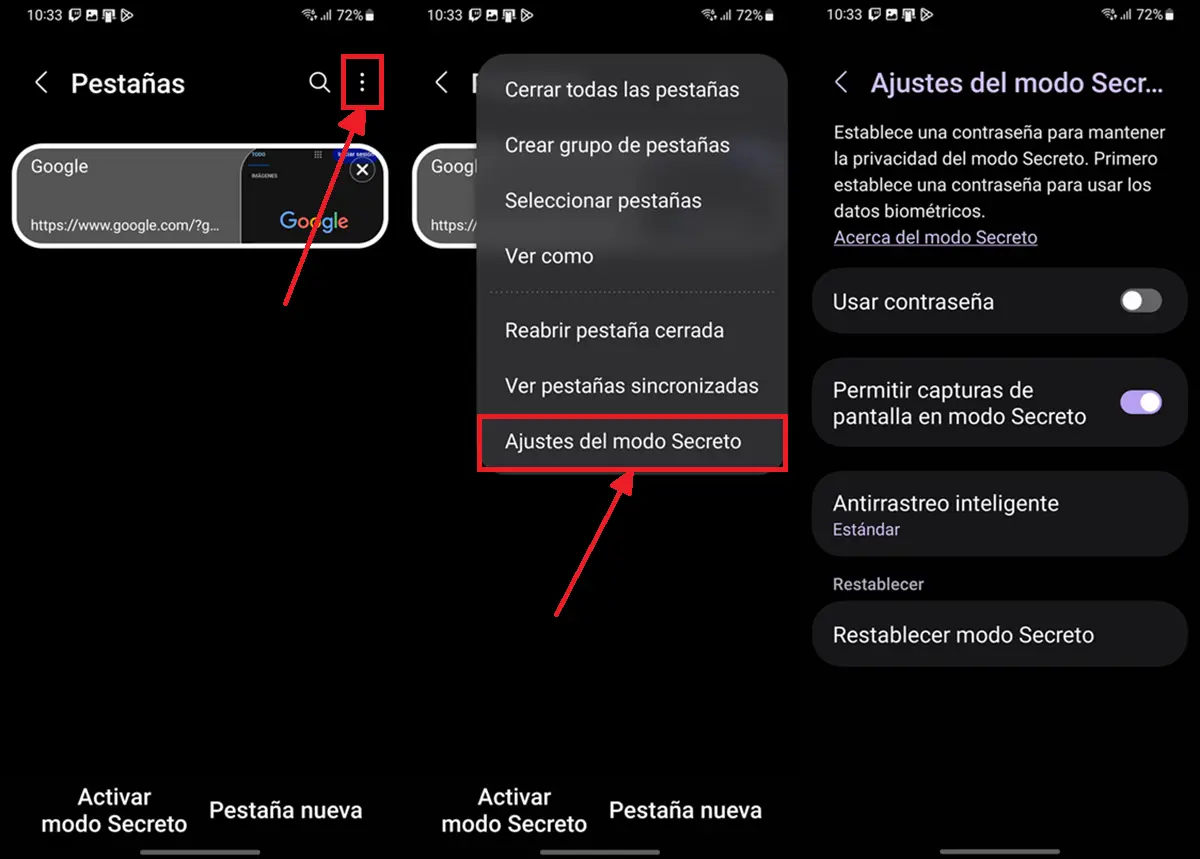
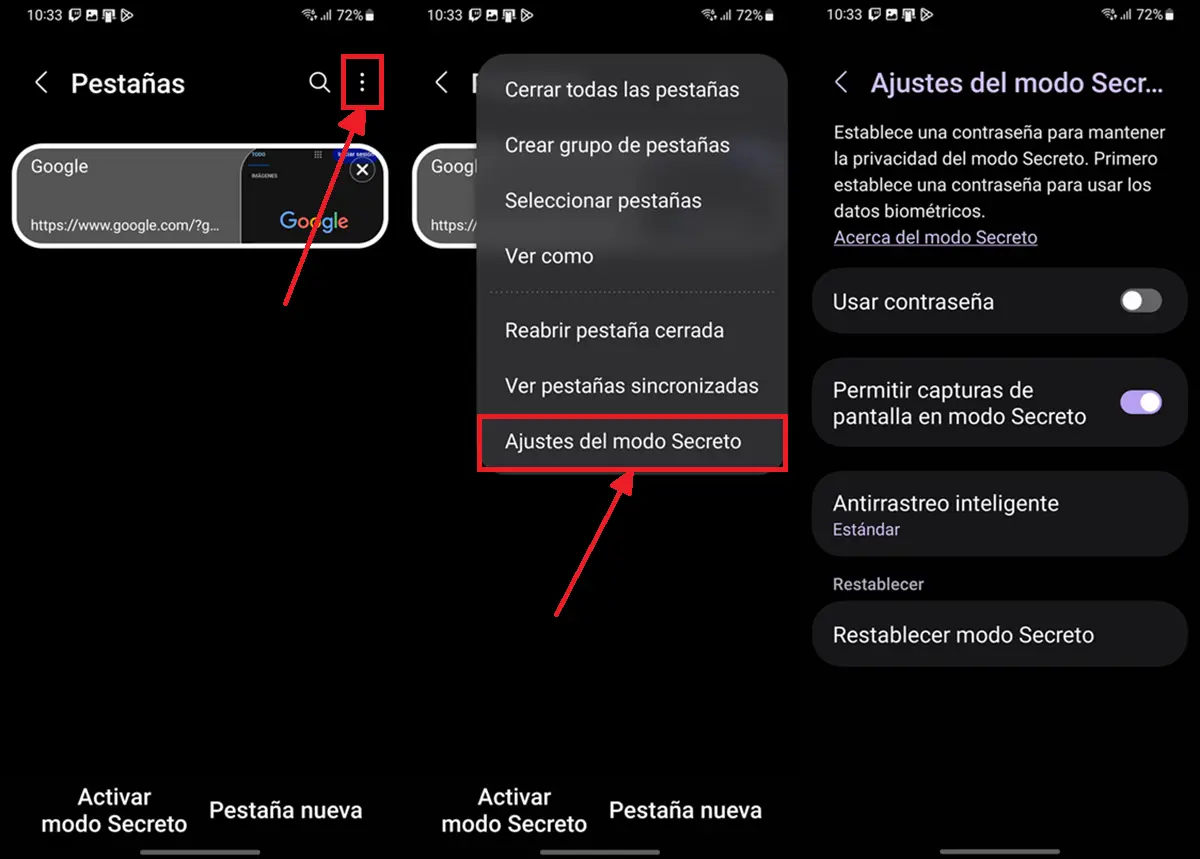
Something very interesting Samsung’s secret mode is that It allows you to customize restrictions So that, for example, you can make screenshots while navigating this activated mode. To configure the secret mode of your Samsung this is what you should do:
- Press the eyelash icon In the Internet app.
- Oppress the Three points which I’m in the upper right corner.
- Click Secret mode settings.
- Now simply configure the options available as wishes.
I advise you to keep an eye on the “Smart Ninth” option where You can make the secret mode even more privateactivating the rigorous block of all trackers.