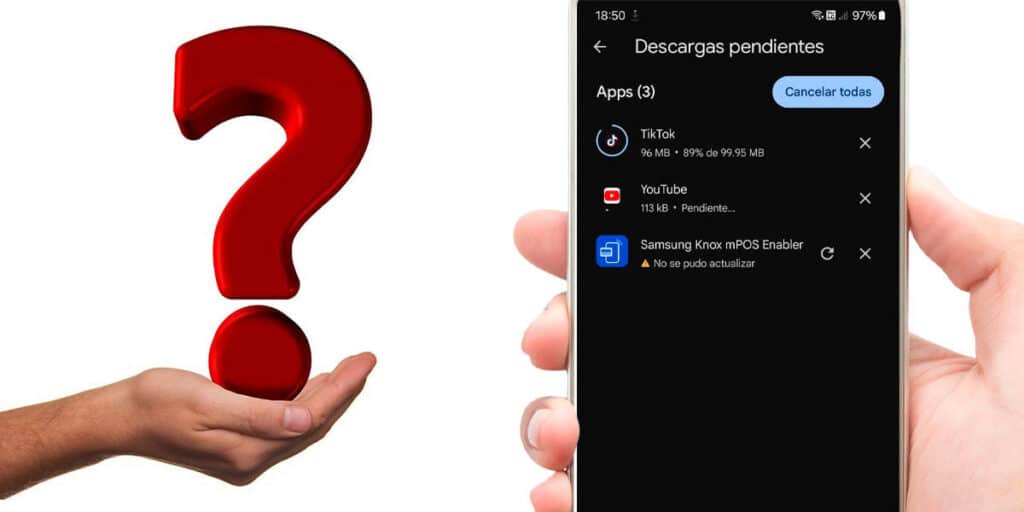If you notice something strange when you try to update the applications you have installed on your Samsung mobile, don’t despair! There are times when some apps can’t update properly.
In this article we will mention the error that started to appear on Samsung terminals updated to Android 14, what is the error? The Samsung Knox mPOS Enabler app says that it could not be updated.
Unfortunately, we don’t know what the cause of this problem is, although some specialists have confirmed that this error is due to the fact that the Samsung Knox app is not compatible with Android 14.
Fortunately, there is no need to wait for the South Korean company to solve it with an update, and in just a few steps you can delete the message that appears on the Google Play Store.
Samsung Knox mPOS Enable Update Failed – How to Fix?
Before we show you the steps you need to take, it is important to mention that you cannot uninstall the Samsung Knox mPOS Enabler app from any Samsung terminal (of course you can, although the terminal must be rooted).
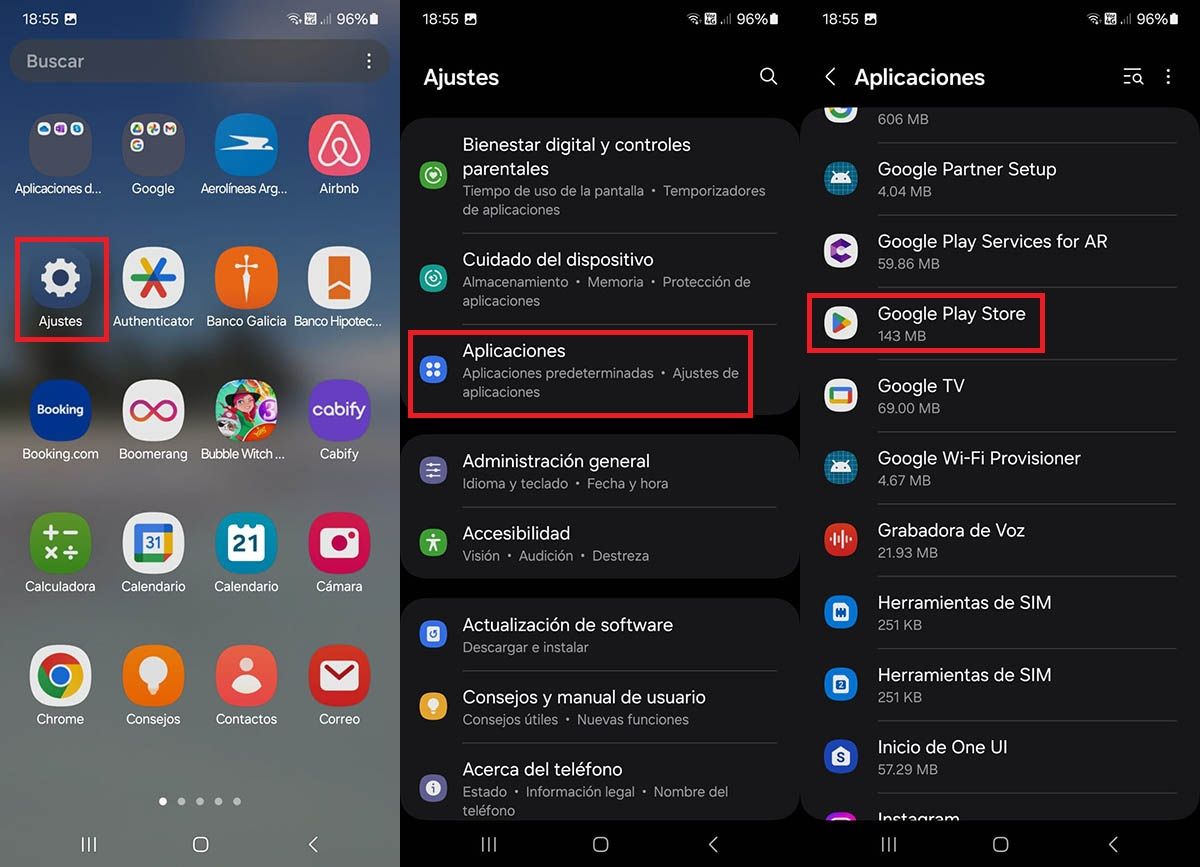
First, you must enter the “Settings” of your Samsung mobile device. Once you are in the options of your Samsung terminal, you need to click on “Applications”. A list will appear with all the apps you have installed. Search for “Google Play Store” and click on it.
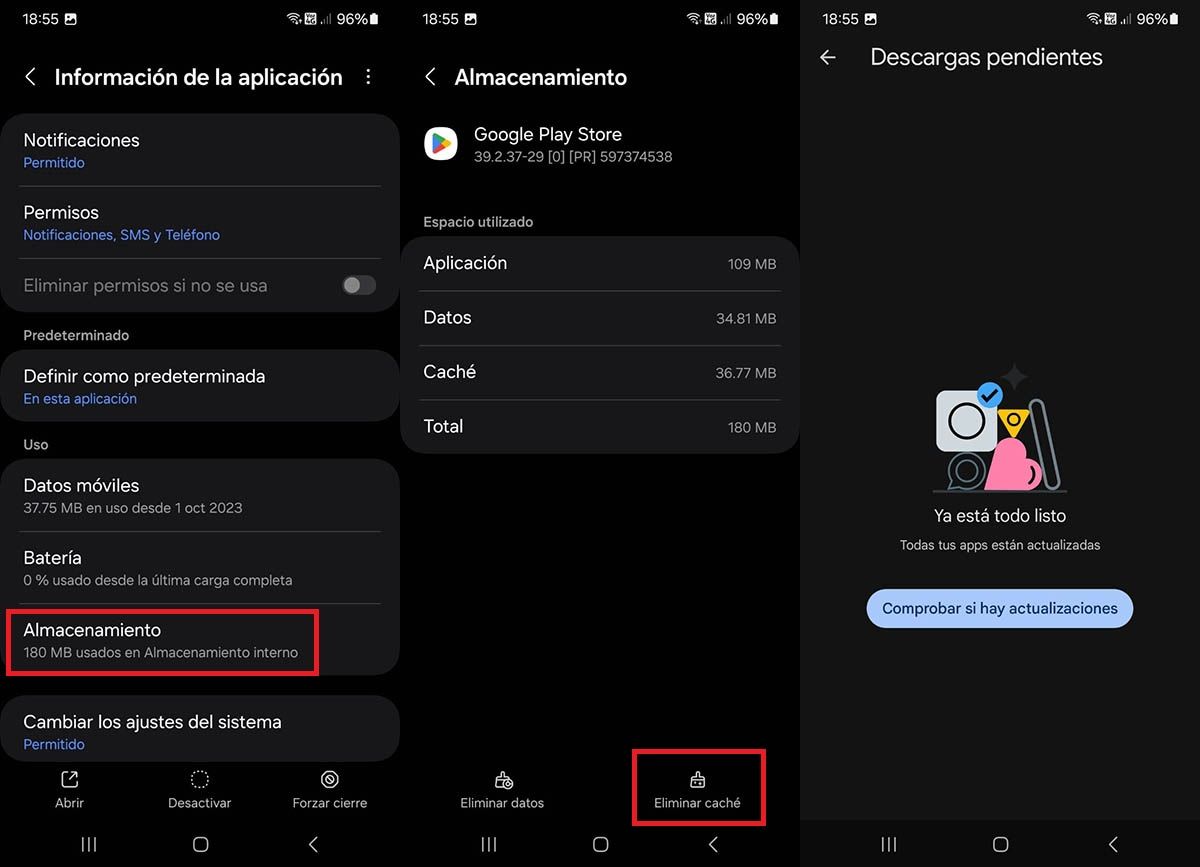
Go to the “Storage” section. Click the “Clear Cache” option. When you go back to the section where you manually update apps in the Play Store, you’ll notice that the error associated with the Samsung Knox mPOS Enabler app no longer appears.
If these steps do not resolve the issue with your device, we recommend a factory reset. Of course, this will cause you to lose everything you have stored in it (apps, photos, videos, files, etc.). Remember that if you factory reset your phone, you can make a backup to restore deleted content.