
We have so many devices within our reach that it is sometimes difficult to face everyone at the same time. That’s why, The ability to synchronize and share information between devices is essential for a fluid digital experience. This is where Samsung Flow comes into play, an innovative solution designed to combine Samsung devices and your PC harmoniously.
If you have ever dreamed of transferring files without effort, continue your job on different devices or access your content remotely, Samsung Flow is the tool you need. We explain in detail which Samsung Flow is and how you can make the most of your functions to improve daily productivity and connectivity.
What is Samsung Flow?

Samsung Flow is a program created by Samsung so you can do it Fluid and safe connect your Samsung devices with the Windows computer. Basically, it is an alternative to the Microsoft mobile link. It allows you to check your mobile phone from the computer, share the files immediately, receive notifications from your mobile phone directly on the monitor and more.
Everything you can do with Samsung Flow
- Unlock your PC or tablet: Allows you to use the smartphone or smartwatch as a method of authentication.
- Transfer file: Serves to easily send files, images and other data among all your devices.
- Synchronization of notifications: Allows you to receive notifications from the phone directly to your PC.
- See and check your mobile phone remotely: Allows you to examine the content of the phone on the computer screen and check it with mouse and keyboard.
How to use Samsung Flow?
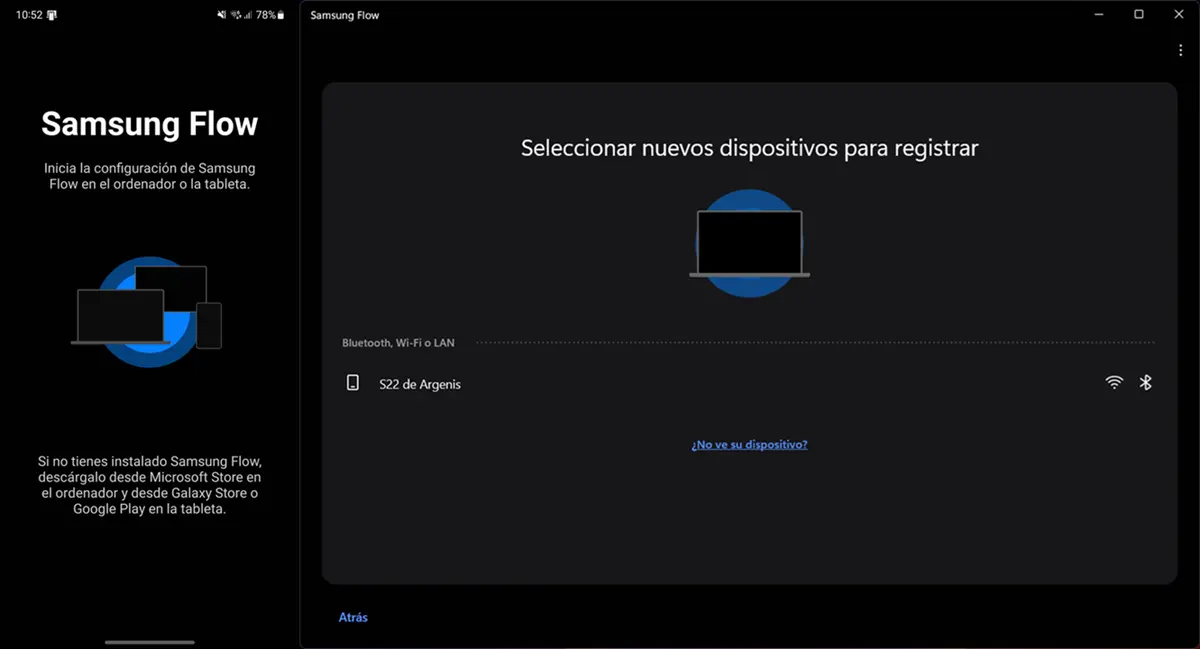
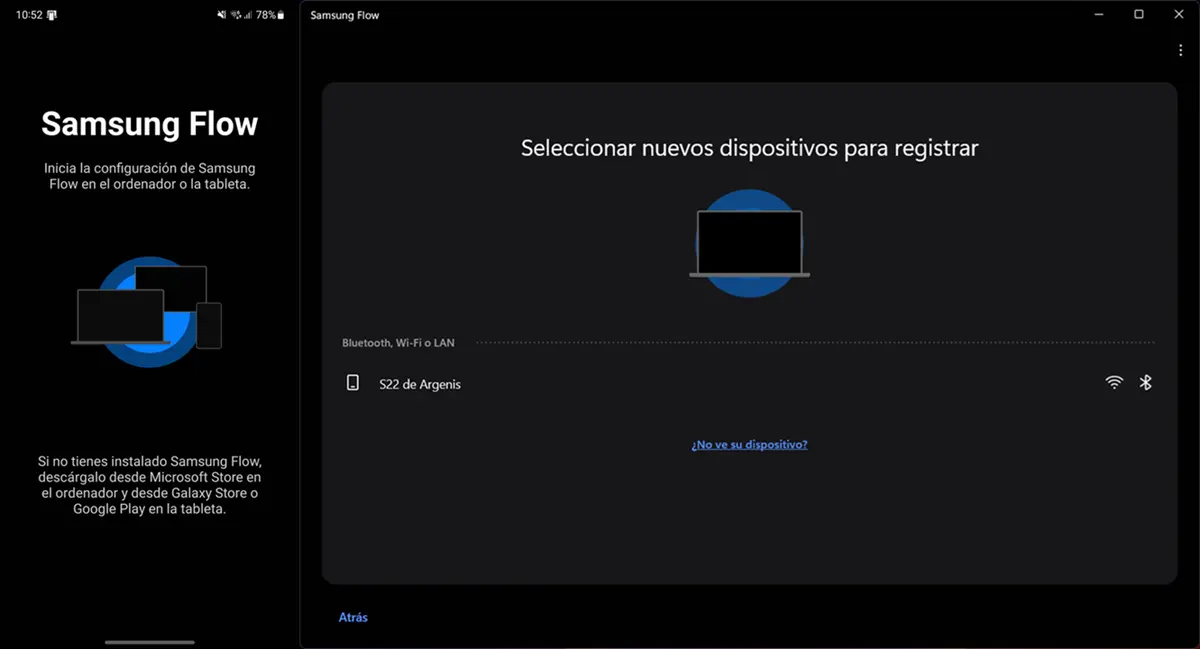
The use of the Samsung flow is very simple. You just have to install the program on your PC and on your mobile smartwatch, tablet or Samsung. Now, first, be sure to meet the requirements and download the program from a safe source. We leave you all the relevant information:
Requirements to use Samsung Flow
- PC with Windows 10 or higher.
- Mobile or Samsung tablet with Android 8 or higher.
- All devices to be connected must have Bluetooth y wifi (including the PC).
Use: It does not work with smartphones or tablets that have been rooted or modified at the system level.
Where to download Samsung Flow
- TO Samsung furniture, tablets and watchesDownload Samsung Flow from Google Play Store (not available in all regions) or from Galaxy Store (Available in all regions).
- TO Windows computer and laptopDownload Samsung Flow from the official Microsoft Store (Microsoft Store).
Samsung flow steps to use
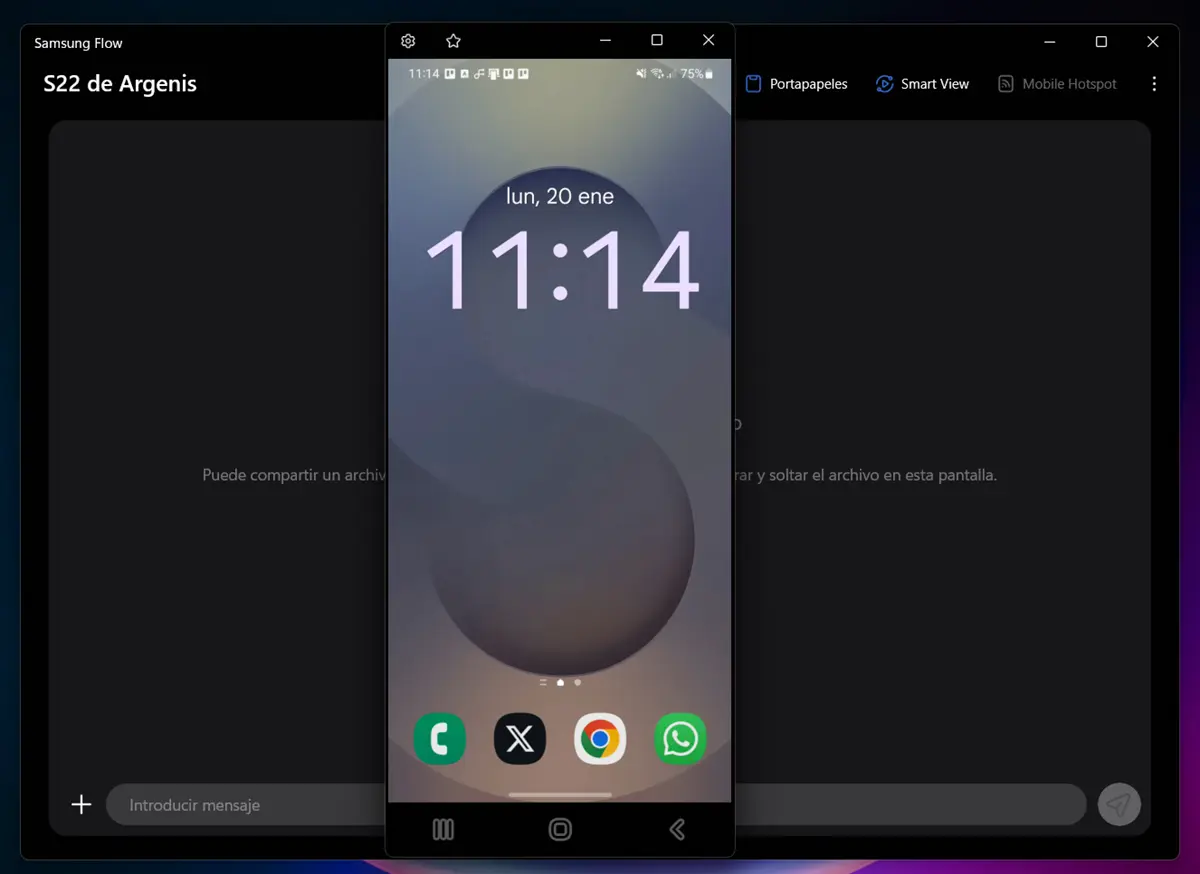
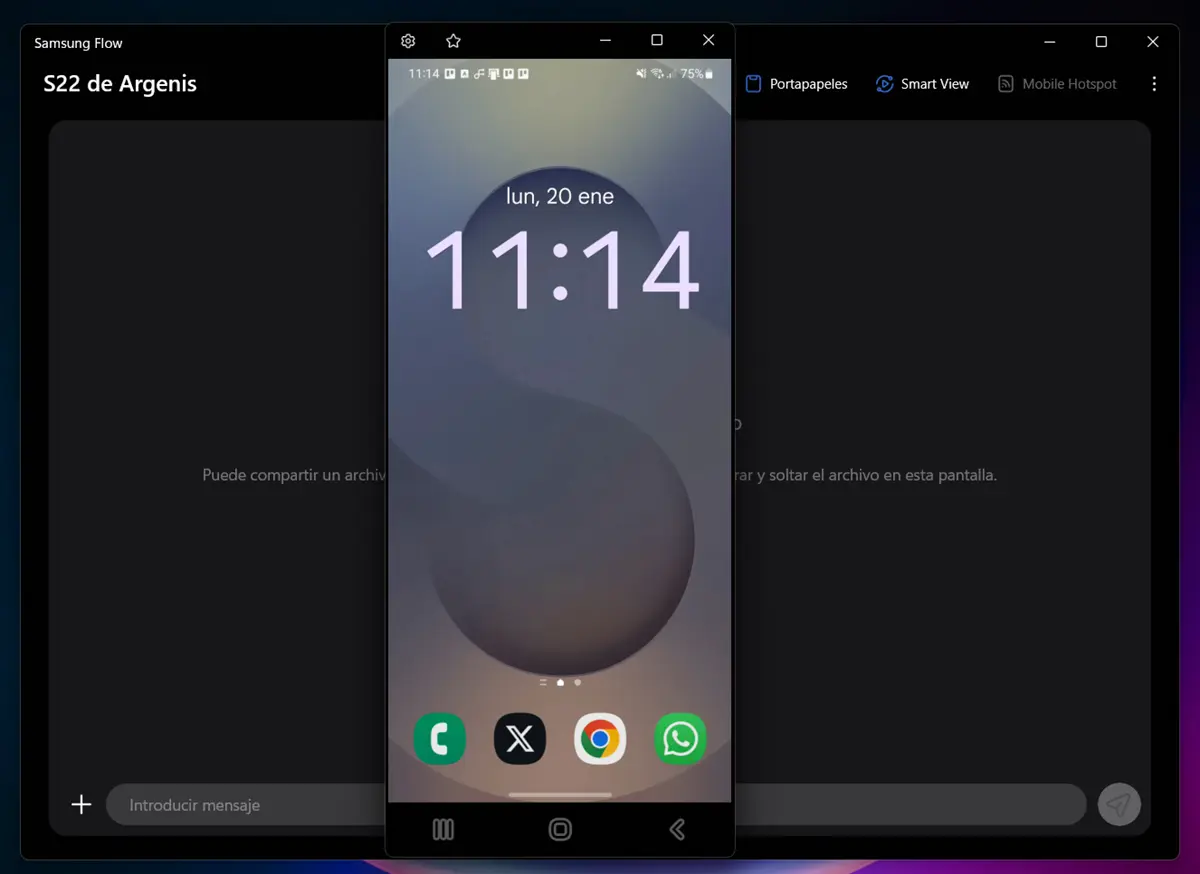
- Check that your mobile phone and PC are connected to Same wifi network or with bluetooth.
- ABRA SAMSUNG FLOW On your mobile phone and PC.
- On the computer, press Start Then Select your Samsung device detected
- They will ask you if you want to connect you WiFi or Bluetooth. You can choose anyone.
- A code will be displayed On your PC and your mobile phone. If I agree, click Accept In both.
- Give all the permits requested by Samsung Flow On your mobile phone.
- And voila! After successfully connected both devices, Now you can use all the functions from the Samsung flow.
Send files between devices with Samsung Flow does not need explanations, since it is performed by the main interface of the program which is similar to that of a messaging application. Notifications are automatically synchronizedSo you don’t even have to do anything for this. And to check your mobile phone from the PC, you just have to touch the option Intelligent view Located in the upper right corner of the program.
We hope this information has been useful for you What is Samsung Flow and how it is used. If you have more questions about it, leave them in the comments. We will reply as soon as possible!




