
If someone in your family has difficulty using their Samsung smartphone, due to age, vision problems, or simply because they prefer something simpler, there’s a feature designed just for that. It’s called “Easy Mode” and it lets you make the screen clearer, bigger, and easier to understand.. It is especially useful for the elderly, people with visual impairments or even children, as it makes it easier to interact with the device.
Enabling “Easy Mode” is quick and requires no complicated setup. With a few taps in your device settings, the interface changes and shows only the essentials, with large icons and easily readable texts. A practical solution that brings technology closer to those who need it most. Below we tell you everything you need to know about this feature.
Giant buttons, clear letters and a simple interface: this is Samsung’s Easy Mode
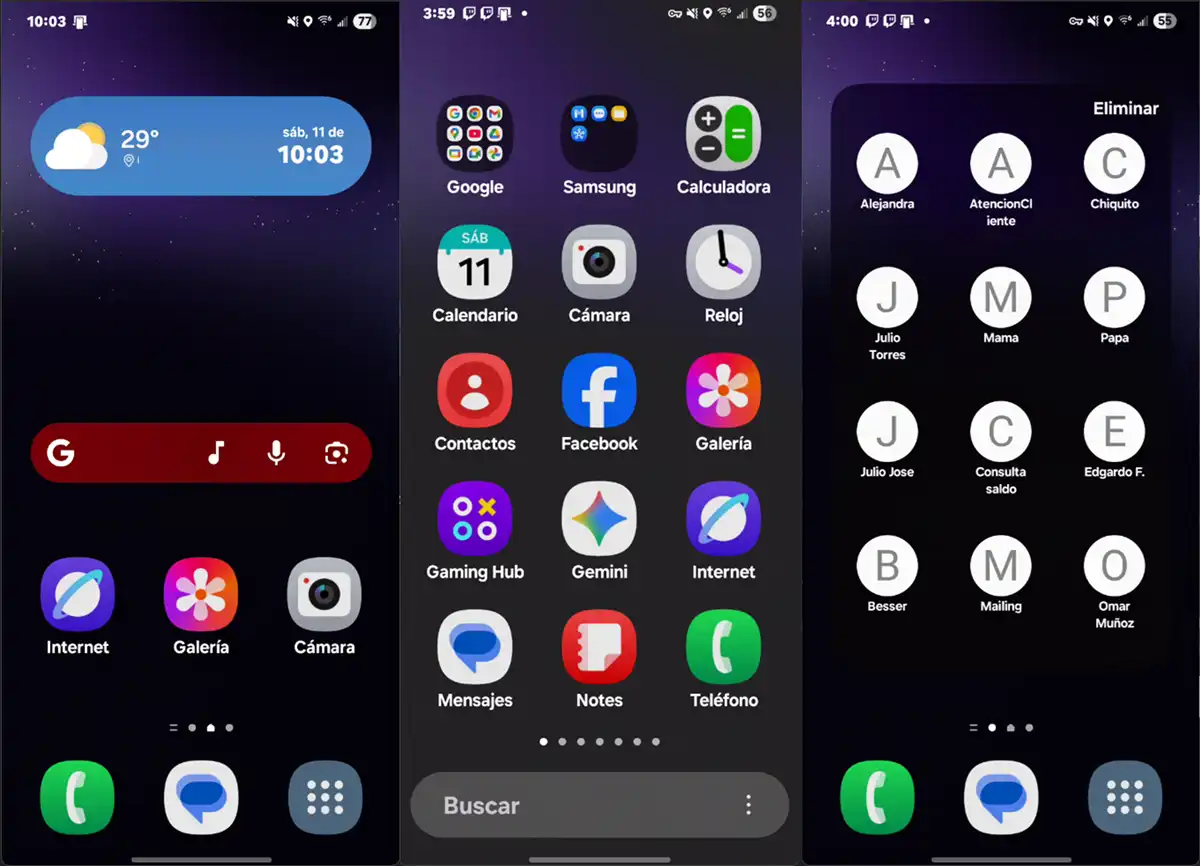
Samsung Easy Mode is an accessibility feature that completely transforms the interface of your Galaxy to be extreme clear and simple. As the name indicates, it is designed for those who prefer a direct experience, without distractions or complexity.
How do you notice this change? The home screen shows only essential apps, with icons that are noticeably larger and easier to tap. Letters become larger and more readable everywhere from menus to contacts by applying high contrast.
Additionally, a panel is added for quick access to important contacts, as well as Longer screen touch duration to reduce accidental touches. Essentially it’s the same power as a Samsung, but presented in the simplest and most convenient way possible.
How to activate Samsung easy mode


Activating easy mode on your Samsung Galaxy is very simple and takes only a few seconds. Follow these steps:
- Open the application Settings on your phone (the gear icon).
- Scroll down and select the option Screen.
- Find and tap on the call option Easy mode. On some models, this option may be directly called “Easy Mode”.
- Flip the switch which appears at the bottom of the screen.
And that’s all! When you activate it, you will see how the interface of your device immediately transforms: Icons and text are enlarged and the layout is simplified. You can accompany this adjustment with a TikTok configuration designed for the elderly, or another aimed at the app most used by the person who will use the mobile phone, so that the simplified experience is complete.
To return to normal viewing, simply repeat the same steps and turn off the “Easy Mode” switch. However, we hope that this short but valuable tutorial has been useful for adapting a Samsung Galaxy mobile phone to a person who needs a simple smartphone.




