
Instagram Direct or Lives are A very precious tool to connect with real followers. They allow you to share spontaneous moments, promote content or interact directly with the public. However, not all users can immediately access this function, since the platform establishes certain requirements to ensure correct use and avoid abuse.
If you try to start a live and The option does not appear, it is likely that you do not yet satisfy the necessary conditions. Instagram requires, at least, having an account account, without recent violations of its rules, reach a certain number of followers and have a minimum of age. Knowing these requirements will help you prepare your account and, soon, power Create live broadcasts. Let’s see them!
The 5 requirements to make directly (live) on Instagram

Instagram has implemented an important change in its live broadcast policy. From now on, Only public accounts with at least 1000 followers can make it direct. If you do not meet this requirement, you will see an error message when trying to start a transmission. These are the complete and updated requirements:
- Public account (Private accounts can no longer do directly).
- 1000 minimum followers (If you have less, the option will not be displayed).
- No recent violation of standard (Accounts with warnings or blocks can lose access).
- Be more than 16 years old (If you are less, you need the permission of your parents/guardians to enable the direct).
- Updated device and apps (recent Instagram version).
The main limitation for the most part are the followers. If you don’t still reach 1000 followers, I recommend you Focus on the growth of your community To enable this function with these tips to get real followers on Instagram.
Some time ago, it was necessary to use a mobile phone or tablet to make Live on Instagram from a PC, but from 2022, The platform has eliminated this restriction. So if you thought that the Instagram mobile app was a requirement, don’t worry, because it is not necessary.
How to make a direct on Instagram
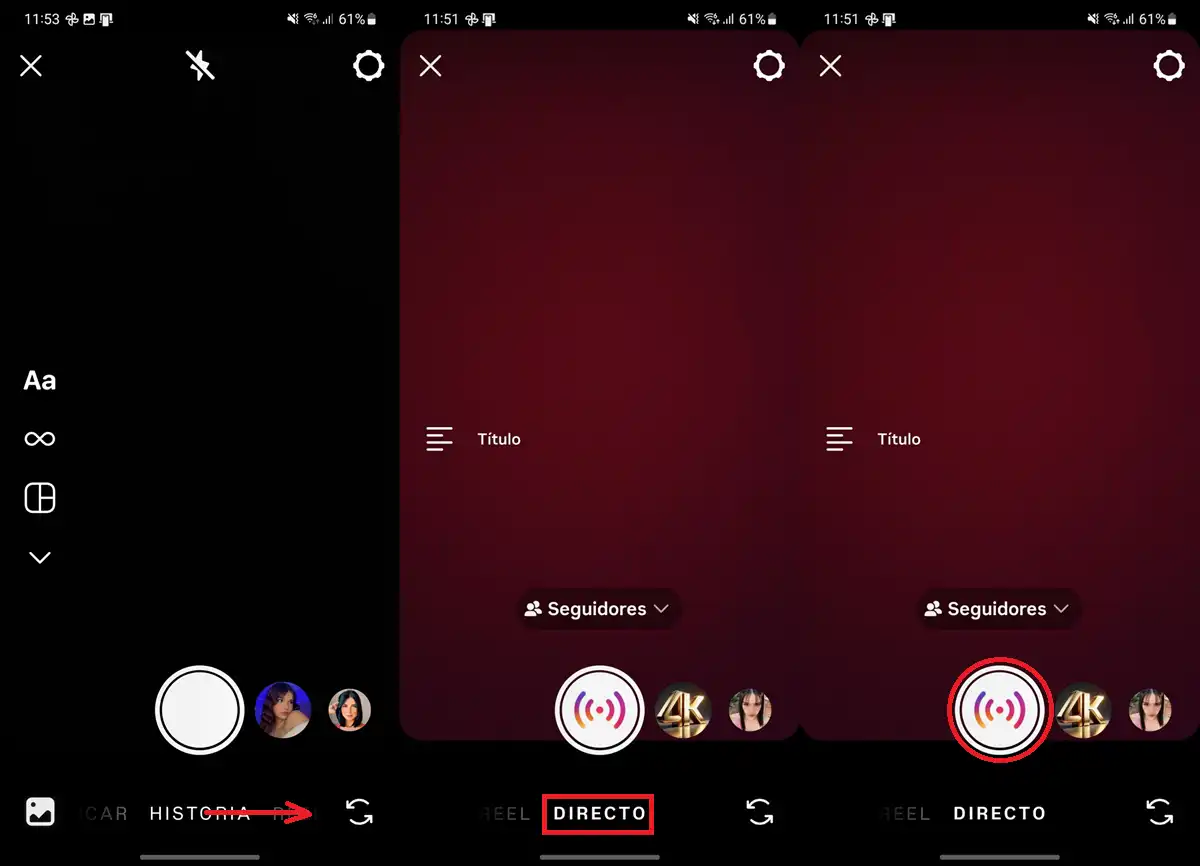
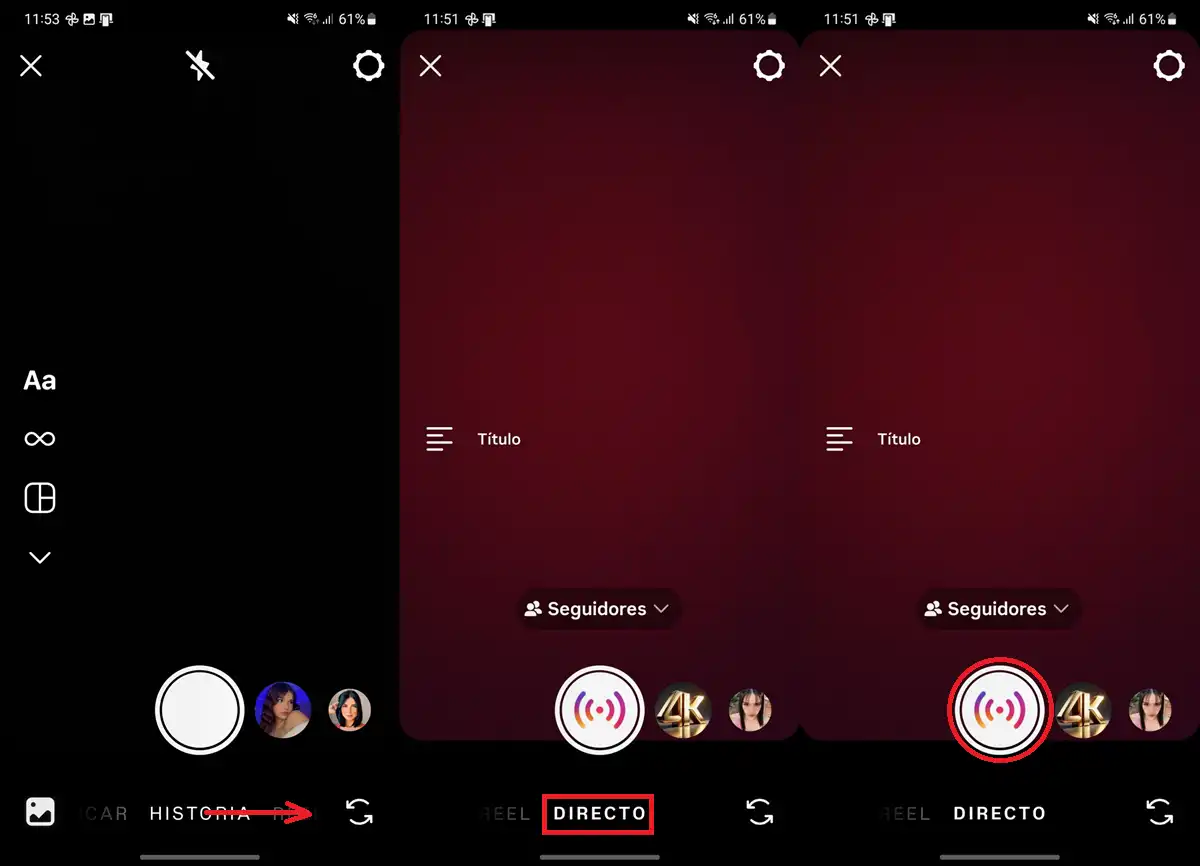
If you have already reached 1000 followers, then you can Start directly on your Instagram account Following these steps:
- Slide right on the main Instagram feed.
- Show the option Straight below and press the registration button.
- Toca Title (Optional) to add a name to your live.
- Regulates orientation It is active/deactivated the microphone or the rear camera.
- Finally, play Transmit To start.
- List! You will see spectators At the top and comments below. When you want to finish, click Close> Fin now.
- If you want, play Share Once the live has ended up publishing it in your profile (it is saved without comments or piaccia).
We hope this information is useful to satisfy your curiosity for the direct or Instagram lives.
More information | Instagram help center




