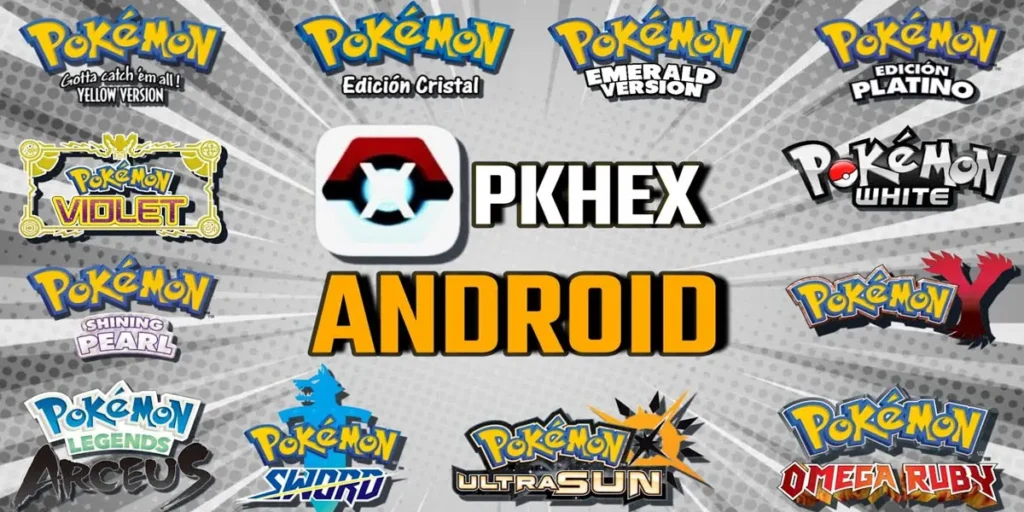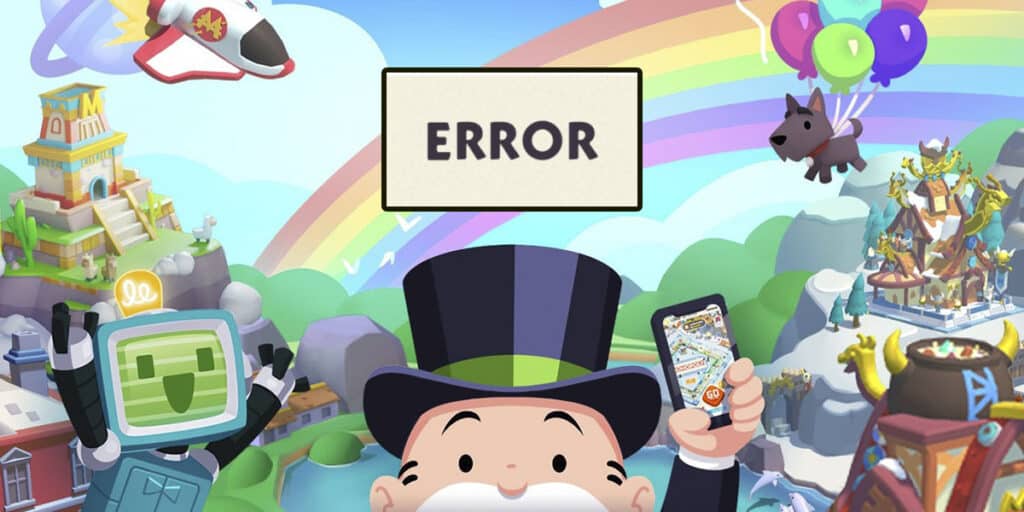If you are playing Pokémon on your mobile phone from an emulator and want it Edit your games to cancel or make changesYou should know that there is a tool that does it easily. This is nothing more than Pkhex, which we will talk a little about. You will learn how to use this resource in the simplest way and how much you can modify.
What is Pkhex?
Pkhex is one Advanced rescue tool for the saving file of the Pokémon sagaCompatible with the games of the first generation (red/blue) to the most recent (scarlet/purple). With him, players can customize almost all aspects of their adventure, from the regulation of minor details to completely redesign their progress.

All Functions provided by PKHEX they are as follows:
- Deep Edition of Pokémon: Regulates attributes such as level, nature, skills, movements and statistics (IVS/EVS). It also converts any Pokémon in shimmering or changes its region of origin. In addition to correcting the data to ensure legality in exchanges and official tournaments.
- Total inventory control: Add unlimited objects, from Poké balls to legendary objects and can instantly change the money and the player’s battle points (BP).
- Customization of the player: Allows you to change the name, genre, ID coach and the number of medals obtained. Likewise, you can change the time or position of the game on the map.
- Complete and personalized Pokédex: Scores all the species captured or seen in seconds and record alternative shapes (gigantamax, regional variants, etc.).
- Activation of hidden events: unlocks mythical events (such as Mew or Zirude) without the need for official distributions. Restart also the championships or missions to repeat the challenges.
- Transfer between generations: Pokémon exports from old games (eg Dered) to modern titles. In the same way, save the files in universal formats (such as .pk) to share with other players.
- Repair of articles: Solve common errors such as bad eggs or corrupt files and delete damaged data without losing valid progress.
- Advanced changes: Change the values in the RAM to modify the mechanics of the game and can design Pokémon from scratch with restrictions of legitimacy.
Even if everything sounds wonderful, there are some things that must be taken into consideration when using PKHEX, such as This program does not change the ROMBecause it only works with the rescue files (extension .sav, .dsv, etc.).
In addition, there is a certain risk of illegality compared to Pokémon. Incorrect modifications can generate non -valid Pokémon for competitive use.
Pkhex is ideal for players who look Experience beyond the boundaries of the basic gameAlthough to exploit it to the maximum and without problems, it requires some technical knowledge.
How to edit Pokémon games with pkhex on mobile device
We will show you the Faster and easier to change your games with pkhexfocusing on a web version of which no download is needed. First you have to save the departure in your file inside the mobile phone, for this:
- Open the Departure of the Pokémon What do you want to modify.
- Select Settings.
- Choose General.
- Go to the option Save.
- Then press Save folder.
- Choose the folder where you want to save your games and select Use this folder.
- Do not forget to save the departure even within the emulator.
Once this is done, Pkhex remains to be used to change the departure at ease. As we have already mentioned, the easiest and cleanest way is through a Web application developed in Github. The step by step is very simple:
- Open Pkhex from yours Web version in Github.
- Press Open.
- Choose your file Departure supervised In the folder you have already chosen previously.
- The file will open in the browserwhere you can change it at ease.
All information on your departure will be Ranked in different groups which can be accessed from the options of the left sidebar. You can apply all the functionality of the tool to change at ease.
You can also use the Pkhex mobile app To change your games, first download this application. So, you can choose the file of your game from your starting panel, wait for it to load it, then change it from the tools of this application.
Download here | Pkhex
If you want to continue Explore the world of Pokémon from your mobile phoneWe cannot fail to recommend all the franchising games available for Android, as well as Pokémon applications that you cannot lose the fanatic.