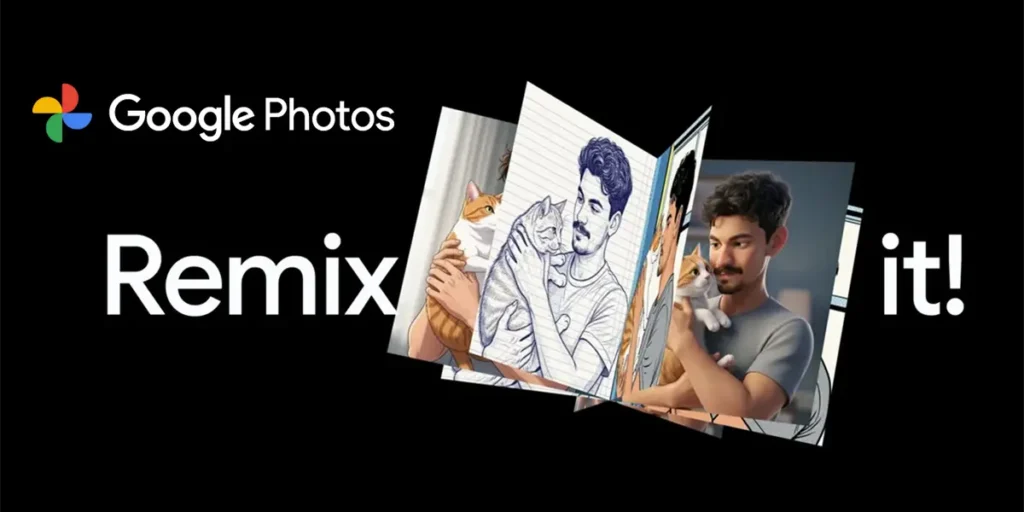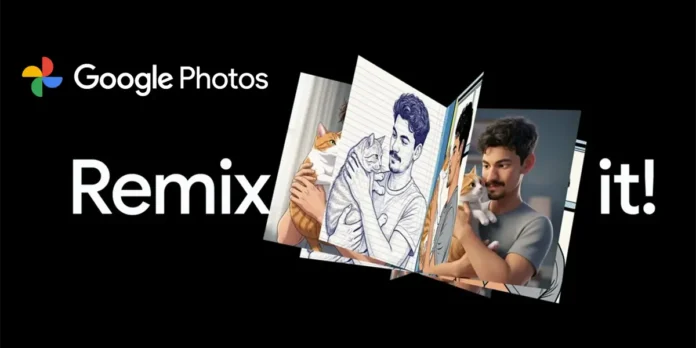
Do you remember viral fever on social networks that led millions of people around the world to transform their photos into Ghibli -style drawings in the studio? And the time happened the same thing with the Pixar style? We are sure that you remember and, probably, you have also been part.
But What happens if we tell you that now you can do something similar on your mobile phone with an app that you have surely installed? Google Photo has just launched Remix, a feature that transforms your cartoons photos. We tell you what it is and how to do it.
How to use Google Remix photos to load your favorite photographs?
Through yours Community blogGoogle announced that Google Photos has previewed a new functionality called “remix”, with which You can transform your photographs into incredible designs of different styles of articles. The tool applies to generative artificial intelligence for this, as does chatgpt with from the or others able to generate images.
The differences? Google’s photos do not need a text prompt like mostgiven that Has four predefined styles that you can choose with a simple touch:
- 3D entertainment (style similar to Pixar).
- Souls.
- Sketch.
- Comic book (American style).
Once the photo and style has been chosen, the artificial intelligence integrated in Google’s photos will go to operation and in a few seconds you will have your caricatured image. It works both in people and in animalsSo you can do it with selfis, photos with your friends and even with your pet.
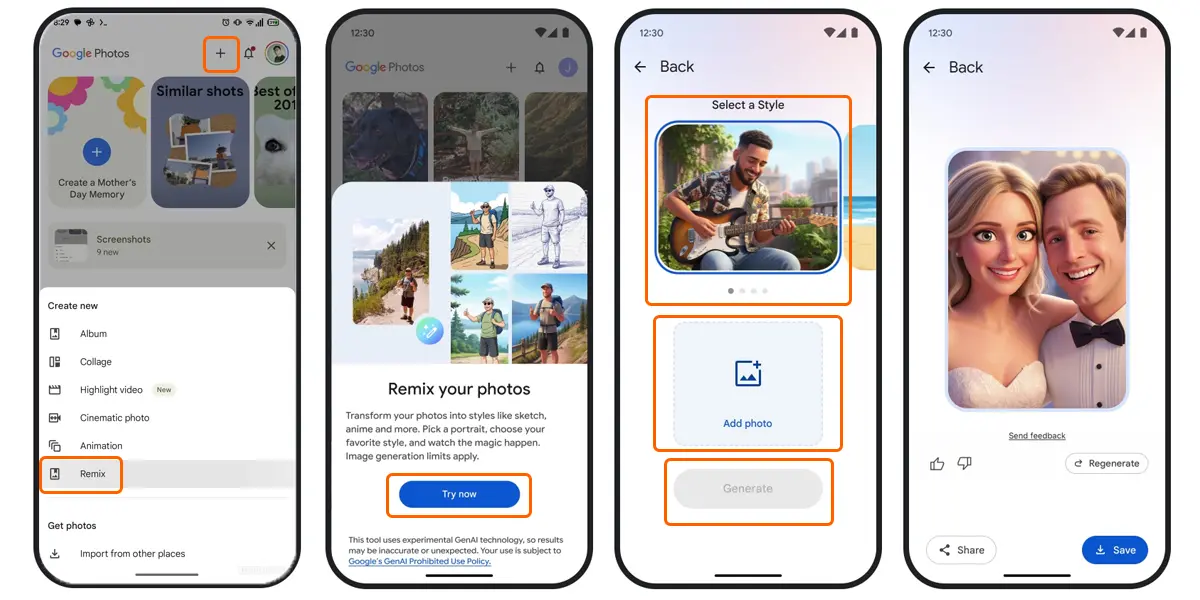
And how is it used? It is much easier than you think:
- Open Google photos.
- Click ‘+’ (Create) in the upper right corner of the screen.
- Select ‘Remezclar’ (Remix).
- Taking ‘Test now’ To confirm that you want to use the tool.
- Select a style drawing.
- Select photography What do you want to modify.
- Confirm with “Gene”.
- Look at it Caricatured photo.
The “remix” tool can be used several times, even in the same style, and so you can Try different results until you find the image you like best. And if you want to get better quality images, Google recommends uploading well affected and targeted photographs.
Google’s photos are still available for everyone, but soon it will do so


To close this article, there is something we have to tell you: at the time of the presentation, Remix was not available for everyone. Google himself indicates it It is an experimental functionalitySo you have to confirm that you want to try it and that it does not even reach everything.
The company intends to increase the availability progressively, so that it gives them time to polish this new tool and reach the global public in its best version. Do you want to have a greater opportunity to receive remix before everyone? AS Keep the updated photos of the Google app To increase your possibilities.