
While the Play Store is one of the most trusted places to download apps in the Android ecosystem, it’s not the only option and sometimes leaves out very good options for users. That’s why it’s not uncommon to see other alternatives, some safer than others, where a greatest number of applications for Android.
On this occasion we will talk about Obtainium, since it is an interesting and quite safe option for a simple reason: it helps you download apps from original sourceand automate update processes to avoid future problems. Find out what it is, what it does and how to install it in just a few steps.
What is Ottenium
To put it simply, Obtainium is an open source app that helps you download APK files to have any app on your phone, whether it is in the Play Store or not.
The way he does it is from official source of the appestablishing communication once downloaded from Obtainium and then update automatically the news that comes out.
Being open source and acting as an intermediary are two advantages that make Obtainium a safe and reliable option. Of course, in the first instance you will need to include the URL of the main source of what you want to install in the app itself, so that it can then work its magic.
How to install Obtainium on Android
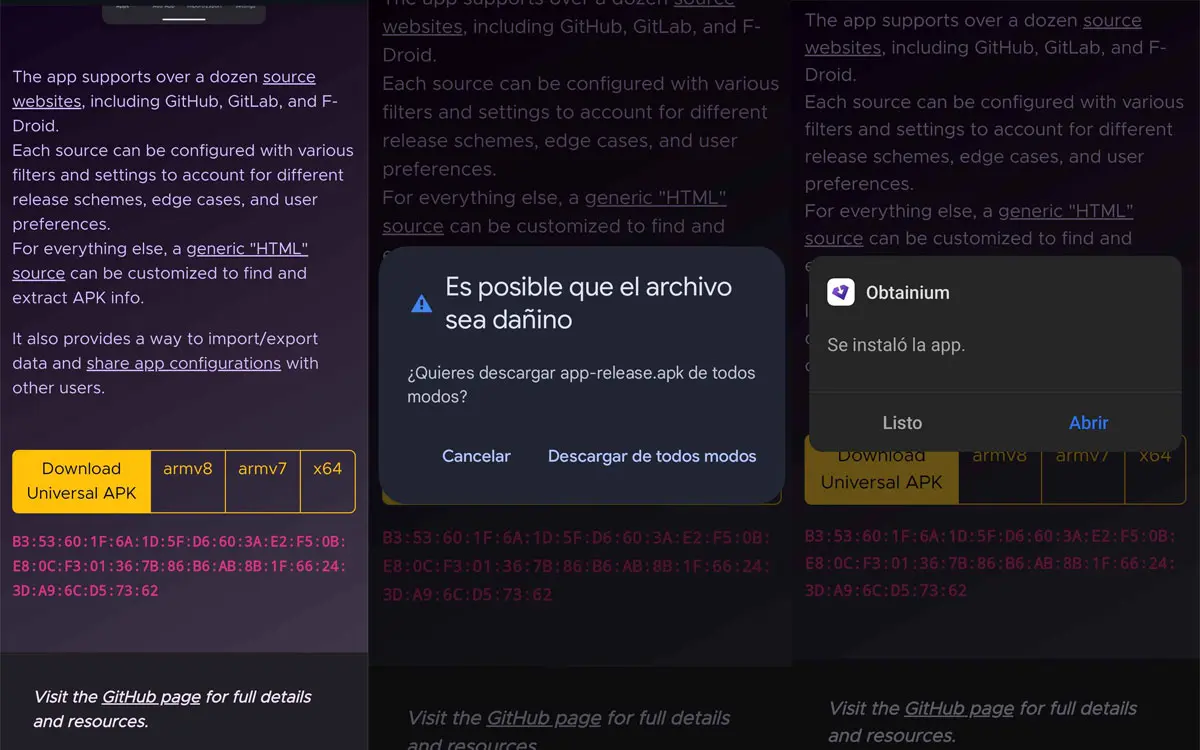
To get Obtainium on Android, you have to download the application from the link of its creators. The steps are as follows:
- Enter the Obtainium official website.
- Select the option Download the universal APK.
- When prompted by Android, choose the option Download anyway.
- Press install.
- Once the app is installed, you can open it from your mobile phone.
How Obtainium works
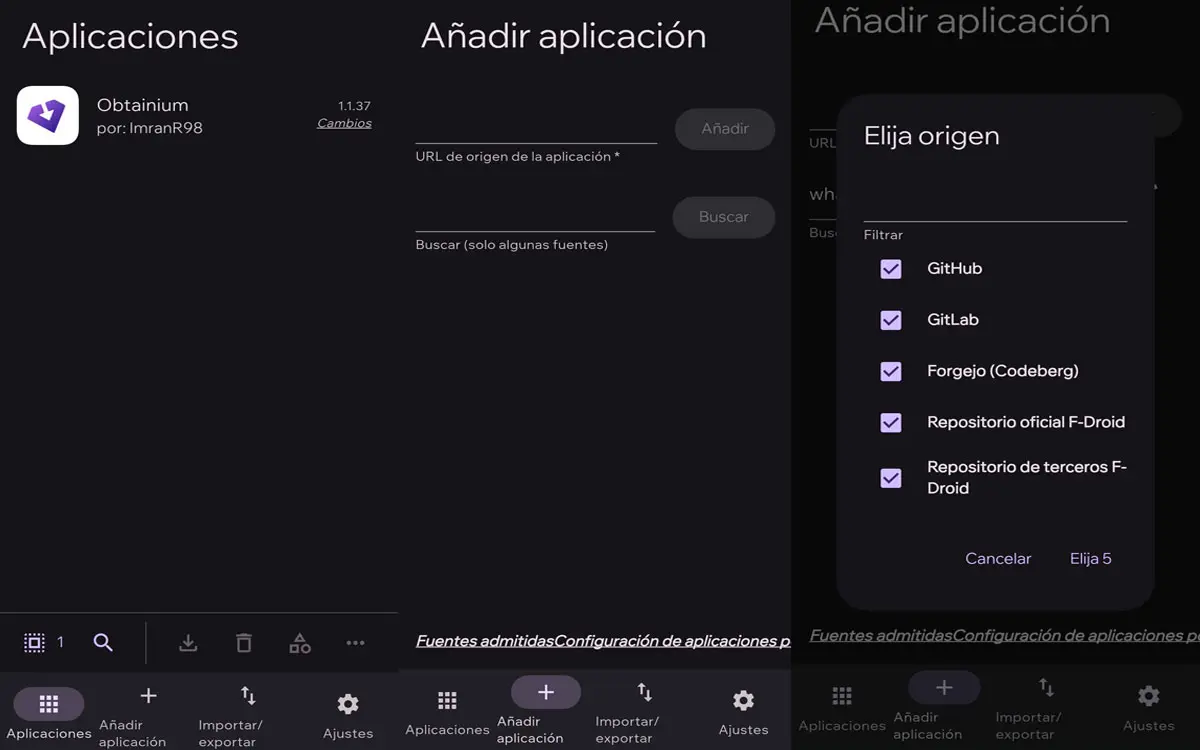
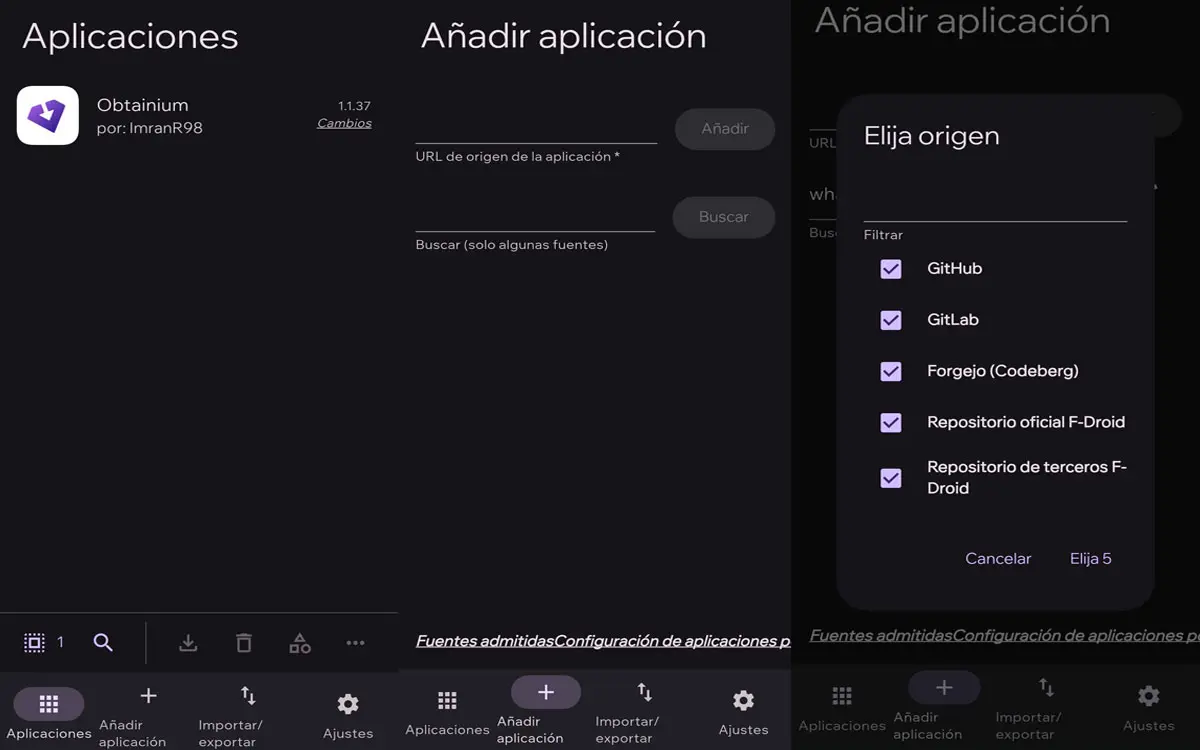
Once the app is installed, you can access its interface. The important thing is the options found in the lower area. Applicationsis the section where you will be shown all the apps you have installed using Obtainium, as well as its status: if they need updates, the version you have on your mobile, etc.
Then there is Add appswhich opens a section where Obtainium will ask you for the URL of the original source of the app in question, to mediate the download. This must come from trusted places, such as: GitHub, GitLab, Codeberg, or F-Droid.
Once you’ve added the URL, you can download the app and then let Obtainium control when to update, doing so from its interface. Furthermore, a Settingsyou can manage certain options, such as background downloads.
Remember that Obtainium is not an app library itself, with files stored internally. It acts as an intermediary, helping you download from trusted sourcesespecially the originals.
Do you dare to try it?




