
Tired that Facebook occupies half a phone, go slowly and drown you in advertising? Me too. After trying a thousand alternatives, in the end I gave nobleook, An app that revives the essence of what Facebook should be: light (only 1.5 MB)Without announcements and quickly as a radius.
In this article I tell you because it has become My favorite Facebook customer for AndroidHow to download it easily (even if it is not in the Play Store) and what advantages does it have on the official app. Spoiler: it’s like Zuckerberg detoxifying while using Facebook. Let’s start?
Nobleook: a Facebook open source customer and without ads that weigh only 1.5 MB

If you are trying to escape Facebook ads overloaded, irrelevant suggestions and excessive consumption of resources, Noble is the answer. This alternative app for Android is designed for one thing: Return Control. It is a Facebook Open Source client developed by “Ycngmn”Which would be a lighter version of Facebook even lighter and less annoying. Its main characteristics are:
- Blocks all types of advertising (including those “sponsored posts” that nobody asked).
- Delete intrusive suggestions (Nothing more “you may be interested in” or “friends you may know”).
- Weigh only 1.5 mb (vs. +100 MB of the official app).
- Download photos and videos directly from the app.
- No hidden tracing or unnecessary functions.
Now, it must be clarified that, as it is not an official Facebook app, Nobleook is not in the Play Store, but we can assure us that it is 100% safe. Your full code is available in Girub so that anyone can check the details of the app. You don’t hide anything from you!
On purpose, Nobleook does not include some Special functions of the official appLike Facebook’s appointments. However, it has all the essential and basic Facebook functions, such as stories, publications, market, videos, among others.
How to download and install Nobleook on your Android
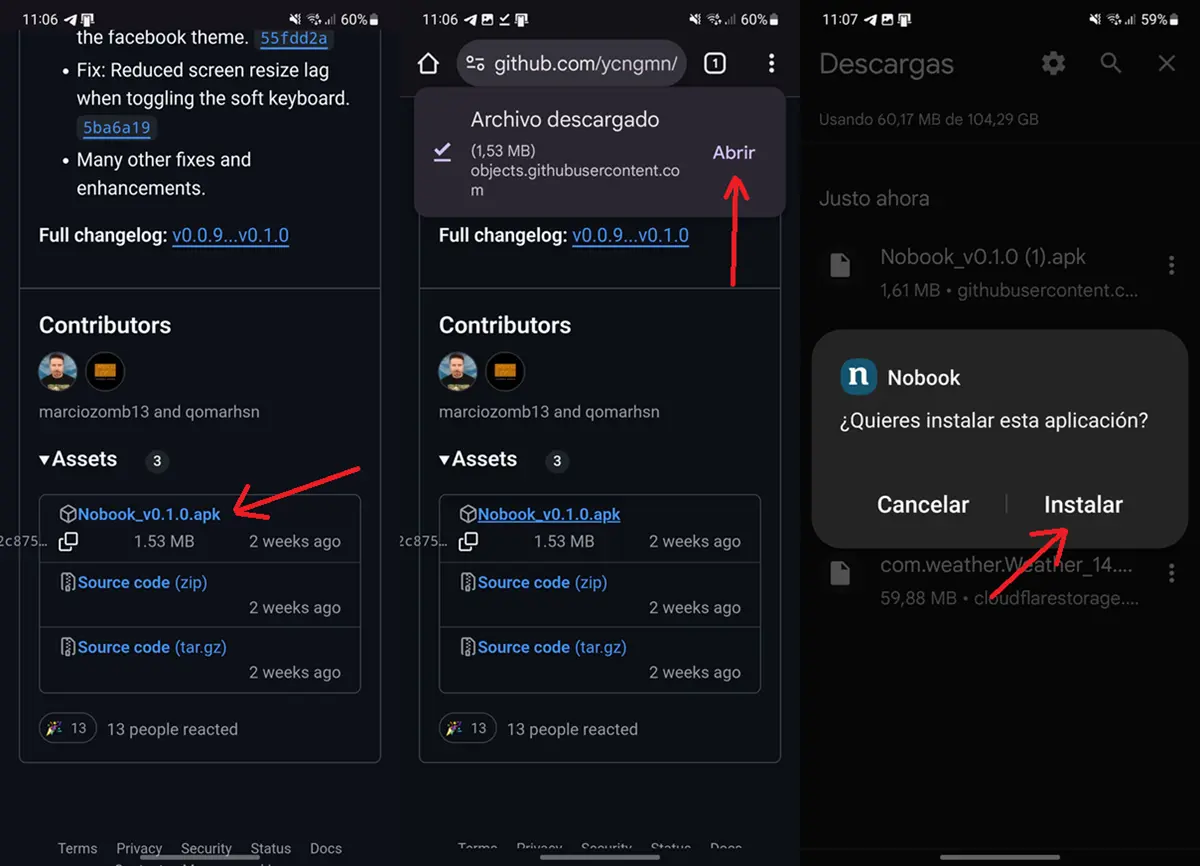
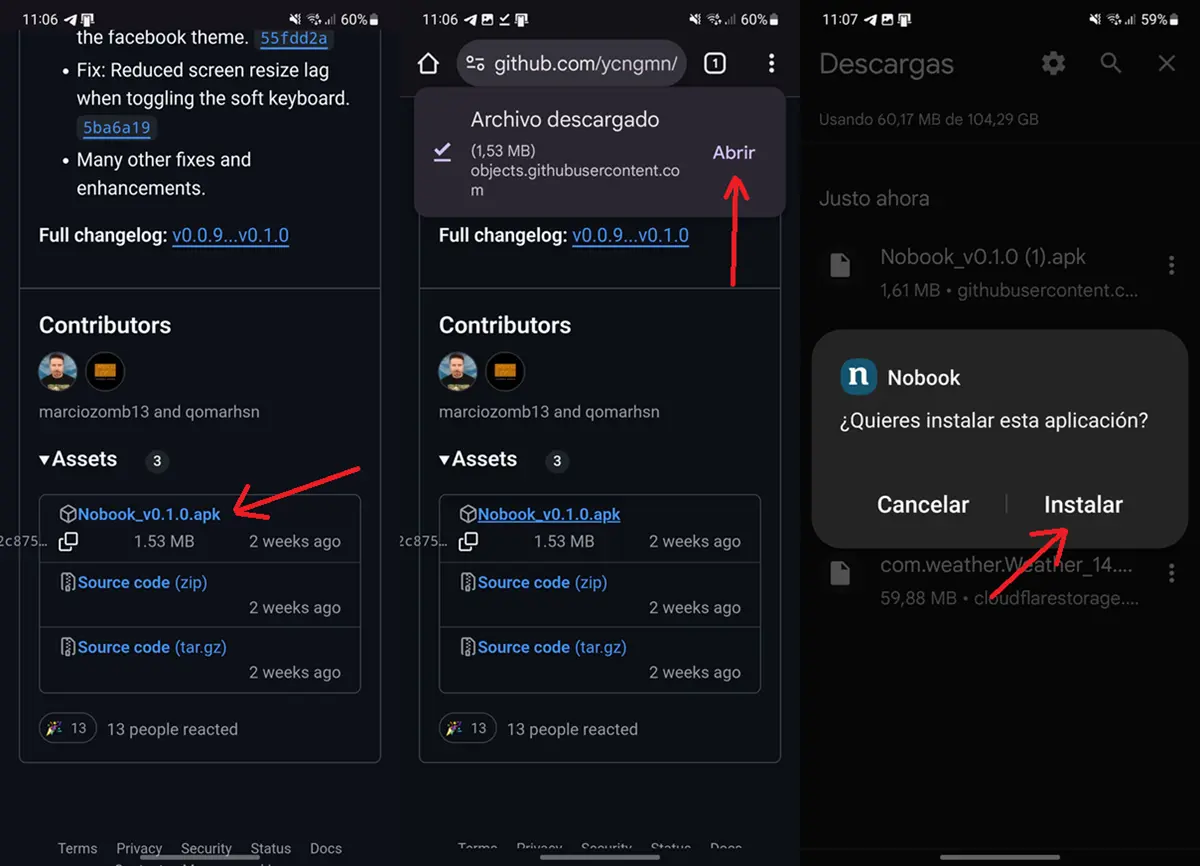
First of all, the important thing: Nobleook is not at the Play Store (For obvious reasons, the goal does not want clean competition). But installing it is safe and simple. Follow these steps:
- V to NOBLEOOK OFFICIAL SITE IN GITHUB.
- Loote in the more recent version.
- Press the connection that says Nobook_vx.xxapk.
- The APK will begin to be downloaded. Wait for it to end and then Press download apk To install it.
- Toca install And wait a few seconds.
That’s all! Now open it, access with your Facebook account and have fun.
By the way, every time an update comes out, you will have to Install the new version that repeats these steps. Ready for a quick facebook without ads? Nobleook is waiting for you. If you have already tried, tell us what you thought.




