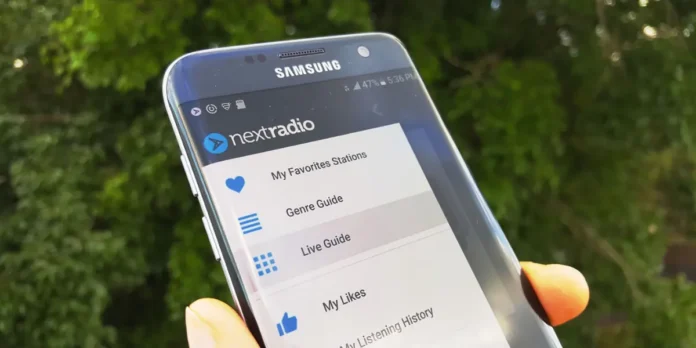
Although part of the traditional media, The radio is still very alive and is the only one that survives in the middle of emergencies or contingencies. This led to a rebound in the purchase of radio in the batteries and also led to the fact Millions of people discover that their cell phones do not have FM radio And they always depended on the Internet. But, What would happen if we told you that it is not so?
Actually, Many cell phones have FM radio chipBut it is disabled. Are there ways to activate it? Yes, although you have to satisfy a series of requirements and also use a particular app. Let’s talk about Nextradio, an app that promises FM radio without the internet on your mobileAlthough officially it cannot be done. We tell you how it works.
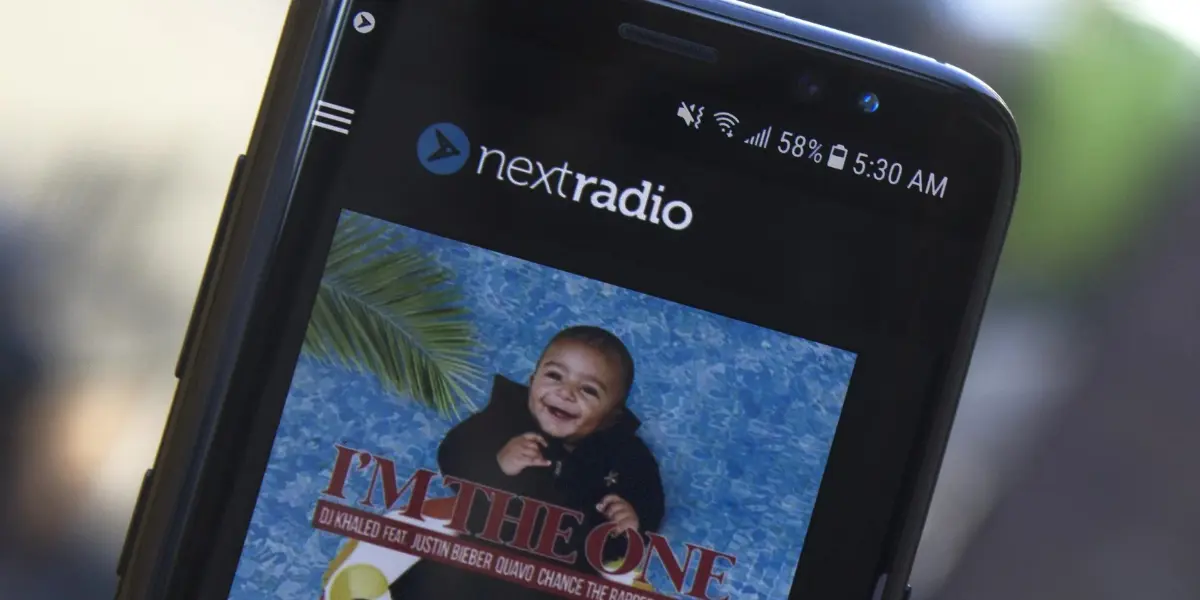
As we have already advanced, Nextradio is an application that Promises to listen to FM radio on your mobile phone without the need to use the Internet. Come on, what You will listen to the radio melody of your city in the station As on any batteries, with anything else.
How is it possible if your smartphone does not officially have FM radio or an app to tune in? Is it magical? Not at all, only that the application allows something that your mobile phone probably has and the manufacturer has decided to disable: the FM Radio Chip.
This chip is included in the vast majority of LTE and 5G modem This makes companies such as Qualcomm, MediaTek and Samsung for their mobile processors. However, The brands decide to deactivate them for several reasonsThese two are the main:
- That their devices do not have a 3.5 mm connector (The headphones cable is used as an antenna).
- To encourage the use of streaming platformsYouTube music radio stations and the like.
This will surely lead you to ask you, So why don’t you simply save that chip? Easy, why Personalized modem production is more expensive And we all know that companies try to save to the maximum. AS, The activation of the FM radio chip in many smartphones is the user’s decisionAlthough some operators offer this possibility among their services.


Knowing what the trick behind this application is, so you know what the main requirement is. However, there are others Requirements that condition the profitability of the use of this appSo we will list them all:
- Your mobile phone must have a FM radio tuner chip (I probably have it, although disabled).
- Authorization from your Teleopeora may be necessary (It does not always apply, we advise you to contact him to know).
- The smartphone should have a 3.5 mm jack connector (Optional in some smartphones).
- You must have headphones or speaker for cables which will work as an antenna (conditioned by the previous requirement).
- You need to download and install Nextradio On your mobile phone.
As you will see, this application is not to make miracles to work, as it needs the right hardware to do its job. AS, If you don’t have a 3.5 mm connector cell phone, you won’t be used Because it can be the radio chip, but you will not have an antenna good enough to correctly tune the dials.
Is it an irrevocable condition? NO, There is a small probability that you can use the Nextradio even if you don’t have an external antennaJust activate the FM radio chip and use the internal antenna of the device. You don’t lose anything with the attempt.


Nextradio stopped updating in 2019When the project has formally concluded its development. Originally, The application made it possible to listen to both the online radio and offlineBut for a long time I do not allow the first.
Fortunately, What interests us is still available Because it does not depend on external servers. While your cell phone meets the requirements we mention before should work.
Now, The app is no longer available at the Play StoreAS You have to download your apk from an alternative shop. Subsequently, we leave you two connections of its latest version, on 6.0.2492, on a pair of reliable websites:
Once you have the apk, that’s what you should do:
- Install Nextradio’s apk On your cell phone like any other application.
- Connect the headphones or speaker for cables To your mobile phone (optional).
- Perform Nextradio And the app will tell you if you can use it or not.
- Denies access permit to your position (You can mark “Don’t ask for again”).
- When you are in the window “Look for local radio stations”, select “Another …” (If you are in Spain).
- Confirm that you want to go on With the basic tuner.
- If the application and your mobile phone allow it, Now you can tune your favorite radio station.


Now, being an app with so many years without receiving updates, it is expected Some very new and high smartphones are not compatible. The reason? In addition to the lack of 3.5 mm connector, it also has to do with the application will not be able to recognize the chip.
A mid -range devices, the probability increaseSince many members are still used that maintain technologies and hardware that are elderly today, but they were the best that was when Nextradio stopped updating.
Likewise, if this app does not work, you can always buy one of these cell phones with FM radio that are still on sale. Many are extremely cheap and others are very competent in half.




