
Many apps always have some sort of end-of-year countdown, so you feel a little nostalgic when you look back or to see how your app usage has progressed over those 12 months. Netflix, unfortunately, doesn’t natively have a feature like this.but with this trick you can watch your Netflix Wrapped.
As if it were a YouTube Recap or a Spotify Wrapped, with this trick you can see a Complete summary of your interaction with Netflix throughout the year. The steps are quite simple and below we will show you everything you need to do to be able to watch your Netflix Wrapped.
How to generate the summary of the year on Netflix?
Be able to visualize in a dynamic and organized way everything you saw this year on the Netflix platformyou will have to follow the steps that we will leave you below:
- The first step is download Netflix historyvisiting the next link.
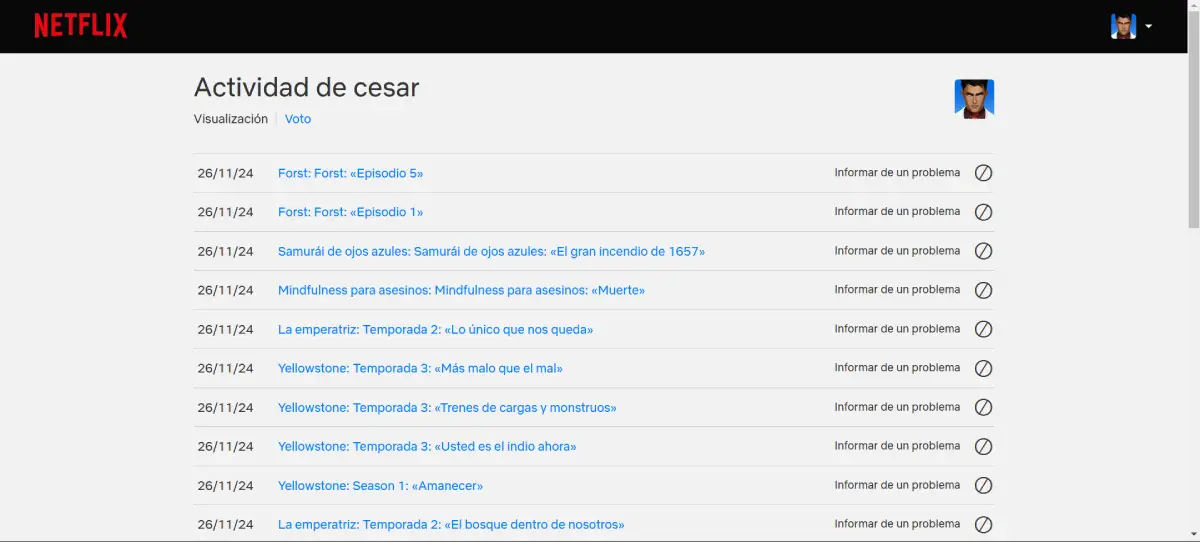
- Go to the bottom of the page and press Download it all.
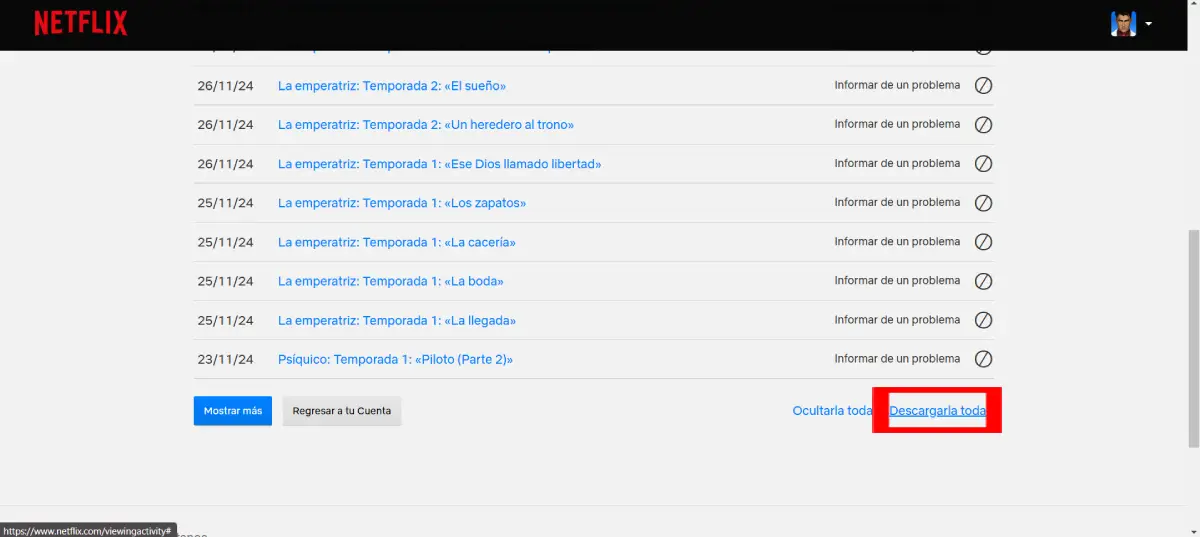
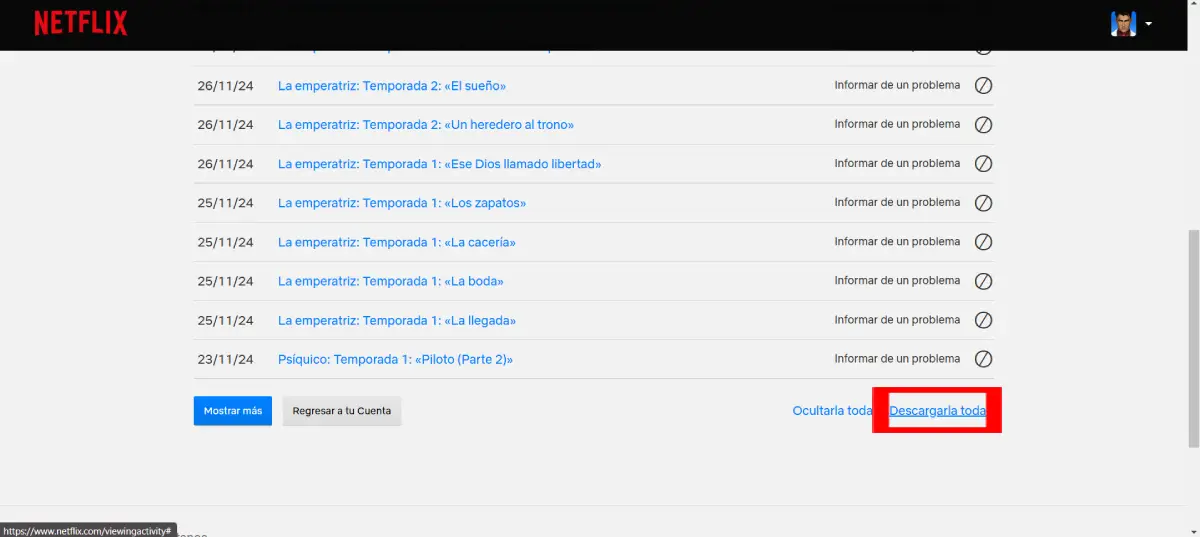
- This will generate a CSV file which will be will save to your device.
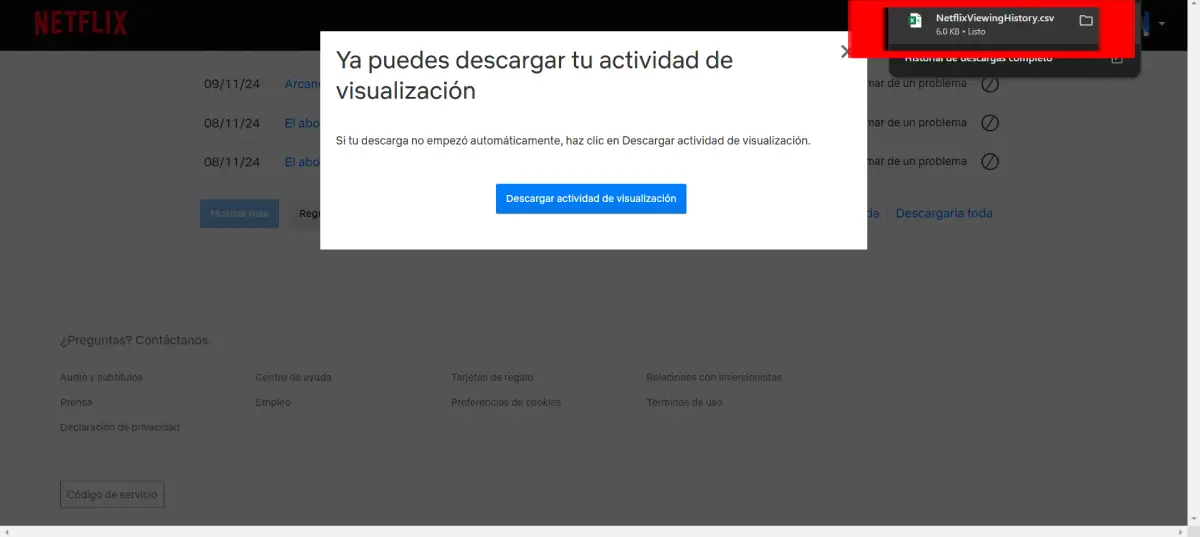
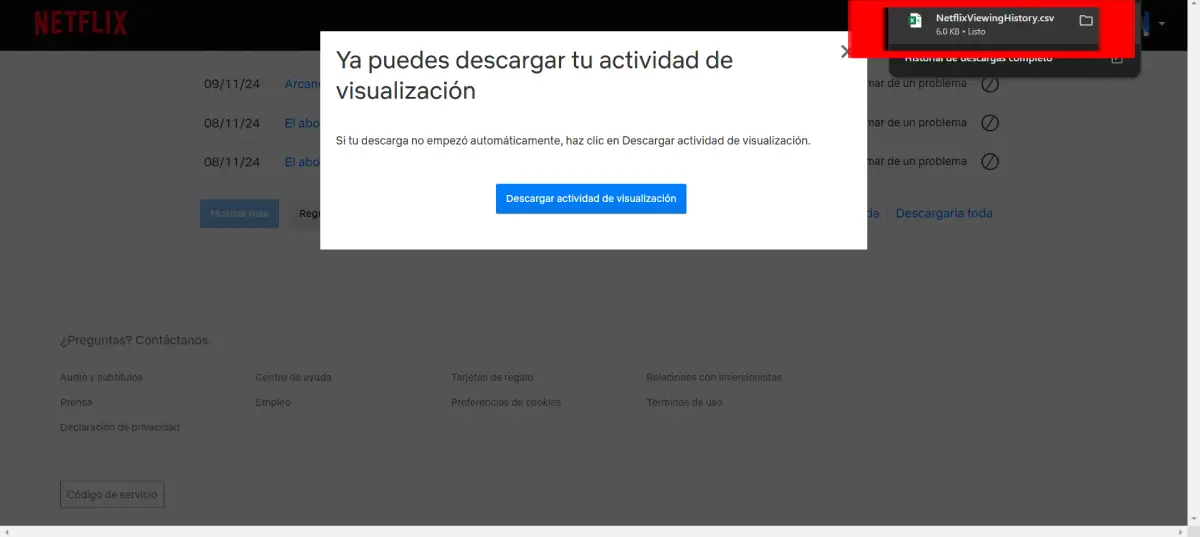
- Now access the Kapwing page, who are the developers of this tool, using this link and press where it says Import Netflix viewing history.


- Select the file that you just downloaded.


And that’s all, now you just have to wait to see all the stats Kapwing has for you, like, the total minutes and hours in the applicationthe most viewed series, genres and films, etc. And in case you were wondering, no, Kapwing does not store your data and, according to its own statements, this tool was created simply for fun.
What can you expect from this Netflix roundup?

As we have already mentioned, the tool shows you the minutes you have spent in the app, also showing you their equivalent in hours and days. I show you the shows you watched the most, the highest rated movies and also the worst ones, of course. It also gives you a link so you can share your Netflix Wrapped with your friends.
Some dates and data may not be viewable on the page, but this can be resolved. by manually editing the CSV fileHowever, it’s a little more complicated if you don’t know much about these file types.
For now, the best thing we can do is hope that Netflix realizes how a feature like this appeals to audiences and develops an official way to do it. In the meantime this is the best way to do it watch your yearly Netflix recapWe hope you enjoyed it and if you have any questions let us know in the comments.




