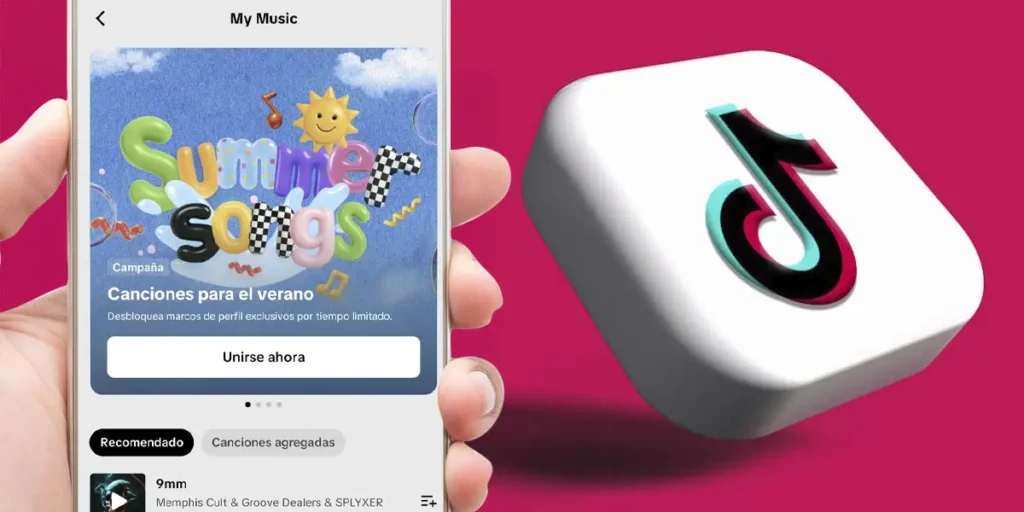Do you usually use Tiktok to discover new music? Well, if your answer is “Yes”We want to inform you that the social network in question knows. And that’s New function completely dedicated to the world of musicSection from which users can listen to the songs, participate in events and even connect their Spotify account
This new function is under the name of “My music” (My music) e Is located inside the user’s profiles. If you’ve already seen it, but you don’t know What it is or what it is forWe invite you to continue reading our article to find out.
What is my music on Tiktok?

Although this function has never been seen in Tiktok, it is not new, because It is a sort of conversion of the bytedance music service Called Tiktok Music. After the closure of this service, which lasted no more than a year, The social network is trying to give him a new opportunityThis time inside the platform itself.
My music is completely dedicated to music that is listened to in Tiktok’s videos. Over there The most popular songs are shownunique events in which users can obtain frames for their profile image, as well as a story in which The musical themes with which the user interacts.
What is my music for Tiktok?
At the moment, This function is rather limitedSince it is a feature that is constantly receiving improvements, it is in beta. In addition, its distribution is progressively made all over the world (there are still users who cannot have access to it).
According to what we have been able to verify, My music by Tiktok aims to offer a special section dedicated to music. Some of the things that can be done in this space are these:
- See what are the most popular songs En Tiktok.
- Reproduce a small fragment of those songs that are linked to our tastes.
- Join Raffles who deliver digital prizes (Platform subscriptions like Spotify).
- Access exclusively to Launch of new music albums.
Last, but not less important, If you want to access this new sectionThe only thing you should do is insert your profile, press in the three horizontal stripes (located on the right) and then click on “My music”.
Remember to update the Tiktok app to the latest version so that the social network musical section appears in your account.