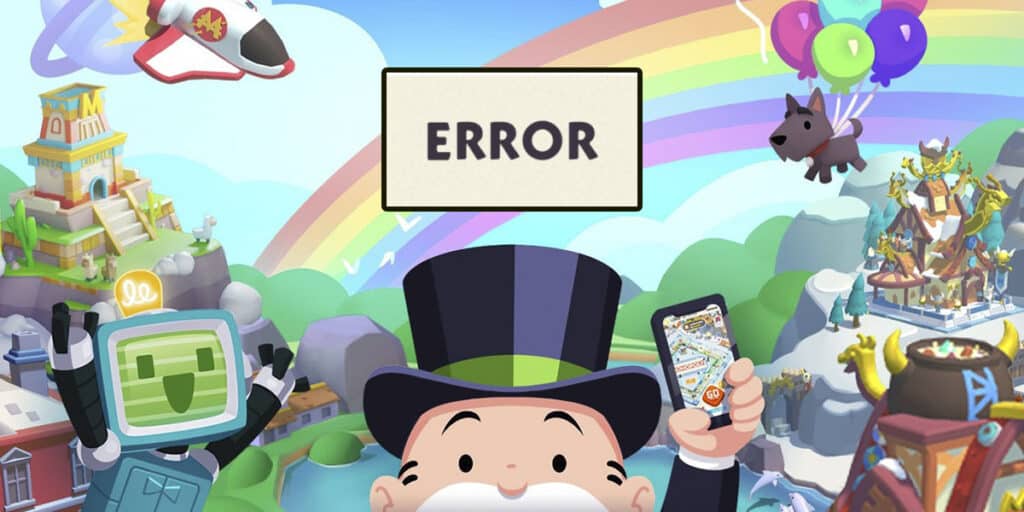If on a normal day you picked up your phone and decided to spend a few minutes of your free time completing cities, rolling dice and improving your progress within Monopoly Go, you may come across the bad news that the game is not working.
While this fun mobile video game usually doesn’t have any regular issues, There are times when it doesn’t loadsomething that undoubtedly annoys most Monopoly Go players greatly.
Fortunately, some solutions can be implemented Fix issues that prevent Monopoly Go from starting properly on Android mobile devices, solutions that we will show you in this article.
Why isn’t Monopoly Go loading?
The most common problem that affects the vast majority of users who play Monopoly Go is this the title does not load completely when the phone starts.
This problem can be caused by several factors.although the most common ones are those we mention below:
- The game is under maintenance: When the creators of Monopoly Go encounter a specific error, they usually suspend the servers to make improvements. Maintenance lasts from 30 minutes to 1 hour.
- Servers are down– This issue is specifically related to the servers where player data is stored. When they go down, it usually takes a couple of hours to restore the game.
- Internet connection is unstable: If our internet connection is cut, the game will not load and this will prevent it from starting correctly.
Monopoly Go Not Working: How to Fix This Problem?
Taking into account the causes that prevent the functioning of this video game, it is possible to adopt different solutions so that the problem does not continue to occur. “gift”. Sure, These solutions will not work if the servers are under maintenance. You can find out if the game is under maintenance from here.
Update the game
One of the most likely causes is that you are starting the game with a Pending update that you have not installed. So, go to your phone’s App Store, find the game file, and hit “Update” if that option is available. After updating, re-open the game to see if that fixes the error.
Clear the game cache
If you have consulted with other players and they have told you that the game works well for them, an error may have been cached of your mobile device. To delete it you need to follow these steps:
- Enter your mobile settings.
- Continues “App”.
- Find the Monopoly Go game and click on it.
- Press the option that says “Storage and cache.”
- Finally, click on “Clear cache memory”.
Turn Airplane Mode On and Off
Despite the updates this game has received on Android, they have not yet managed to remove the file problem that causes the title not to detect that we are connected to the InternetTo fix this problem, what you need to do is turn Airplane Mode on and off:
- View notification panel from your phone.
- Swipe the screen from top to bottom to access the rest of the shortcuts.
- Click on “Flight mode”.
- Once activated, click on this function again to deactivate that mode.
After completing the steps, you need to open the game and check if the error is resolved.
Without further ado on the subject, if the game continues to have problems and you can’t get free spins or continue your progress by completing cities, you will have no choice but Uninstall Monopoly Godownload it and reinstall it.