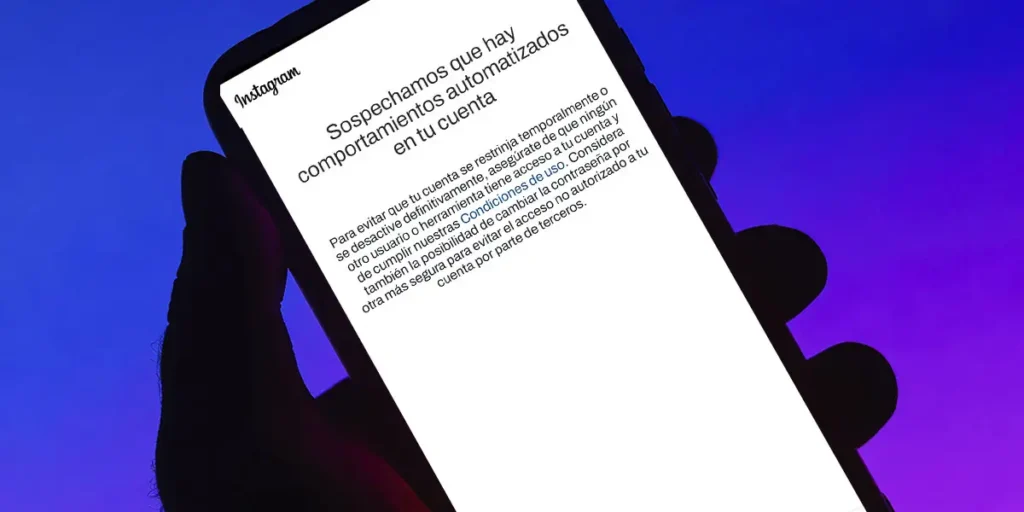It’s a fact that Meta is trying “clean” Instagram bots, as more and more users complain on the Internet because receive hundreds of messages from automated accountsas well as observing meaningless comments that appear to be automatically posted by bots.
While this is by no means an easy task, especially considering that X (Twitter) is tackling this problem on a larger scale and has yet to find any solution, Instagram seems to have taken a bad path.
Without going any further, hundreds of thousands of users have received fines on this topic. Basically, a message started appearing that says the following: “We suspect that there is automated behavior on your account”.
If you’ve come this far because This message appeared and you are afraid that Instagram will block your account, Don’t despair! There are a number of steps you can take to prevent this notification from continuing to appear on your Instagram account.
Why does Instagram say there is automated behavior on my account?

When Instagram shows this message about an account, it means this The social network has identified unauthorized actionslikes or automatic posts and comments.
This message is usually the first warning the user to stop using automation toolsor not continue to take actions that violate the platform’s usage policies.
Basically, Instagram algorithms detect some parameters in the account that suggest it the user is automating some kind of action. Some of the actions that cause this message to appear on Instagram are as follows:
- Use of apps that automate content publishing.
- Tools that automatically give likes.
- Follow many accounts every day.
- Publish low-value content.
What can happen if Instagram keeps displaying the automated behavior message?

As we mentioned at the beginning of the article, andAutomated behavior on Instagram presents many riskssince anything that goes beyond the line marked by the social network’s algorithm will result in the suspension of the account.
While the lightest suspension Instagram applies when this type of behavior is detected is the reduction of the scope of the publicationThere are some that are much more serious:
- Temporary account blocking: Instagram may temporarily suspend various actions, preventing you from interacting with other accounts.
- Shadow call: This suspension prevents your posts from appearing in other users’ feeds, which will negatively impact your reach.
- Permanent suspension– When the message appears consistently, Instagram may suspend your account indefinitely.
How to stop the automated behavior message from appearing on Instagram?
If you want this message to no longer appear on your Instagram account every time you open the app, you will have to change the way you use the platform. Here we provide you some methods that you can do so that Instagram does not apply any penalty.
Change your Instagram account password

If you don’t use any automation tools or take any actions that might raise suspicion, Your Instagram account may be used by other people without your consent.
Solving this problem is extremely simple, as you will only have to change the password of your Instagram account in protect it from unauthorized access. Likewise, you can enable double security, a feature that will prevent them from accessing your account easily and quickly.
Avoid using a VPN

VPN Tools They are usually detected as suspicious activity by Instagramespecially those VPNs that are completely free. By turning off the VPN and accessing Instagram for several days from a normal Internet connection (without having the VPN activated), the automated behavior message will disappear forever.
Do not engage in spamming activities

Repeating what you mentioned above, you will have to do this stop engaging in suspicious activity, what kind of activity? Well, unfollow users massively and quickly, i.e. give your account a break and don’t follow anyone else.
Furthermore, Do not post content or make commentsThis will cause the Instagram algorithm to detect that there is a real person behind that account using it.
Use your Instagram account from one device

If you regularly access your Instagram account from different mobile devices or computers, the social network may detect that it is being automated by different content management tools.’
Also You will need to log out of all devices.then log in from a single phone or computer. It is important that you use your Instagram account only from the device you have chosen, at least for several days, so that the content automation message disappears from your account forever.
Give Your Instagram Account a 72-Hour Break

Last but not least, We recommend that you give your account a break, What does this mean? Well, log in, watch the content and do absolutely nothing else.
In short, you will have to do this stop posting, commenting and following other users. When Instagram detects that you use the social network only to view other people’s content, it will remove you from the list of accounts that automate content.
As we have been able to verify with our Instagram account, as well as what has been reported by other users, the Minimum break that should be given to the account for the content automation message not to be displayed is 72 hours (3 days).