There was a time when music videos were the most important thing in the industry and apparently those times are about to return, because now Spotify allows you to watch music videos in the app. This is still a beta feature of the music streaming app, but it’s expected to reach all devices with Spotify access soon.
If you want to know how to watch music videos of your favorite artists on Spotify, we recommend that you read this article.
How to watch music videos on Spotify?
This feature is still in its infancy and is still being developed, meaning the number of music videos available is not comparable to, for example, YouTube. However, you will find videos of the most popular artists of the moment such as Ice Spice, Ed Sheeran, Doja Kat and more. Follow the steps below to watch music videos on Spotify.
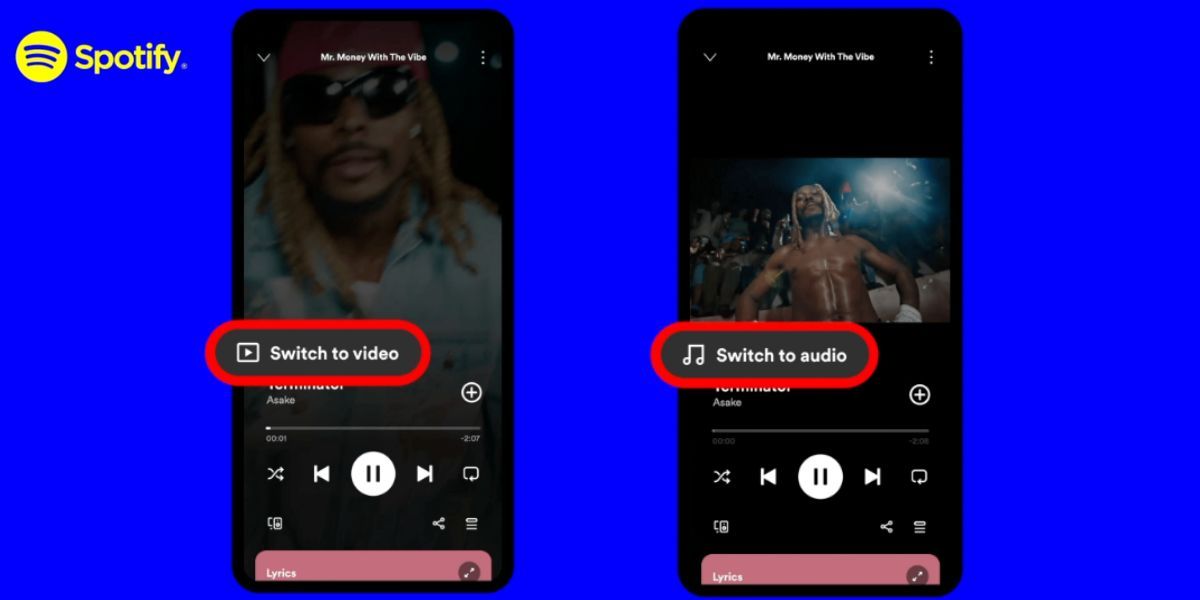
Enter the Spotify app from any of your devices. Select a music track with a video option. Enable the “Convert to Video” or “Convert to Video” button.
And that’s it, the video starts playing, it’s very simple. If you want to return to normal mode, enable the “Convert to Audio” or “Convert to Video” button. It’s very simple and if you’ve used YouTube Music, you probably understand how this process works.
Why is there no option to watch videos on Spotify?

As we mentioned above, this feature is still in the testing phase, so not all countries support music videos on Spotify. Many countries may start enjoying this feature in the near future.But now the places where this new feature is launched are:
united kingdom. Germany. Italy. Poland. Sweden. Brazil. Colombia. Philippines. Indonesia. Netherlands. Kenya.
It is important to mention that This feature will only be available to users with premium accounts on Spotify.. People using Spotify for free can’t watch videos in the app. So if you have a premium account on Spotify and are in one of the countries on this list, you can update the Spotify app to try the music videos feature right away.
Can I watch music videos on Spotify using a VPN?

If you really don’t want to wait to try this music video feature on Spotify, a good option is to use a VPN with support for one of the countries in the list we’ve shared with you before. The only thing you need to do is:
Enter VPN as VPN LAT. Select the server from the countries we mentioned earlier and connect to it. Now open Spotify and start watching your favorite music videos.
That’s it for our article on how to watch music videos on Spotify, we hope you found it interesting. If you have any question about what we have described here, put it in the comments so we can help you with your problem. We say goodbye for now and hope to see you soon.




