
Have you ever wanted to see a Tiktok live on your TV to enjoy it on a big screen, but don’t you know how to do it? While The app does not have a direct option to transmit a direct to TV (You only have one to send Tiktok videos to a Chromecto), there are a couple of tricks that very few and that will allow you to reach it in a few minutes.
In this article, I will reveal you The only two possible ways to see a live Tiktok on your TVwithout the need for complicated applications or complex procedures. One of these is surprisingly easy and requires only a browser that you have certainly installed. The other is even more direct, but you will need a common accessory that almost everyone has at home.
If you want to discover the final makeup for Watch your favorite Tiktok lives on TV as if it were a professional broadcastContinue reading. I guarantee that, after trying it, you will not want to return to the small screen of your mobile phone.
How to watch a live Tiktok on a Smart TV with the Chrome “transmitted” function
If you want to see a live Tiktok on your TV Without using cablesChrome’s “Cast” function is the simplest solution. This method allows you Review your PC screen in wireless modeprovided that both devices are connected to the same wi -fi network.
To apply this method, You will need a Windows or Mac PC with Google Chrome installedWhether your TV has Chromecast or Google Cast Support (most smart TVs include) and has Tiktok Live in the PC browser (not from the mobile app).
If you are seeing Tiktok live on your mobile, you can go to the PC By pressing the “Share” icon (the arrow that is located in the lower right corner) and selecting “Copy connection”. With the copied link, now you have to send it to your PC, by post, for a message to WhatsApp Web or even write the URL manually in the Chrome addresses bar on PC. Play live on the PC and are ready to continue with the procedure.

Once you are watching the live Tiktok on Google Chrome from the computer, Do the following to send it to your TV:
- Click Three vertical points (⋮) In the upper right corner of Google Chrome.
- Select Transmit or Launch (Sometimes it appears inside the option “transmit, save and share”).
- Select your TV or Chromecast In the list of available devices.
- If not displayed, make sure the TV is on and in the same wi -fi network.
- Now you can Press the full screen icon So that the live is seen on your TV without the Tiktok interface. Of course, if you want to see the chat on TV, it is better to press the theatrical mode icon.
List! Tiktok Live will now reproduce on your TV. It is possible to pause, adjust the volume or close the transmission from Chrome every time you want.
How to watch a live TVk on TV with HDMI cable
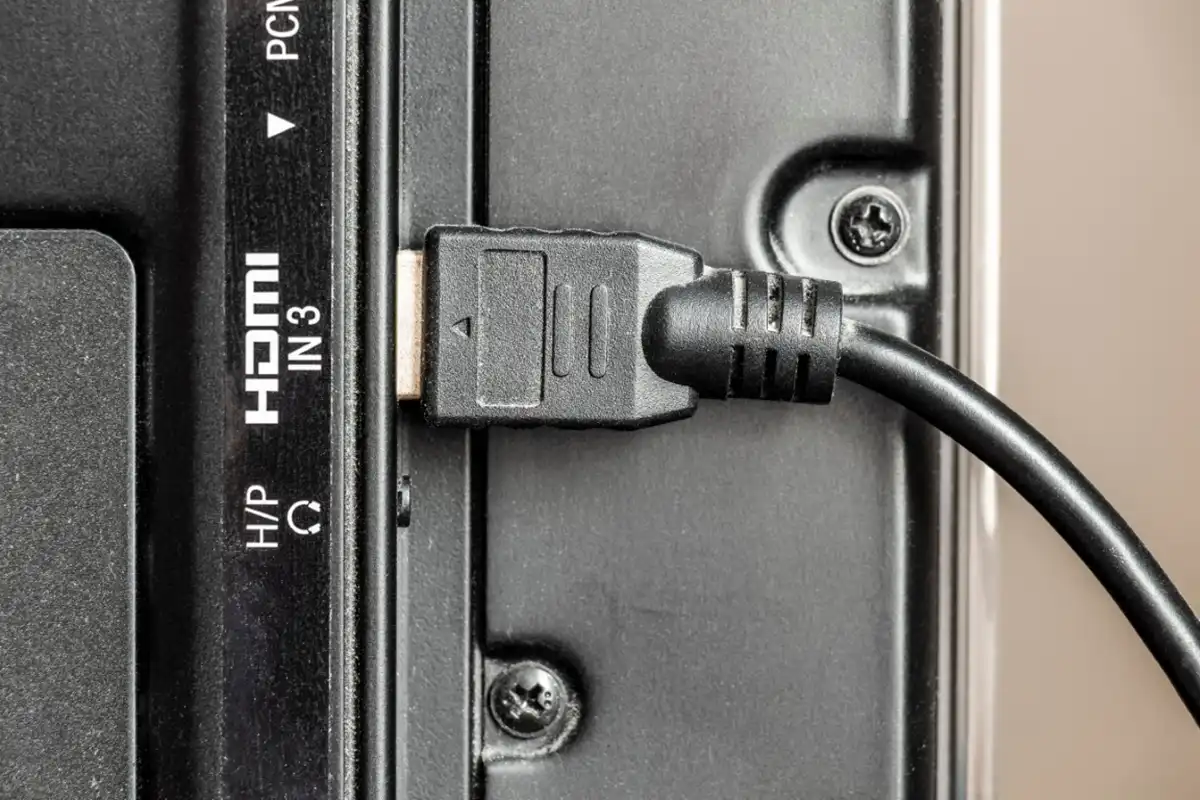
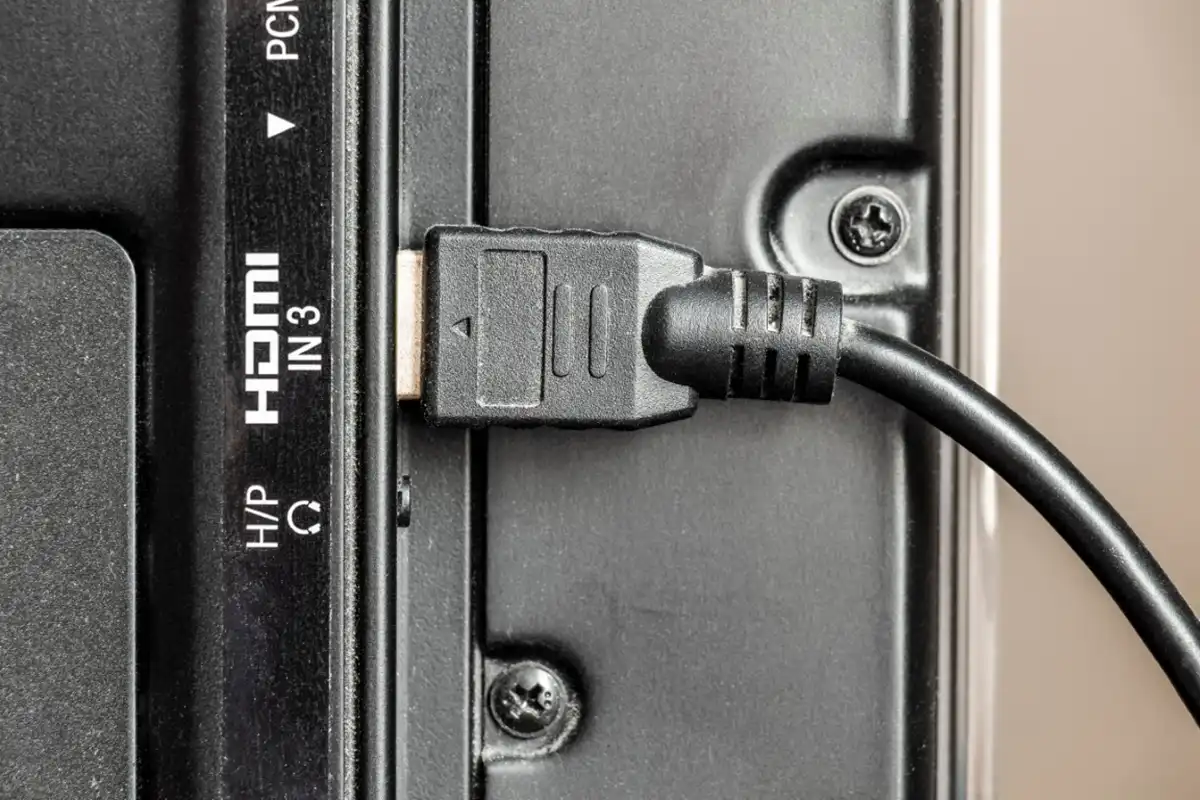
If you prefer a more stable option and without depending on Wi -Fi, connecting the device (PC, portable or mobile) to TV using an HDMI cable is the ideal solution. This method guarantees the maximum image and quality of the sound without delaysPerfect not to lose a second of the live. The only thing you should do is the following:
- Connect the cable o HDMI adapter from the phone or from the PC to TV.
- Select the HDMI source On TV.
- Open the web or the Tiktok website, enter the live And ready: he will automatically watch TV.
Keep in mind that if you use an Android mobile phone, you need a USB-C cable in HDMI y Support for “Espejo mode”. And if you use an iPhone, you will need a Lightning/USB-C ad adapter to HDMI (according to the model).
Was it clear? If you need help with any step or have a specific TV/mobile model, tell us in the comments to help you.




