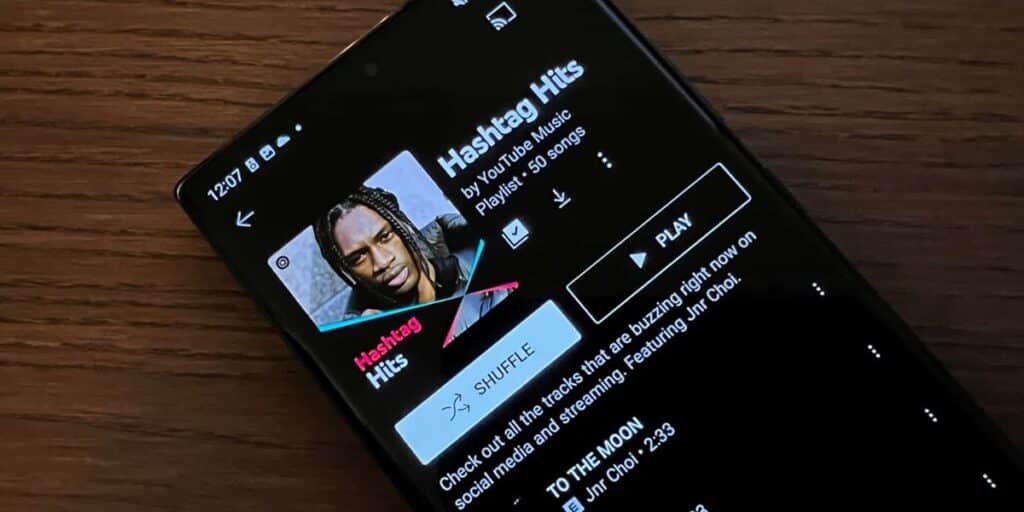If you want to view a private playlist on YouTube, you can do so, but with some exceptions. First, you should remember that private YouTube playlists can only be viewed by their creator, but they can be viewed by other people if their creator allows it. We will tell you the details soon.
How to view a private playlist on YouTube
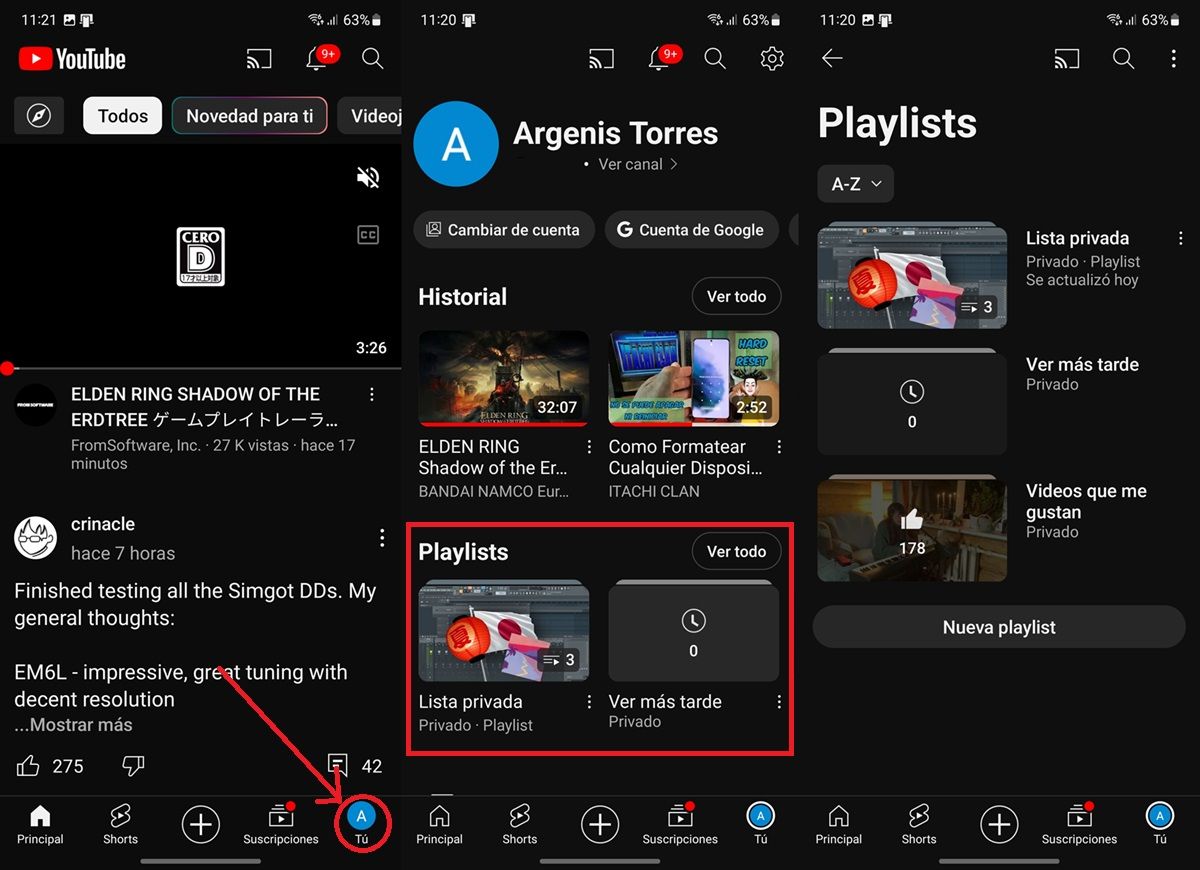
To view a personal playlist created by you on YouTube, you must do the following:
Sign in to YouTube with your Google account. Go to your room. There you’ll see all the playlists you’ve created, including your personal ones.
Remember that if the playlist is set to “Private”, only you can see it. If you set it to “Unlisted”, anyone with the link can see and share it, but it won’t appear in search results or recommendations. If you want it to appear in everyone’s searches, you should set it to “public”.
How to set up a YouTube playlist to share or make private
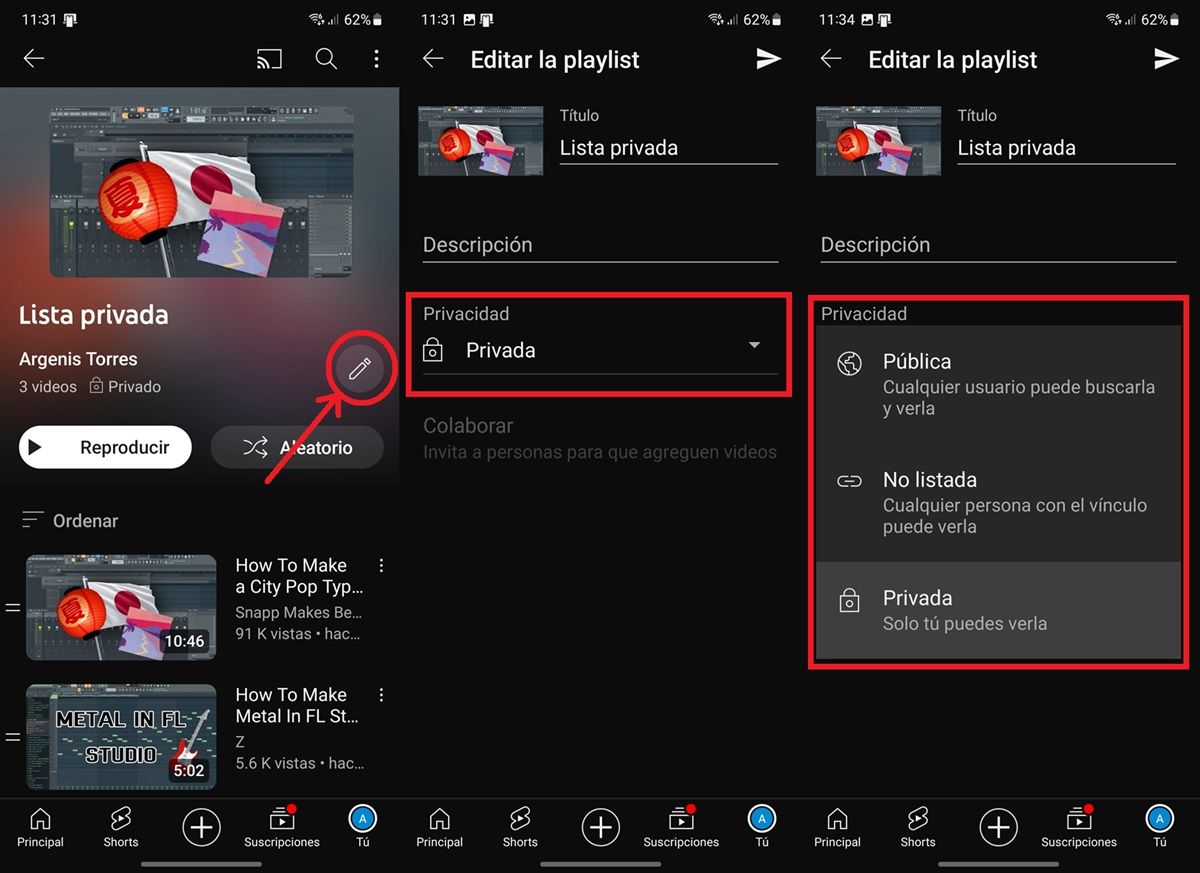
If you want to change the privacy of your playlist, do the following:
Go to the playlist you want to convert. Tap the edit button (the one with the pencil). Click Personal preference. Depending on what you want to do, choose one of the following options: Public: All users can see it and find it from the YouTube search engine. Unlisted: Only people with the listing link can see it. Private: Only you can see the playlist. Even people who have the link can’t see it if they aren’t the creator.
Once you’ve configured the playlist the way you want it, you can now share it with the link or hide it just for you.
How to view a private playlist on YouTube that is not yours
If you want to see hidden videos in a private playlist that isn’t yours, you can only do two things:
Find the link to your personal playlist and paste it into your browser. If you don’t have it, you can ask the creator (and ask them to set the playlist to “unlisted” so they can see it). Now, we’re sorry to tell you that if there’s no way to get a private listing link, the only thing you can do is wait for the creator to make the listing public. And if the creator decides not to share it, it’s impossible to see a private YouTube listing that isn’t yours.
So, if you want to know how to watch YouTube videos that are private, you should know in advance when it is possible and when it is not.