
The rise of artificial intelligence has caused many effects and filters to improve its quality, since most of the applications that allow you to use filters have adopted this technology. A clear example of this is Tiktok, a social network in which you can’t alone See the contents generated by AIBut it is also possible to find Effects offered By uploading a photo or video.
One of the filters that has attracted more attention in the last time, is known how “Microwave effect”. This filter does is to make a 360º rotation of an object, pet or person automatically, therefore generates the rest of the image so that the video makes sense.
Of course, there are times when the final result makes no sense, because it adds the human face to pets or transforms objects into terrifying spectra, and this is what has allowed him to viralize to Tiktok. If you like Use the microwave effect on your mobile deviceBut you don’t know how to access you, Continue reading! Here we will explain step by step how to use it for free.
@capcut.trend.ai This trend is terrifying 🤣🤣 #ImowaVefilter #Imowawrend #IMICOWAVE #AIFilter
Although the effect has been viralized on Tiktok, it is necessary to clarify it Cannot be used directly by the app in question. Basically, you will be forced to download and install Capcut on your mobile device to be able to use it without problems.
Once the Capcut on your phone is downloaded, It is necessary to follow these steps to access the microwave effect:
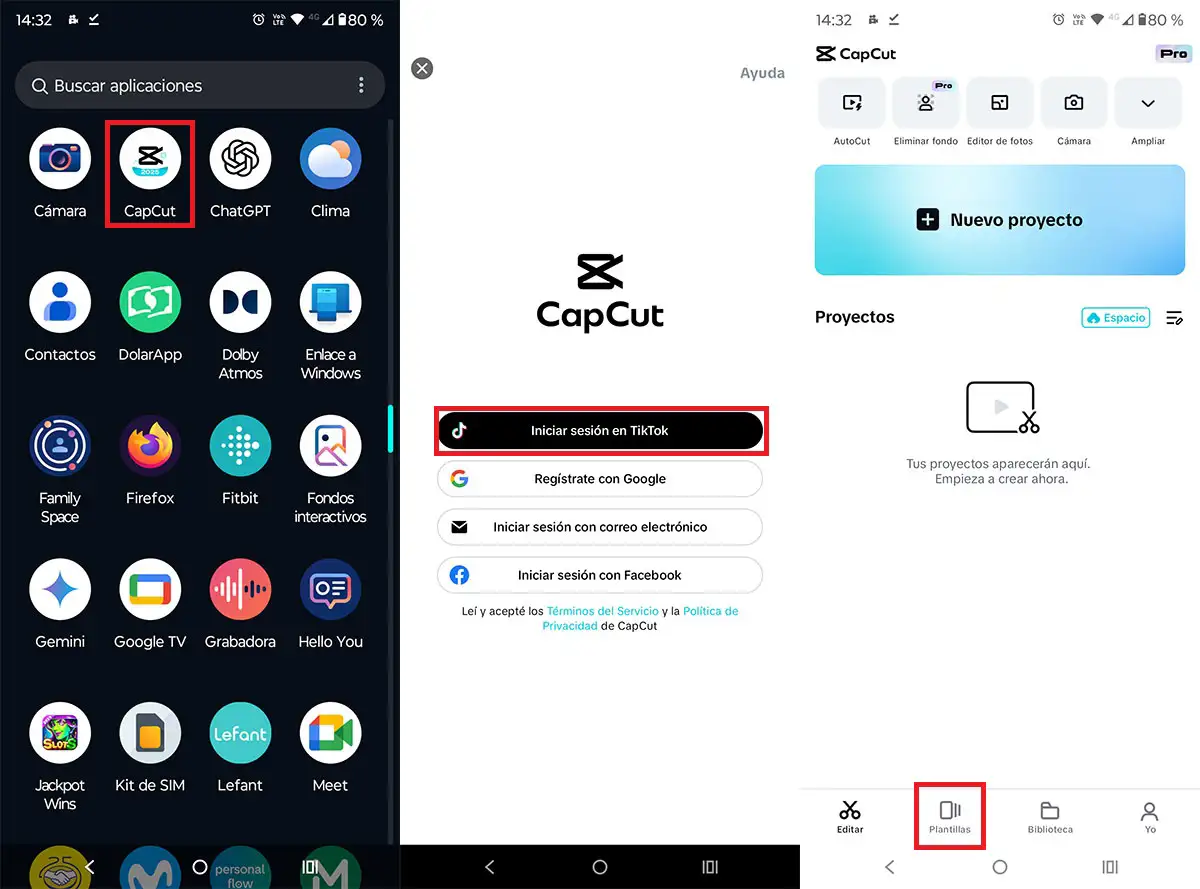
- Open the Capcut application.
- Log in with your Tiktok account.
- Press on the card that says “Models” (located at the bottom).
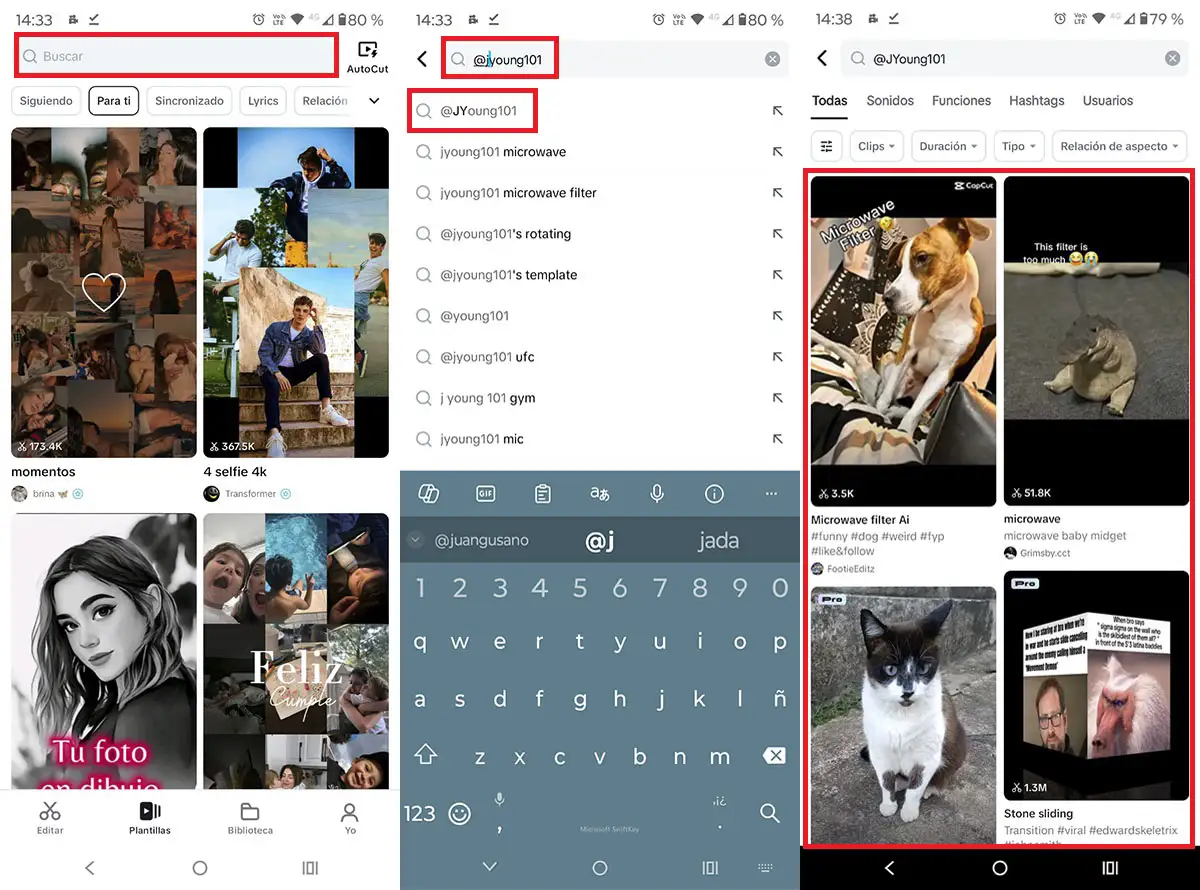
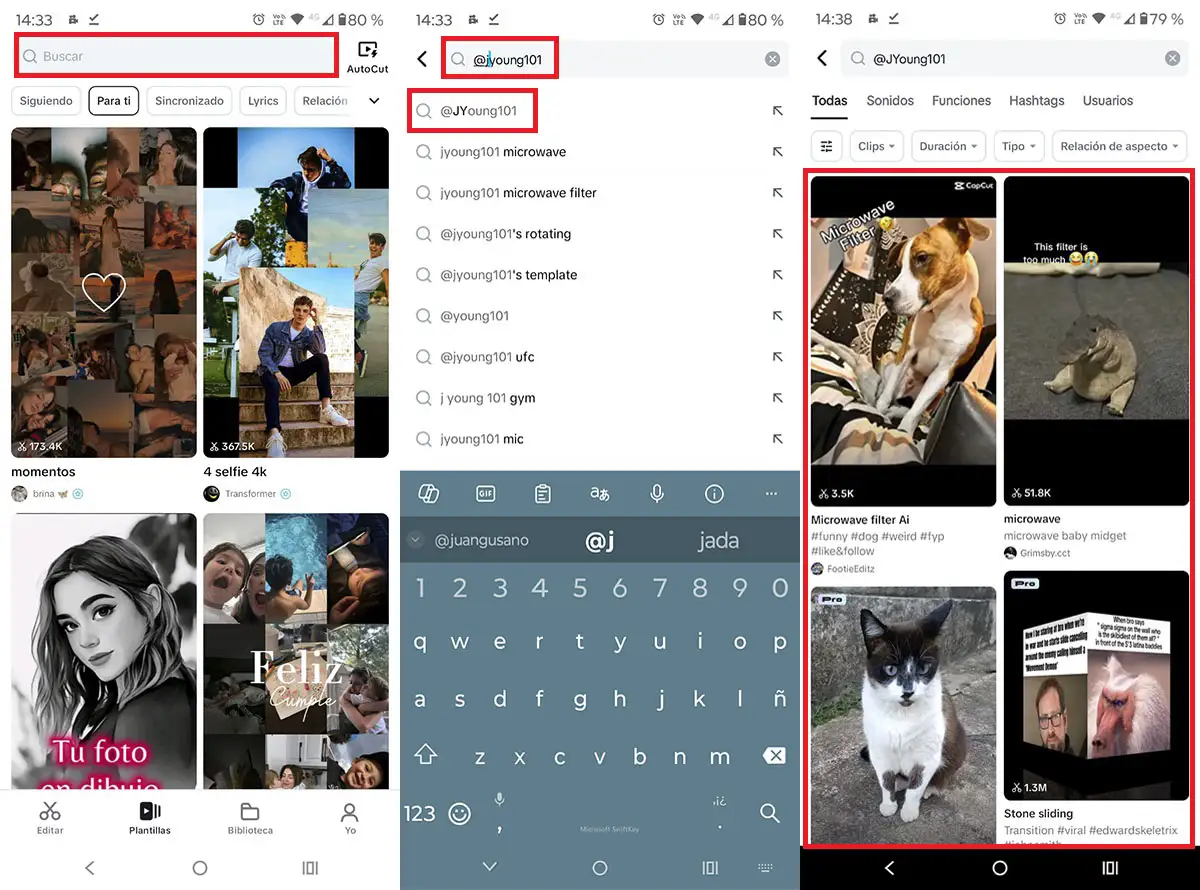
- Click “Look for” And write the following: “@Jyoung101” (Without quotes).
- Give the first result.
- Several options will be displayed, we advise you to press the first.
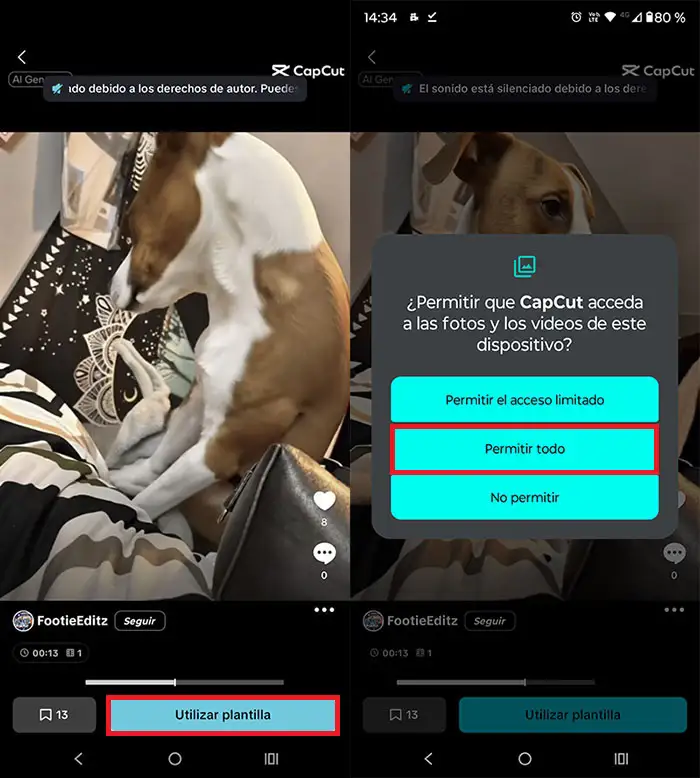
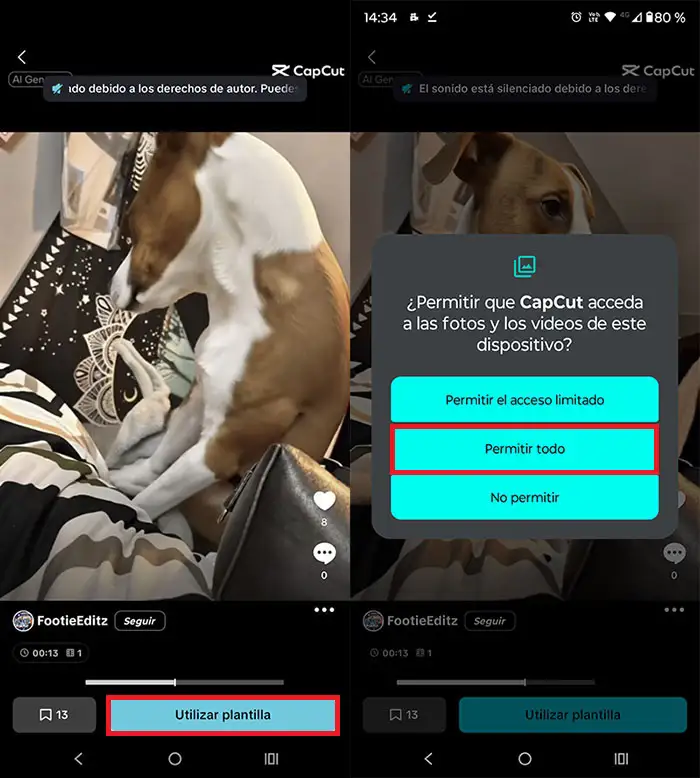
- Click the button that says “Use the model”.
- Ostorge Access to your storage space A Copcut.
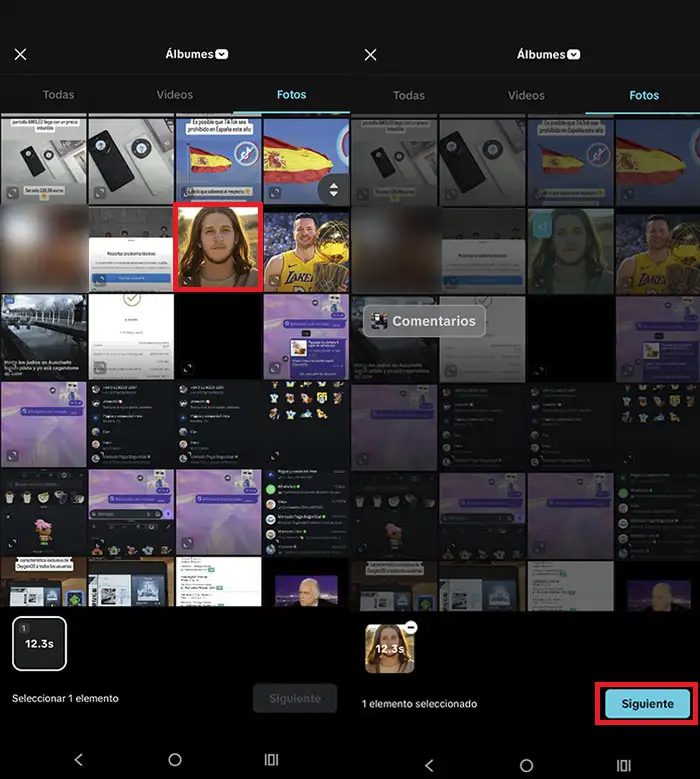
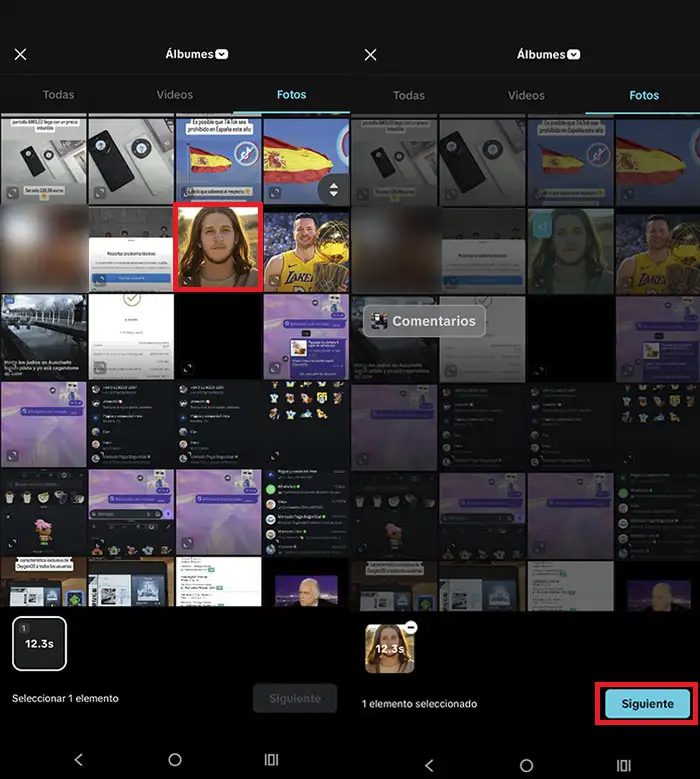
- Choose the photo you want to use To apply the filter.
- Finally, click on “Following” To apply the effect.
Can’t find the microwave filter Tiktok?
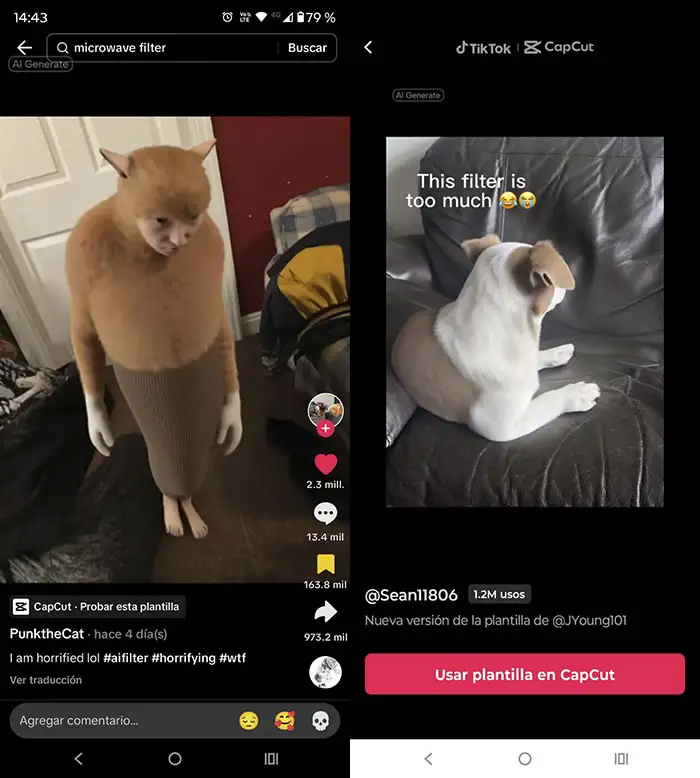
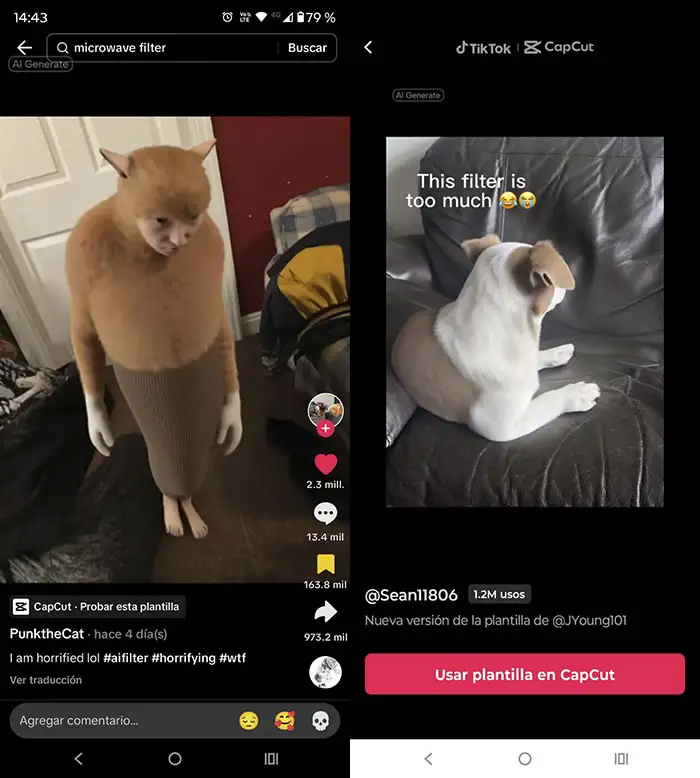
If the effect on the question is not displayed in Capcut or shows you a message that says “The original model is not available”The effect can be “prohibited” to be used in the country where you live.
In that case, We recommend using a VPN and select “USA” To avoid the regional block. Furthermore, Download and install Tiktok Beta could solve the problem, as you can access the filter through one of the videos that have been viral and that contain the effect on the application.




