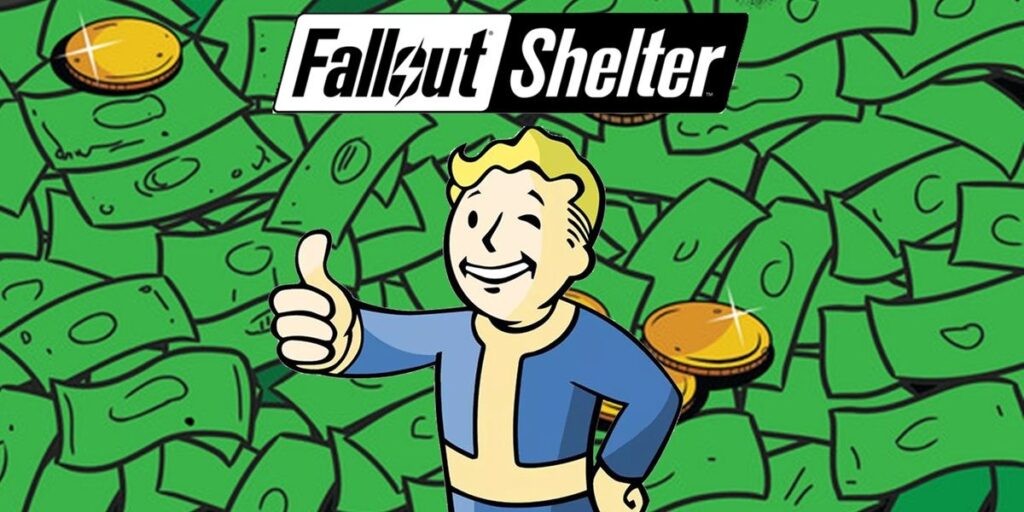Fallout Shelter is a popular mobile and PC game based on the saga universe of the RPG video game Fallout, which allows players to manage and expand their own nuclear shelter. If you have just started playing but are too lazy to put in hours to get everything you want, don’t worry, this is the solution.
The Fallout Shelter Save Editor is one of the tools you can use to improve your gaming experience with endless hats, unlimited resources, or simply. This save editor is a third-party application that allows you to edit your game to change aspects of the game such as resources, resident statistics, and more. Below we explain how to use it on your Android.
How to use Fallout Shelter Save Editor on Android to have unlimited resources
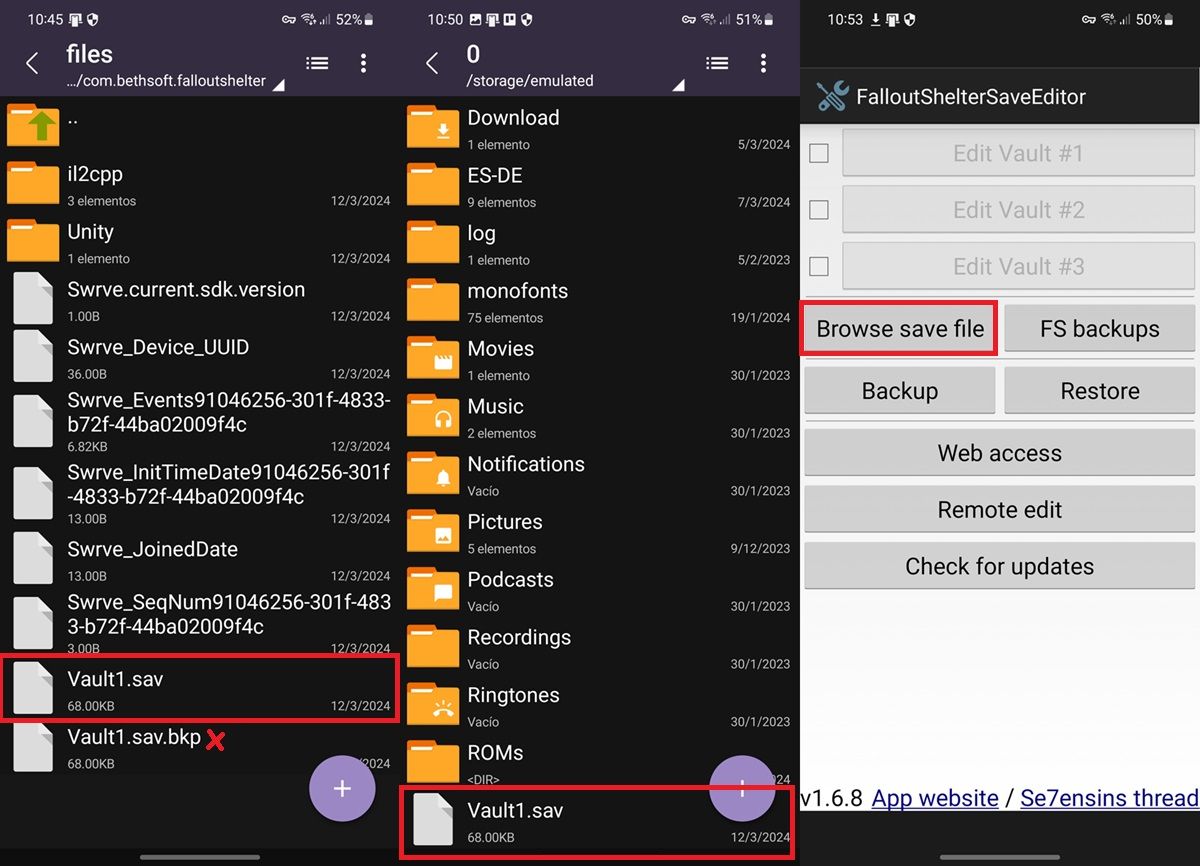
To edit your Fallout Shelter game, you need to use the Fallout Shelter Save Editor APK, which is the game’s “save editor” designed specifically for Android. How to use it? By following these steps:
Install the Z Archiver app from the Google Play Store and give it all the necessary permissions. Open Z Archiver and go to folder Android > Data > com.bethsoft.falloutshelter > Files. Delete the file ending in “.bkp” (which is a conflicting backup) by holding down and selecting “Delete”. Move the Vult1.sav file to the root folder of your phone. To do this, long press and cut the file, touch cut, go back to the beginning and touch the paste button in the lower right corner. Download Fallout Shelter Save Editor APK by clicking this link. Install the APK and then open the app. In the Fallout Shelter Save Editor, select Browse File.
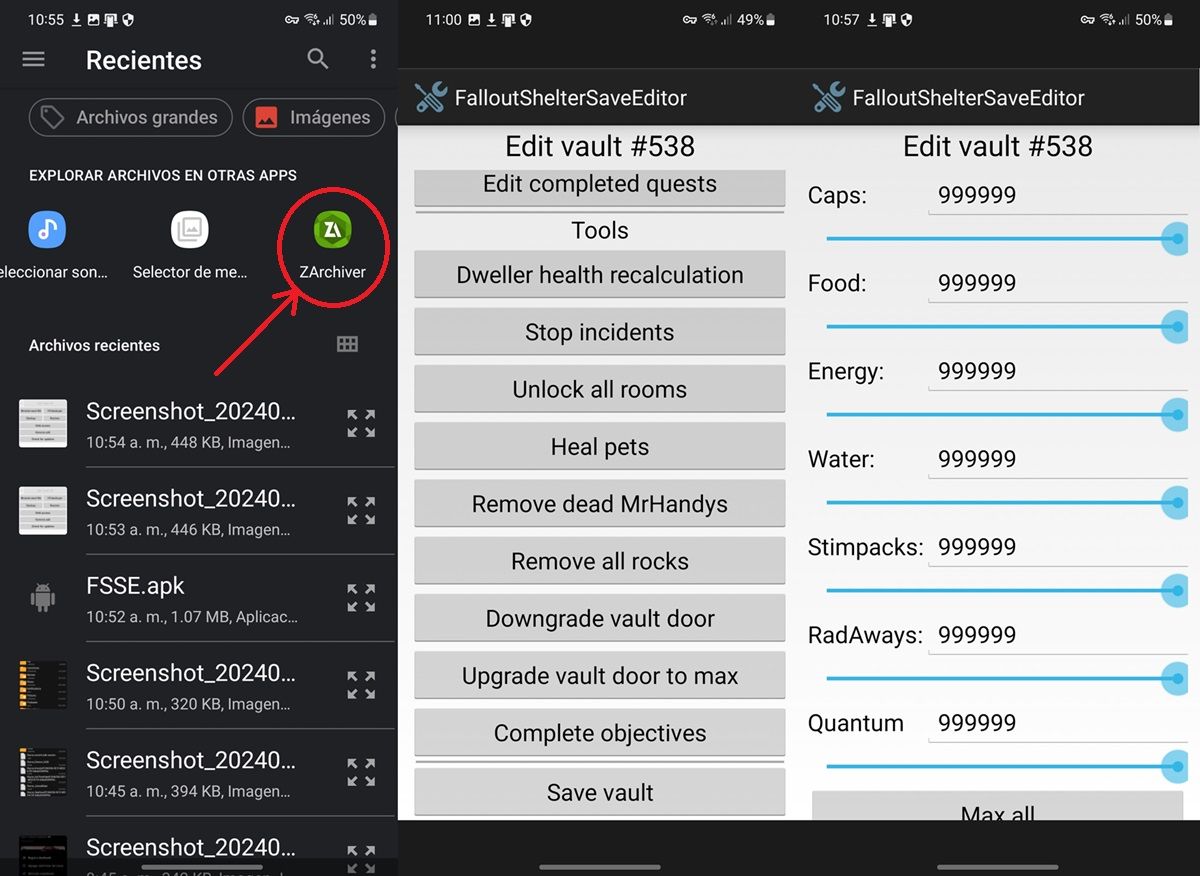
Select Z Archiver. Select the Vault1.sav file. Ready! You can now edit your Fallout Shelter game using the various options that the app offers you. If you want to have unlimited resources, go to “Basic Resources” and press the “Max all” button. When you’re done, go back to the app’s main menu and tap Save Vault. Go back to Z Archiver and you should see a new file ending in “.bkp” next to what you just edited. Delete it and move “Vault1.sav” to the original folder i.e. Android > Data > com.bethsoft.falloutshelter > Files (if you find another “.bkp” file, delete that too).
that’s all! Now you can open the game without any problems and you should have all the resources and changes you made when editing the game with the Fallout Shelter Save Editor app. If you have any question, leave a comment to help you.