Kodi 20 (Nexus) is undoubtedly one of the best versions of this player, but its time on the throne seems to be coming to an end. We say this because the developers of this project have released the stable version of Kodi 21 and although it is only a release candidate, the full version will arrive sooner than we expect.
If you want to be one of the first to update to Kodi 21 (Omega), we recommend that you read our article.
Kodi 21 (Omega) RC is here.
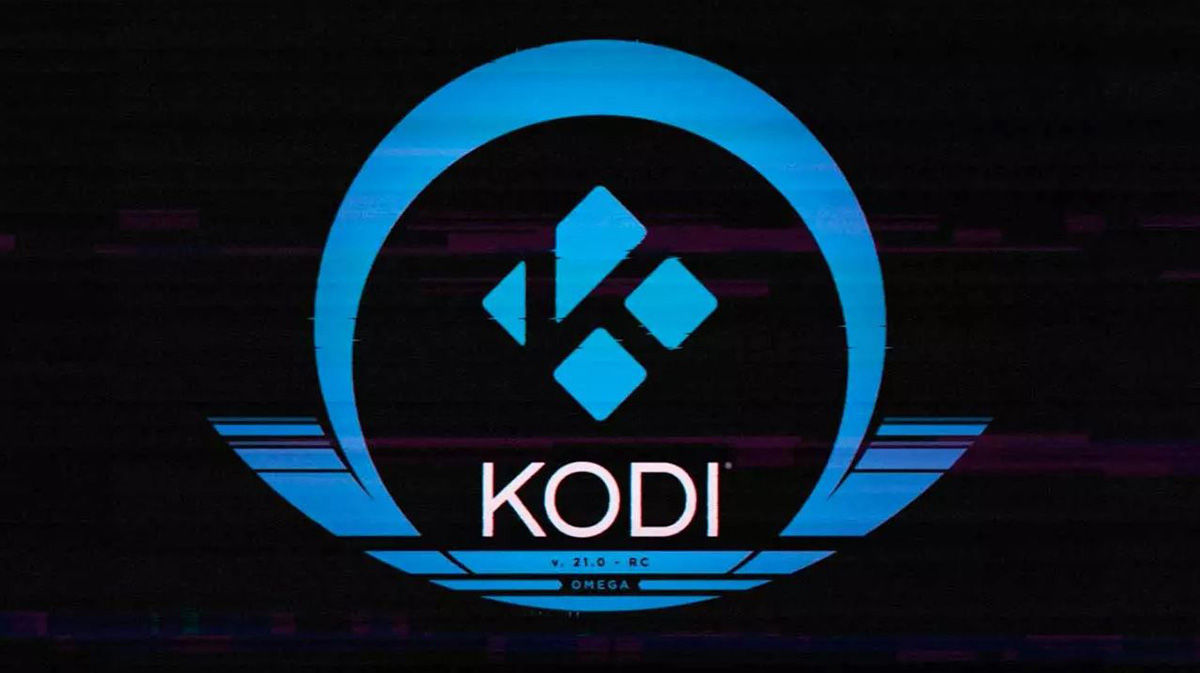
Any stable version of a program that is released to the market is known as RC or Release Candidate so that users around the world can test it and find any bugs that the program has. This version is much more functional than the beta version and usually appears a little earlier than the final version of the program. This means that you can soon enjoy the latest version of Kodi 21 (Omega) on your devices.
This new version of Kodi fixes all the issues that Beta 3 had, and also takes a big step forward with the introduction. FFmpeg 6.0 In the program completely. In addition to this, the Kodi developers indicate that this Kodi 21 RC includes improvements such as:
Interface corrections. Correct interpretation of XML files. New feature to save subtitles to specified directory. Best audiobook player. Enhanced 10-bit color gamuts for SDR and HDR on Windows.
Of course, these are just a few of the many changes in Kodi 21 compared to previous versions and beta versions. If you’re interested in the full list of changes, here’s a link to the information you need.
How to update to Kodi 21 (Omega)?
To download and install Kodi 21 (omega) on any of your devices, all you have to do is follow the steps that we will leave below.
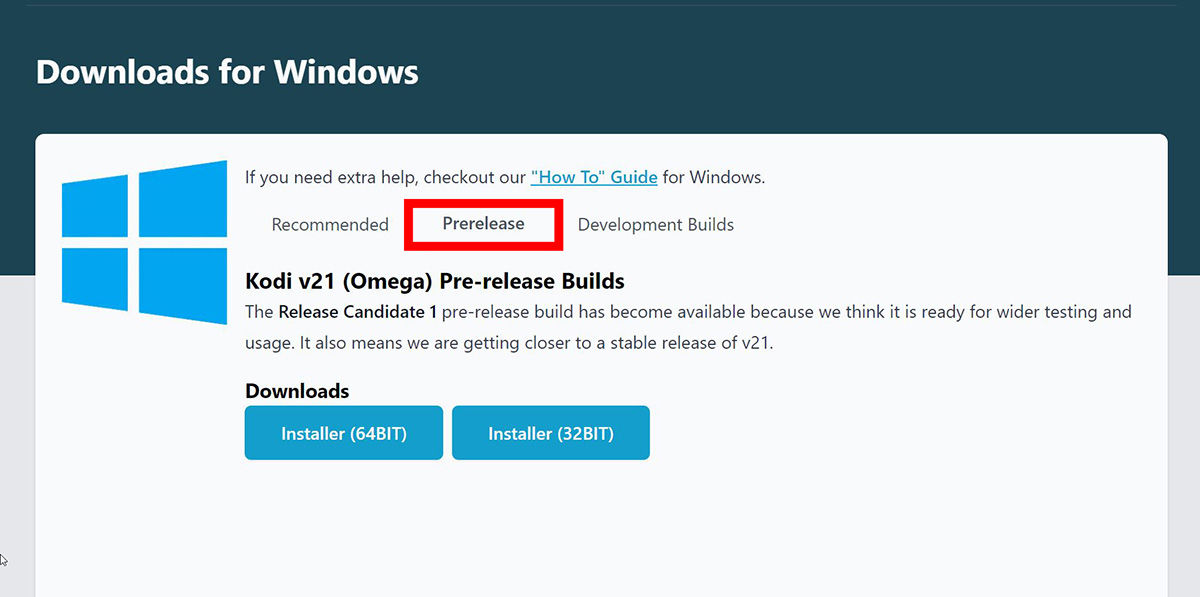
Enter the official Kodi page. Select your platform (Android, Windows, etc.). Go to the Prerelease tab. There you can find Kodi 21 (Omega) RC, select the download that works with your OS version and install it.
And that’s it, once the file is downloaded, install it on your PC and start using the new Kodi version. But remember, this is just an RC, which means it might still have some bugs and glitches. That’s all in our article on how to update to Kodi 21 (Omega). We hope you like it and if you have any questions about what we just covered, leave them in the comments so we can help.




