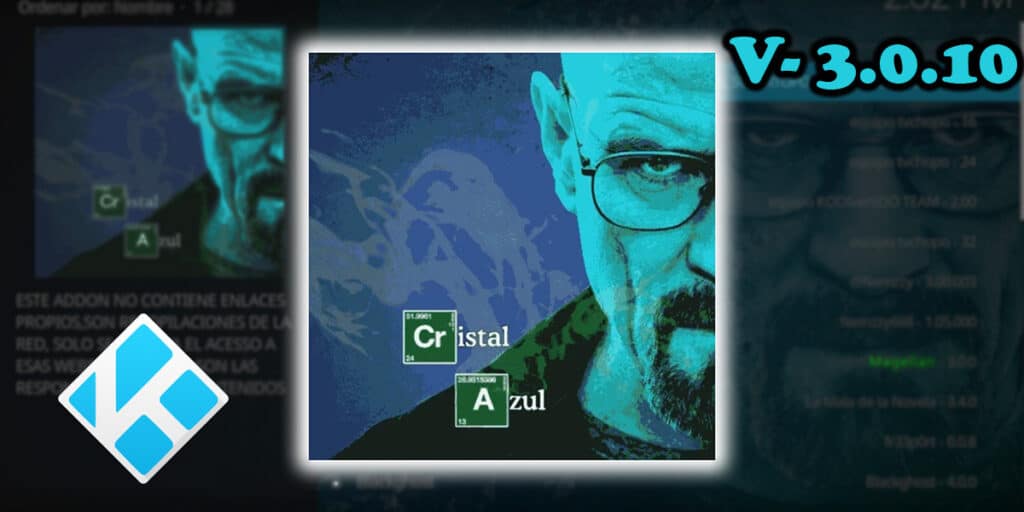Cristal Azul is one of the most popular Kodi add-ons, especially for the Spanish-speaking community, due to its large amount of content and its numerous functions. The add-on is constantly in a process of renewal, improvement and above all avoiding errors. Its Cristal Azul version 3.0.10 has just been released and replaces 3.0.9, which was the latest available until now.
If you are interested in knowing How to install the new version 3.0.10 of Cristal Azul on your devices with Kodimake sure to read this article we have prepared for you. The best part is that you don’t even need to have the Cristal Azul add-on installed on your Kodi devices to install this update.
Do I need to install the Cristal Azul update?
Update to version 3.0.10 Yes, you need to continue enjoying the content of Cristal Azul. However, you do not need to manually install the update to get it, because it should update itself, but if you are desperate and want to have the new version right away, we have the solution for you.
How to install Cristal Azul version 3.0.10?
If you are one of those people who simply doesn’t like to wait for things to happen on their own and prefer to take matters into your own hands, we have great news for you. Power Install Cristal Azul version 3.0.10 from Luar or using a ZIP file. If you want to do it with Luar, you just need to follow these steps on how to install the latest version of Cristal Azul.
In case you don’t have Luar, all you need to do is follow the steps below:
- The first thing would be Download Cristal Azul version 3.0.10 from your Telegram group, using this link.
- Then it’s a matter of opening Kodi and going to the file Settings.
- Press on the option Add-ons.
- Select the action Install from .zip file.
- Locate the file you just downloaded and press it.
- Wait for installation and it will be ready for use.
The amount of movies, series, documentaries, specials and much more that you can find on Cristal Azul is incredible and the best part is that you will find the vast majority in Spanish. In addition to that, you have the advantage that the add-on is very well organized into categories that will help you find a title that catches your attention quite quickly.
That’s all for now with our article on How to update Cristal Azul to version 3.0.10. We hope you enjoyed it and it worked perfectly for you. Remember if you have any questions you can always leave them in the comments section so we can help you with your problem.