
In Daily Hustle, It is normal for some keys to escape memory. But when it comes to your secure folder (that space on your Samsung mobile phone where you keep your files important, private photos and secret apps), forgetting the password can be a real headache.
But don’t worry: there are effective solutions to recover access without losing files. In this guide, we will explain a safe and proven method to Unlock your secure folder on Android. It won’t take long, because you won’t have to do anything complicated.
How to unlock the Safe Folder in Samsung if I forgot the password
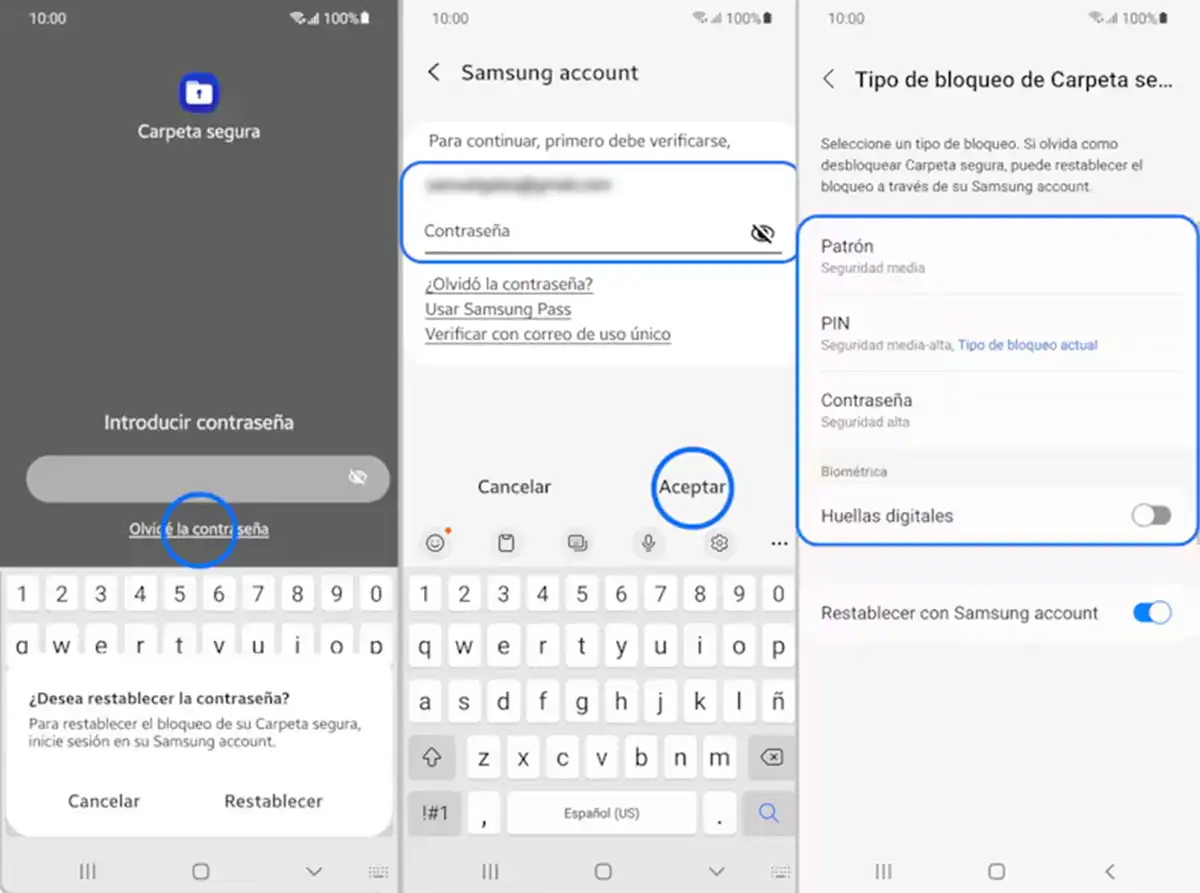
The official method for unlocking Samsung’s safe folder when you don’t remember the password is made up Log in your Samsung account to restore the PIN or Password. To do this, follow these steps:
- Open the application of Secure folder On your phone.
- On the password screen, search and click «Did I forget my password?»(If not displayed, put the last password you remember).
- Log in with your Samsung account connected to the device.
- Follow the instructions for Create a new password or pin.
List! The folder will unlock without losing data, as you left them.
The “I forgot the password” option does not appear in a safe folder: solution
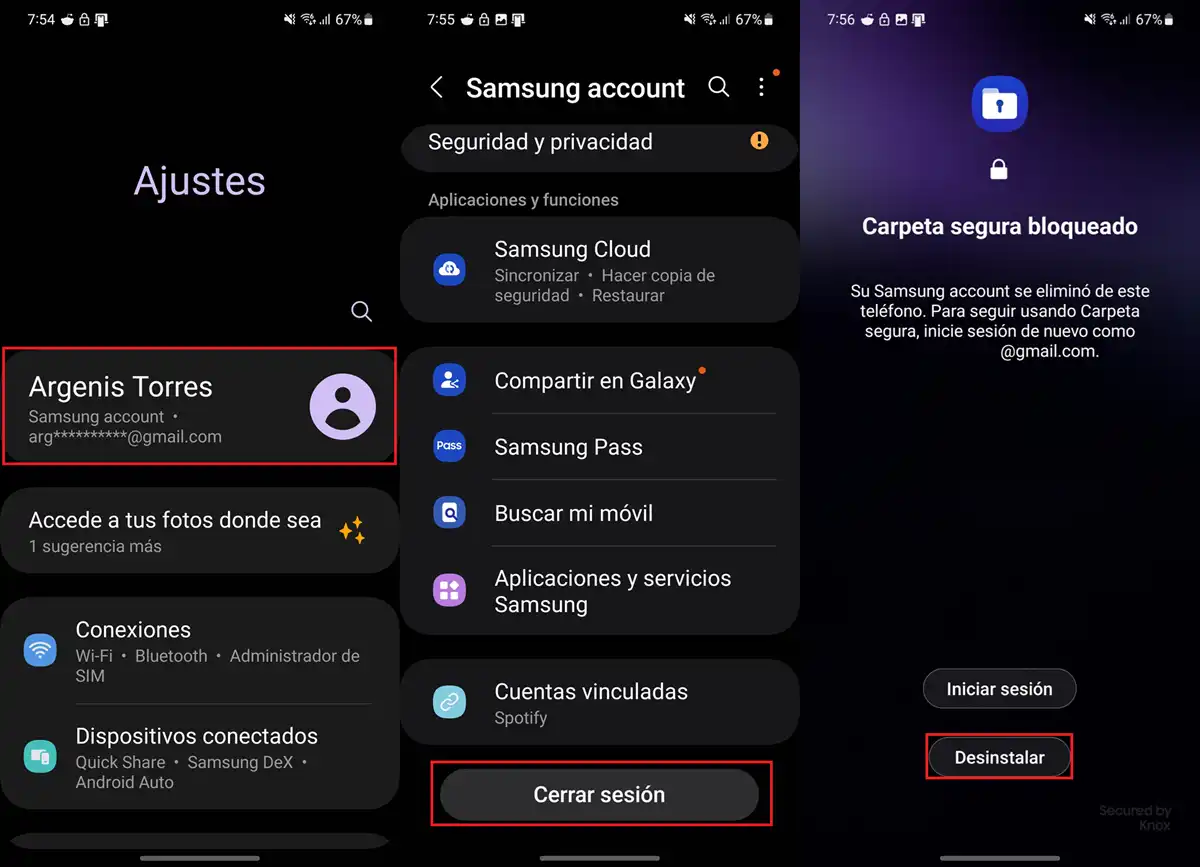
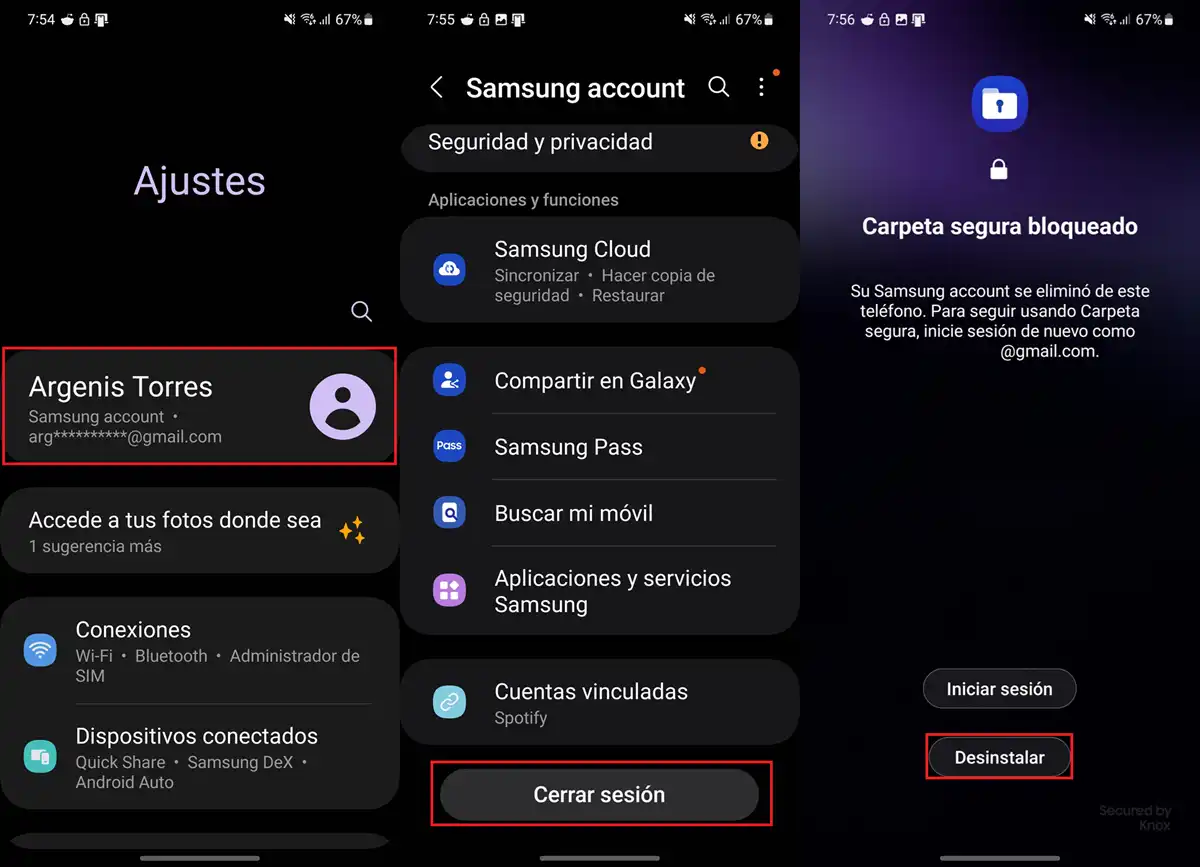
Now, if you create the secure folder You have not activated the “Restores with the Samsung account” optionSo you won’t see the message “I forgot the password” which would allow you to recover access. Therefore, you will have to say goodbye to your data saved in that space because the only solution is as follows:
- Open the Settings of your mobile phone.
- Enter yours Samsung account (Appears as the first option in the menu).
- Click Close Session and confirm the action.
- Open the app Secure folder and press Uninstall (You will lose the data saved there).
- Now go to Settings> Security and Privacy> Safe Folder.
- Follow the instructions on the screen for Create a new folder and active «Samsung account with account“This time.
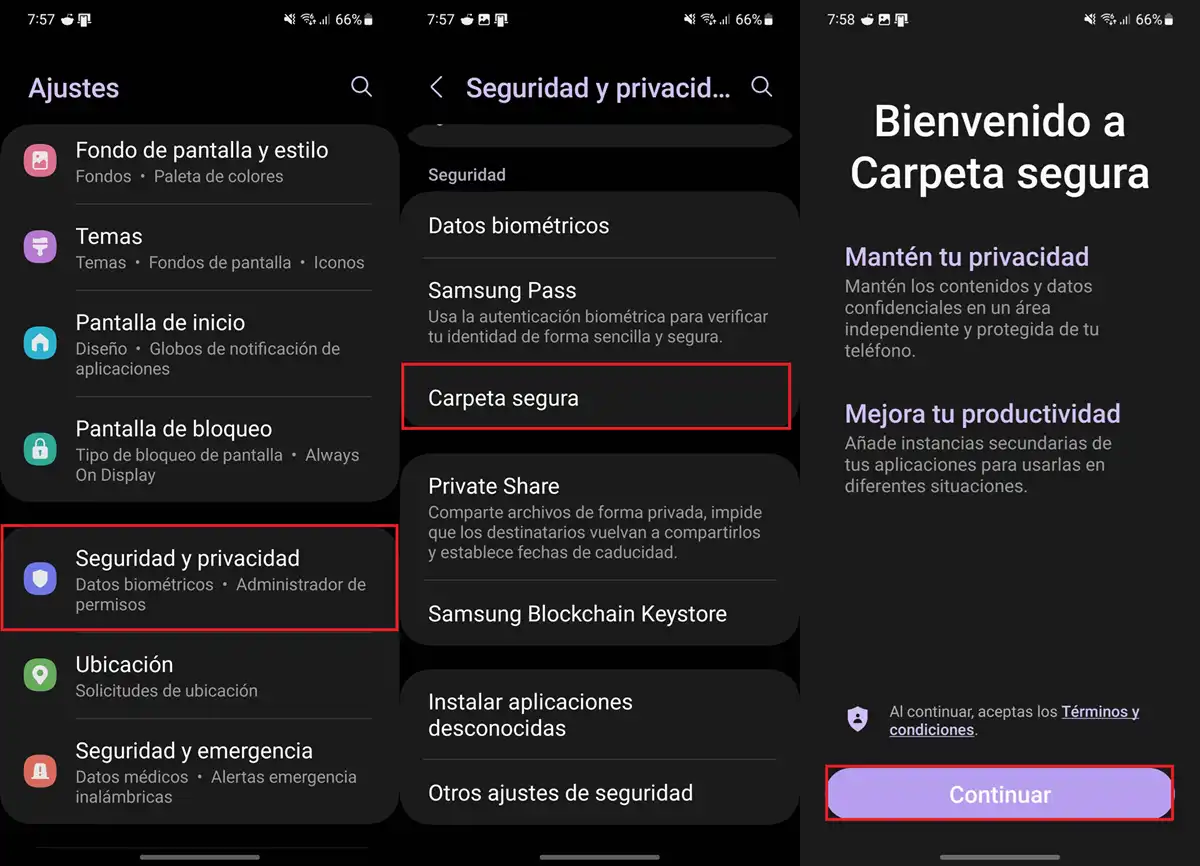
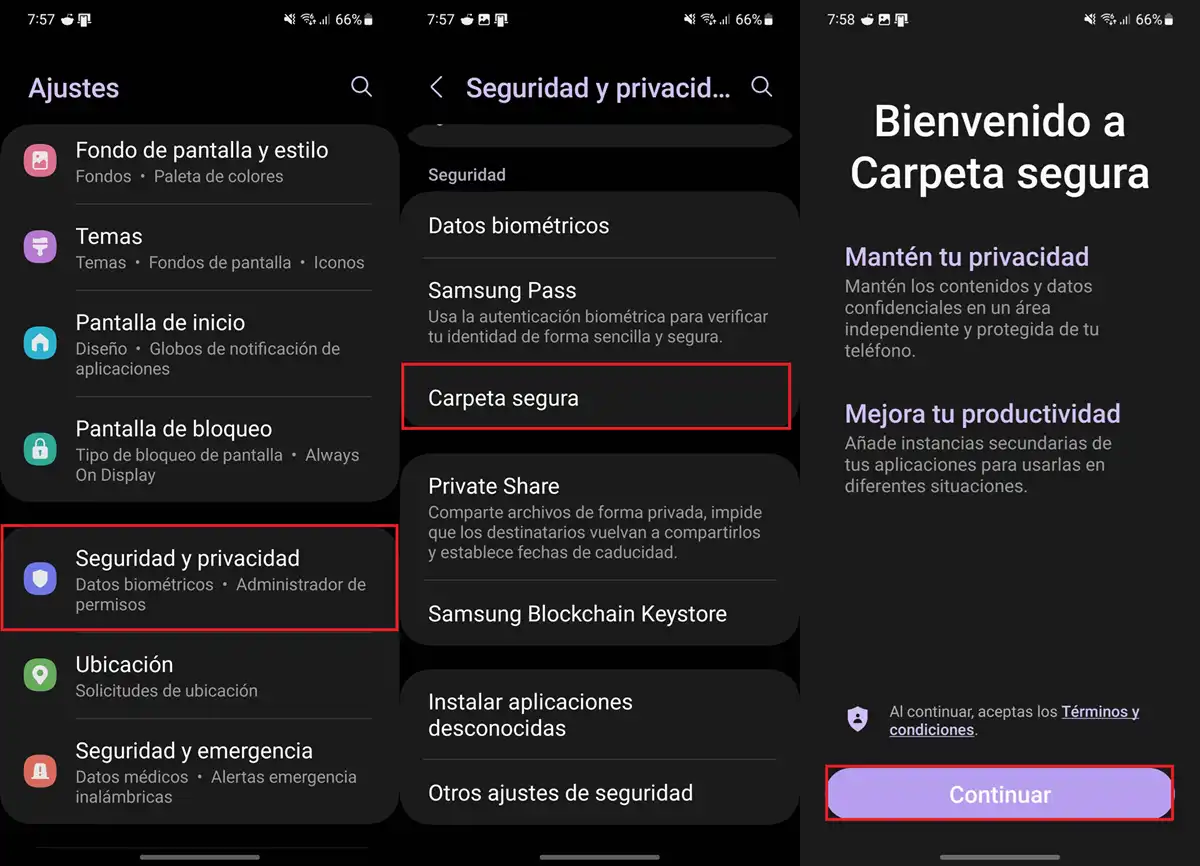
That’s all! Now you can use the safe folder of your Samsung again, as you arrived.
Forget the password of your safe folder in Samsung It can be frustrating, but it is not the end of the world. As we have seen, there are methods to recover access, although some imply the loss of data if there are no previous precautions.




