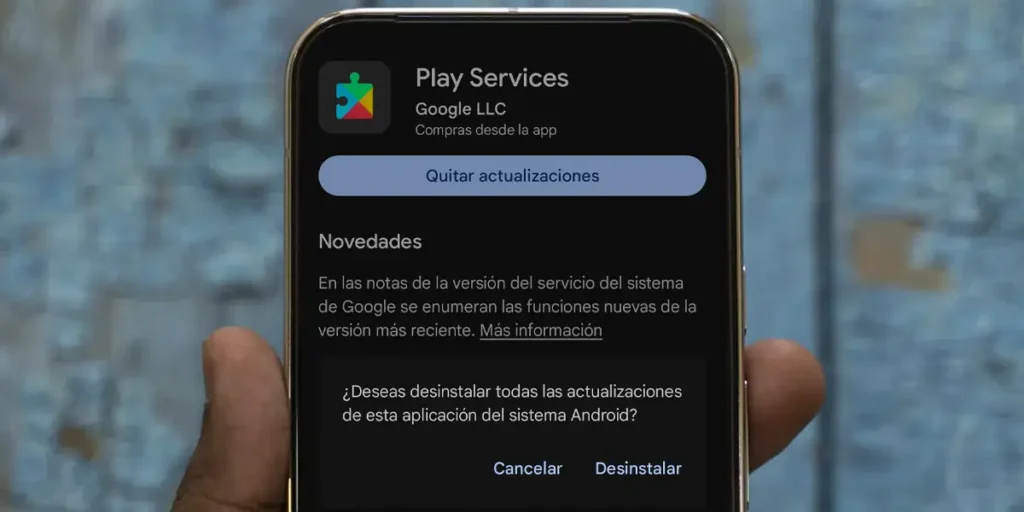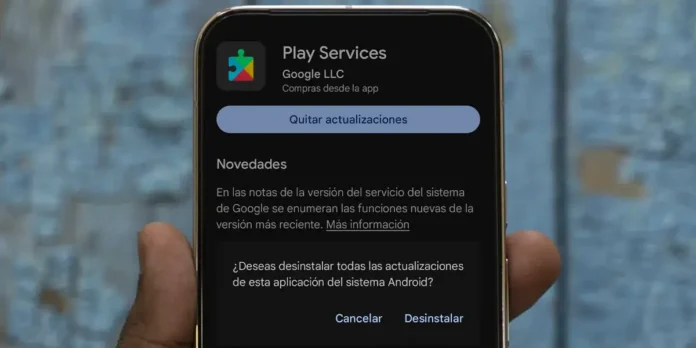
Google has finally listened to Android usersWell, after several years in which it was necessary to use the famous ADB to reverse Google Play Services updates, the company surprised everyone with a direct solution accessible from the device itself, what does this mean? That now you can uninstall Google Play System updates in seconds without having to connect your phone to your PC.
This new feature gives you the option to rollback (revert) the latest update installed safely. Of course, as usually happens with the advanced features offered by Android, This feature is intentionally hidden and is not designed for everyday usebut as a last resort tool in case the update has introduced a bug or problem.
In this article We will show you step by step how to access said section so you can uninstall Google Play System updates on your Android mobile, It’s easier than you think!
It’s super easy to uninstall Google Play system updates
Before showing you the tutorial, it is important to clarify this This feature is gradually being rolled out around the world.so you may not yet have access to the section from which Google allows you to uninstall updates for this service.

- You have to first go into the Settings of your Android phone.
- Next you need to access the section named “Apps” (or “Applications”).
- Click “See all apps” to list all installed applications.
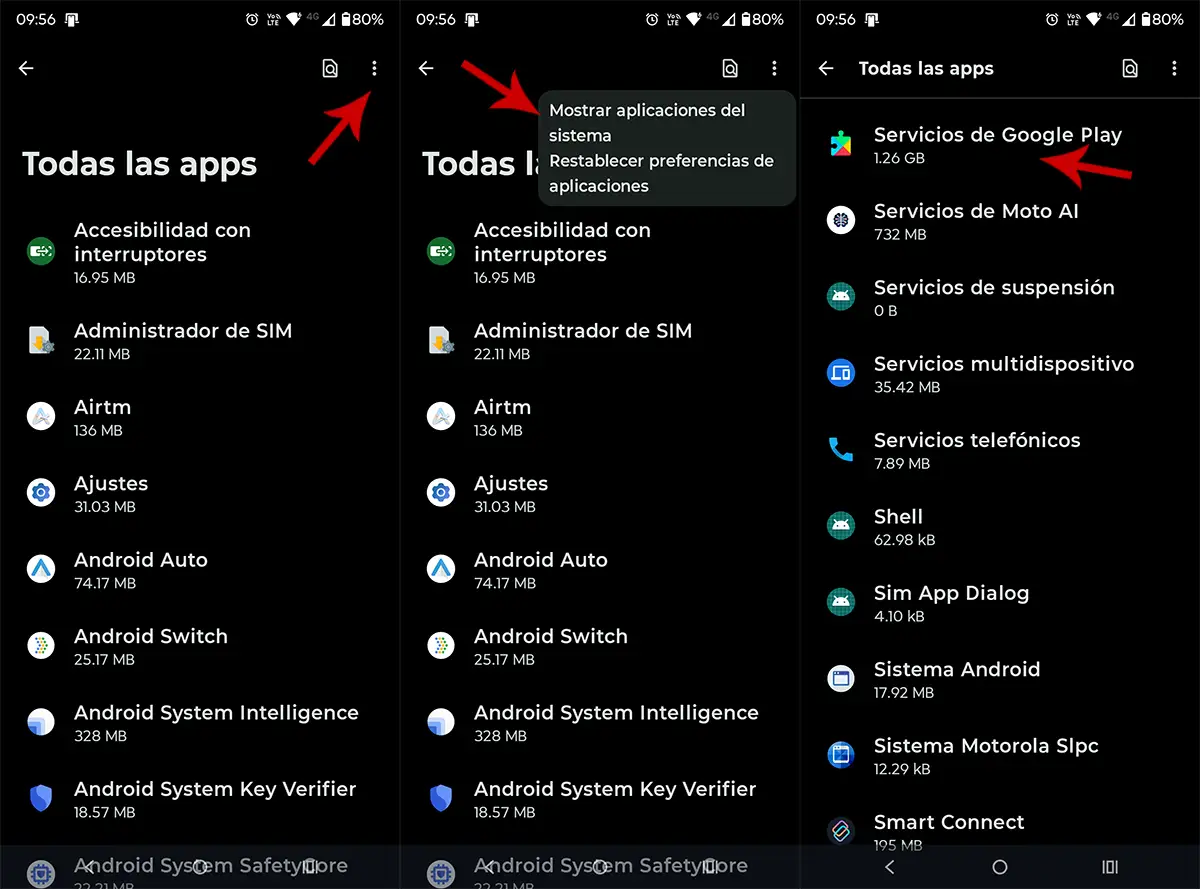
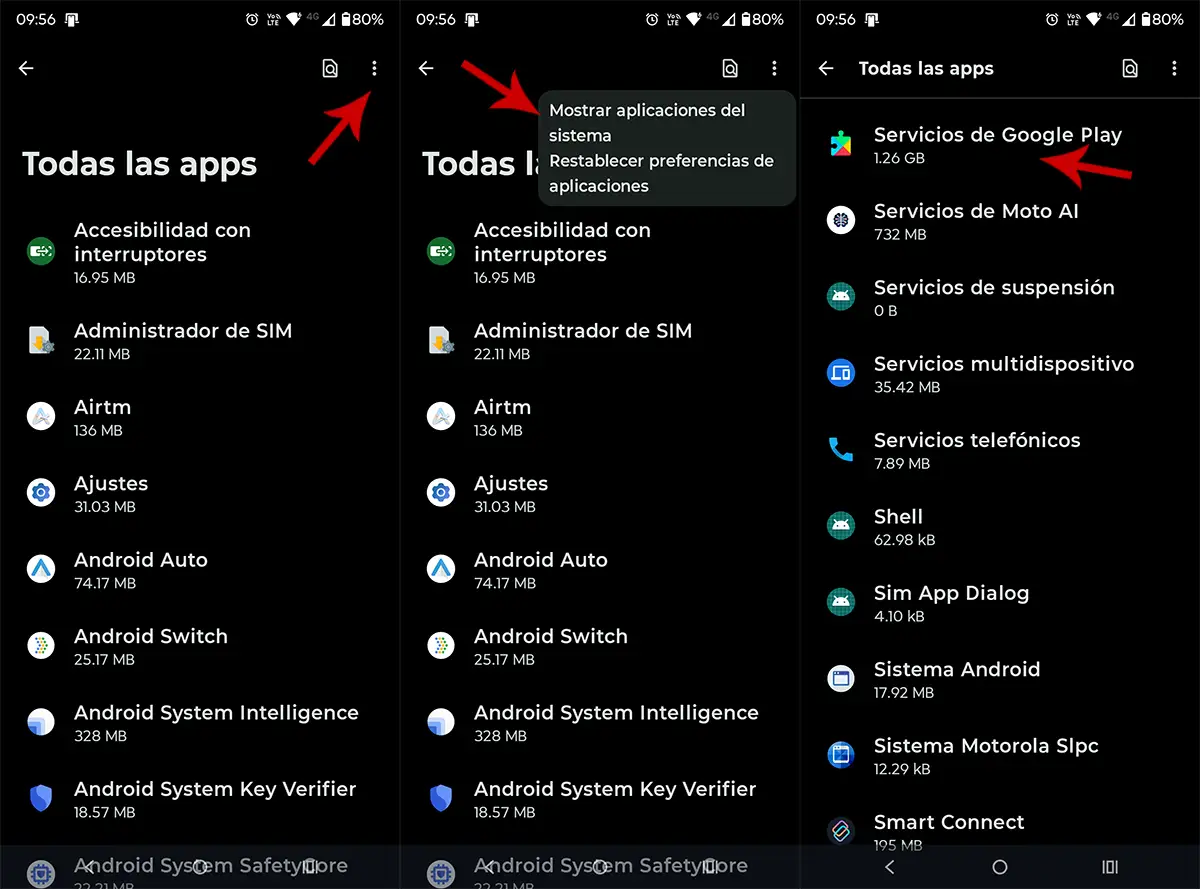
- Press on the three small dots that appear in the top right corner.
- Select the option “Show system applications”.
- Research “Google Play Services” or “Main services”.
- Enter this option.
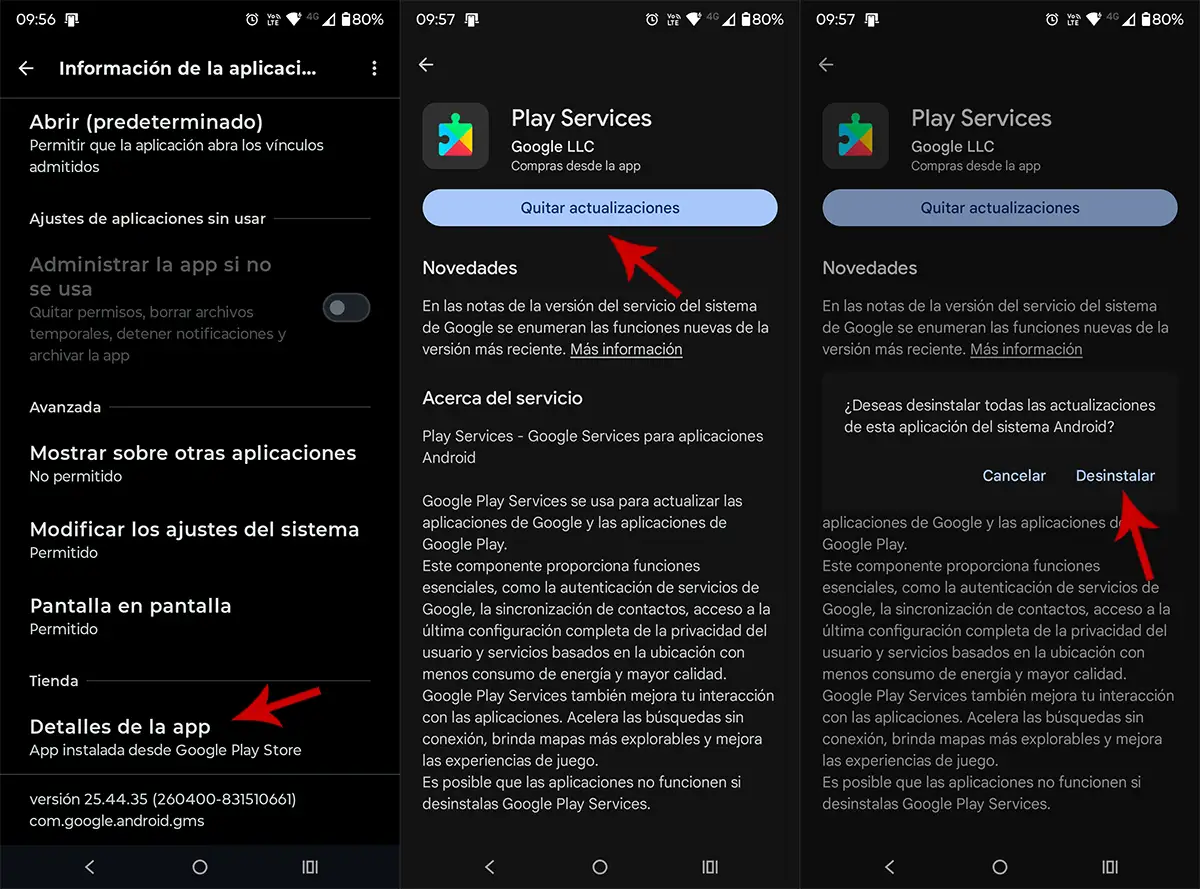
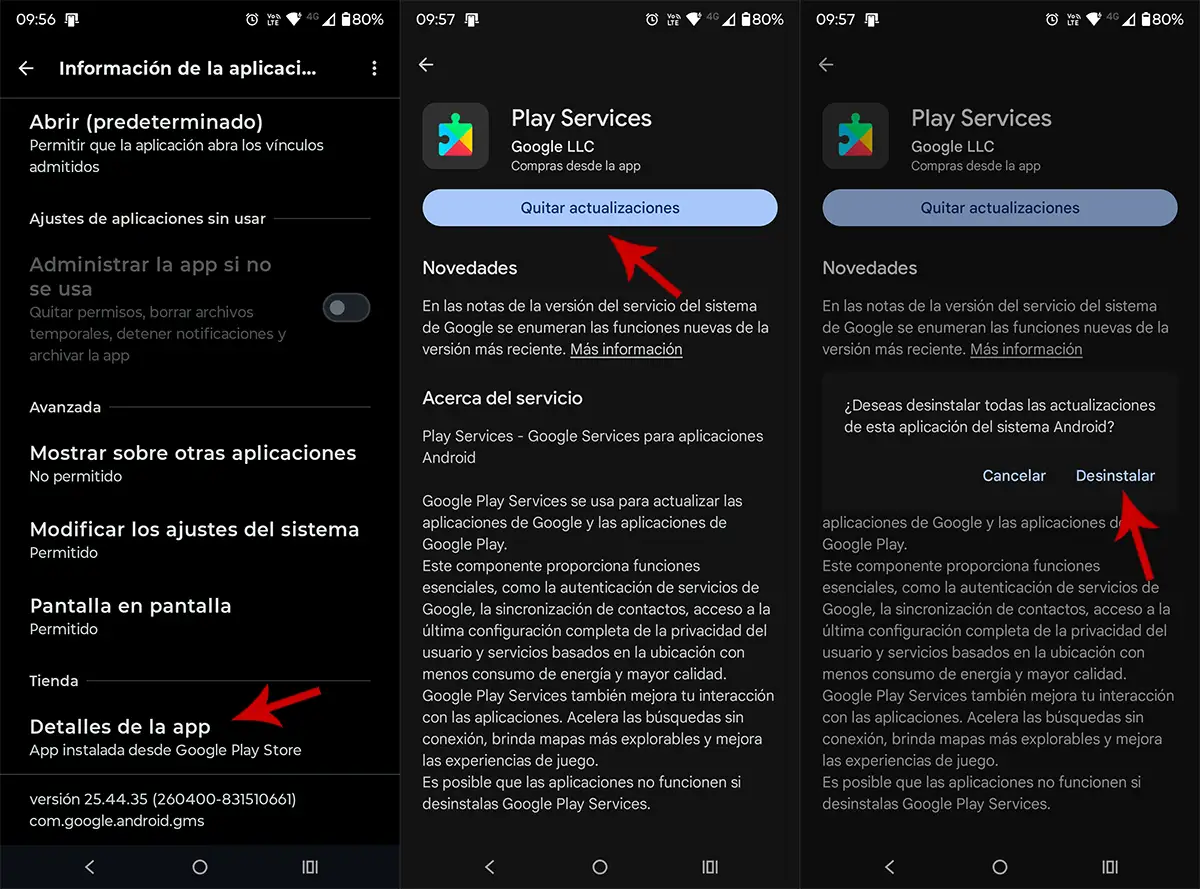
- Scroll to the bottom of the screen and enter “App Details”.
- In the screen that opens (which redirects you to the service file present in the Play Store) you must click on “Remove updates”.
- Finally, confirm the action by pressing “Uninstall”.
Once confirmed, the system will rollback the last installed update. This process saves you from having to use ADB or completely format your device.
Without much more to add on the subject, in case you notice any problems or errors while performing this procedureyou will have to update Google Play again to the latest version from the settings of your Android terminal.