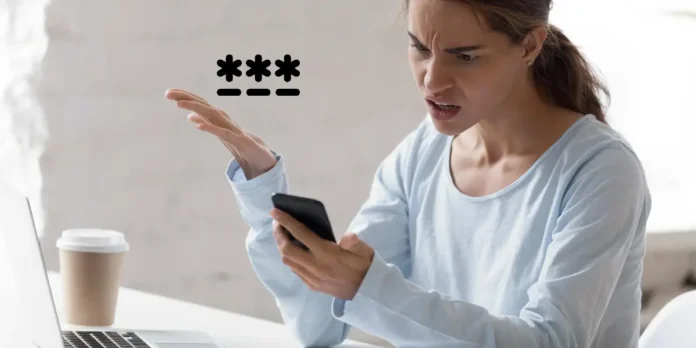
The spy applications to monitor the telephones of interest for children or relatives have become very common in recent years and this is a problem. Because of its nature, These apps are hidden on Android so that the user cannot know that he is supervised. But the real problem is that many surveillance apps have now chosen to block the password so that if discovered, they cannot be uninstalled.
According to an investigation of TechcrunchThere is a spy app that I use the “overlapping” function of Android to show a password application Every time you try to uninstall or deactivate the application. This password is established by the person who installed it. So, if you don’t know who you put that app on your mobile phone, you are in trouble … or not, because here we offer you a solution to uninstall the Android apps that easily require passwords.
How to uninstall an application that requires password on Android

Generally, The espionage applications are displayed in the list of applications such as “system settings” to mix with predetermined Android applications. They also exploit a function called “device administrator” to obtain remote access to the device and the victims’s data.
If you see an administration application of the activated device that is not recognized, it could be a spy application. For Uninstall it if you ask for passwordFollow these steps:
- Enter your Android safe way: In most cell phones, the device power button is pressed until a series of options on the screen appear. Then, reproduce and hold down the “deactivate” button, which will show a message that asks if you want to “restart in safe mode”. Press and wait for the device to restart.
- Once you are in safe mode, look for Settings> Applications The spy application. Remember that you will have a “device administrator” or “system settings” type.
- Select the administration app of the device that does not recognize and click on Uninstall.


You will not get the warning to introduce a password, so the application will be completely deleted from your mobile phone without further complications. By the way, it is likely that before uninstalling the app you ask for the password you must Disable it in the “device administration” optionwhich is also found in the mobile settings.
Why are there apps that require the password to uninstall them?
Normally, these are spy applications that Are part of a telephone surveillance ecosystemwho are sold for the control of children or employees’ activities, but are also used to spy on couples without their consent.
These applications are generally downloaded from the outside of the official and hidden and hidden Android shop on the victim’s phone to go unnoticed. His goal is to spy on his cell phone without being discovered or uninstalled, so they are protected with the password. However, there are also Ransomware apps that completely block your mobile phone with the password, making a sort of kidnapping, because they ask for money to unlock the device.




