X (Twitter) Tired of automatic subtitles on videos? If your answer is “yes”, you don’t have to worry too much, because erasing it from your mobile device is easier than it seems.
After Elon Musk took over the respective social networks, he made many changes to X (Twitter) version for Android and iOS. Although subtitles are already available in the official app for mobile devices, where users can turn subtitles on and off has changed.
This meant users couldn’t find it, so most had to get used to watching videos with subtitles enabled by default. If you can’t stand them anymore and want to get rid of them “forever”, let us tell you that you are in the right place.
This is how you can disable subtitles on X (Twitter).
Before we show you the steps you need to take, it’s important to clarify that this functionality is only available in the X app for Android and iOS. At this point, subtitles cannot be turned on or off from your computer. A web version for PC is expected to arrive at some point.
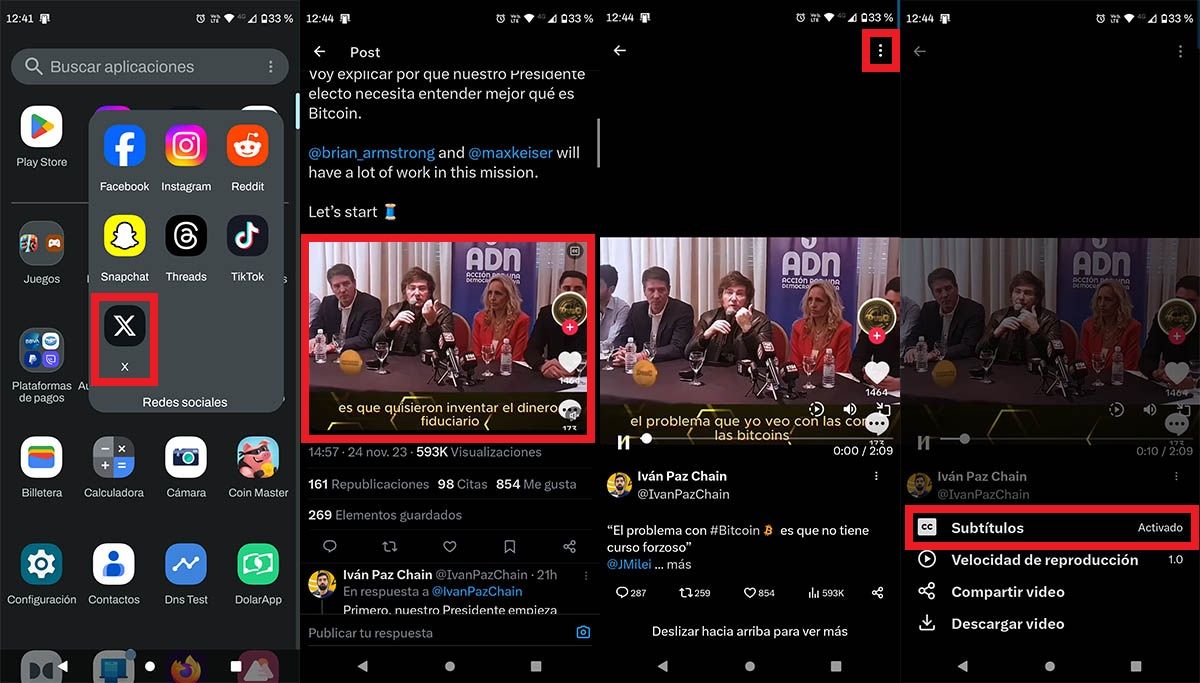
The first step you need to do is open the X (Twitter) app you have installed on your phone. You have to click on one of the videos that appear in your feed in the social network. Subtitles must be turned on before you turn off the video. When the video opens, you need to click on the three vertical dots that appear in the upper right part of the screen. A menu will appear with several options. Click “Subtitles” to disable them for all X (Twitter) videos.
If at any time you find it necessary to activate them on a specific X (Twitter) video, you can do so by following the same steps that we show in the points list. Of course, you should remember that the social network activates them by default in all videos.




