Tired of your Android phone showing bubble notifications on your screen? Well, although they are usually very useful, There are times when they generate great visual congestionespecially if you use your cell phone to play video games.
Luckily, you can disable notification bubbles on any android phonean extremely simple procedure to carry out that will take no more than 5 minutes of your time. Here we will explain it to you in a few steps how to disable them forever, Are you going to miss it?
Turn off notification bubbles in a specific app
If there is a specific app that displays bubble notifications when you receive a message from a friend or family member or when someone posts a comment on your posts, you can disable this feature in that app following these steps:
- You have to first enter the settings of your mobile device.
- Once you are in the configuration section of the terminal, you need to access the option that says “Apps”.
- Look for the app that displays notification bubbles and press it.
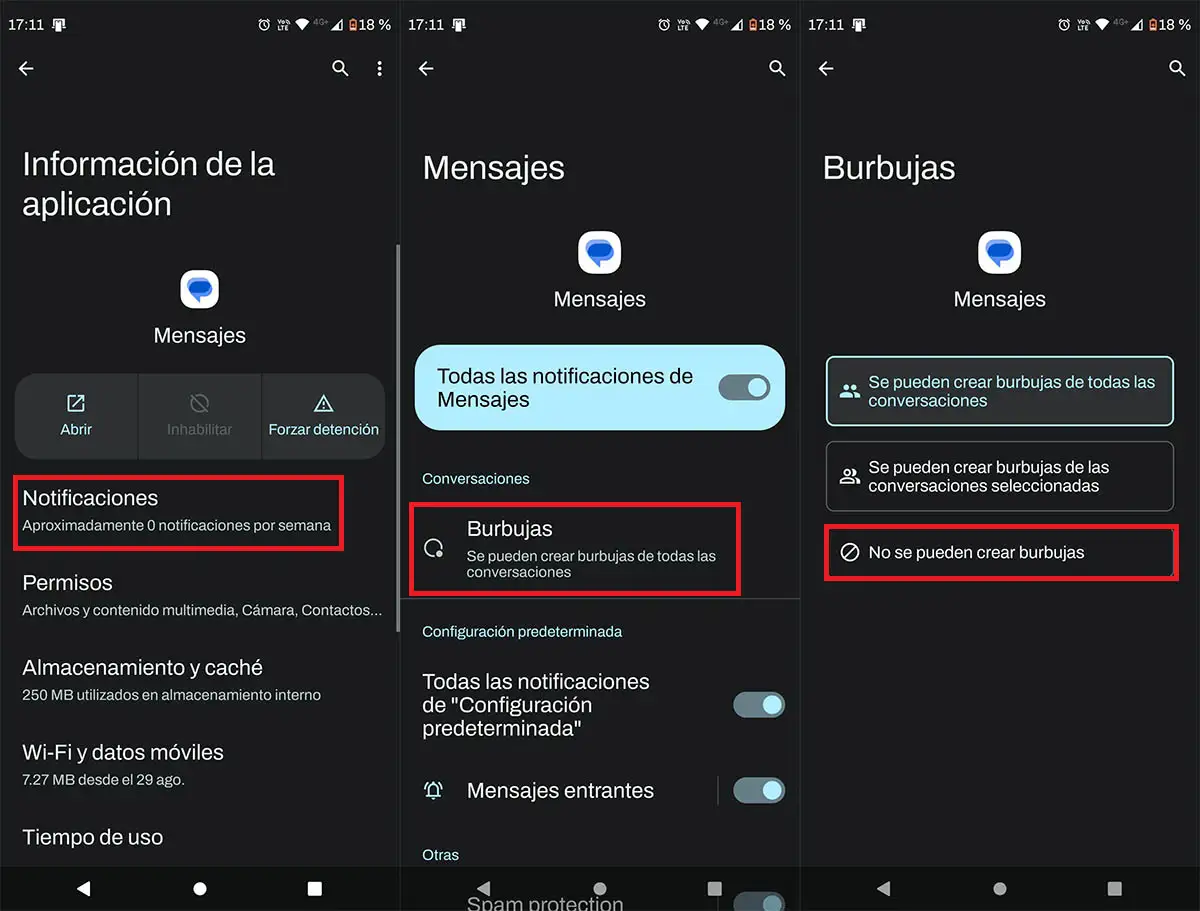
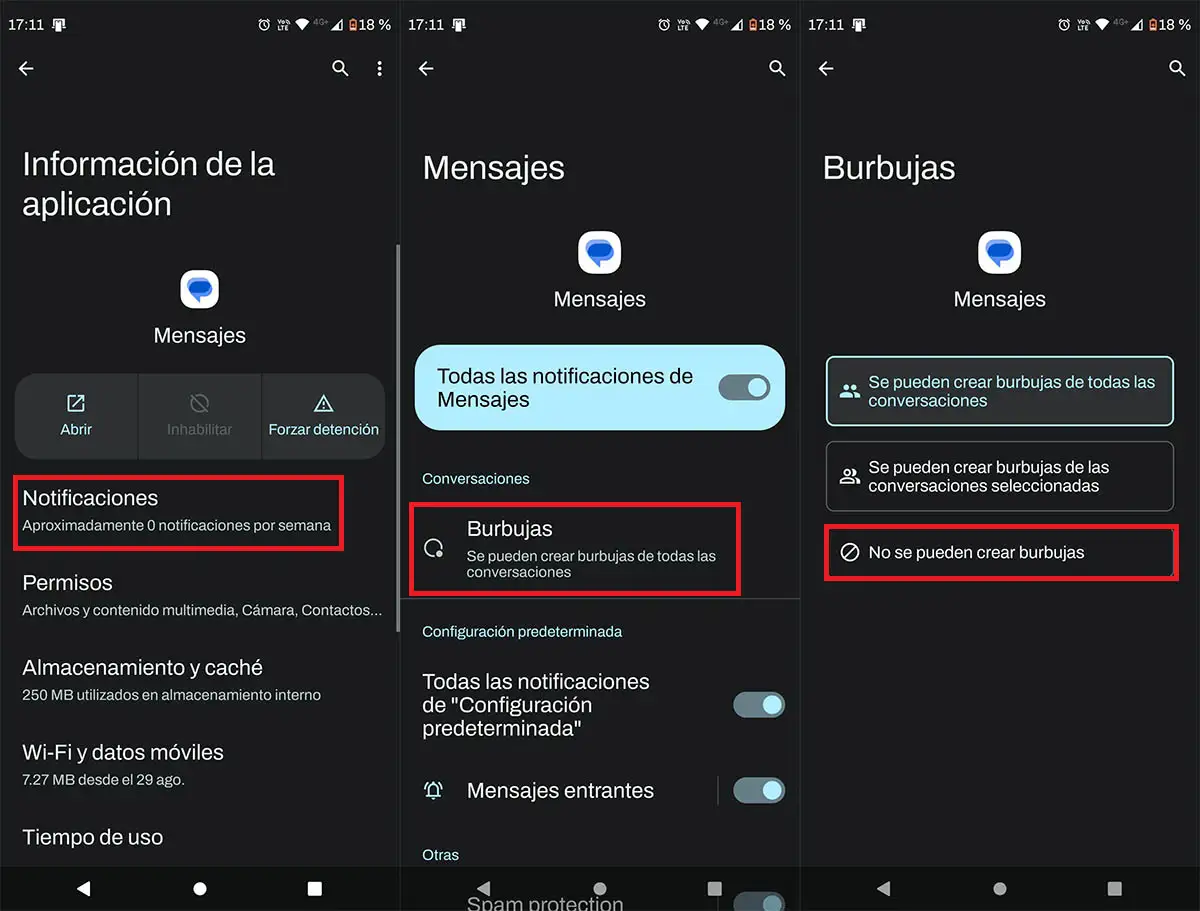
- Enter the called section “Notifications”.
- Enter “Bubbles”.
- And finally, select the option that says “You can’t make bubbles”.
Turn off all notification bubbles on Android
On the other hand, Android also allows you to generally disable this featuremaking the bubbles disappear from the terminal forever. Of course, you will need to disable notification bubbles by following these steps:
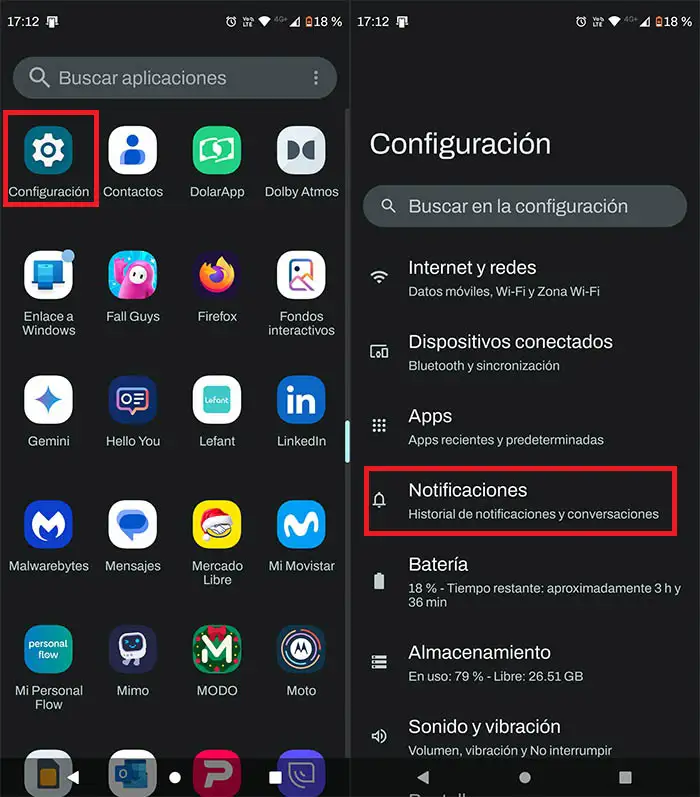
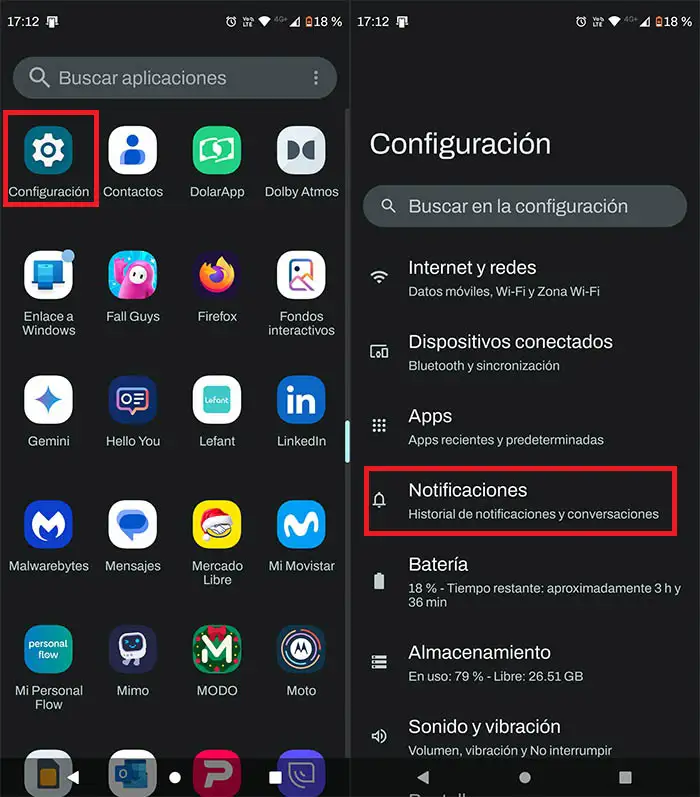
- Enter your mobile device settings.
- Enter the called section “Notifications”.
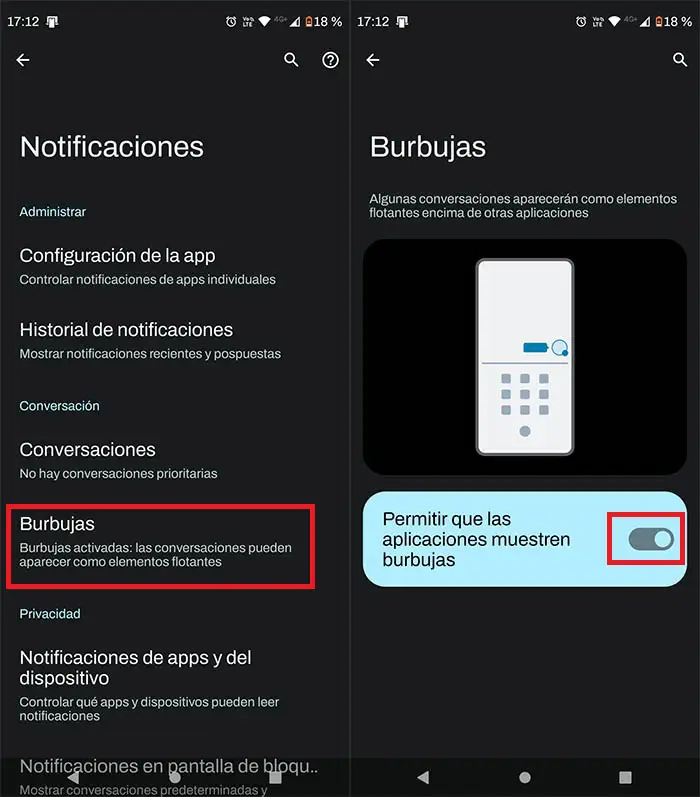
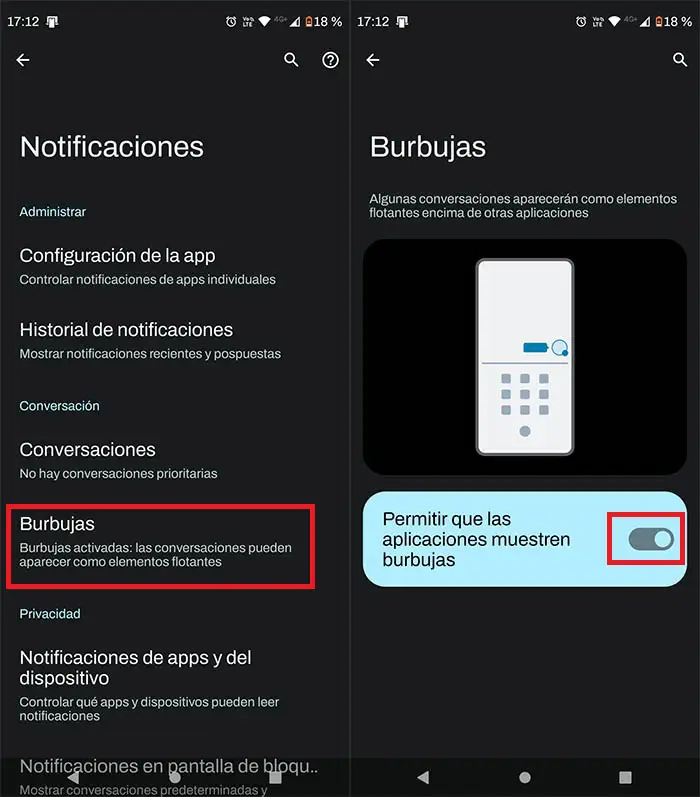
- Access the option that says “Bubbles”.
- Finally, deactivate the function what he says “Allow apps to show bubbles”.
This way, no application you have installed on your phone, or that you will install later, will be able to display comic-style notifications on the screen.
It should be added that you can also turn off pop-up notifications on Android. This notification system is found in your mobile device settings (in the same place as the bubble notifications).




