The Fitbit app is undoubtedly one of the best apps for fitness, health tracking, and exercise. This app works with both Fitbit watches and bracelets, as well as the Pixel Watch, Google’s smartwatch.
Now, there is a function of this app that may be annoying for some users. We are talking about motion notifications, an inactivity alert which is meant to prevent a sedentary lifestyle.
Also bothered by the activity alerts on your Fitbit or Pixel Watch? Well, don’t worry, these inactivity alerts can be disabled. Below, we will tell you the steps you need to follow to do this.
How to turn off Fitbit activity notifications
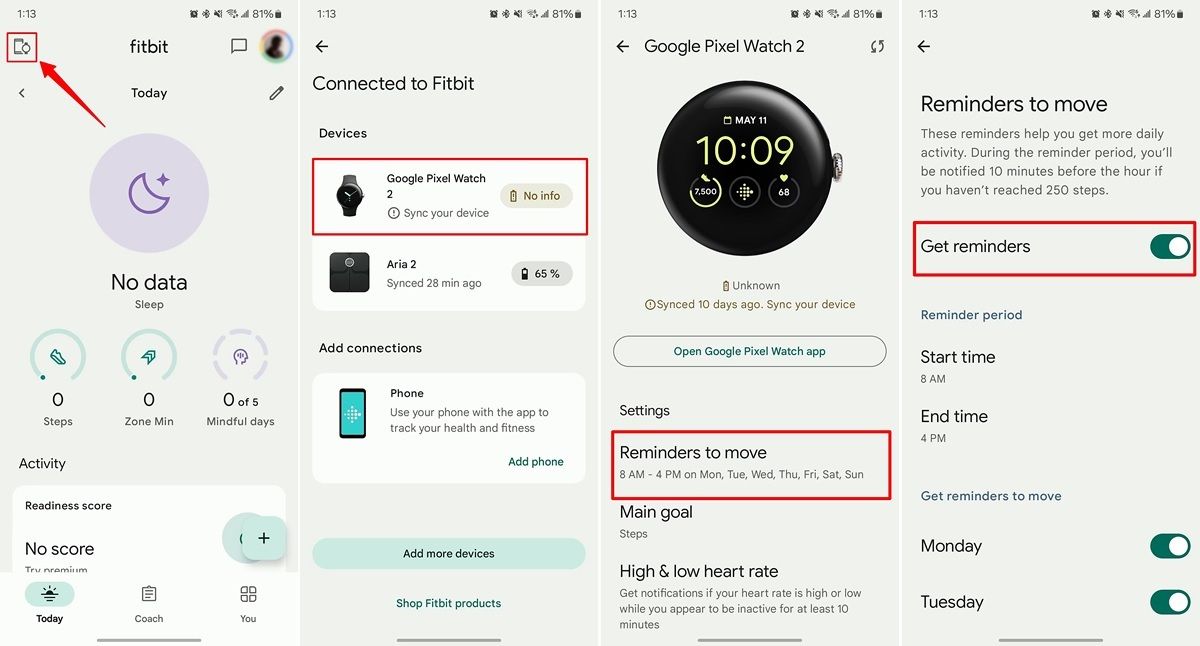
Turning off Fitbit activity alerts is very easy. In fact, it only takes a minute to get rid of these notifications. Here’s a step-by-step guide on how to disable activity notifications from the Fitbit app:
Open the Fitbit app on your mobile. Now press the device button (located in the upper left corner). The next thing to do is select the watch or bracelet you want to disable activity notifications for. Finally, find the Move Notifications option, click on it, and disable them by clicking on the “Receive Move Notifications” switch.
Finally, we would like to mention that in the same section where the switch turns off notifications, there are a series of options to customize these notifications so that they are not too annoying.
And if you leave them active You can program them to work at a certain time and only a few days a week. So we recommend checking out these options before turning off notifications completely.
And you… Did you find this short tutorial on how to remove activity notifications from Fitbit helpful?



