Want to know how to convert your gift card balance to cash on PayPal? It’s a common question among people who want to maximize their financial potential.
Although PayPal is a secure and widely used platform, linking gift cards directly from certain stores can be difficult. But don’t worry, there are ways to do this.
What cards can you use on PayPal?

PayPal allows the use of prepaid cards issued by Visa, MasterCard, Discover or American Express to make transactions. However, it does not accept store-based gift cards.
Fortunately, you can link your regular prepaid cards offered by these companies and use them easily on PayPal.
This is how you can add gift card funds to your PayPal account.
The process of adding a gift card to your PayPal account is the same as adding any debit or credit card. Here we show you how to do it:
from the computer
Go to the official PayPal website and log in with your credentials. Access the “Associate Card or Bank Account” section on the main page of your account. If it’s not there, go to the wallet section.
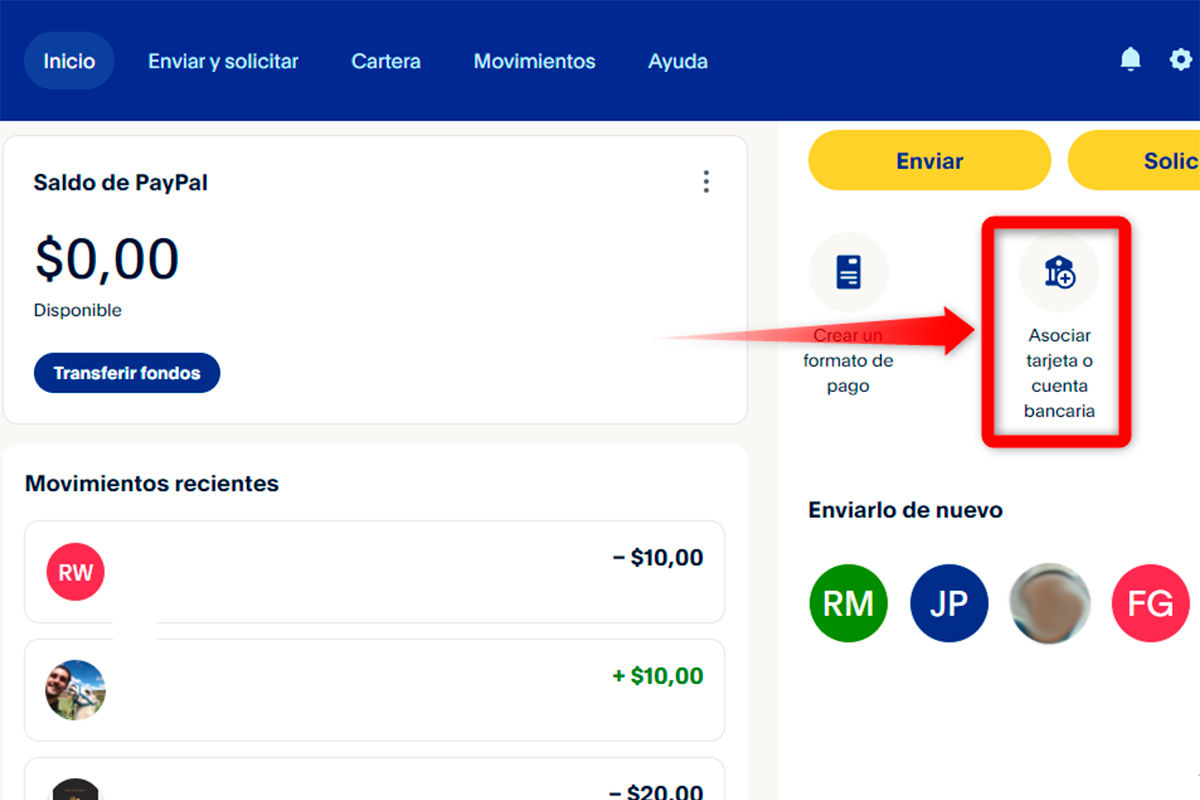
Select “Debit or Credit Card Associate” to add a new card to your PayPal account. Complete the required fields with your gift card information, such as card number, expiration date, and security code.

Carefully review the data entered correctly. Once all the details are correct, select the “Company Card” option. PayPal will usually send a confirmation message or run a small check to make sure the card is valid and valid.
From Android and iOS
Open the PayPal app and sign in to your account. Go to “Wallet”. Select “Bank Accounts and Credit Cards”. This section allows you to add or manage payment methods.
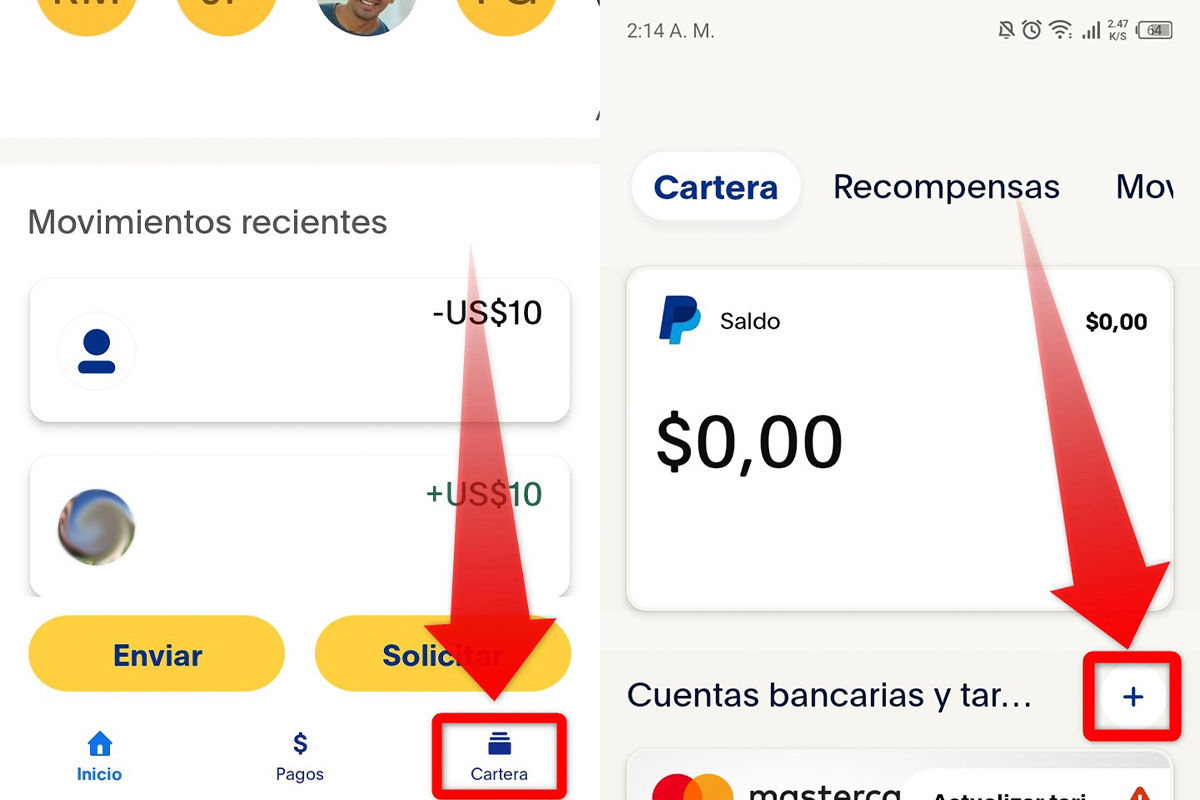
Select “Debit & Credit Cards” to add a new card to your account. The app gives you the option to scan the card or enter the data manually, including the card number, expiration date and security code. Verify the entered data and confirm the connection of the card with your PayPal account.
Can gift cards from merchants be transferred to your PayPal account?

No, PayPal does not allow merchant-specific gift cards to be transferred directly to your account. Although you can buy these cards from PayPal, you can’t link them to make a payment.
Retail gift cards are only valid at those physical stores or their online platforms, and cannot be used directly as a payment method on PayPal.
Although you can’t link gift cards from retail stores, you can still use your regular prepaid cards with PayPal. Follow the steps and turn those credits into more versatile payment opportunities. What are you waiting to do?
If you liked this article, don’t forget to check out How to Avoid Scams When Using PayPal or check out some similar platforms you can send money to.




