WhatsApp has been promising native voice memo transcription. However, months pass and still no trace of this long awaited feature. In light of this, many users turn to third-party options like the popular Alfred Transcriber bot to convert voice to text on WhatsApp.
Well, while we’re still waiting for WhatsApp to integrate this feature, to make it easier for you, we’re bringing you a new way to transcribe WhatsApp voice notes to text without leaving the chat. Below, we describe all the steps to do this.
How to convert WhatsApp audio to text
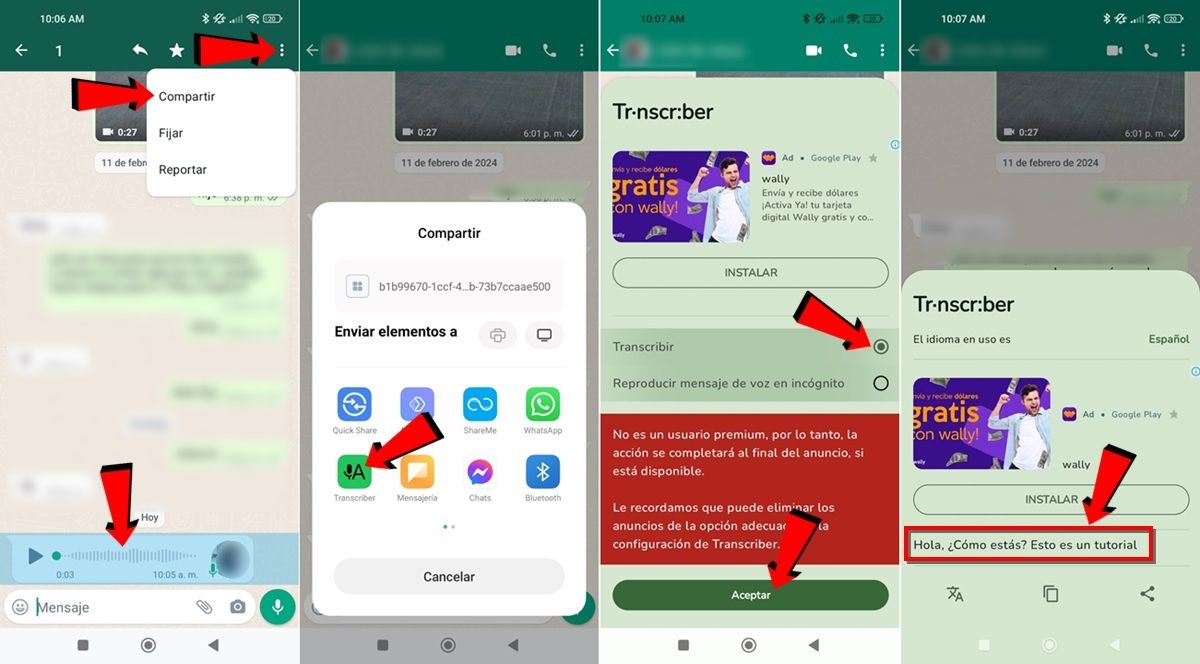
The “Transcriber for WhatsApp” application is a free tool that allows you to transcribe WhatsApp audio from within the application itself. And best of all, it is very easy to use. Below we will tell you the steps to convert WhatsApp voice memo to text.
The first thing you need to do is install the “Transcriber for WhatsApp” application. Below we leave a download box to install from Play Store. Once installed, open WhatsApp and search for the voice memo you want to transcribe. Now, press and hold the voice memo until options appear on the top bar of the chat. The next thing is to click on the options button and then share. Doing so will open a pop-up window with various options. Here you have to click on the “Transcriber” app icon to activate this tool. Finally, make sure the copy is done and then click OK. As it is a free tool, a short advertisement will be played first and when you close it, a voice note will be transcribed verbatim in a popup window. Also, below you’ll have a button to copy the text and another to translate it.

And you… do you use this tool to copy voice notes you don’t want to hear on WhatsApp?



