
Even if your mobile camera doesn’t have great features, you can use it take beautiful photos of Christmas lights with your cell phone applying bokeh effect makeup. This effect involves making lights in the background appear as if they were soft, diffuse circles, while an object in the center of the image appears sharper.
To achieve this effect you need to change the configuration options which has the native camera app on your mobile. Before I explain how to get a bokeh effect on the Christmas lights photos you capture with your cell phone, you should know some camera sensor configuration options.

The parameters you need to adjust to take good photos of Christmas lights are ISO, lens aperture and shutter speed. ISO is how sensitive your camera sensor is to light. Lens aperture refers to how open the sensor is – the larger it is, the more light will enter the lens.
And shutter speed is the amount of time your camera’s shutter remains open while capturing an image. The brightness of the photo you want to take It will depend on how much you reduce the shutter speed. The slower the shutter speed, the brighter the image will be and the more detail it will retain.
However, slow shutter speeds require the camera to be still when taking the photo. For this reason, if you slow down the shutter speed too much, it is best to use a tripod to take the photo and if you don’t have one, Make sure not to move the camera while capturing the image. If you move the camera while taking the photo with a slow shutter speed, you will get a blurry image.
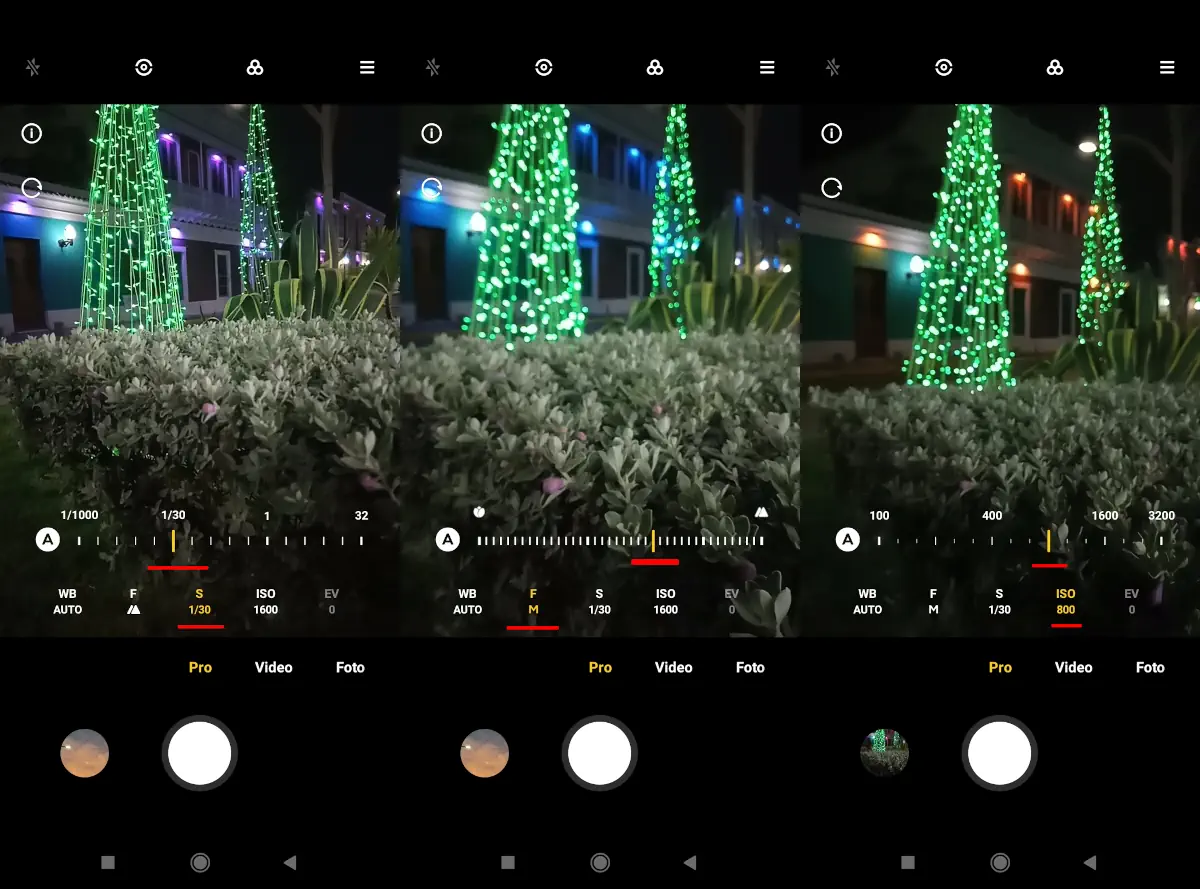
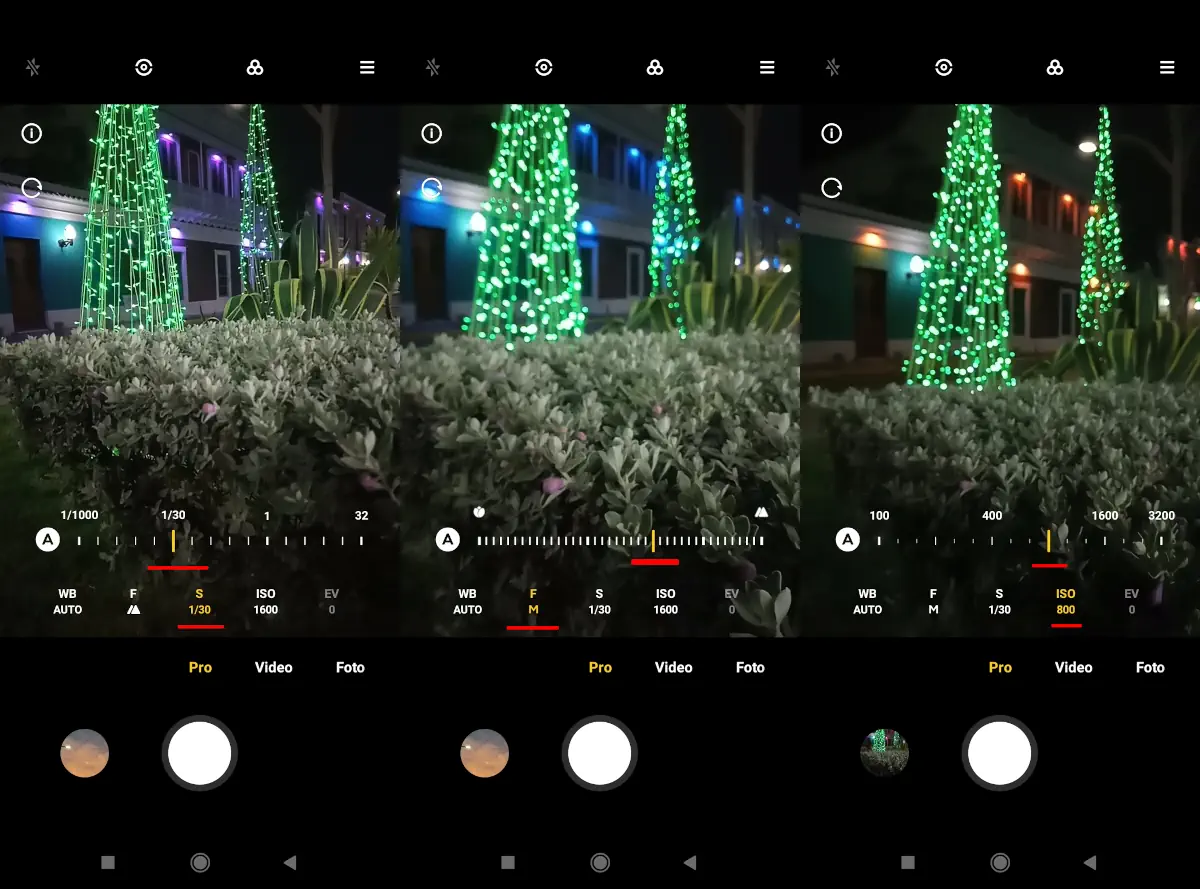 To give a bokeh effect to photos of Christmas lights you need to increase the aperture of the lens, but reducing the shutter speed and ISO would also help a lot. In the example you will see below we use a Redmi mobile phone, but if you have a different one don’t worry because these camera configuration options They are present in all modern Android phones.
To give a bokeh effect to photos of Christmas lights you need to increase the aperture of the lens, but reducing the shutter speed and ISO would also help a lot. In the example you will see below we use a Redmi mobile phone, but if you have a different one don’t worry because these camera configuration options They are present in all modern Android phones.
As for how much you should reduce, increase, or leave each option intact, It’s something you should try for yourself. and see which values make the best image based on your camera’s performance and what you hope to achieve. Therefore, avoid using the same values you see in this image, as it is only an example applicable to the mobile phone we use.
The good thing is that by changing each parameter, you will be able to see in the preview how the photo looks, so you can decide whether to make any changes or leave it as it is. Without further ado, here’s how you can Take photos of Christmas lights with your phone and add a bokeh effect:
- Open the native camera app on your phone and Look through the options or settings for professional photography mode.
- Next, you will see several parameters to change. First, go to the shutter speed (S) by pressing the letter e reduce its value in the bar that appears.
- Next, press F (lens aperture) e move the indicator to the left to increase its opening. Yes, it sounds strange, but that’s how you increase the aperture to let in more light.
- Now, Press the option called ISO and reduce it. Remember to see in detail how the camera preview changes so you can notice if you need to change some parameters or leave another intact.
- When you are happy with the options you have configured, you just need to take your photo.
If you want, you can do the same thing using one of these third-party apps for taking photos. Finally, we advise you not to miss this post where you will find many images to wish a Merry Christmas on WhatsApp, as well as phrases and templates.
And you … what do you think? Have you already taken photos of Christmas lights with your phone and applied a bokeh effect to them? Tell us in the comments and Share this post if it was useful to you.




