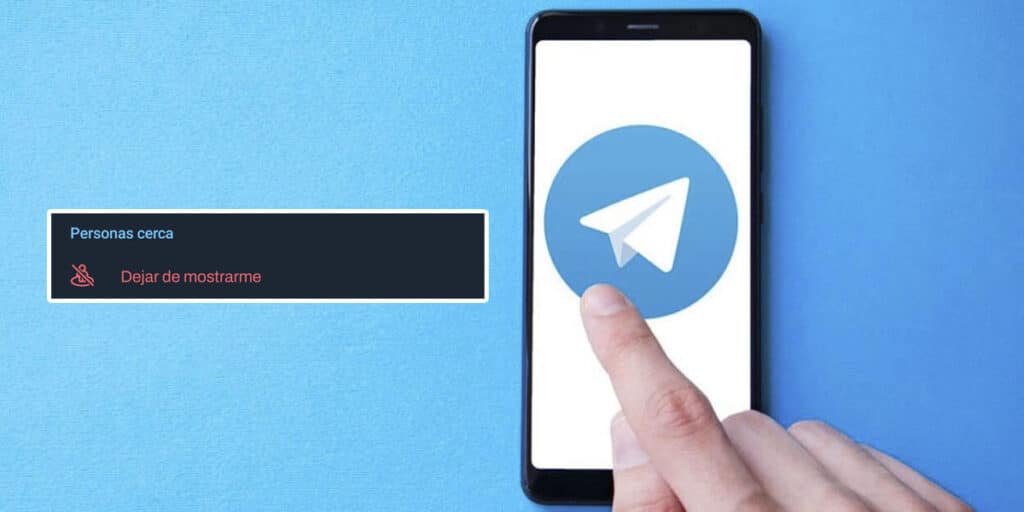Offered in Telegram for a while, but somewhat forgotten by most users, the function called Nearby People can be very annoying, because it is a feature that allows the messaging application to provide a public space between completely unknown contacts.
Although it is harmless, there are times when it invades users’ privacy. Basically, Telegram calculates the exact location of everyone so that it can know who is nearby.
At first glance, it should not represent any danger, but the fact is that anyone can use it by those who are curious to find it easily, quickly and for free.
Can you stop showing up on nearby people on Telegram?
Unlike WhatsApp, which often has issues with privacy, Telegram allows you to enable and disable any function. Answering the topic question that we asked above this article, we can say “yes”, you can stop appearing on Telegram nearby people.
To do this, you don’t need to download a third-party app or buy Telegram Premium, because you can prevent your user from appearing in the specified section by following these steps:
First, you need to open the Telegram application from your mobile device, once you are in, you need to click on the three horizontal lines (top left of the screen) that says “People nearby”.
Once you turn off this function, click on the option “Stop showing me” and you should enter your account’s “Settings”.
Enter “Privacy and Security” and finally you have to choose these security options: Phone Number, Anyone or My Contacts.
You can prevent Telegram from enabling this proximity function again by turning off the nearby people function, as well as selecting the privacy options we mentioned in the step-by-step guide.