
One of the most useful features to maximize the viewing experience is share the screen of your Samsung mobile phone with a television. It’s something very simple to do if you have a Chromecast or Smart TV of the same brand, as Samsung devices have a visible cast button to do this. However, that doesn’t mean you can’t do the same on an LG TV.
In this guide we will explain step by step how to share the screen of your Samsung mobile phone on an LG TV so that you can Enjoy photos, videos, apps and more, right on your big screen TV. And the best thing is that you won’t need to download or install anything on your phone or TV to stream.
Requirements to cast your Samsung screen to an LG Smart TV

To share your Samsung mobile screen with an LG Smart TV, you just need to meet these three requirements:
- A Samsung cell phone with Android 10 or higher.
- AND LG smart TV (which connects to the Internet).
- a network Stable WiFi and fast.
If you have these three things, you can mirror your Samsung Galaxy screen to any LG TV by following the steps given below.
Steps to share your Samsung mobile screen on an LG TV
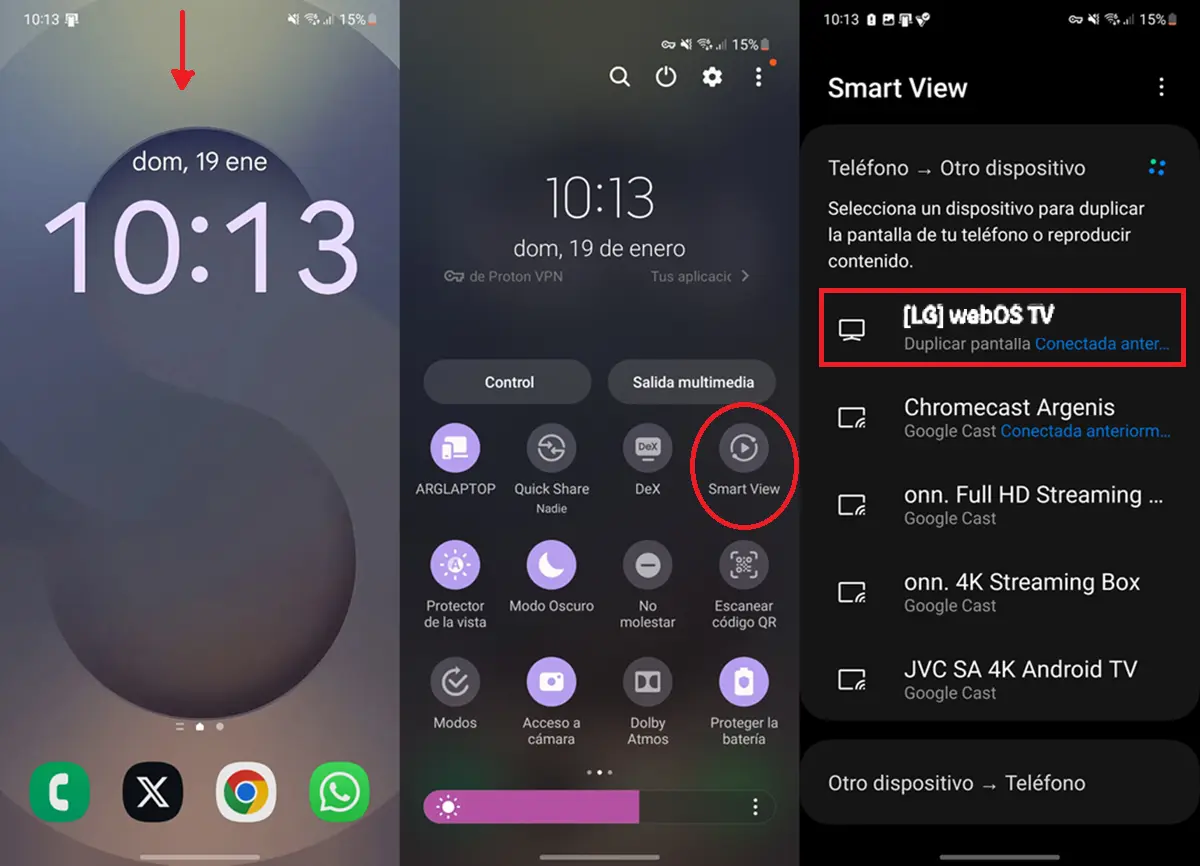
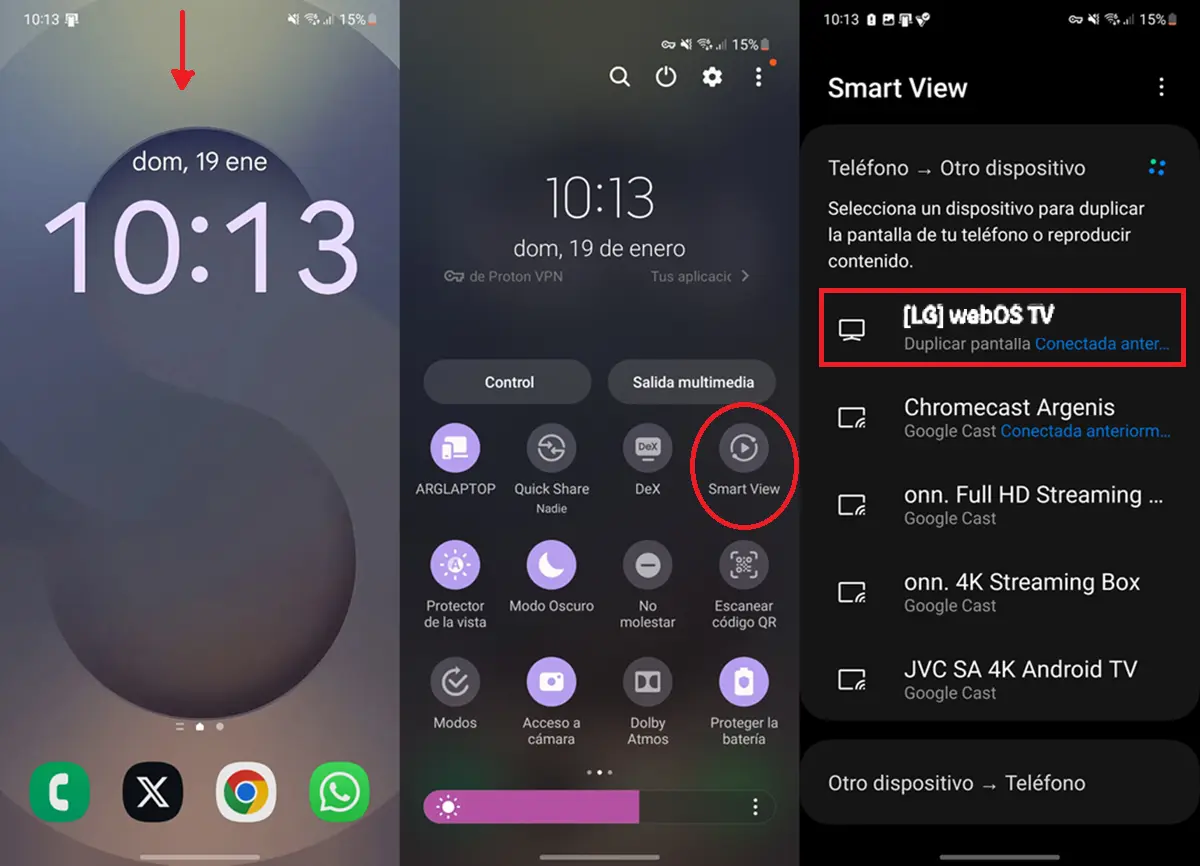
If what you want is to see your Samsung screen on an LG Smart TV, you just have to do the following:
- Make sure your TV and cell phone are connected to the same Wi-Fi network.
- Swipe down the notification bar to view the control center.
- Find and press the icon Intelligent visualization or share your screen.
- Select your LG TV in the list and then tap Start now.
- An alert will appear on your TV indicating that a device wants to connect. Click Accept.
- Now you will see the screen and audio from your shared device to your LG TV.
And that would be all. On your phone you’ll have controls to stop or mute the cast, as well as change its orientation.
Can you share your screen without WiFi?
If you were looking for an alternative to stream your Samsung Galaxy screen to an LG TV without depending on the WiFi network, you should try the wired method. It consists of connecting your mobile phone to the TV via a USB-C to HDMI cable. This This is possible with virtually all mid-range and high-end Samsung Galaxy phonesbut it doesn’t work with cheaper brand mobile phones which don’t support USB video output.
We hope that these solutions have been useful for you to be able to share the screen of your Samsung mobile phone on an LG television.




