
We were all there: find a video on Tiktok so good you need to share it on WhatsApp with your colleagues. But there is a problem; When using the Tiktok option, only an annoying connection is sent What forces to get out of the app. The good news is that there is a simple trick to send a Tiktok directly as a video, without connections in the middle.
On this occasion I will show you step by step How to share a Tiktok on WhatsApp as if it were a normal video. In less than a Gallo sings, you send those viral clips that you like so much, keeping the conversation fluid and simple. Let’s go to the mess!
How to share Tiktok videos on WhatsApp without link
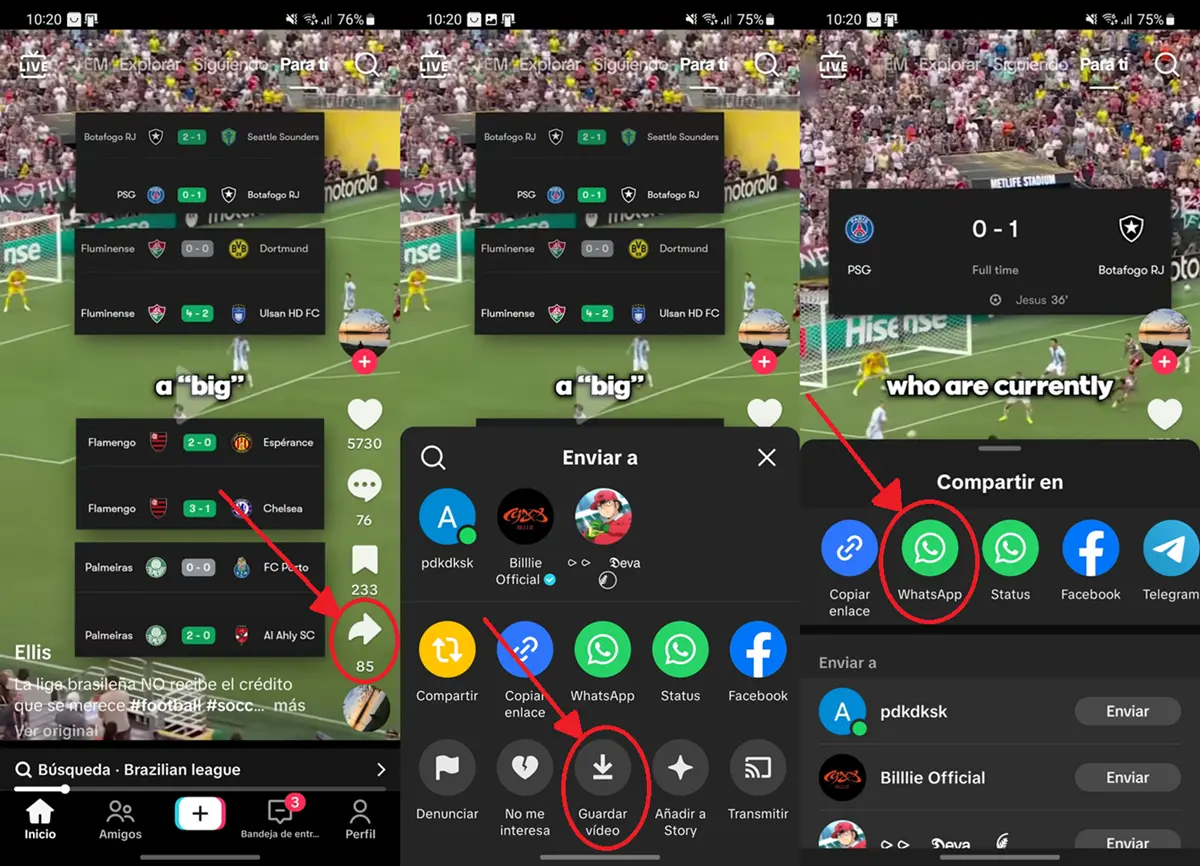
If when I share Tiktok’s videos they arrive in WhatsApp as simple links, it is because you are sharing them badly. The right way to send a WhatsApp Tiktok videoor to put it as a state or to send it to a chat, it is as follows:
- ABre El Tiktok What do you want to share.
- Press the Share button (The icon of an arrow) which is located on the right side of the video.
- Select Video.
- Click on the option WhatsApp.
- Now Choose contact or group Where you want to share the video. You can select several at the same time and even choose «My state»To upload it as a state.
- Touch the Send button And ready.


It is possible that the Tiktok link is attached to your message or the state of WhatsApp, but you can delete it without problems. This will not influence the video, which will be shared as a multimedia file rather than as Other people can see without the need for WhatsApp. It’s so simple!
Other methods to share Tiktok videos on WhatsApp
If for the reason it is the previous method did not work for you, demonstrate the following:
- Record your mobile screen: Open the video on Tiktok and use the phone screen recording tool. Then, cut the video (you can use apps like Capcut or Inshot) and, when you finish, send it from WhatsApp as a normal video.
- Copy the link and download the video from a website: If you give you a mistake when you download the video from Tiktok, select “Copy Link” instead of “Save Video”. With the copied connection, go to SssticPaste the link on that page and tap “Download”. When you downloaded, look for it in your mobile gallery and share it from there with WhatsApp.
It is possible that even with these alternative methods it is possible to download Tiktok’s video. This is generally due to Has copyright protection and does not allow download. Anyway, tell us how Tiktok’s videos on WhatsApp without link has been shared. Did this tutorial served you?




