If you’re having dinner with friends and the restaurant’s Wi-Fi network isn’t working, some of them might not have data to surf the Internet and have to use their messaging apps for emergencies.
In such situations, the best solution can be in the palm of your hand. If you have a Motorola phone and have a large (or unlimited) data plan, you can easily and quickly share the Internet from your mobile phone.
Thanks to the technological advancements in Android phones over the last few years, anyone can share the Internet without having to download an app. Most, if not all, phones on the market have a function that turns the device into a wireless router.
This time we will focus specifically on the phones manufactured by Motorola. Basically, what we do is show you step-by-step how to share the Internet from your Motorola so that your friends and family can use the data from your cellular plan.
Share the Internet from your Motorola phone with this guide
Before we look at the steps to follow, it’s important to clarify that activating the function that turns your phone into a “router” will significantly increase battery consumption, so we recommend using this feature sparingly (30 minutes to 1 hour at most). .
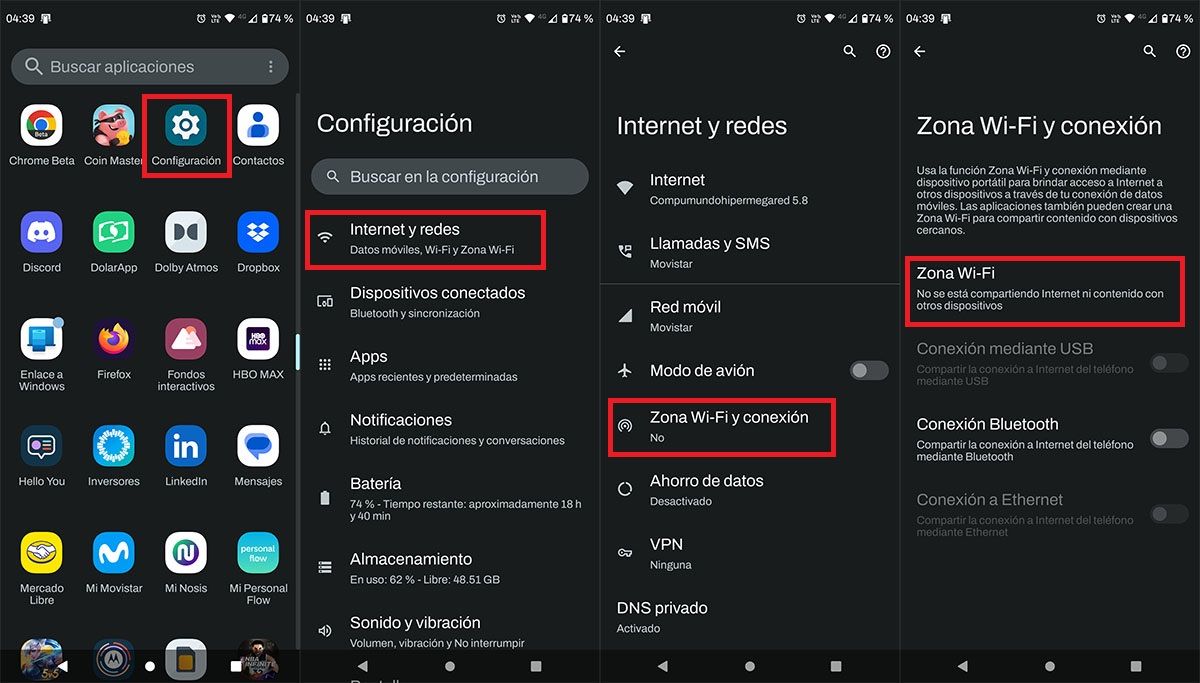
First, you must enter the settings of your mobile device (by clicking on settings). You need to click on “Internet and Networks” in your terminal configuration. Several options will appear, enter “WiFi zone and connection”. You will see different functions. If you want to share the internet with your data plan, you need to click on “WiFi Zone”. Similarly, you can share the Internet through your mobile phone’s Bluetooth connection.
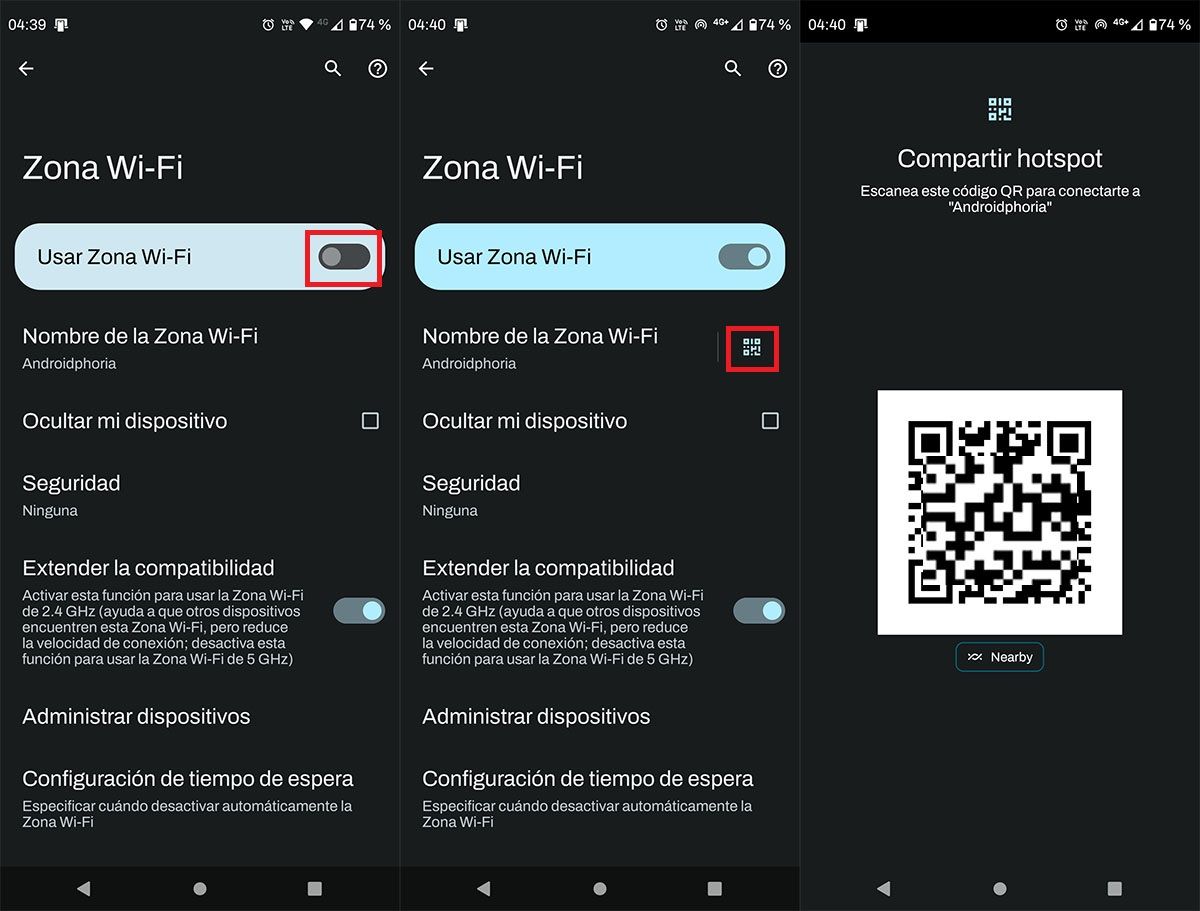
If you choose the first option, you must click on the button that appears on the right side of “Use WiFi Zone”. Your Motorola mobile will ask you to provide a name and password for the WiFi zone. After entering these data, you must give the password to other people to connect to your mobile phone or scan the QR code to the right of your WiFi zone. With the QR code generated by your Motorola phone, other people can access your internet connection by scanning the code with their mobile camera.
As we mentioned a few paragraphs above in the article, once other people stop using your internet connection, it is important to deactivate the WiFi zone on your Motorola phone. In this way, it will prevent your terminal’s battery from consuming too quickly.




