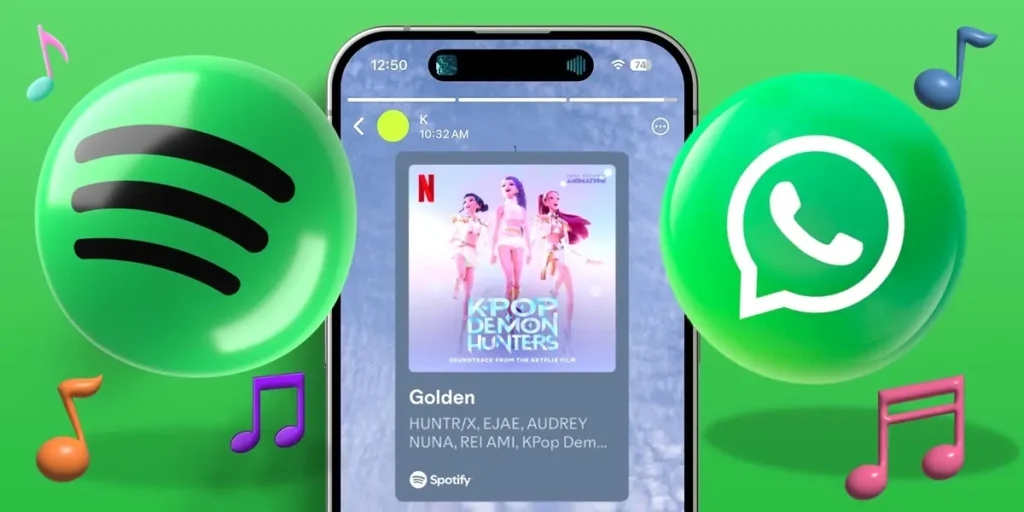Spotify just launched a feature to allow users to share the file music that they like with their contacts Whatsapp. That’s right, now you can upload your favorite song to the statuses quickly and intuitively.
Next, we tell you the 2 ways you can share songs from Spotify to WhatsApp: insert it into your WhatsApp status or pass it to one of your contacts.
How to Share Spotify Songs in WhatsApp Statuses
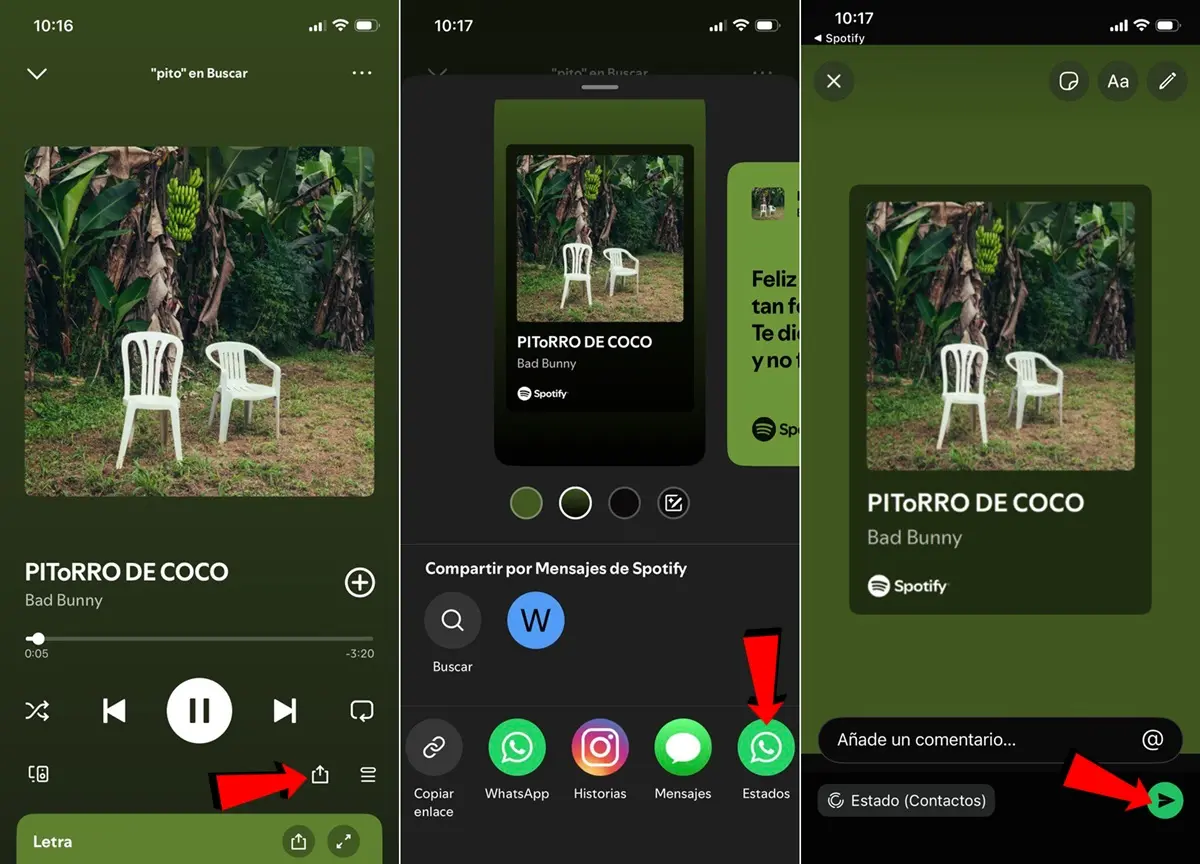
You will no longer have to take a screenshot of the song you are listening to on Spotify to share it on WhatsApp. And the music streaming platform already has a built-in feature create WhatsApp statuses from Spotify. To use it, you just need to follow these steps:
- Open Spotify and plays the song What do you want to share?
- Now press the Share button which is located in the bottom right corner (you can also take a screenshot and the Share tab will open automatically).
- Select the post style of the song: you can choose the color of the card, the gradient or whether to share the song with the album photo or with the fragment of the text that was playing.
- Finally, press the button WhatsApp Statuses and the messaging app will automatically open with a ready-to-share status. Add text (if desired), choose who can see the status, tap To send and that’s it.
How to share Spotify songs with your WhatsApp contacts


Another way of Share what you’re listening to with your contacts WhatsApp sends you a link to the song on Spotify so your friends can listen to the same music you’re listening to. To do this, just follow these steps:
- Open the application Spotify and put the song What do you want to share?
- Press the Share button which is located in the bottom right corner (you can also take a screenshot and the Share tab will open automatically).
- Finally, click the button Whatsapp and the messaging app will automatically open with your contact list. Select the contact who you want to send the song link to click on To send and that’s it.
And you… Did you know these ways to share Spotify songs on WhatsApp?