
One thing that very few people know is that it is possible on Android send applications from one mobile phone to another via Bluetooth. Actually, this can be done through two methods:
- Share apps via Bluetooth via the Play Store.
- Share apps via Bluetooth by sending their installation file (APK).
Don’t know how to do it? Well, don’t worry, below we will explain these two methods by which you can transfer an app from one Android to another via bluetooth.
Sharing apps via Bluetooth via the Play Store is super easy
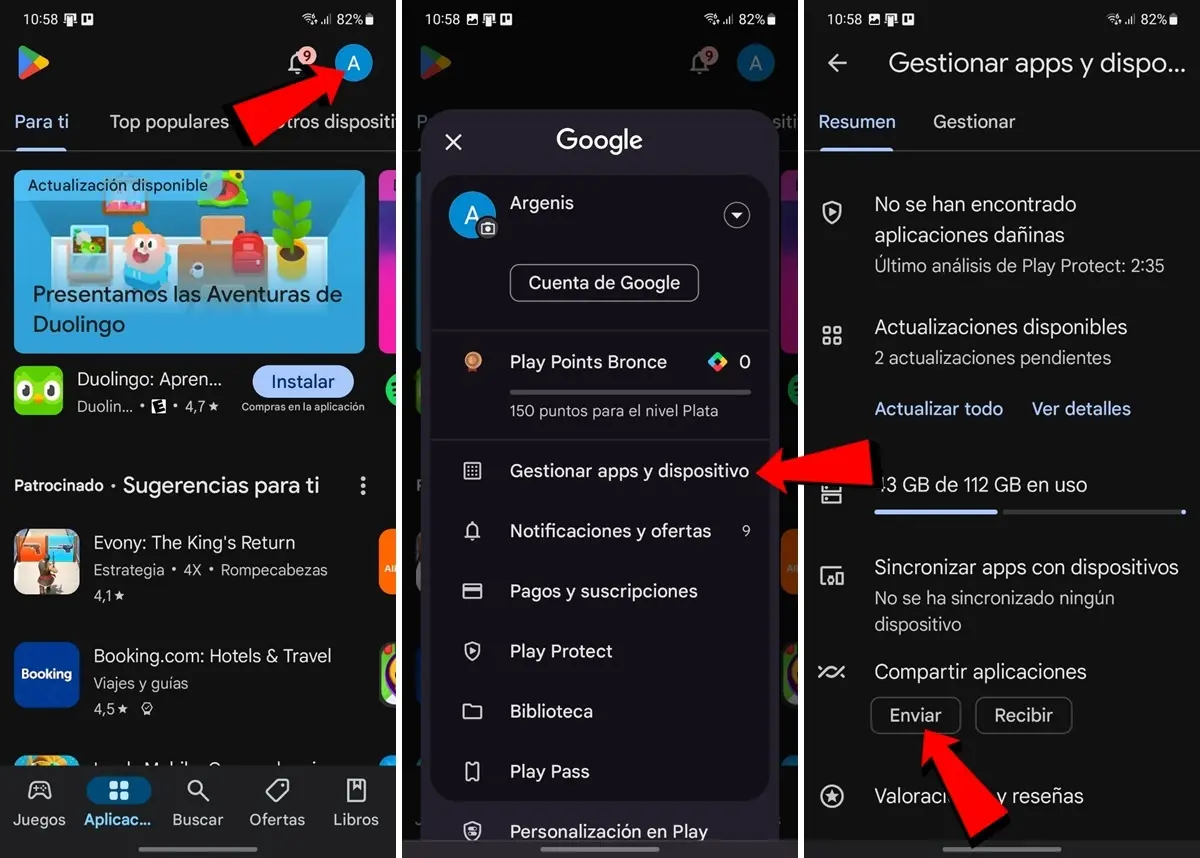
The first thing you need to know is that this method It only works with apps installed from the Play Store. If you want to share an app that you have installed with an APK or outside of this store via Bluetooth, you will have to use the other method that we will explain below.
Well, to share applications via Bluetooth using the Play the Store you need to follow these steps:
- Open the Play the Store on your Android phone.
- Click on yours profile photo to open the options menu.
- Enter Manage apps and device.
- In «Share applications» press the button To send (remember to have Bluetooth and cell phone location enabled to use this feature).
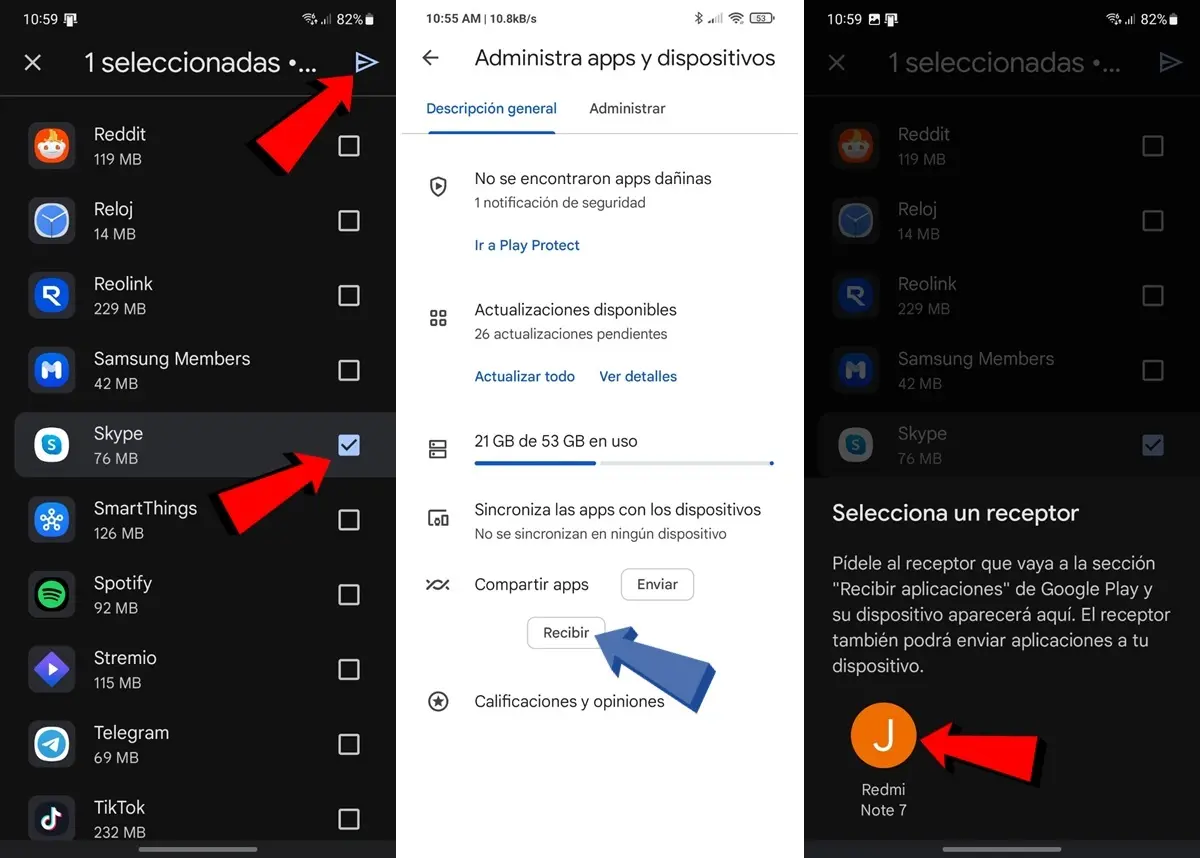
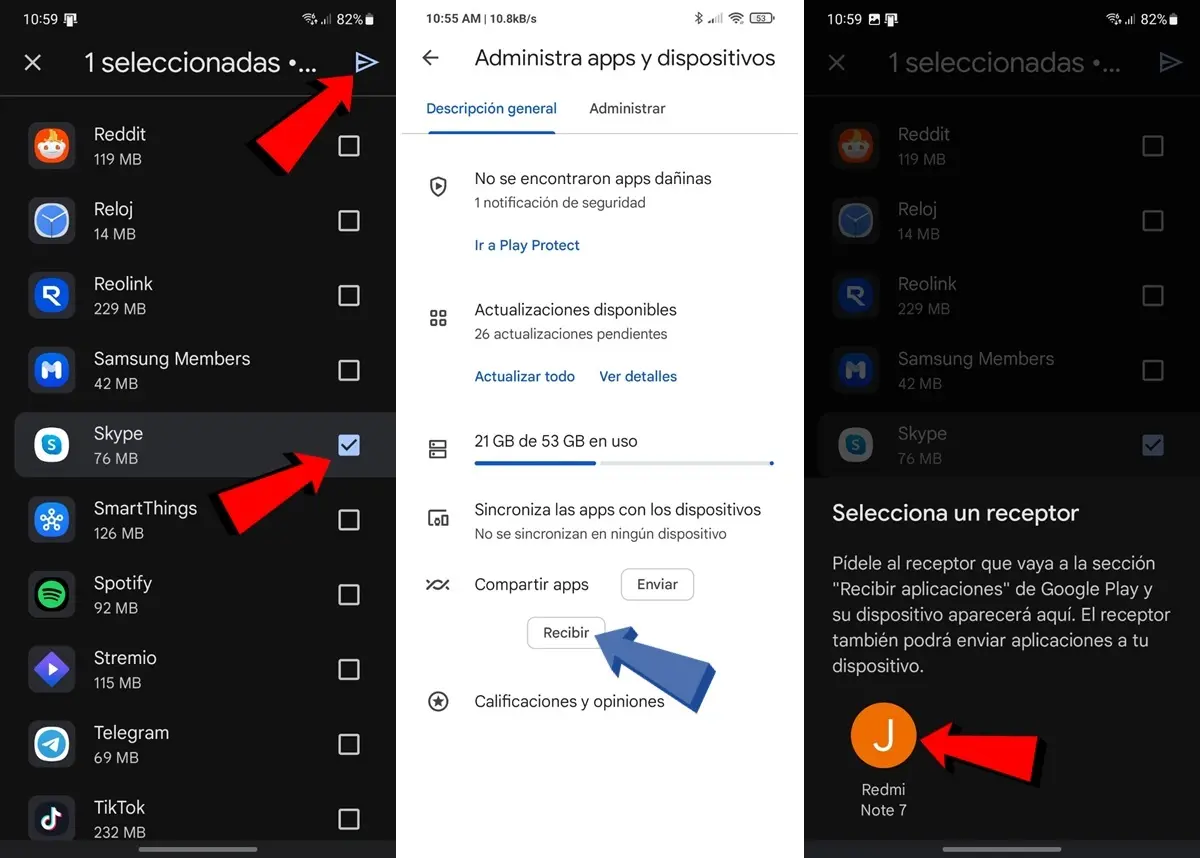
- Now select the application that you want to transfer to the other mobile phone (in this example we transfer the Skype app).
- In it another cell phoneyou need to repeat the previous steps, but press the button Receive (remember to have Bluetooth and cell phone location enabled to use this feature).
- Once this is done, in the mobile phone that will send the app The Select a Receiver window appears.
- Here select the other mobile phone who will receive the application.
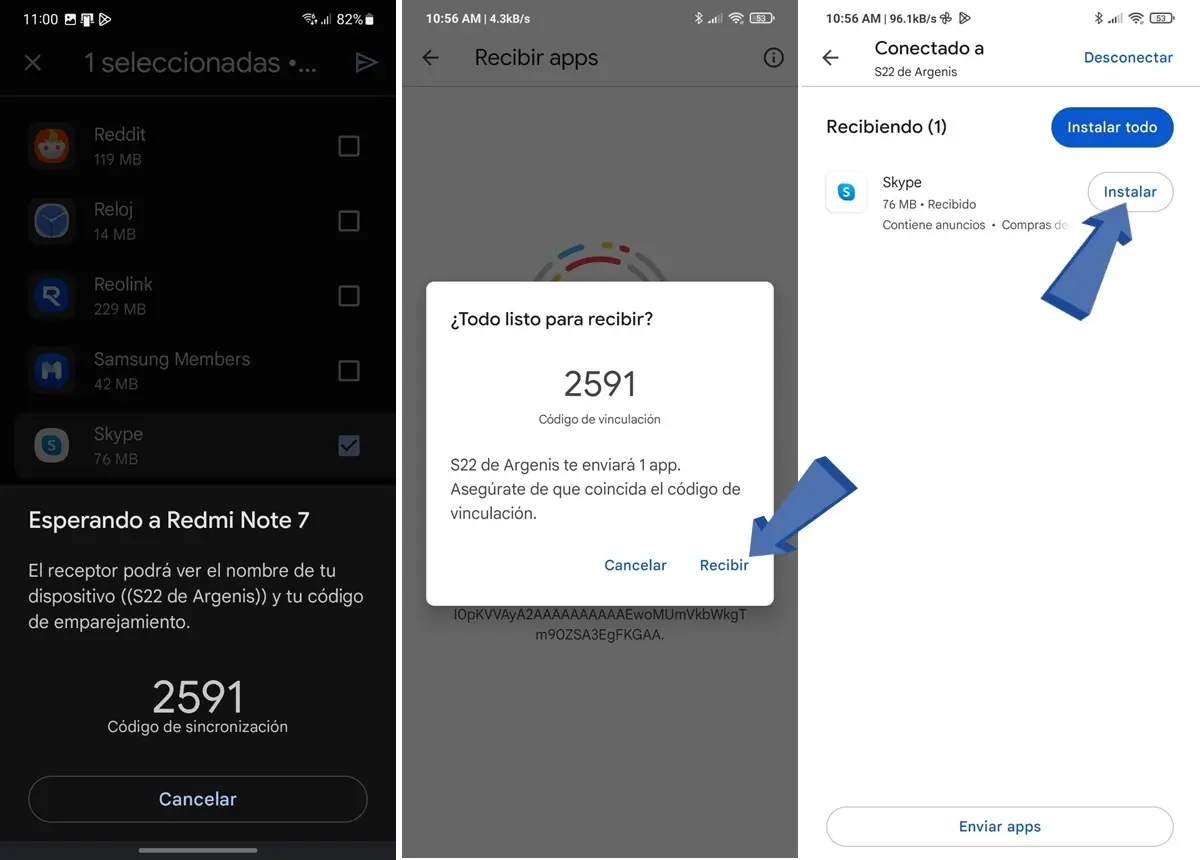
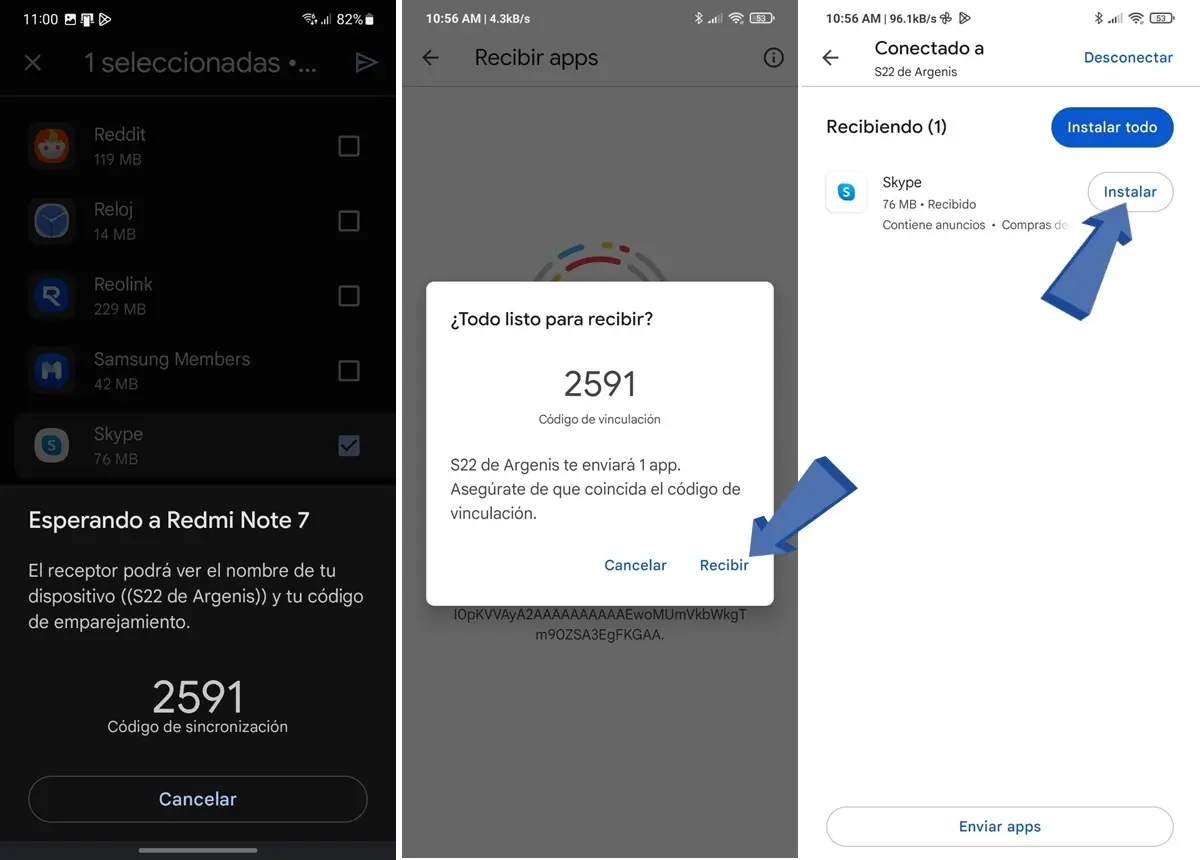
- In the mobile phone that will receive the app A window will appear with a numerical code that will correspond to the one appearing on the sender mobile phone. Click here Receive.
- Finally, wait for the transfer to complete and, once the app has been sent, click on install to complete the application installation.
How to transfer applications from one Android phone to another by sending the APK
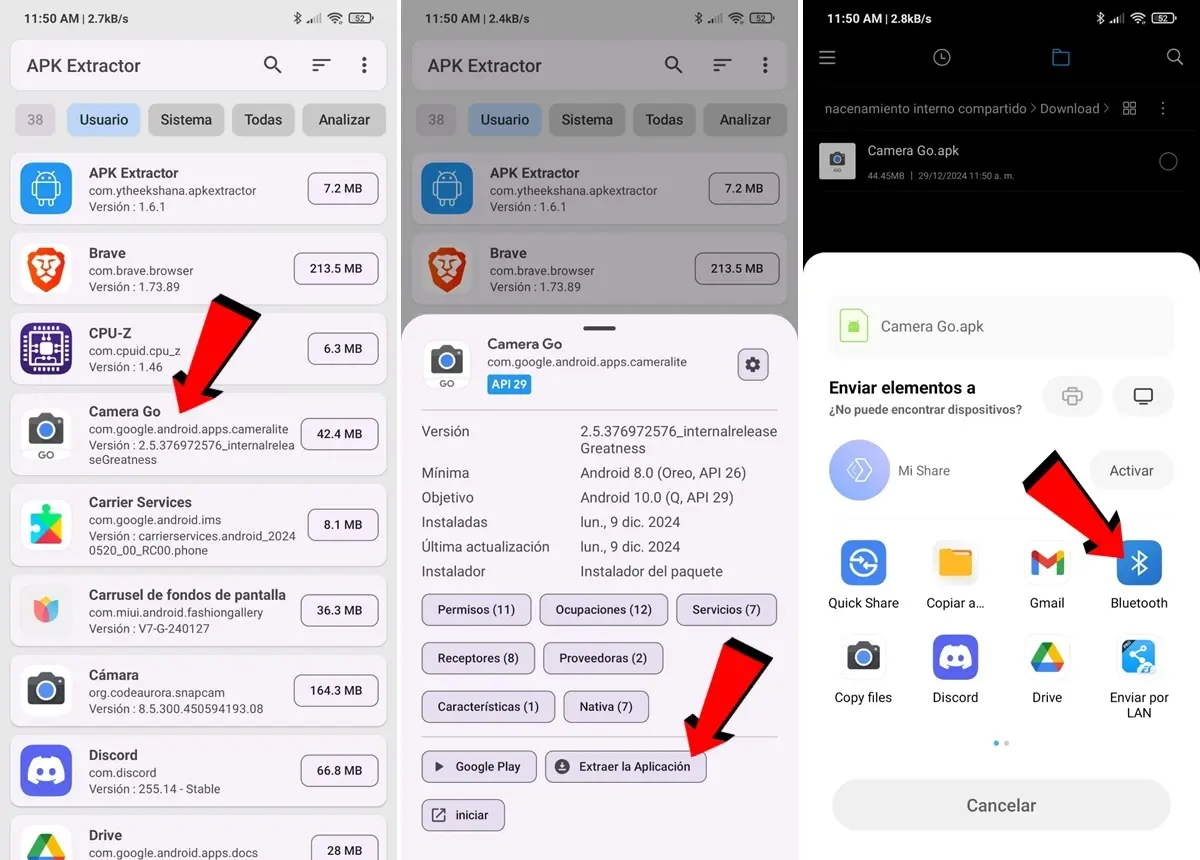
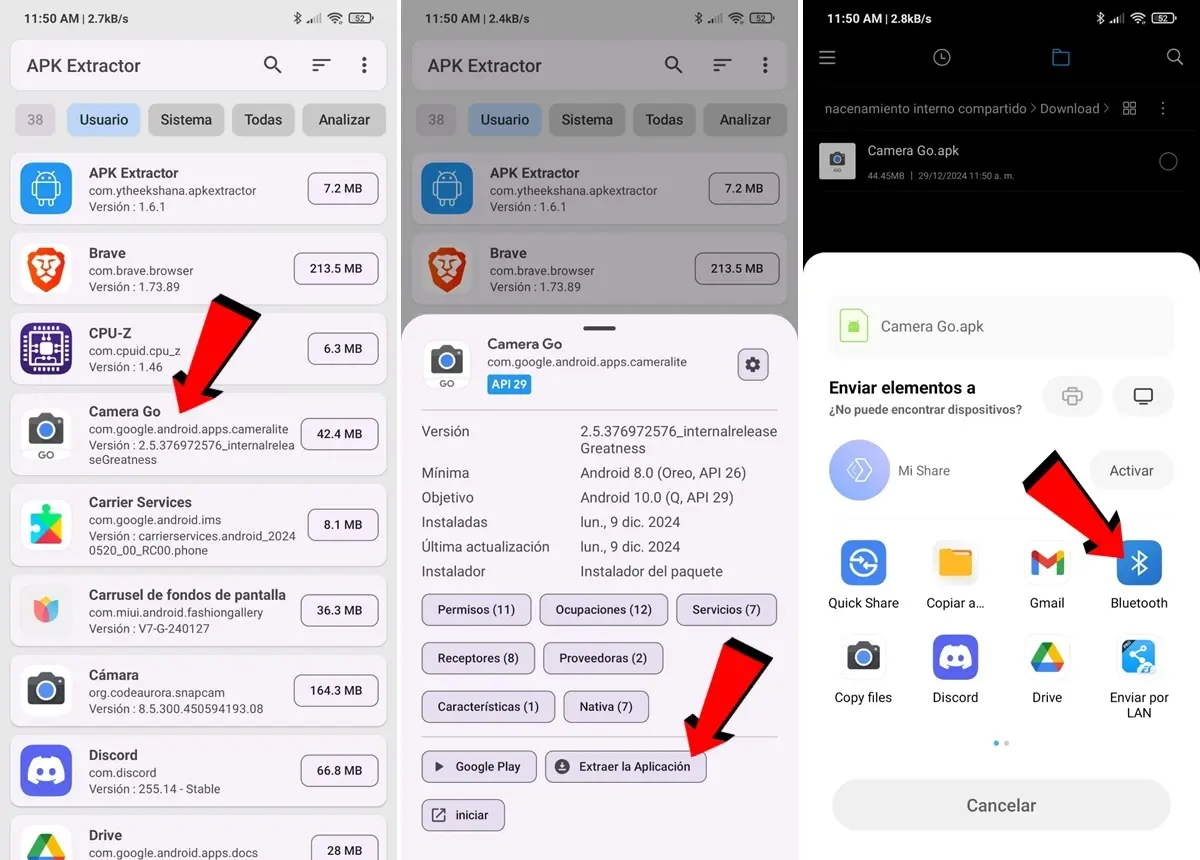
If you want share apps you have installed with an APK or outside the Play Storeso you need to use the app’s APK extraction method to submit it. Because of this, you need to install APK Extractor on your Android (below we leave the box for downloading from the Play Store):
Have you already installed it on your mobile phone? Well, then here we leave you the steps to transfer apps from one Android phone to another by sending the APK:
- Open the application APK extractor (If this is your first time using it, you need to grant it permission to access the Downloads folder.)
- Once inside, select the app you want to share.
- Press the button Extract the application. This way, the APK of the said application will be extracted to the Downloads folder of your mobile phone.
- Now use the File manager from your mobile phone to go to the folder Downloads.
- Finally there will be the APK of the app What do you want to share? Long press the file to open the options menu, insert Share and select here Bluetooth to send it to the other mobile phone.
And you… Which of these two methods do you prefer to share applications via Bluetooth between two Android phones?




