Instagram has made a lot of progress with the updates that reached version 322.0.0, especially when we talk about the messaging part of the app. For example, it is already known that it is now possible to edit messages sent on Instagram, but not only that, you can also set up a conversation on Instagram.
In the next article, we will explain a little more how this new feature of Instagram works and give you a step-by-step guide for this process. It’s very simple, but if you still don’t know how to set up a conversation on Instagram, be sure to read the article we prepared.
Thanks to this new feature, it is now possible to set up a conversation on Instagram.
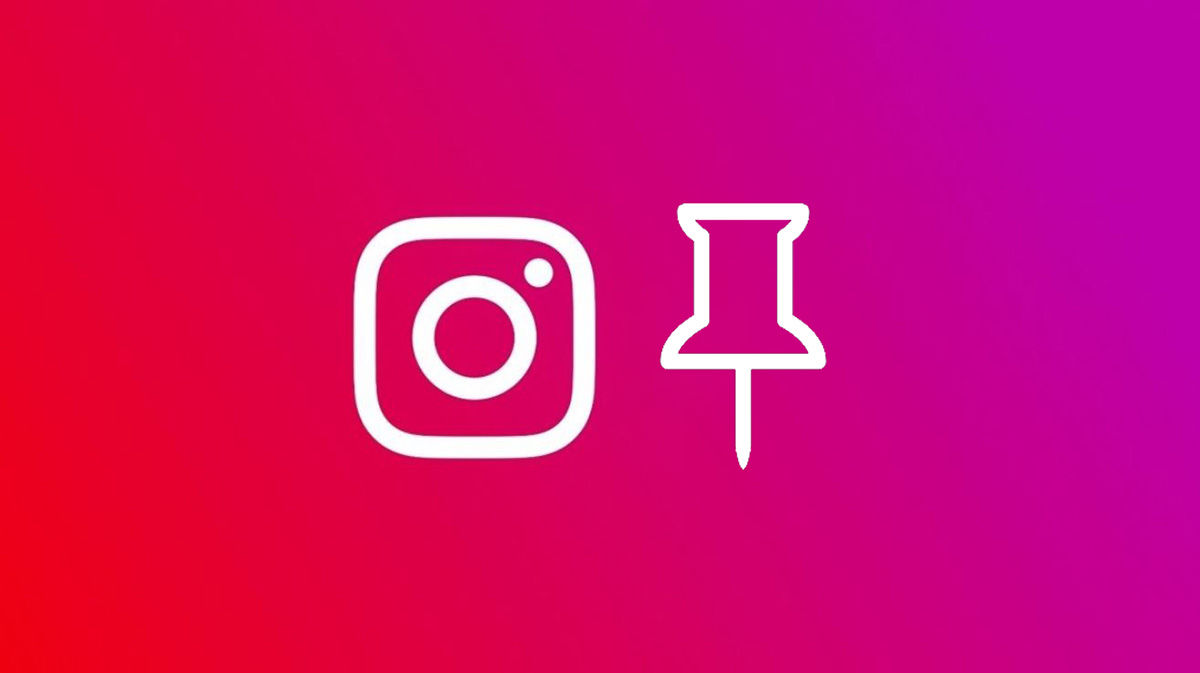
The idea of combining chat is not new, we have seen it in other popular messaging apps like Telegram, for example, this function was not available in Instagram before, but that has changed now. With the help of this new feature on Instagram, you can keep a specific person at the top of your chat list.
That way, no matter how many other people are talking, the pinned conversation will always stay at the top of the chat list. A very useful feature, especially if you have someone you talk to all the time and want quick access to their chat.
How to edit a conversation on Instagram?
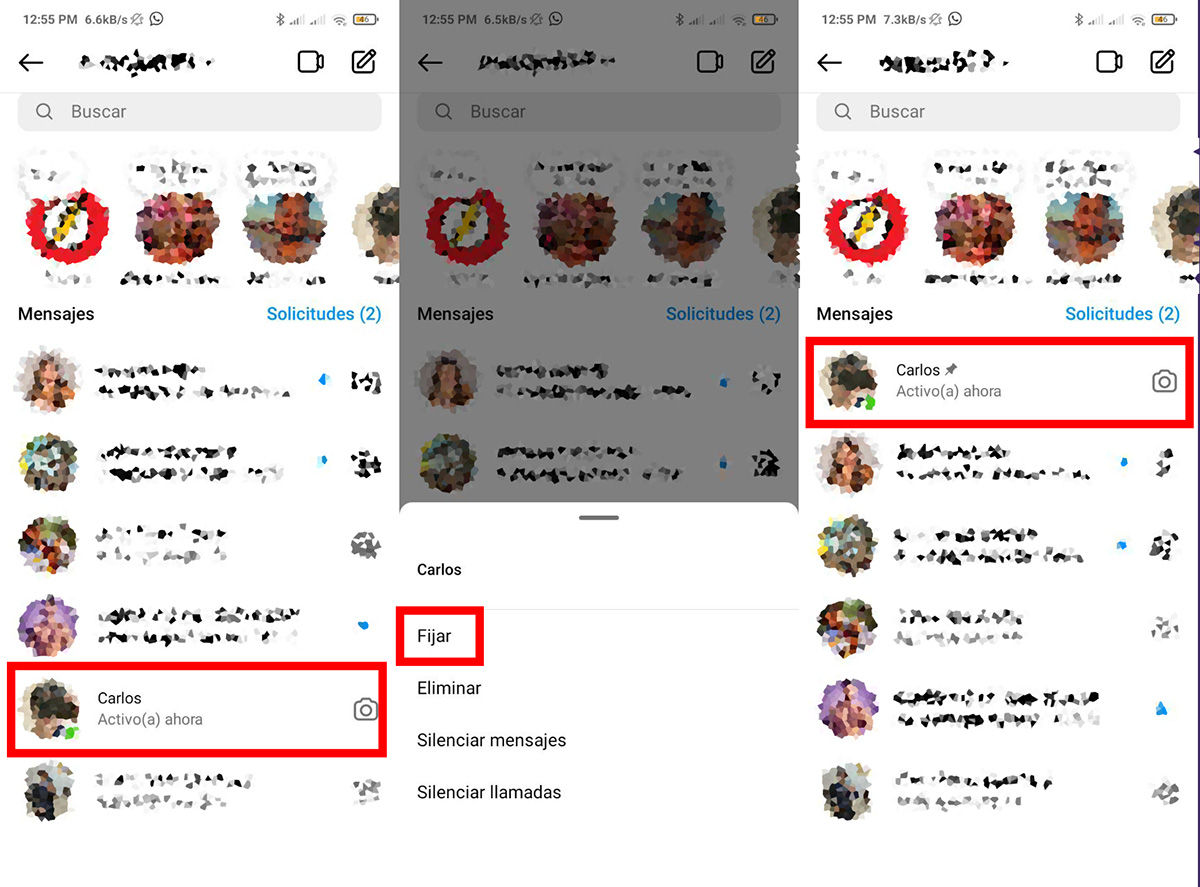
You can pin a conversation for quick access to a specific conversation, so every time you open the Messages section on each Instagram, the pinned conversation will be the first thing you see. Follow these steps to set up a chat:
Enter Instagram. Click on the messaging section, the icon with the text bubble. Press and hold the conversation you want to pin until a drop-down menu appears. Click on Settings option.
That’s all, the selected chat will stay fixed in your chat list and won’t get out of place no matter how many chats you have. If you want to unpin the chat on Instagram, all you have to do is repeat the previous process, but this time click on Unpin and that’s it.
And we finish our article on how to set up a conversation on Instagram, we hope that the information was useful to you. If you have any questions about what we have described here, leave them in the comments so we can help you with your problem.




