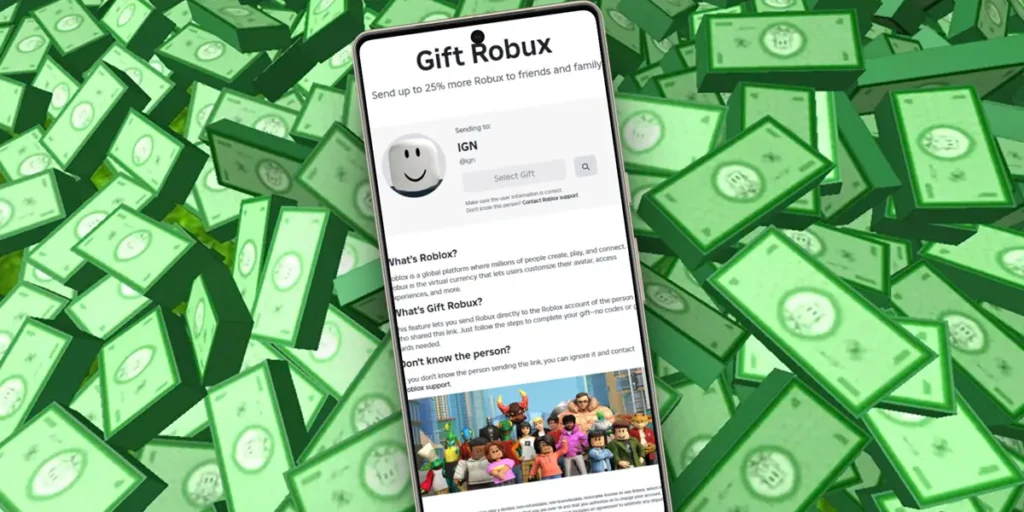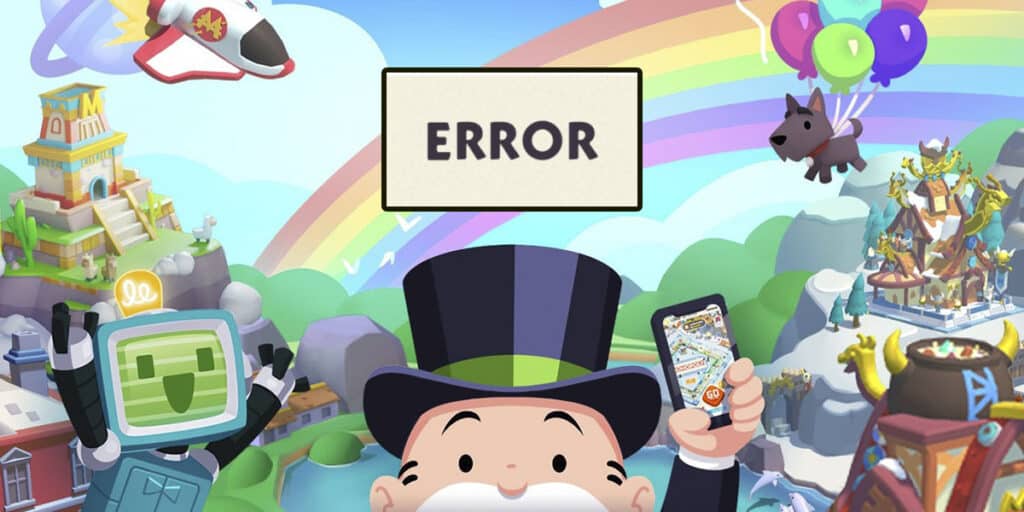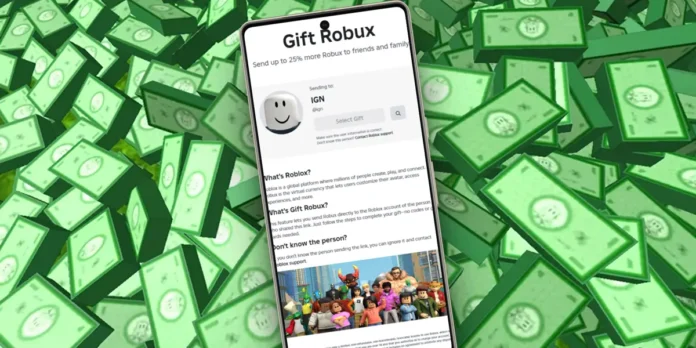
Robux is the official in-game currency Roblox. Players use it to purchase avatar items, accessories, special abilities, game passes, and in-game items. This currency can only be obtained with real moneyalthough game creators sometimes earn Robux through their experiences or items.
You may want to send Robux to a friend as a gift, but you’re not sure how to do it. The platform does not have a simple button for direct transfers between accountsso you will have to use some alternative methods to send Robux to your friends.
In this article we will explore all available methods to send Robux to your friendswith detailed steps for each option.
Robux Gift
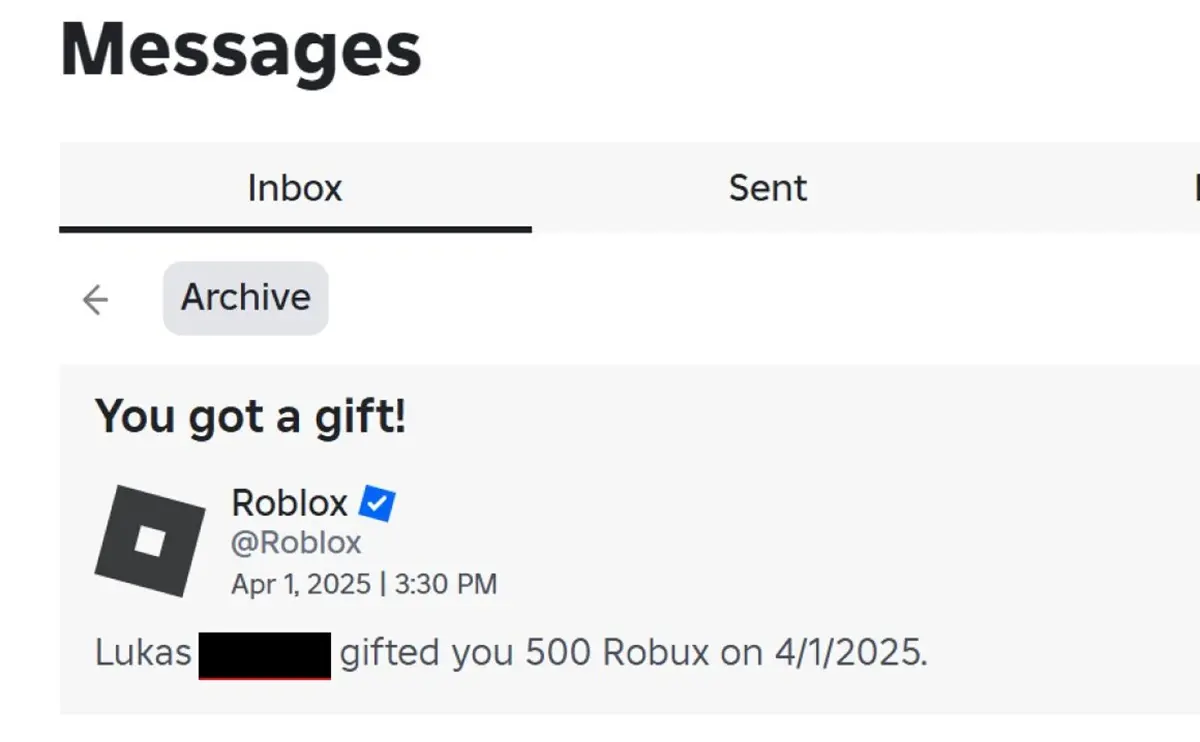
Robux Gifting is a new Roblox feature, although for now it is only partially available. This option allows you buy Robux for your friends directly from the Roblox site, without the need to use alternative or third-party methods. Here’s how to do it:
- And there Robux giveaway page in your web browser.
- Select the user you want to send Robux to.
- Choose the amount of Robux What do you want to give?
- Complete the payment process.
Once the transaction is completed, the recipient’s Robux balance is automatically credited. You will receive a notification about the gift and will immediately see the Robux in your account.
However, there are some limitations that you should be aware of. The person sending the gift must be at least 18 years old and currently reside in the United States. Your phone number will also need to be verified during the checkout process. Additionally, this feature is only available from a computer or web browser, so you can’t use the mobile app to send gifts.
Exchange (Trade)
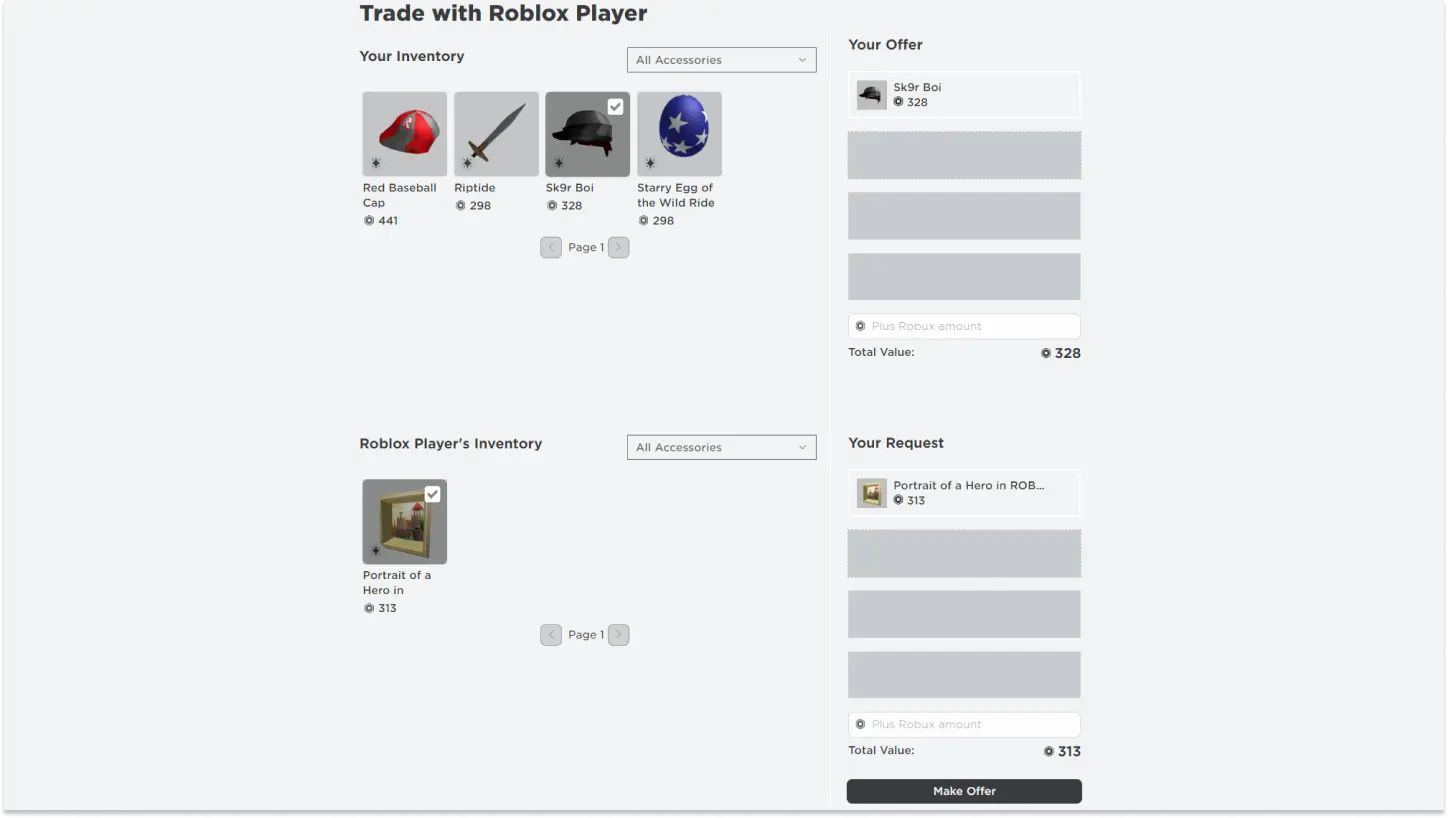
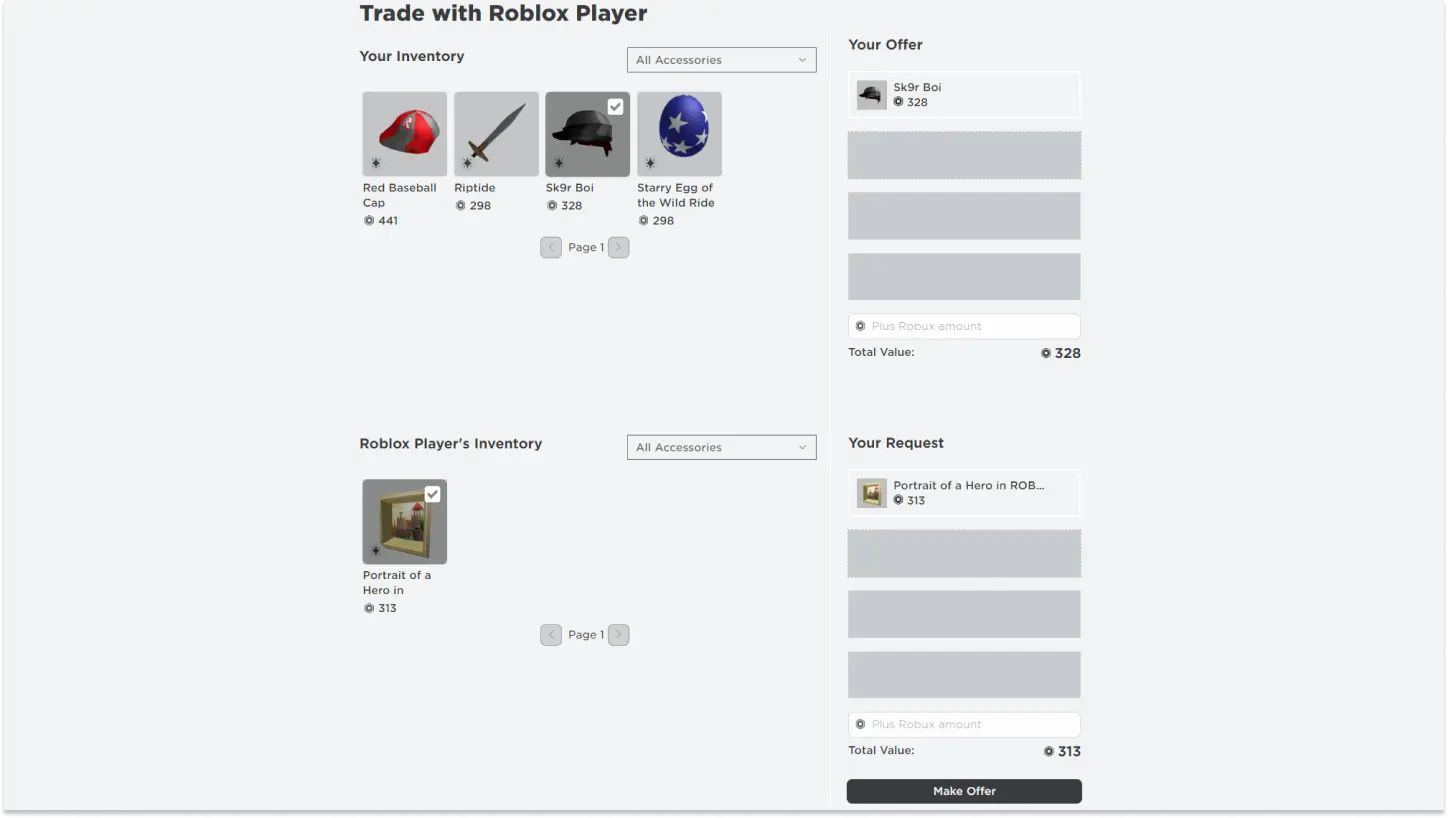
The exchange allows players Trade certain items and Robux with each other using the official Roblox trading system. However, specific requirements must be met to use this feature. Both users need an active Roblox Premium membership, and at least one party must own “Limited” or “Limited U” items to initiate a trade. To trade with another player:
- Enter the player profile you want to trade with.
- Click three-point button.
- Select “Trade“in the menu.
Then you can Choose the items you want from your inventory and what you will offer in exchange. You can also add Robux to the trade to balance the value, but Roblox charges a 30% fee on the Robux amount when the trade is accepted.
Please note that the amount of Robux you can add may be limited depending on the value of the item. This prevents unbalanced trades where someone sends large amounts of Robux for low value items.
Gift cards


Las Gift cards are another reliable option for sending Robux. They are prepaid cards, available in physical or digital versions, which you can purchase in advance. The recipient then redeems them on the Roblox website to add credit or directly add Robux to their account.
When you gift a card, the recipient decides how and when to redeem it. Candies convert the credit into Robux, purchase a Premium membership or use it for another purchase within the platform. This flexibility makes gift cards a better alternative than shipping specific items or mandating an immediate transaction.
Roblox Support confirms this gift cards can be redeemed worldwidealthough a currency conversion may apply if the card was purchased in another country. You can purchase digital cards directly from the Roblox website and email them to your friend’s address. Physical cards are available at stores like Amazon, Walmart, Target, and GameStop.
gift cards They do not have the same limitations as the previous options. They do not require a Premium subscription, nor any age or region restrictions. The recipient just needs to enter the code and they will receive their Robux.
Sending Robux to your friends isn’t as simple as a direct transfer, but these methods get the job done. Gift cards offer maximum flexibility without restrictions, while the new gifting feature provides a direct option for eligible users in the United States. The exchange works if you both have Premium and Limited items, although it incurs fees. Choose the method that best suits your situation and send Robux to your friends without complications.