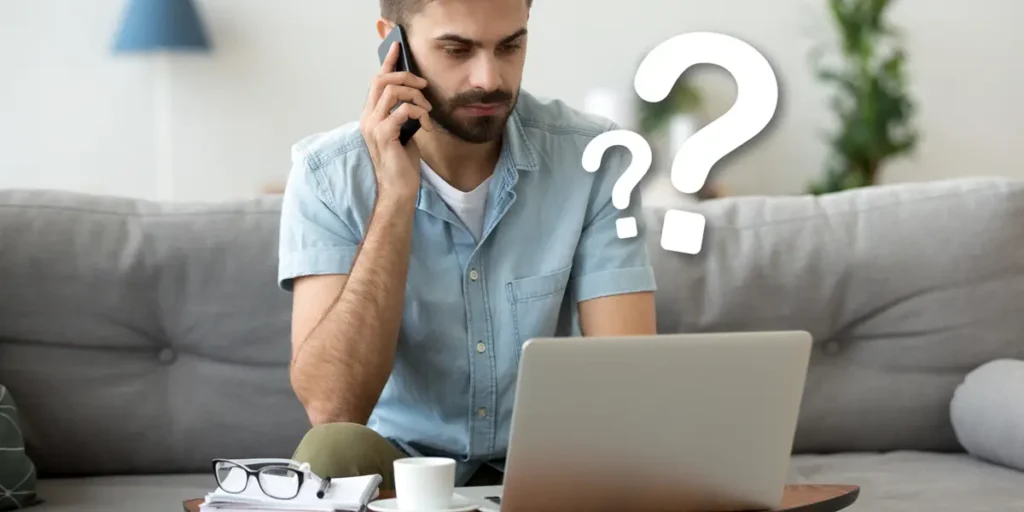Have you ever wondered which telephone company does your mobile number belong to? Or because you have acquired a second SIM card, why Do not remember which operator you stop or simply out of curiosityKnowing this information can be useful in various situations. Fortunately, there are several quick and simple methods to find out which operator a mobile phone is associated.
In this article, we will explain step by step How to identify your mobile company. It won’t want you a minute to find out and everything you need is your phone number. Read on and solve the mystery in seconds!
Simple steps to get to know your mobile operator

The easiest way to see which company your mobile is Consult your phone number On the National Markets and Competto Commission website on the website. Of course, this page is only for cell phones operating in Spain. It is consulted in this way:
- Enter the web CNMC – Registration consultation.
- Introduce you Telephone number in the corresponding box (without telephone code).
- Complete the ReCAPTCHA Before continuing.
- Press Continue.
List! The CNMC website You will look for in your public numbering register and you will tell you which company belongs to The number you consult. The process is quite fast and reliable, so you don’t have to wait a long time. By the way, there is also a section for Consultations of the floor telephone numbers.
You should also consider that if the number has changed the company recently, CNMC may not have not yet updated his record To correctly reflect the change. So do some patience and try it later.
Keep it in mind The page allows you to consult only 100 numbers per day. Also, if you can’t complete Rebapetcha, I advise you to try another browser or another internet connection, because you cannot really avoid getting the captchma on the CNMC website.
Other ways to see which company your mobile is
There are other methods that can be used to know In which the company (operator) a mobile phone is recordedOr rather, a mobile number. They are universal tricks that usually work in any cell phone and country. Here I leave you:
- Score these Ussd codes in the phone app and click (Not everyone will work for you, but someone could reveal your operator):
- *#62#
- *#0000#
- *#100#
- *#123#
- *#62#
- *#06#
- Check your mobile configuration:
- In Android, go to Regulari> Network and Internet or Connections> SIM or Sim Administrator.
- On iPhone, go to Settings> General> Information> Network.
- Call or send an SMS to a consultation service: This varies according to the country and companies. I recommend that in Google you look like «Code to get to know my operator + [país]»And try the different codes you find until you work.
- Inserting the SIM on another phone: If you change the SIM in another mobile phone, at the beginning the logo or the name of the company may appear.
We are sure Some of these methods will work for you. Otherwise, leave us a comment to continue helping you with other more specific solutions that will allow you to see which company your mobile is.