Want to find posts, videos or threads in other languages? Although this can be done when writing a phrase in a specific language, the social network X has a function responsible for displaying content related to the language we chose when we set up our account.
Fortunately, there is a way to search Twitter in other languages using the app for mobile devices or the web version of the social network in question. You don’t need to download anything, or change account settings to do so.
This trick allows you to search on X (Twitter) in other languages
The steps to search on Twitter in other languages are very simple, even more so what to do to see other people’s likes on X. If you are used to navigating the platform, you can perform this trick in question. minutes.
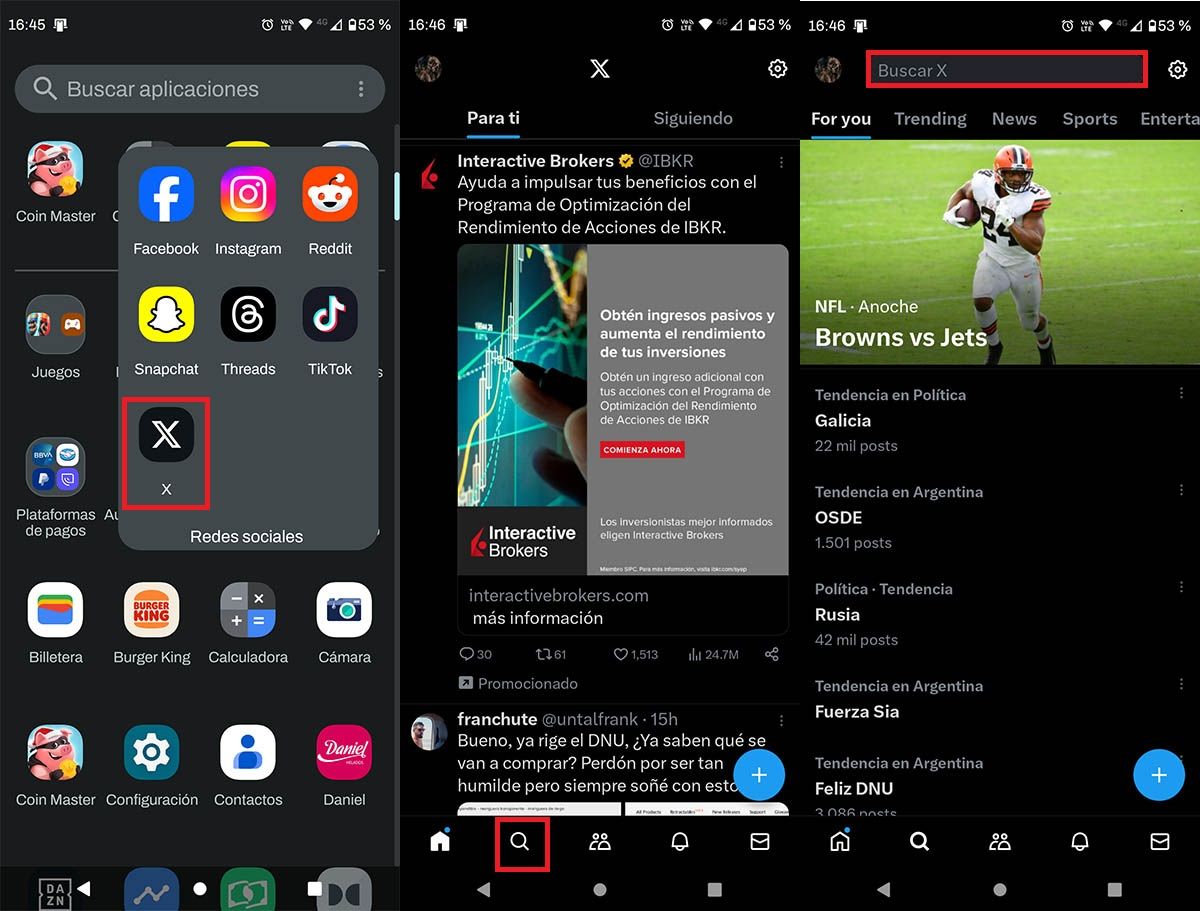
Open the X app from your mobile device or log into the social network using the browser you have installed on your PC. In Elon Musk’s social network, you should click on the small magnifying glass located in the lower left corner of the screen. Therefore, you should click on the search engine that appears in the upper center of the screen. To search in other languages, you must type: “lang:(country code) + what you want. For example, if you want to search for content in Japanese, you should enter “lang:jp android”.
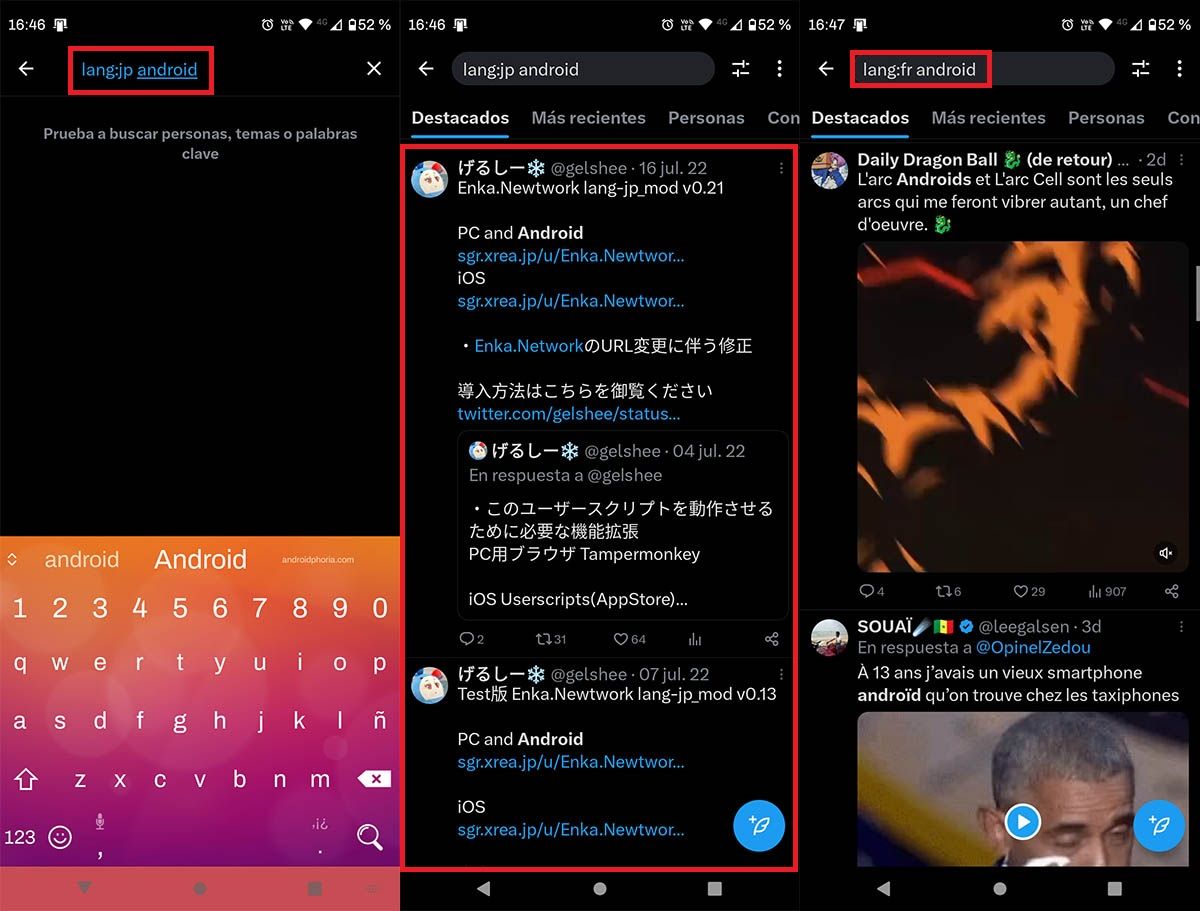
Within seconds, Twitter will show you different results about what you searched for in the language of your choice. You can perform this type of search in any language.
Remember that you need to know the country code of the language you want to use to search for content on Twitter. Some of the most used are:
N: Spanish FR: French JP: Japanese. IT: Italian. In English. PT: Portuguese
If you want to know the abbreviations of all languages, we recommend you to check this article. There you will find an appendix with abbreviations for languages spoken around the world.




