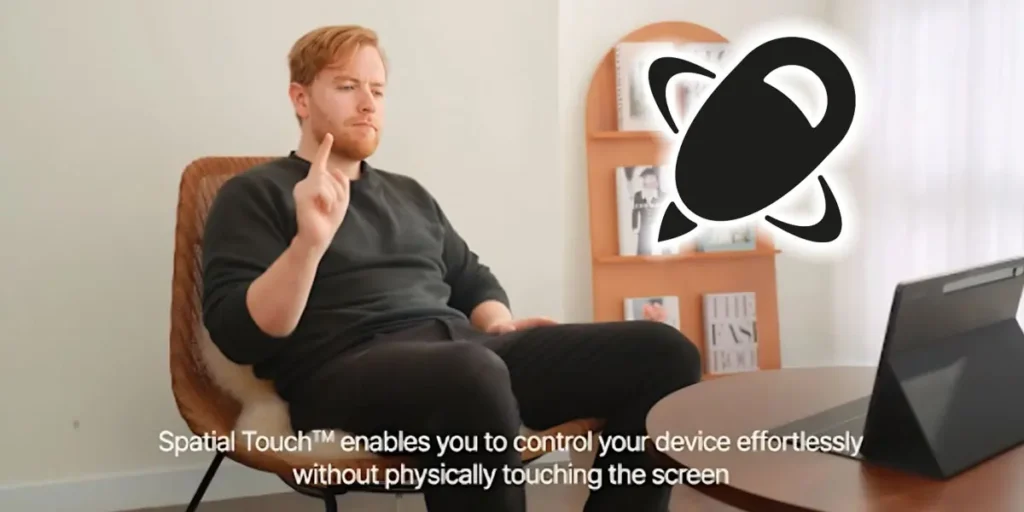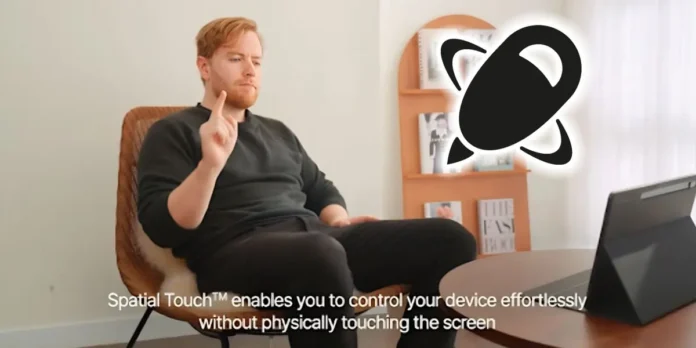
Want to feel like a Jedi using the force to control his phone? Well, with Spatial Touch you can do exactly that. This app lets you use your phone’s camera while watching videos on TikTok or Shorts on YouTube. In this way, with simple hand movements, without touching your phone, you can watch videosreturn them, increase the volume and much more.
The truth is that it seems like a very useful function in certain cases and if you are one of those who usually watches TikTok or Instagram Reels contents to distract themselves while doing other things, well Spatial touch It can be a very practical tool. If you want to know how to install and use this fun app, be sure to read this article that we have prepared for you.
What is spatial touch?


Spatial Touch is an app designed fundamentally to be able to operate your mobile phone with gestures in the airas if you were using an Apple Vision Pro. This app uses your phone’s front camera and a hand tracking system to be able to interpret the movements you make and transform them into real actions on your phone.
It’s something quite interesting, however, it seems a bit limited, because it only works in apps like Instagram, YouTube and TikTok to be able to do this play or pause videos, skip them, raise and lower the volume, etc.. But if that’s what you’re looking for, then let us explain how to download and install Spatial Touch on your mobile.
How to install Spatial Touch on an Android mobile?
Install Spatial Touch on your Android phone It’s not difficult at all, all you have to do is follow the download button from the Play Store that we will leave you below and then follow these steps:
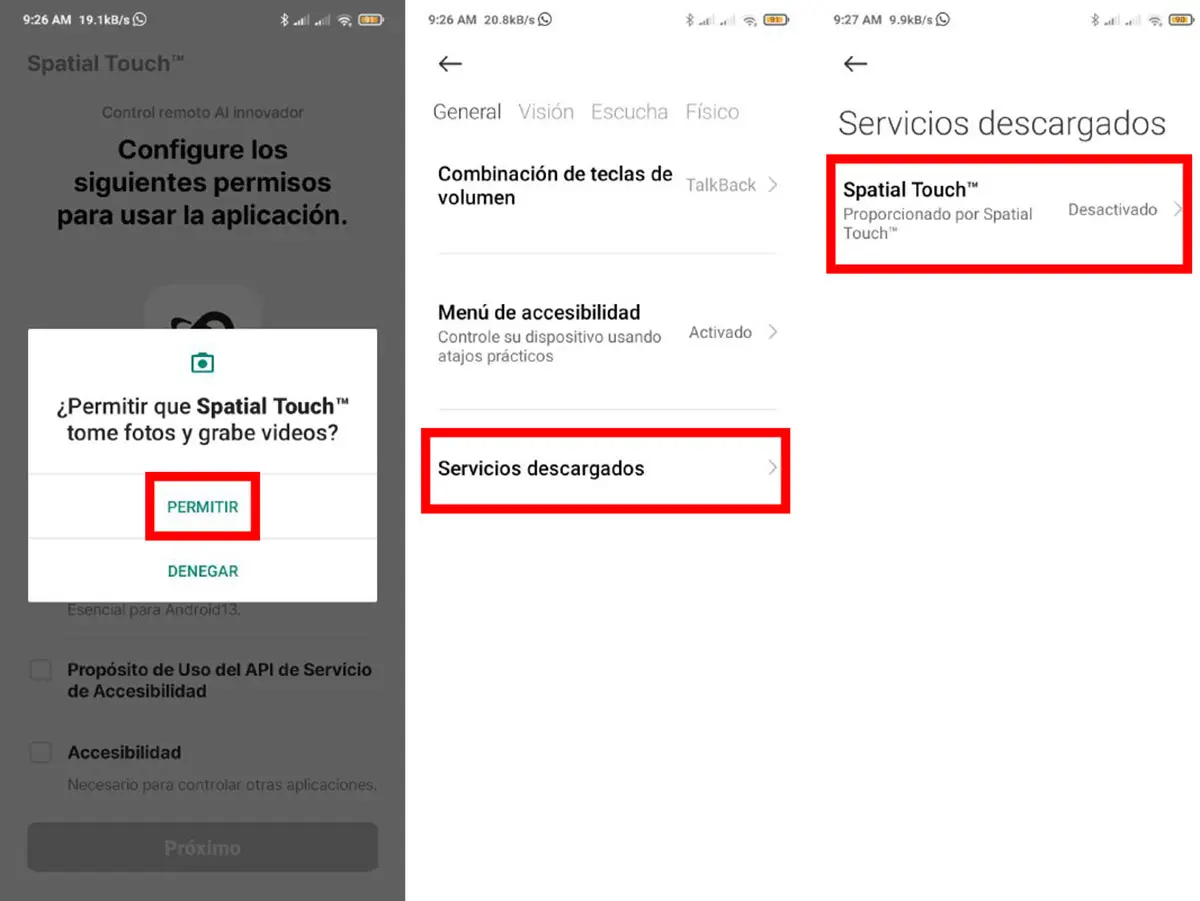
- Once you download the app, you need to give you the necessary permissions like the camera, notifications and of course accessibility.
- Follow the steps on the screen to enable accessible access a spacey touch.
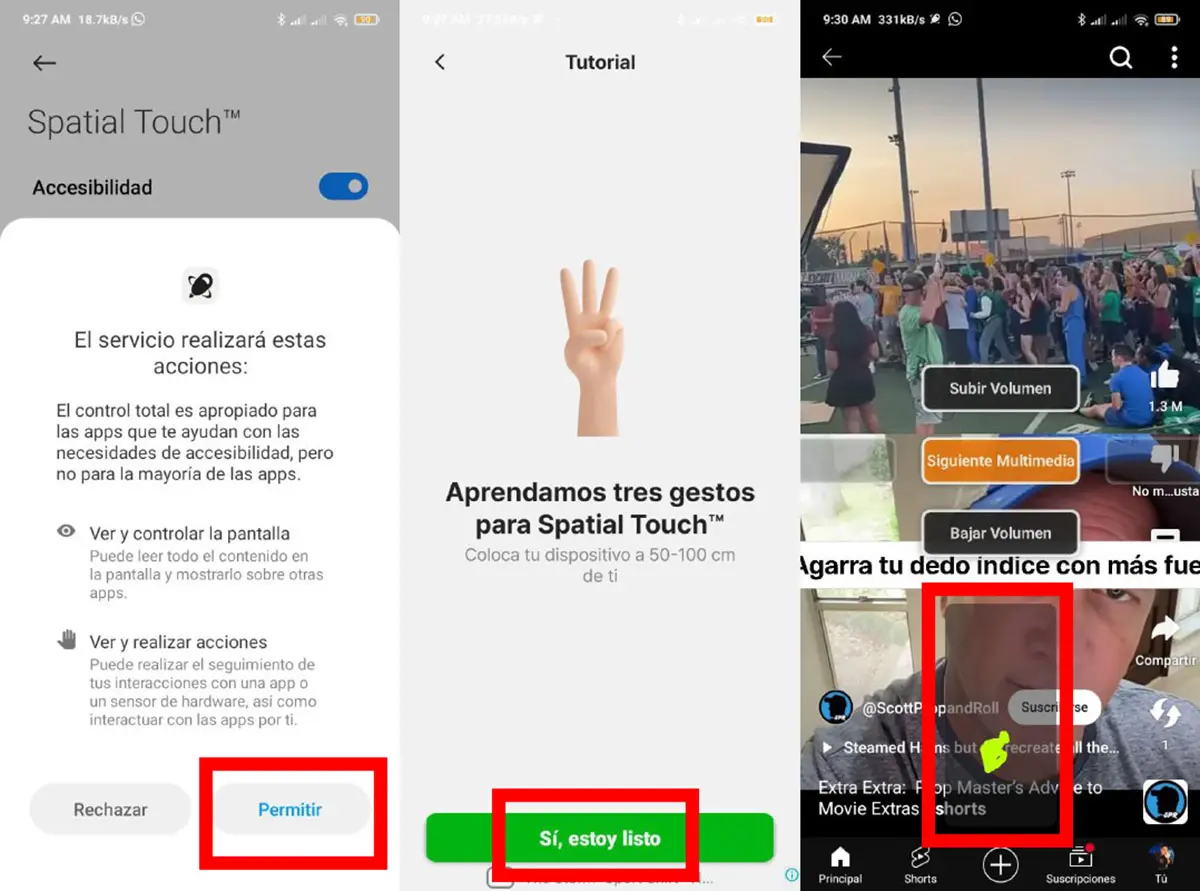
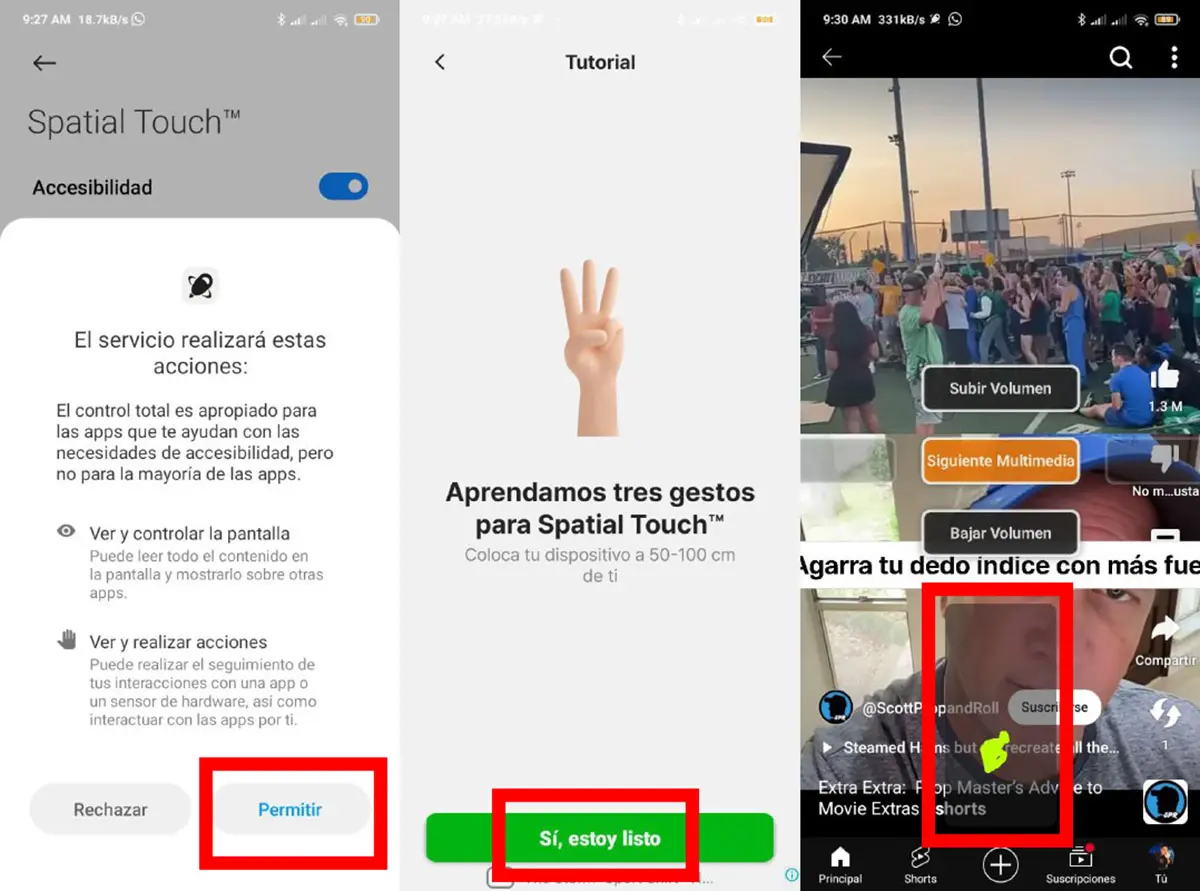
- When you’re done granting all permissions, click the green button that says Yes, I’m readyto be able to learn and configure the app’s gestures.
- When you’ve already done it learned and configured the gesturesnow you can open TikTok, Instagram or YouTube and start watching your content.
It’s pretty simple and the results look like something out of a science fiction movie. So if it catches your attention, we invite you to try Spatial Touch. That’s all for now with our article about how to scroll your phone screen without touching it with Spatial Touch. If you have any questions, let us know in the comments section so we can help you.