
Instagram surprised all users with a new feature that many have been waiting for for a long time, Which? Well, no more and no less than the possibility of schedule direct messages. This tool, ideal for those who want to plan their conversations, is now available on both Android and iOS.
Arriving even before WhatsApp, which seems very strange to believe, Meta is demonstrating that its services continue to constantly innovate. Thanks to this new tool, you can now write a message, choose a date and time, and let Instagram take care of sending it for you.
How to schedule a message on Instagram?
Before we look together at the steps you will have to take to do this schedule messages on InstagramIt is essential to update the app to the latest version. If you’ve already done this, you should be able to schedule messages without any problem:
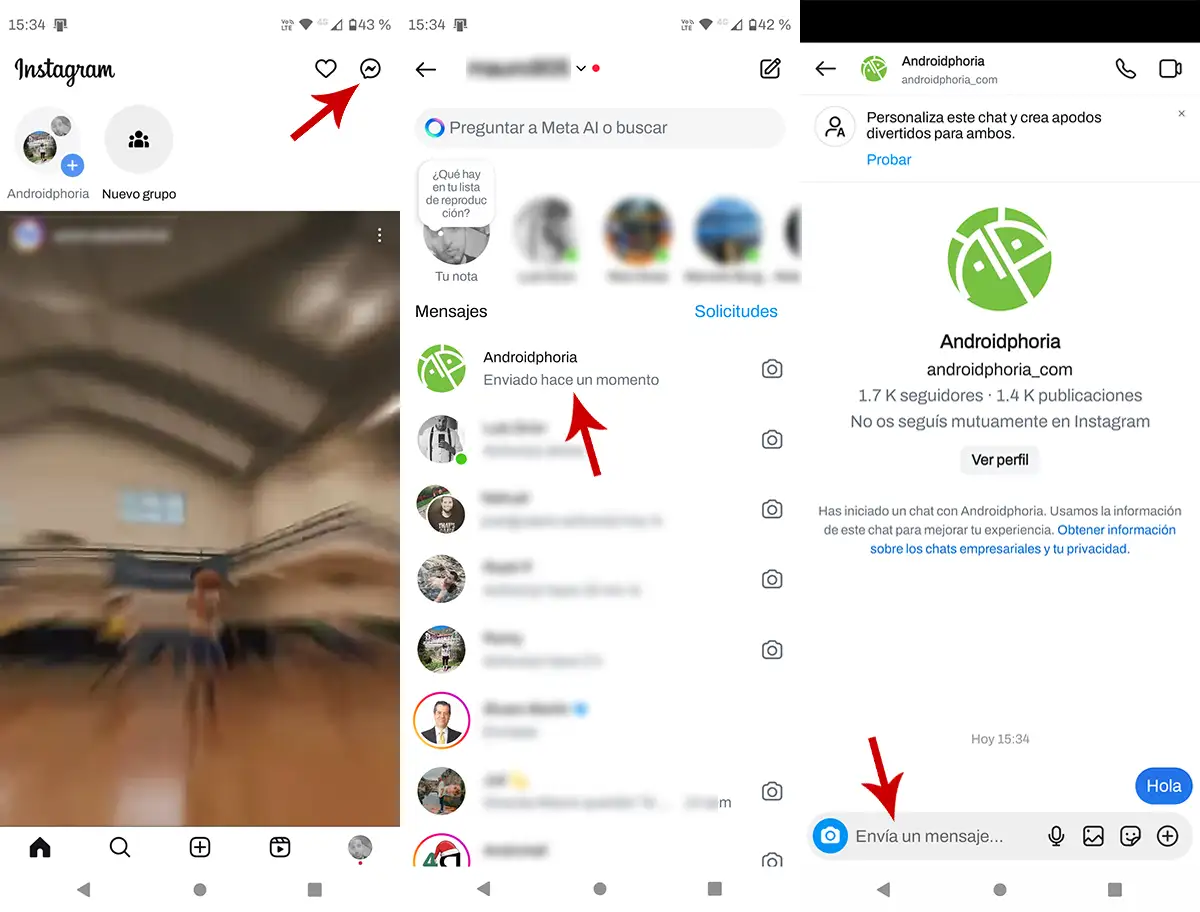
- You have to first open the Instagram app from your mobile device.
- Once inside the social network, you have to click on the messages iconwhich is located in the top right corner of the screen.
- On the Instagram messages screen, you will need to do this enter the conversation where you want to schedule the message.
- Within the group or individual chat, you must write the message you want to program.
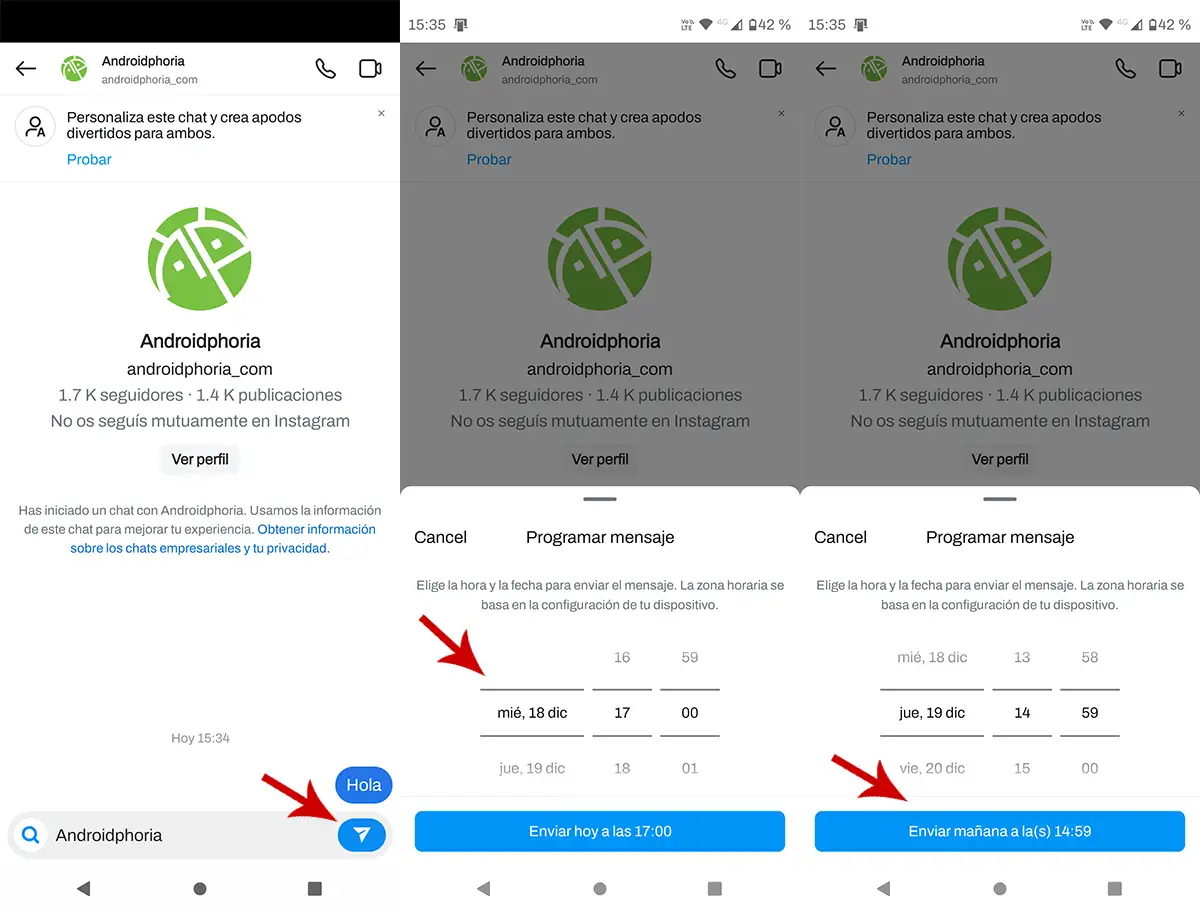
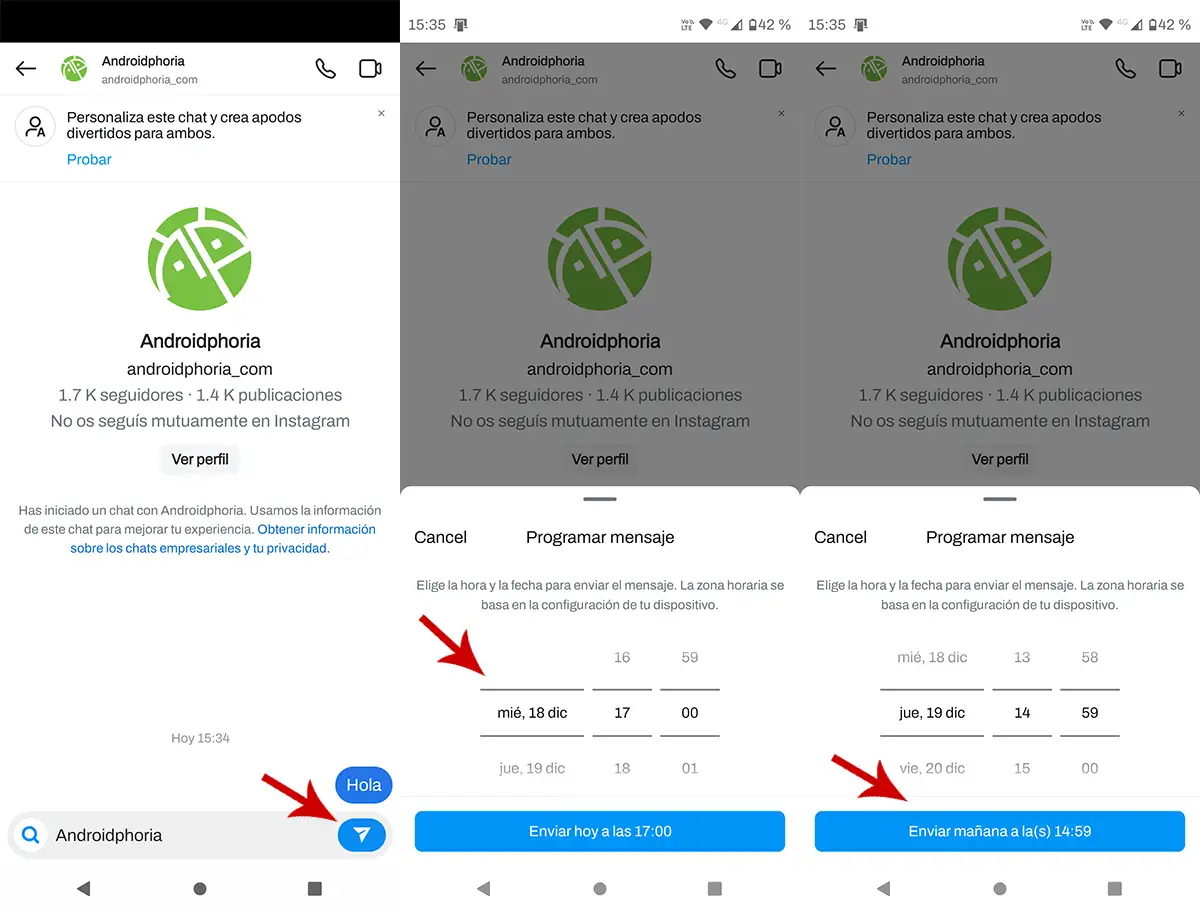
- Once you have written the message, you will have to do it press and hold the send button for a couple of seconds.
- A menu will appear from which you can choose the message schedule date.
- After selecting the date and time, it is necessary to confirm the programming of the message by pressing the blue button.
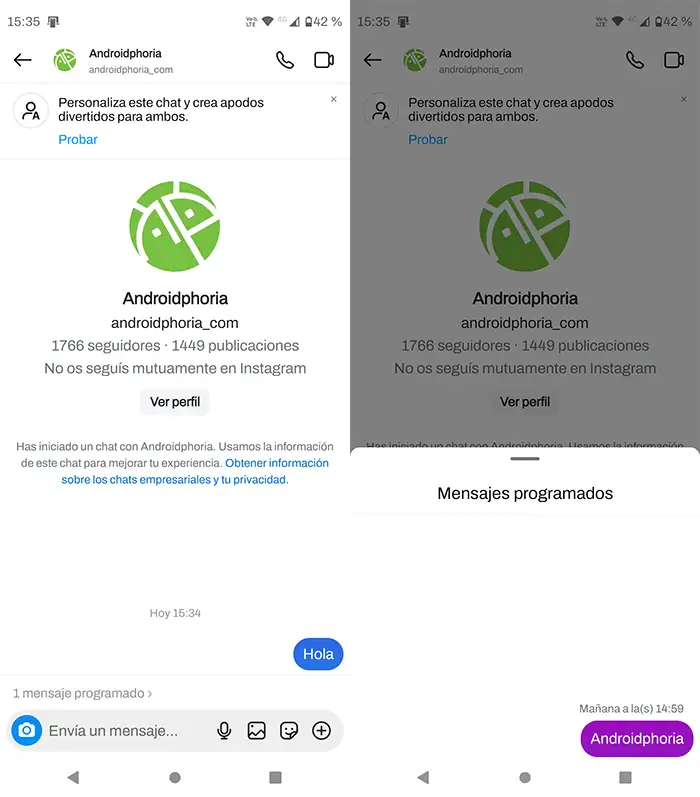
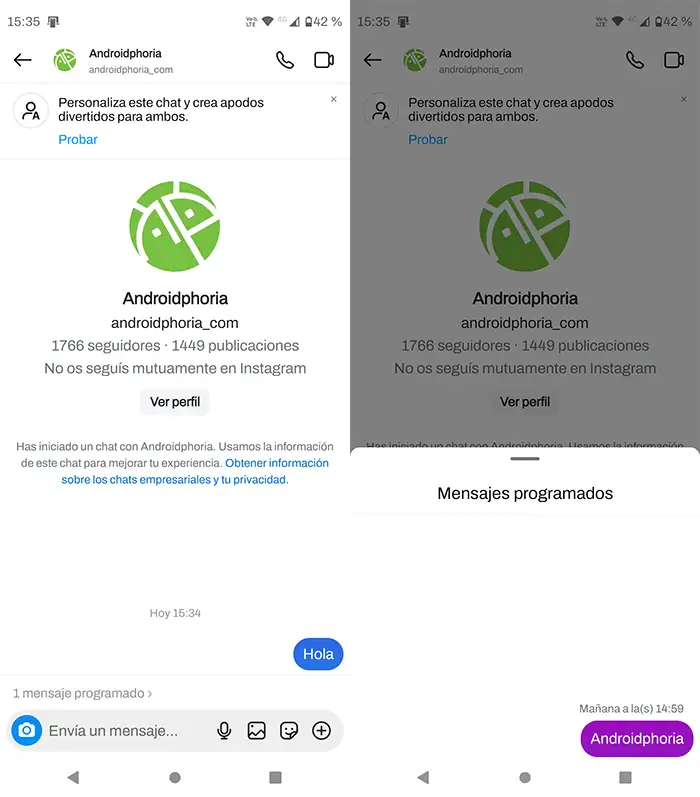
In seconds, Instagram It will tell you that the message was scheduled. If you click on this section you will see the scheduled message.
4 things you should know about scheduling messages on Instagram
It’s worth mentioning This feature has some limitations, Well, Instagram currently only allows you to schedule messages individually. Likewise, there are other limitations that prevent you from carrying out certain activities:
- Messages can only be scheduled up to 29 days in advance.
- The recipient will not know that the message has been scheduledbecause it will arrive like any other direct message.
- Unable to program multimedia content. Programming is limited to text and emoji (this may change in the future).
- You can manage scheduled messages. Instagram lets you delete, copy, or send them immediately.
Last but not least, just like the new Photo Chain, the message scheduling function is progressively unfolded worldwide, so you may not have access to it yet (you can use it before anyone else by downloading Instagram Beta).




